Top 10 Android Apps for Wi-Fi Analysis

In the ever-connected world of today, having a reliable and robust Wi-Fi connection is essential. From remote work to streaming your favorite shows and games, a strong Wi-Fi signal keeps everything running smoothly. That’s where a quality Wi-Fi analyzer app becomes indispensable. These apps can help diagnose issues, optimize networks, and give you a comprehensive understanding of your Wi-Fi environment. Whether you’re a tech-savvy professional or a casual user, a Wi-Fi analyzer app can make a significant difference. In this article, we will delve into the best Wi-Fi analyzer apps for Android, with a balanced perspective to help you make an informed choice. We’ll be covering several top options, including our personal favorite, Netspot.
Netspot

Netspot is an excellent choice for both beginners and professionals seeking to optimize their Wi-Fi network. Its user-friendly interface combined with powerful tools makes it an invaluable resource. Whether you’re at home or in the office, the app provides clear visualizations and in-depth analytics to help you diagnose and fix Wi-Fi issues effectively.
Pros
- Intuitive interface
- Comprehensive diagnostics
Cons
- Some features require a premium subscription
- Occasional compatibility issues with certain devices
Acrylic Wi-Fi Home

Acrylic Wi-Fi Home is a robust Wi-Fi analyzer that offers a range of features for home users. This app provides real-time statistics and visual representations of network traffic, making it easy to identify issues and optimize performance. It’s particularly good for troubleshooting and conducting network analysis.
Pros
- Real-time statistics
- Easy-to-understand visualizations
Cons
- Limited advanced features
- User interface can be overwhelming for beginners
inSSIDer

inSSIDer is another highly praised Wi-Fi analyzer app known for its detailed network diagnostics and visualization tools. It helps users identify the best channels and provides insights into signal strength and interference. This can be particularly useful in crowded environments where multiple networks overlap.
Pros
- Detailed diagnostics
- Great for crowded environments
Cons
- Somewhat steep learning curve
- Can be resource-intensive
WiFi Analyzer (open-source)
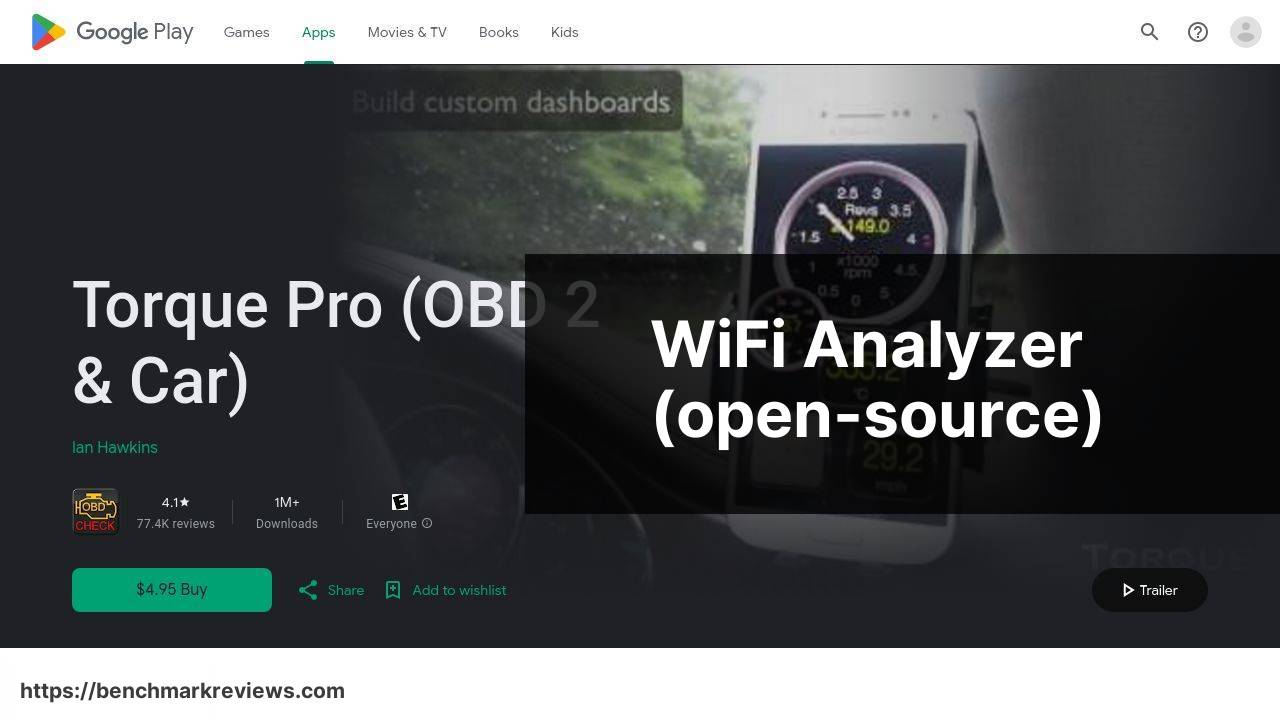
WiFi Analyzer (open-source) transforms your Android device into a handy tool for measuring Wi-Fi signal strength. The app is straightforward, providing a simple yet effective visualization of your network’s performance. It is open-source and free to use, which makes it a popular choice for many users.
Pros
- Free and open-source
- Simple visualization
Cons
- Limited features
- Interface can look outdated
Wi-Fi SweetSpots
Wi-Fi SweetSpots is an interesting app that allows users to locate the best spots for Wi-Fi coverage within any given space. The app measures the actual Wi-Fi speed at various locations, helping you identify the areas with the best connectivity. This can be particularly useful when setting up your network or troubleshooting dead zones.
Pros
- Easy to use
- Great for finding dead zones
Cons
- Basic functionality
- Limited additional features
WiFi Analyzer Tool
WiFi Analyzer Tool offers a good range of features for both beginners and advanced users. The app provides detailed information about local Wi-Fi networks, helping you analyze signal strength, channel interference, and coverage issues. It’s a well-rounded app that’s worth considering for anyone looking to optimize their network.
Pros
- User-friendly interface
- In-depth network analysis
Cons
- Contains ads
- Some features may require a premium purchase
Ubiquiti WiFiman

Ubiquiti WiFiman is a great tool for monitoring your Wi-Fi performance. It provides detailed insights into your network, including real-time analysis and visualization of signal strength, throughput, and more. This app is particularly appreciated for its clean interface and a wide array of features aimed at both casual users and professionals.
Pros
- Real-time analysis
- Wide range of features
Cons
- Requires more technical knowledge
- Occasional bugs reported
Network Analyzer Pro

Network Analyzer Pro is a comprehensive tool that provides a thorough analysis of both Wi-Fi and cellular networks. It’s packed with useful features, from identifying slow points in your network to providing detailed information on connected devices. The app’s versatility makes it a great choice for anyone looking to optimize their network’s performance.
Pros
- Comprehensive features
- Covers both Wi-Fi and cellular networks
Cons
- Not as user-friendly as other apps
- Premium version required for full functionality
Watch on Youtube: Top 10 Android Apps for Wi-Fi Analysis
Conclusion:
Ensuring your Wi-Fi network runs at optimal performance can significantly enhance your online experience. One of the highly recommended tools for this purpose is the Netspot WiFi Analyzer. This app stands out due to its combination of user-friendly features and powerful diagnostic tools. Netspot WiFi Analyzer provides you with detailed information about your Wi-Fi network, including signal strength, channel overlap, and network interference, enabling you to make informed decisions to improve your connectivity. Download Netspot on Google Play and experience these features firsthand.
Beyond using Netspot, there are other ways to maximize your network’s efficiency. For instance, if you live in a densely populated area, switching your router to a less congested channel can greatly improve your network’s performance. Another useful strategy is to ensure that your router is positioned centrally within your home to provide better coverage.
For more advanced users, consider leveraging Ubiquiti WiFiman for detailed insights and real-time monitoring. This app is particularly beneficial for identifying and troubleshooting more complex network issues.
Additionally, security is a critical aspect of maintaining a robust Wi-Fi network. Always ensure that your network is encrypted with the latest WPA3 standards. Regularly updating your router’s firmware can also help to protect your network from vulnerabilities. For more tips on improving your Wi-Fi security, visit this Lifewire article on enhancing Wi-Fi coverage.
Lastly, it’s important to periodically check the performance of your network. Apps such as SpeedTest Master can provide quick and accurate measurements of your internet speed, helping you to identify any potential issues quickly. Keeping an eye on your network’s performance ensures that you can catch and address problems before they affect your connectivity.
NetSpot for Mac is the premier WiFi analyzer app for macOS users. This app lets you check WiFi signal levels, carry out site surveys, and identify coverage weaknesses. Download the best WiFi analyzer for Mac on the Mac App Store today.
https://apps.apple.com/us/app/netspot-wifi-analyzer/id514951692?mt=12
FAQ
What are some top-rated Wifi analyzer apps for Android in 2024?
NetSpot, WiFi Analyzer, and WiFiman are highly recommended apps for analyzing and optimizing Wifi networks on Android devices in 2024 due to their rich features and user-friendly interfaces.
Which Wifi analyzer app offers a strong blend of simplicity and comprehensive features?
WiFiman combines an intuitive design with powerful tools like device discovery and real-time performance graphs, making it an excellent choice for both casual and advanced users.
Is there a Wifi analyzer app that provides detailed heat maps?
NetSpot lets users create comprehensive heat maps of their Wifi coverage, pinpointing weak spots and helping in optimizing network placement and performance.
Which app is best for detecting Wifi signal strength?
WiFi Analyzer excels in visualizing signal strength in real time with a graphical representation, making it easier to find the best spots for strong network connectivity.
Can any of the top Wifi analyzer apps automatically suggest improvements?
NetSpot not only analyzes current Wifi environments but also provides actionable recommendations to improve network performance, making it highly practical for all users.
Do any of these apps support scanning for security vulnerabilities?
WiFi Analyzer includes tools to assess and diagnose security vulnerabilities, helping to ensure that Wifi networks remain secure from potential threats.
Is there a free yet effective Wifi analyzer app?
WiFiman offers a multitude of robust features for free, such as real-time performance monitoring and device discovery, making it a valuable tool without any cost.
Which Wifi app can be used to discover connected devices?
WiFiman excels at discovering and cataloging all devices connected to a network, giving users a clear view of what’s using their Wifi at any given time.
What app can help with locating the best spot to place a Wifi router?
NetSpot uses detailed heat maps and signal strength analytics to determine the optimal location for Wifi router placement, ensuring maximum coverage and performance
Which app offers detailed graphical tools for analyzing Wifi performance?
WiFi Analyzer’s graphical tools display signal strength and other performance metrics in real-time, making it easier to diagnose and optimize network conditions.For more detailed information on these apps, you can visit their respective homepages: NetSpot, WiFi Analyzer, or WiFiman.
