Top 7 WiFi Analyzer Apps for iPhone in 2024

Finding the best WiFi analyzer app for your iPhone can be a game-changer, especially when you’re experiencing connectivity issues or just want to optimize your network performance. With a plethora of apps available on the App Store, it can be challenging to choose the right one. This article sheds light on some of the top WiFi analyzer apps available for iPhone in 2024. From personal experience, here’s a deep dive into these apps, including the highly recommended Netspot app. Each app discussed below will be presented with balanced opinions to help you make an informed decision.
Netspot
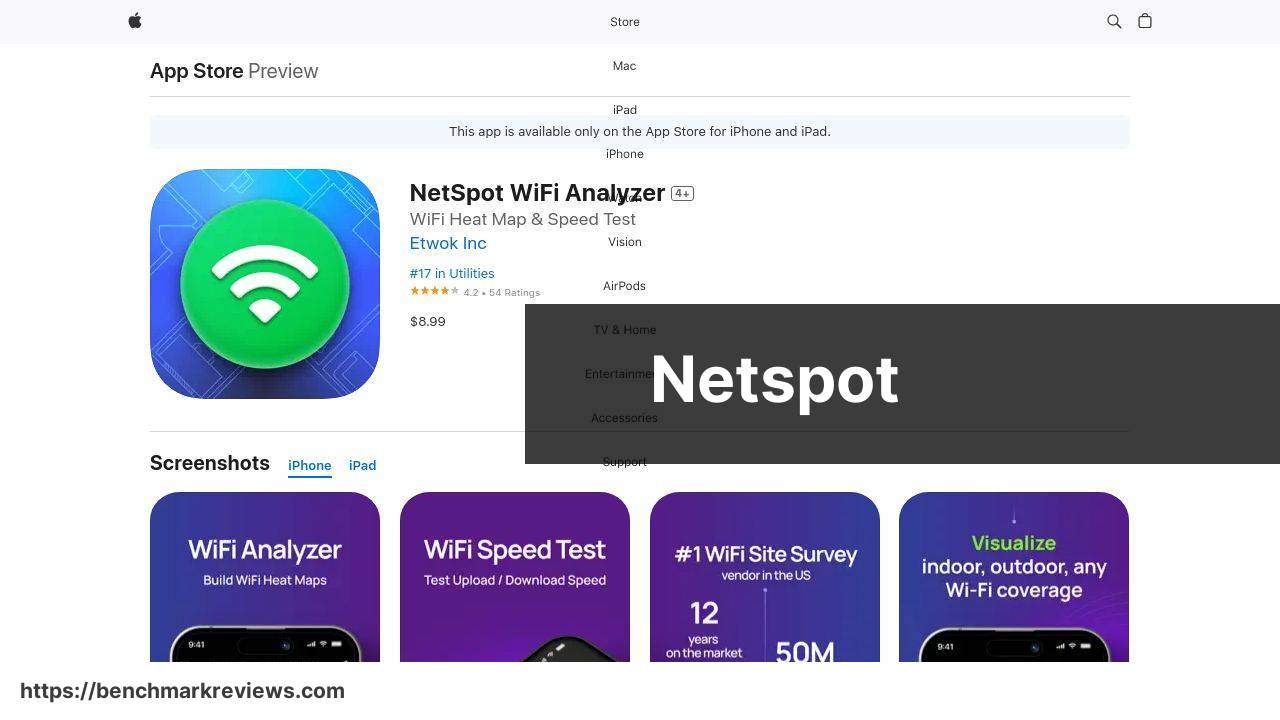
Netspot is a powerful WiFi analyzer app that offers both a visually appealing and user-friendly interface. It’s especially useful for those who want to map out their WiFi coverage and identify weak spots. Through personal experience, the Netspot app stands out for its ability to provide detailed information on signal strength, channel interference, and network security. It offers two major modes: WiFi Discover and Survey, catering to both quick checks and detailed analysis.
Pros
- Comprehensive overview of network performance
- User-friendly interface and intuitive use
Cons
- Some advanced features require in-app purchases
- Limited functionality without a subscription
OpenSignal
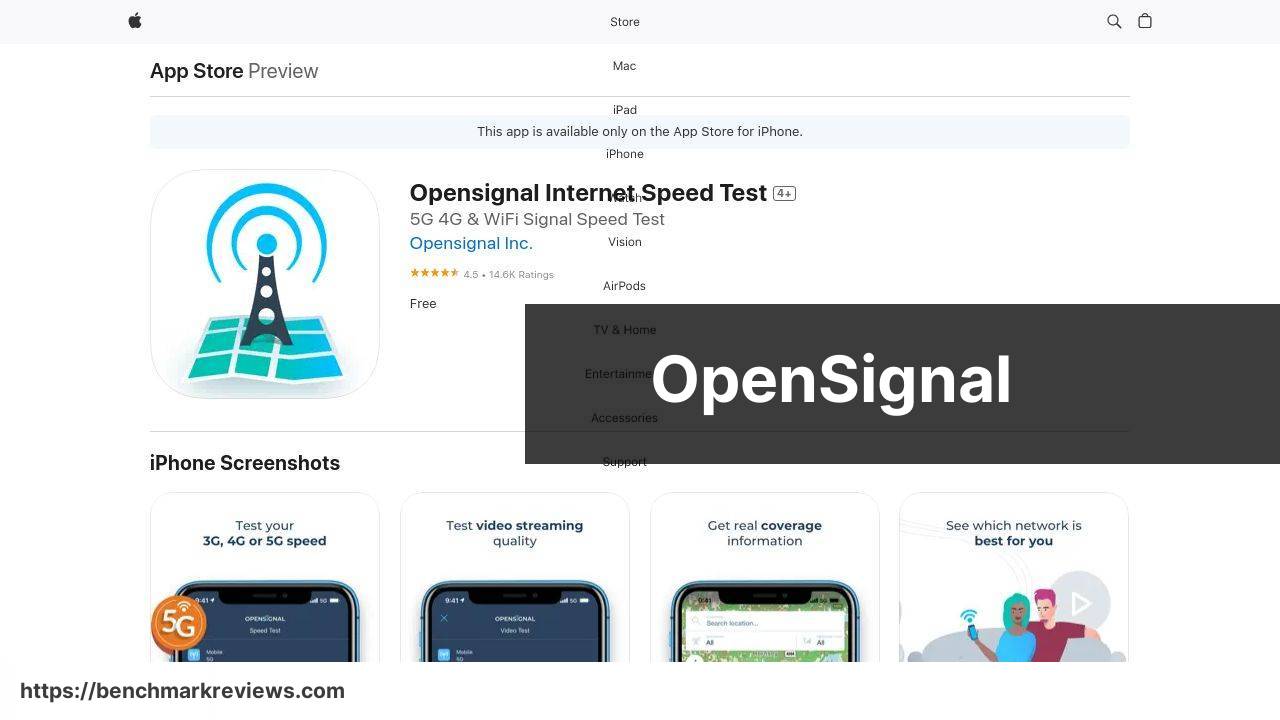
OpenSignal is another excellent choice for WiFi analysis. It provides users with detailed metrics on signal strength, download and upload speeds, and latency. The app also features a coverage map to help you find the best service areas, making it ideal for both WiFi and mobile network analysis.
Pros
- Comprehensive signal strength metrics
- Includes a coverage map for better network planning
Cons
- User interface isn’t as intuitive as some alternatives
- Advertisements in the free version can be intrusive
Fing
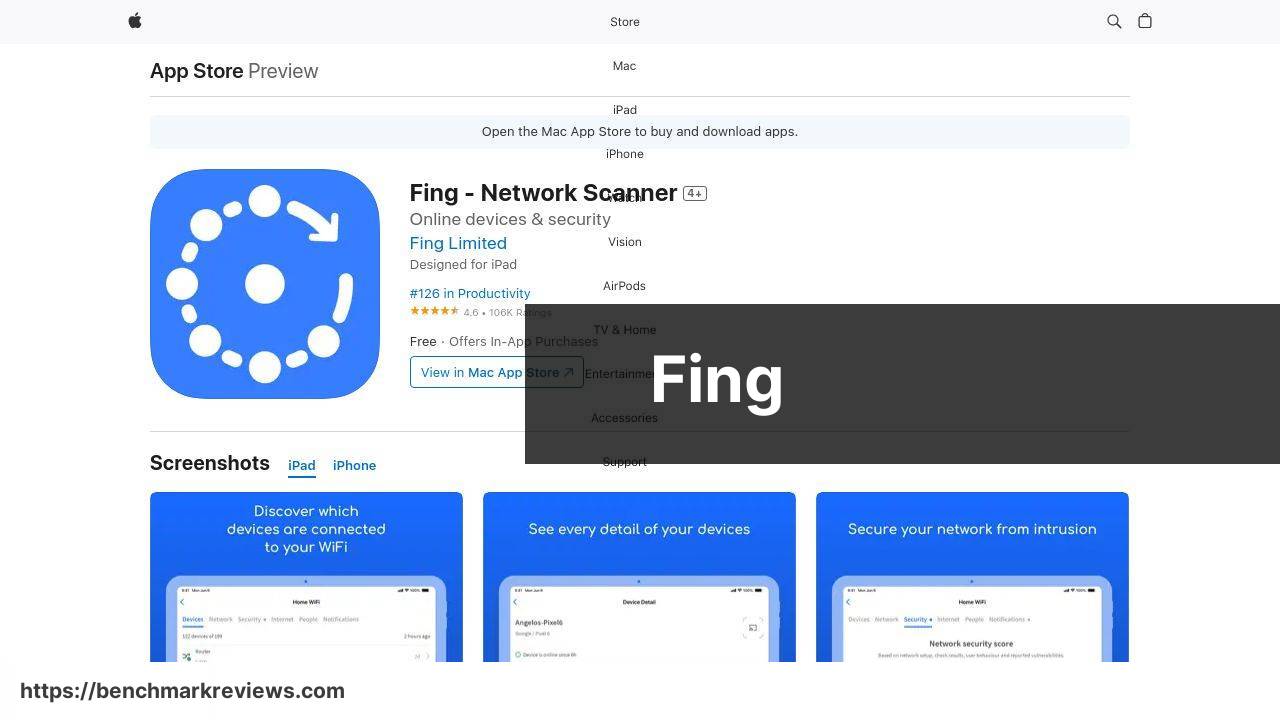
Fing offers robust WiFi analysis along with network security features. It allows you to scan your network for connected devices and identify potential security threats. It’s particularly useful for advanced users who need detailed insights into their network’s health and security.
Pros
- Comprehensive network security tools
- Detailed device and network performance insights
Cons
- Complex interface not suited for beginners
- Some features locked behind a paywall
WiFi SweetSpots

WiFi SweetSpots specializes in identifying the optimal locations for your WiFi router and access points. The app measures real-time WiFi speed in different areas, helping you place your devices for the best coverage.
Pros
- Real-time WiFi speed measurements
- Helps in optimizing router placement
Cons
- Lacks advanced features seen in other apps
- Interface can be somewhat basic
AirPort Utility
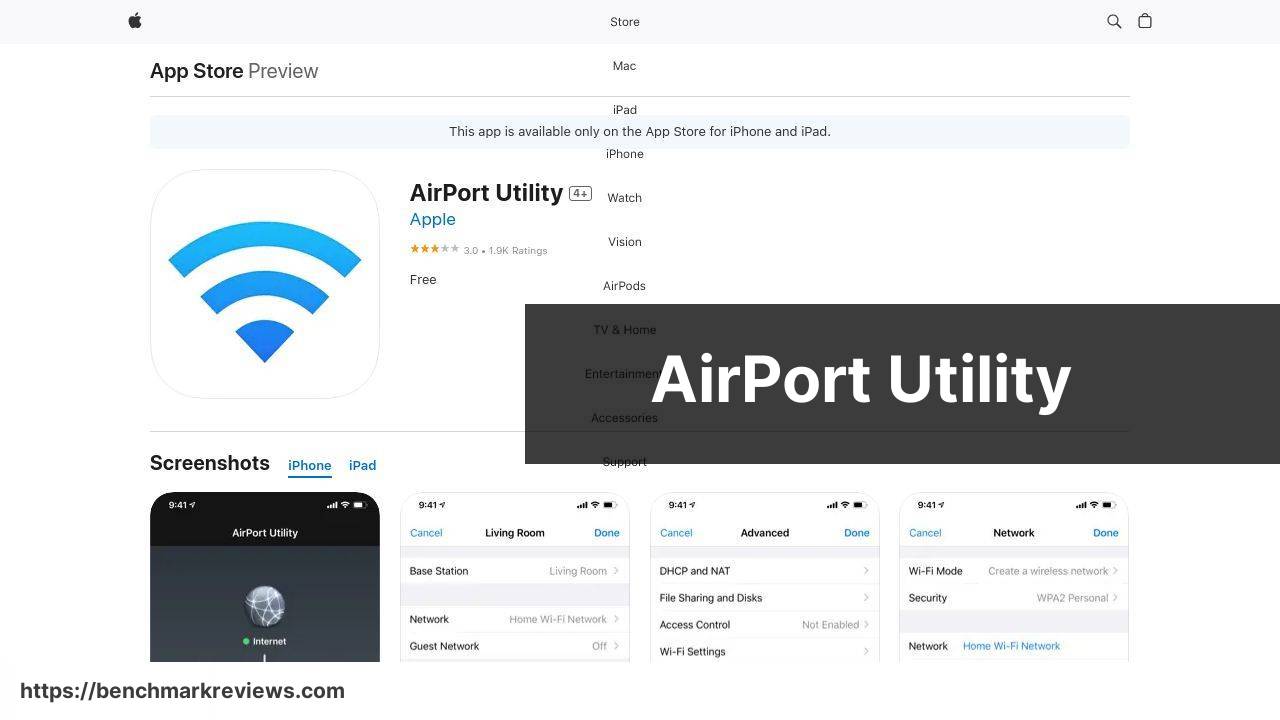
AirPort Utility by Apple is a simple yet effective app for analyzing WiFi networks, particularly those that use Apple’s AirPort routers. The app allows you to see the status of your network and its connected devices, making it useful for basic network management. Though it may not have the advanced features of other apps, it serves its purpose well for Apple ecosystem users.
Pros
- Seamless integration with Apple devices
- Easy to use for AirPort router users
Cons
- Limited to AirPort routers
- Lacks advanced analytics tools
Network Analyzer

Network Analyzer offers a variety of tools for both WiFi and cellular network analysis. It includes features like ping, traceroute, and port scanning, making it a versatile app for network diagnostics. Beginners can make use of its intuitive design, while advanced users will appreciate its array of features.
Pros
- Versatile set of network diagnostic tools
- Intuitive interface suitable for all user levels
Cons
- Advertisements can be intrusive
- Advanced features require a paid version
Watch on Youtube: Top 7 WiFi Analyzer Apps for iPhone in 2024
Conclusion:
When looking for a robust WiFi analyzer app, it’s essential to consider what features matter most to you. If you’re all about visual maps and extensive data, then apps like Netspot and WiFi SweetSpots are great choices. For those who need a blend of network diagnostics and security features, Fing might be up your alley.
The Best Wifi Analyzer on Appstore, particularly the Netspot app, offers a compelling mix of features that cater to both novices and advanced users. Netspot provides real-time data, signal strength visualization, and even security insights, making it a comprehensive tool for any iPhone user.
However, it’s also worth noting that some of these apps offer free and paid versions. The free versions usually come with ads and limited functionality, so if you’re serious about optimizing your network, the premium versions are worth considering.
WiFi technology is ever-evolving, so staying updated with the latest tools and features is essential. Even a simple app like Apple’s AirPort Utility can be surprisingly effective when used within its ecosystem.
For more technical users, Speedtest by Ookla remains a reputable choice for quick speed analysis. Even though it doesn’t offer extensive features like Netspot or Fing, its speed testing capabilities are unrivaled.
Another valuable resource is this guide on different methods to check WiFi performance, which can offer insights into both hardware and software solutions. From antenna adjustments to software tweaks, comprehensive solutions can make a notable difference in your overall experience.
FAQ
What is a WiFi analyzer app for iPhone?
A WiFi analyzer app for iPhone helps diagnose and troubleshoot wireless networks by scanning nearby signals, identifying channels, and measuring signal strength for optimal performance.
What features should I look for in a WiFi analyzer app?
Look for features such as signal strength analysis, channel interference detection, network mapping, and real-time data visualization to ensure comprehensive WiFi management.
Which is one of the best WiFi analyzer apps for iPhone?
NetSpot is highly recommended due to its intuitive interface, robust signal analysis, and detailed reporting capabilities, ideal for both home and professional use.
How does WiFi Analyzer by NetSpot function?
NetSpot scans WiFi networks, displays detailed signal strength, identifies channel conflicts, and assists in finding the best placement for routers to enhance signal coverage.
Why is WiFi SweetSpots a popular WiFi analyzer app?
WiFi SweetSpots is favored for its simple interface, ability to locate optimal WiFi spots, and functionality in detecting real-time speed fluctuations within a network.
Can WiFi Analyzer apps enhance my home network?
Yes, they can identify signal dead zones, suggest the best channels to avoid interference, and provide tips on optimal router placement for improved network coverage and performance.
What does the Fing app offer as a WiFi analyzer?
The Fing app offers tools for network scanning, device discovery, and detailed diagnostics, making it useful for managing home networks and detecting potential security breaches.
How does Opensignal help as a WiFi analyzer?
Opensignal provides detailed coverage maps, speed tests, and performance data, helping users understand their WiFi and cellular network strengths and weaknesses accurately.
Are there free WiFi analyzer apps for iPhone?
Yes, there are many free options like WiFi Analyzer by NetSpot or WiFi SweetSpots, which offer basic yet effective tools for analyzing network performance.
