Top Remote Desktop Apps & Services to Boost Productivity

As the world shifts towards more flexible and remote work environments, having the right remote desktop apps and services is crucial. Whether you’re accessing your office computer from home, providing IT support, or collaborating on projects in real time, remote desktop software enables seamless connectivity and productivity. This guide explores several top-notch options to help you find the one that fits your needs best. PCMag offers additional insights into the essential features of remote desktop solutions.
HelpWire
HelpWire shines when it comes to remote desktop solutions for IT support and remote work. Its intuitive interface allows seamless access and control over remote devices. I found its real-time interaction features such as chat and multi-monitor support particularly valuable.
Pros
- User-friendly interface
- High-level security
Cons
- Limited free version
- Requires stable internet connection
AnyDesk
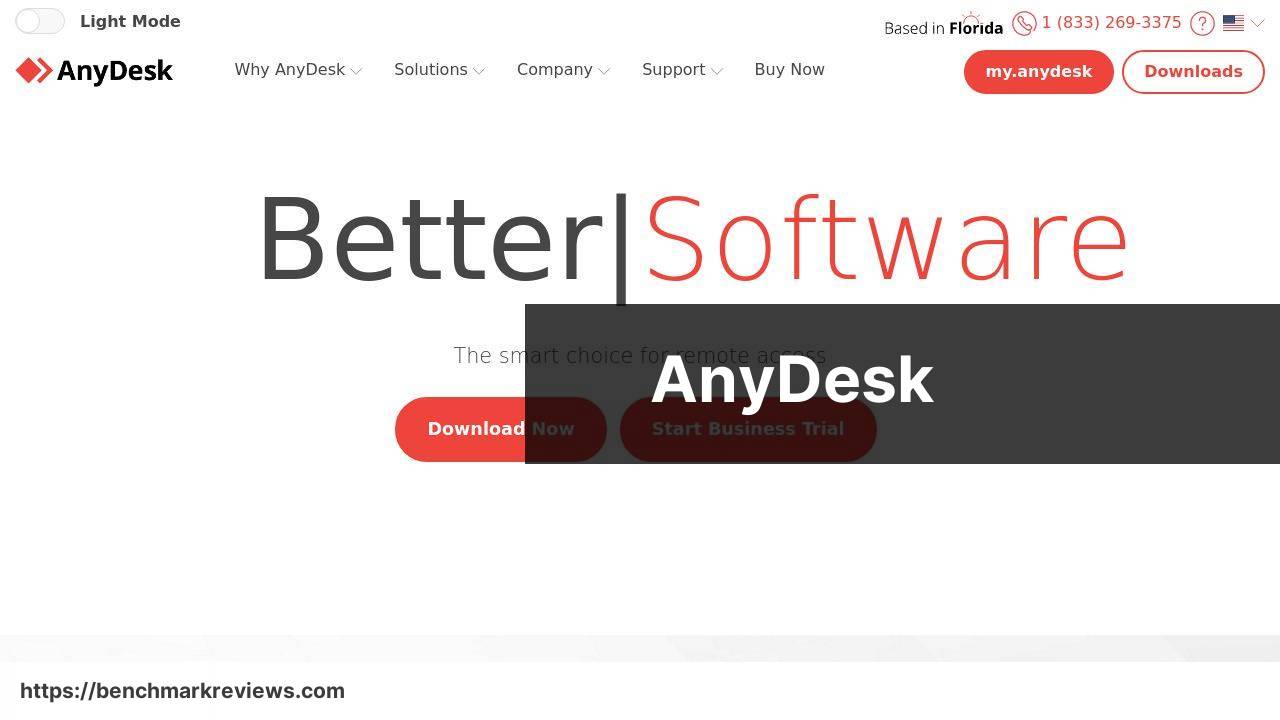
AnyDesk offers a swift and efficient remote desktop experience. With features like file transfer, remote printing, and mobile app support, it ensures that you stay productive regardless of your location.
Pros
- Fast performance
- Secure connection
Cons
- Occasional connectivity issues
- Limited free version features
TeamViewer
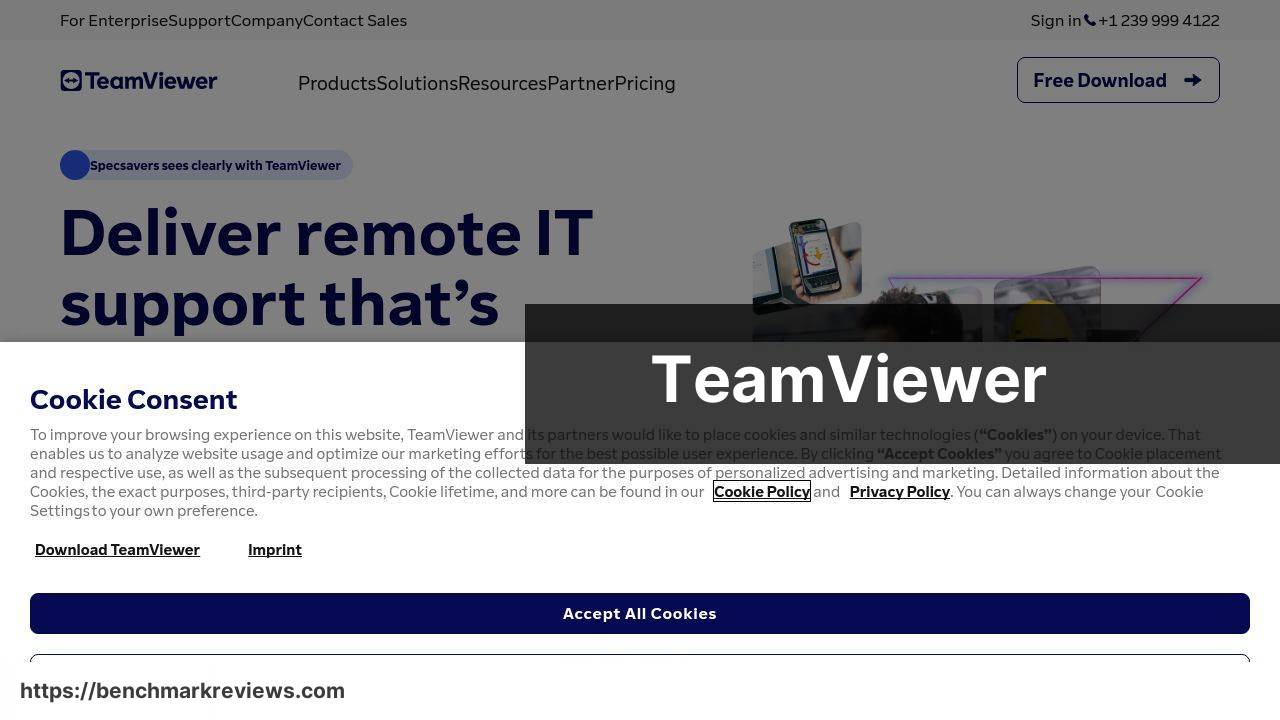
TeamViewer is a well-known name in the remote desktop software sphere, renowned for its extensive feature set. It offers file sharing, screen sharing, and multi-platform support, making it a versatile tool for both personal and professional use.
Pros
- Wide-ranging features
- Good performance
Cons
- Expensive for enterprise
- Complex for new users
Microsoft Remote Desktop
Microsoft Remote Desktop provides a reliable way to connect to Windows PCs. It integrates seamlessly with Windows services and offers a high level of security, making it ideal for business environments.
Pros
- Excellent integration with Windows
- Good security features
Cons
- Windows-exclusive
- Difficult setup for non-technical users
Splashtop
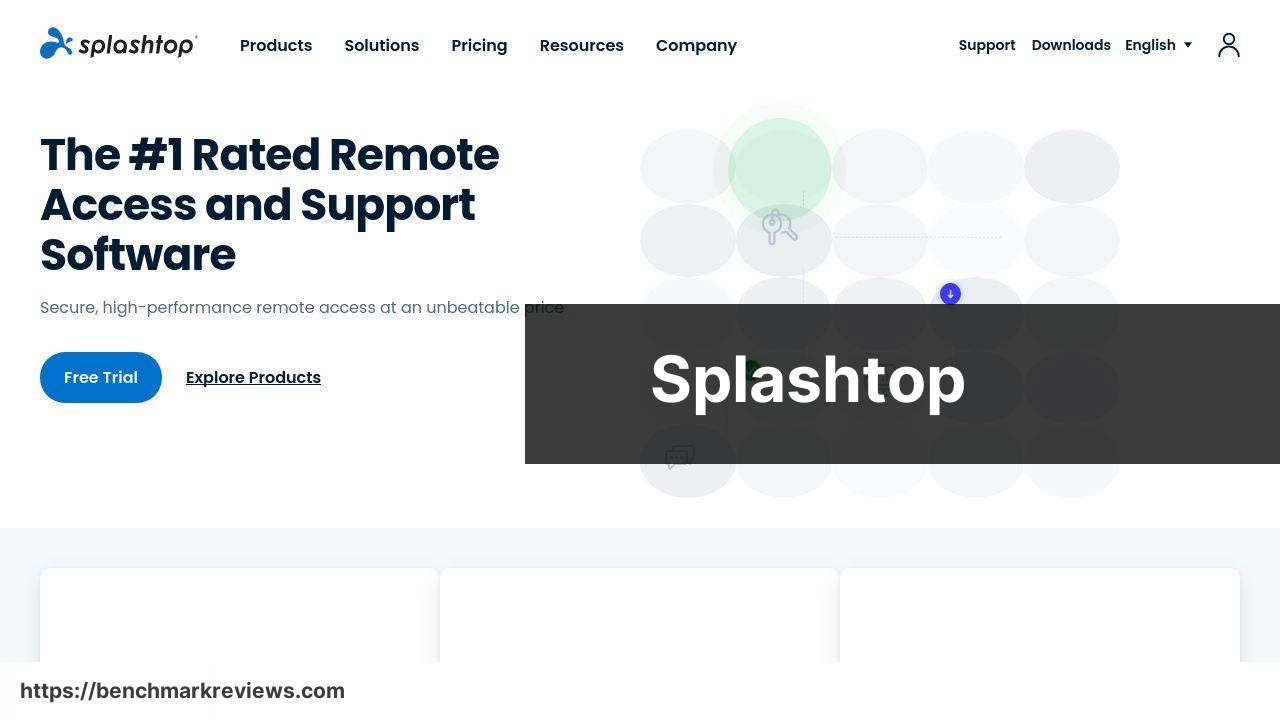
Splashtop stands out for its high-performance capabilities and cost-effectiveness. It provides features like cross-platform access, multi-monitor support, and remote printing to meet diverse business needs.
Pros
- Cost-effective
- High performance
Cons
- No free version
- Limited features on mobile app
VNC Connect
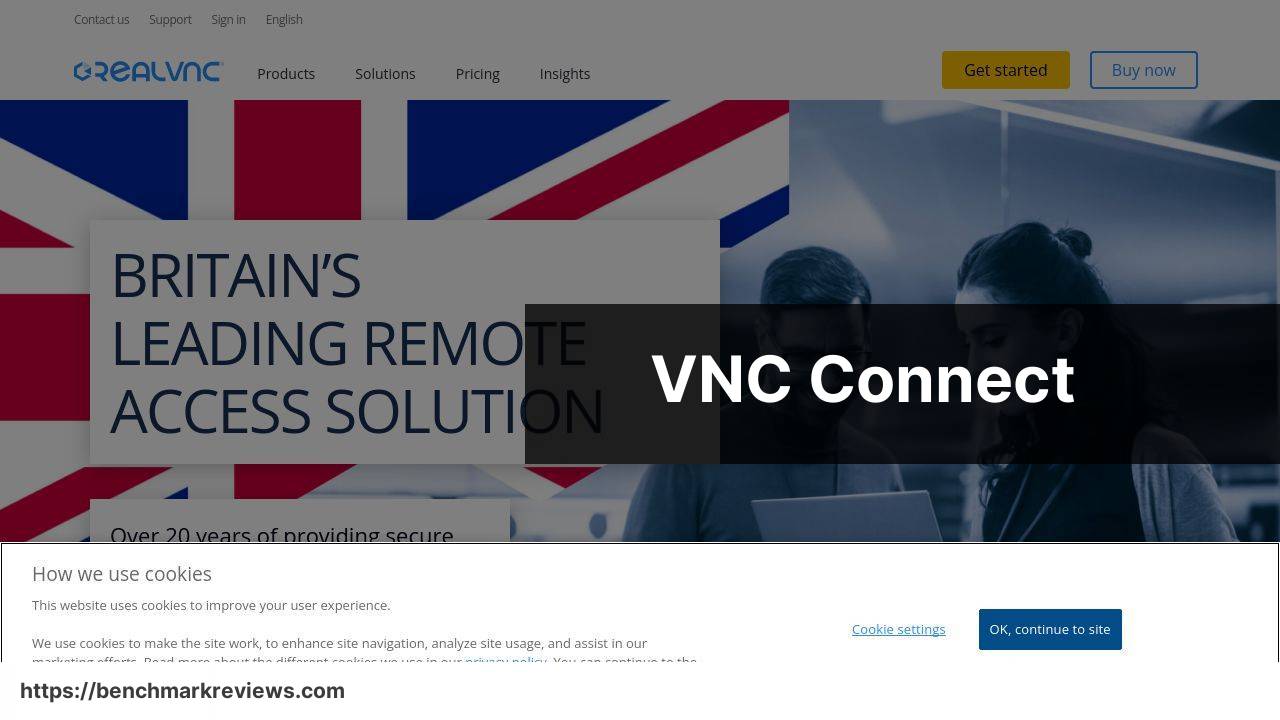
VNC Connect offers a balance of robustness and simplicity. It supports cross-platform connections and provides strong security with end-to-end encryption. This makes it suitable for both personal and professional use.
Pros
- Strong security
- Cross-platform support
Cons
- Limited free version
- Basic feature set
Thinfinity Remote Desktop
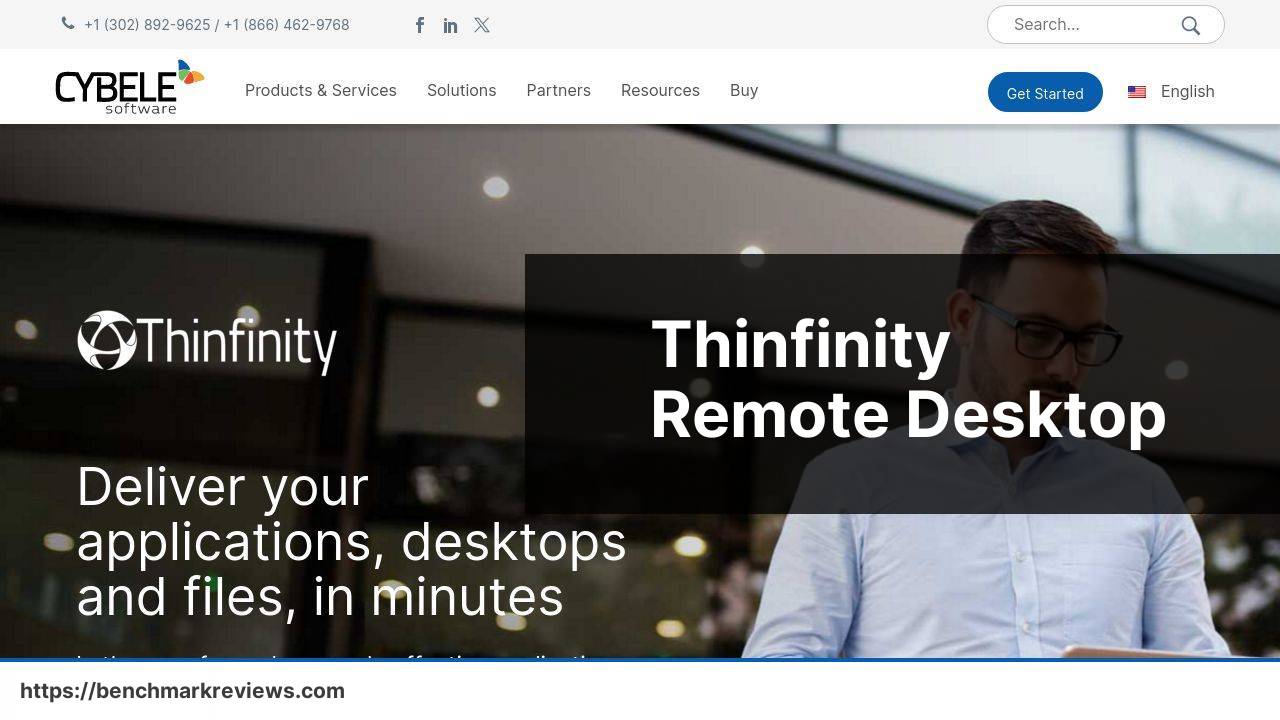
Thinfinity Remote Desktop offers a modern approach to remote access with its web-based platform. Its adaptability and straightforward setup make it ideal for small to medium-sized businesses.
Pros
- Web-based access
- Easy setup
Cons
- Dependent on internet speed
- Limited advanced features
Chrome Remote Desktop
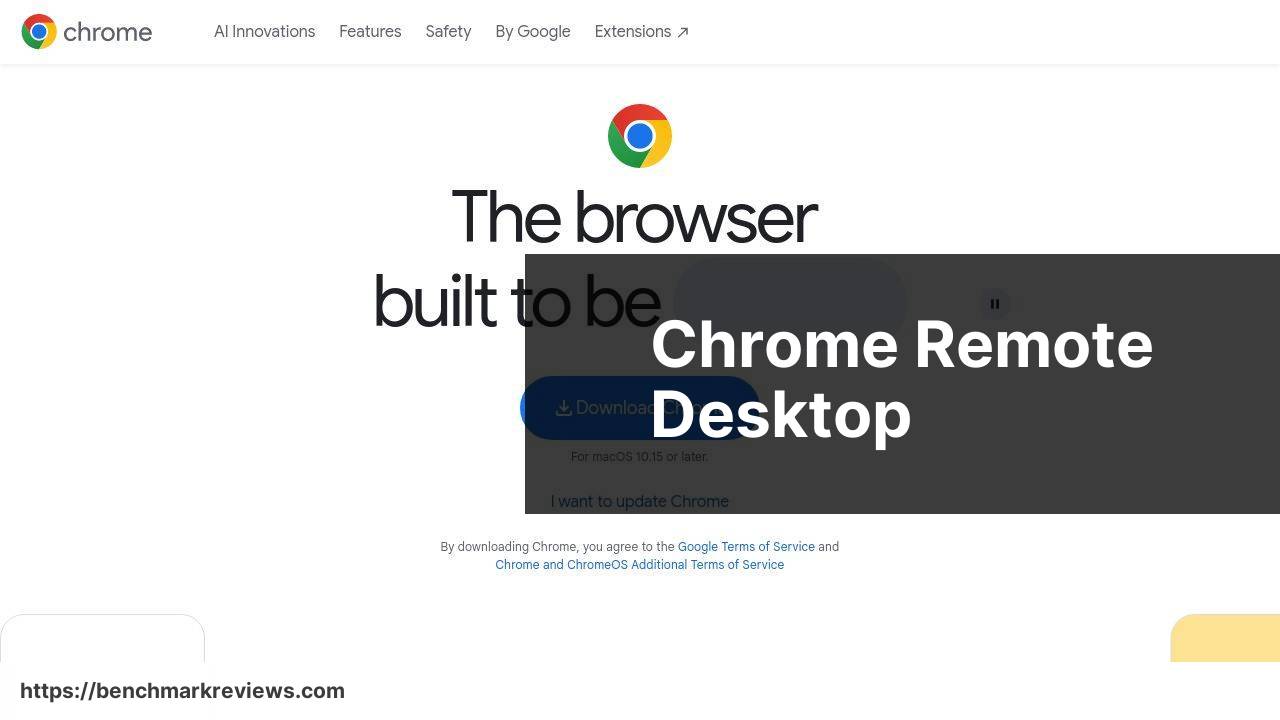
Chrome Remote Desktop provides a simple and free way to access your computer remotely. Though less feature-rich, its ease of use and integration with the Chrome ecosystem make it a good choice for personal use.
Pros
- Free to use
- Easy to set up
Cons
- Limited features
- Relies on Chrome browser
Watch on Youtube: Top Remote Desktop Apps & Services to Boost Productivity
Conclusion:
The landscape of remote desktop software is continuously evolving, and choosing the right tool can significantly improve productivity and ensure security. While the options discussed above provide a wide range of features, it’s important to consider your specific needs. For instance, if you require advanced IT support tools, an application like HelpWire may be particularly beneficial due to its user-friendly interface and robust security measures. read more about remote desktop software here to explore additional options and find comprehensive reviews.
TrustRadius and Gartner are excellent platforms for reading user reviews and expert opinions on various remote desktop apps. These reviews can provide real-world insights into the performance and reliability of different solutions.
Furthermore, if cost is a concern, consider free but reliable options like Chrome Remote Desktop. Though it lacks advanced features, it offers seamless basic remote access. For businesses, investing in well-rounded solutions like TeamViewer or Splashtop can provide robust functionalities that justify their cost. These tools are equipped with extensive features that support both personal and business uses.
Lastly, always prioritize security when selecting a remote desktop app. Opt for solutions that offer strong encryption, regular updates, and robust authentication methods. Doing so will help protect your data and ensure a secure remote working environment. For more professional-grade tools and detailed guidance on remote desktop software, click to explore our additional resources.
FAQ
What is a popular remote desktop app for businesses seeking reliable services?
For businesses, TeamViewer is a top choice due to its robust security, high speed, and extensive feature set, making it ideal for various business applications.
What free remote desktop app is suitable for casual users?
Chrome Remote Desktop is an excellent free option for casual users, offering seamless integration with the Chrome browser and quick, easy access to devices.
Which remote desktop service is known for strong security protocols?
AnyDesk is renowned for its advanced security features, including banking-standard TLS 1.2 encryption, ensuring data protection during remote sessions.
How does Splashtop differ from other remote desktop applications?
Splashtop offers fast, high-quality remote connections with low latency, making it ideal for tasks requiring high responsiveness and multimedia performance.
What remote desktop app is recommended for IT support professionals?
LogMeIn is popular among IT support providers due to its comprehensive toolset, including file transfer, remote printing, and multi-monitor display support.
Which service is preferred for remote access to Mac devices?
RealVNC excels in providing reliable and secure remote access for both Mac and Windows devices, benefitting from platform-agnostic capabilities and user-friendly setup.
What app is best suited for large-scale enterprise deployment?
Microsoft Remote Desktop integrates seamlessly with Windows environments, making it ideal for large enterprises looking for a scalable and coherent remote access solution.
Which remote desktop app offers extensive integration with other software?
Parallels Access provides extensive compatibility with software ecosystems, allowing seamless access to various applications, enhancing productivity across different platforms.
Can you recommend a remote desktop service with strong collaboration features?
Zoho Assist is valuable for providing remote support with robust collaboration tools, such as screen sharing, session recording, and a comprehensive chat interface.
Which app is optimal for gaming and high-performance remote access?
Nvidia GeForce Now offers robust performance for gaming and demanding applications, leveraging powerful cloud GPU capabilities for seamless remote gaming experiences.
