Remote Vehicle Access with FlexiHub
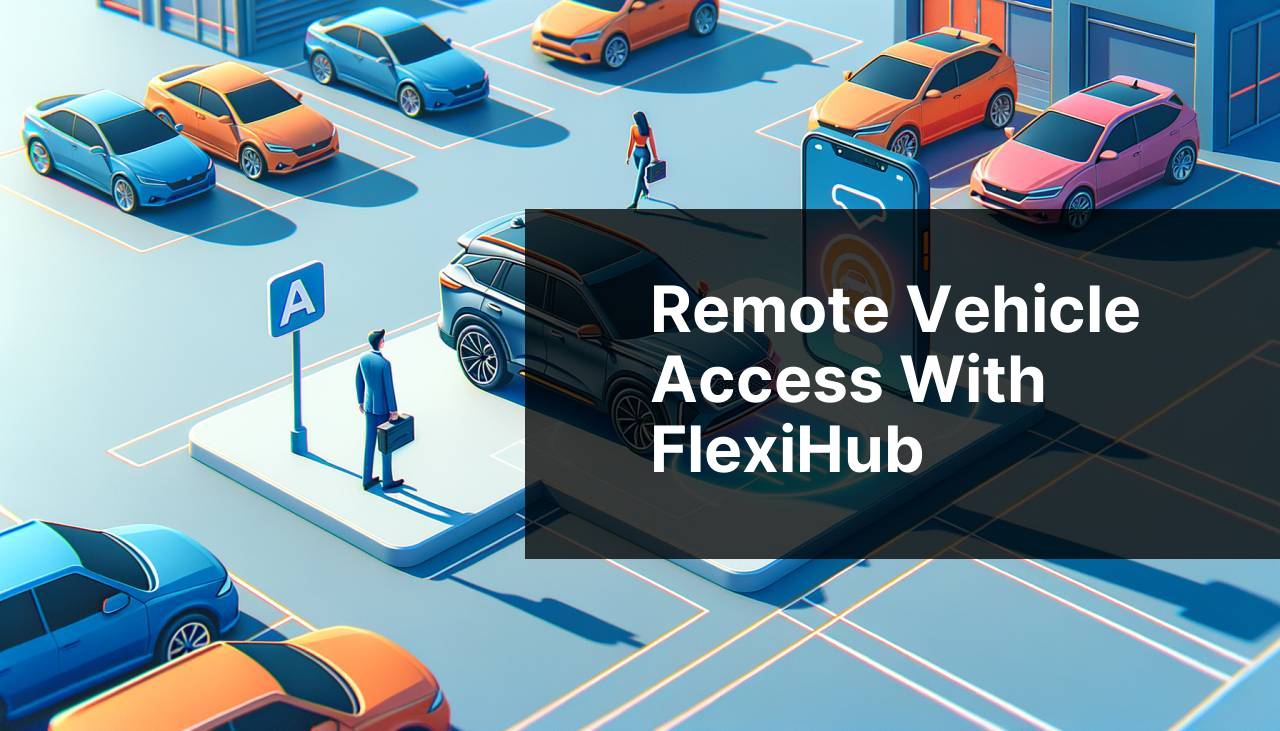
In today’s fast-paced world, remote vehicle access has become a vital necessity, especially for businesses and individuals alike. The ability to monitor, diagnose, and even control your vehicle from a remote location can save time, money, and provide immense peace of mind. However, the challenge lies in accessing the On-Board Diagnostics (OBD) port remotely. This is where FlexiHub comes into play as an effective solution to access the OBD port remotely. In this article, you’ll gain a detailed understanding of how FlexiHub can facilitate remote vehicle diagnostics, and we’ll explore various methods to achieve this.
Common Scenarios:
Fleet Management 🚌
- In the realm of fleet management, remote vehicle access is crucial for maintaining the health of multiple vehicles simultaneously.
- It allows fleet managers to perform remote diagnostics and ensure that each vehicle is operating optimally.
- FlexiHub provides a reliable way to connect with the OBD port of any vehicle in the fleet, regardless of the vehicle’s location.
Vehicle Rental Services 🚗
- Vehicle rental services often face challenges in monitoring the condition of their cars.
- With remote OBD port access, rental service providers can continuously track the health of their fleet.
- FlexiHub ensures seamless remote connectivity, allowing for real-time diagnostics and maintenance alerts.
Personal Vehicles 🚙
- For individual car owners, having remote access to their vehicle’s OBD port can be incredibly useful.
- It helps in monitoring the vehicle’s health, receiving real-time alerts about potential issues, and even controlling some vehicle functions through compatible applications.
- FlexiHub makes it possible to access your personal vehicle’s OBD port from anywhere, providing enhanced control and security.
Step-by-Step Guide. Remote Vehicle Access:
Method 1: Using FlexiHub 💡
- Download and install the FlexiHub software on your computer. Visit the FlexiHub official site for the software.
- Register for a FlexiHub account and sign in after installation.
- Connect the OBD-II diagnostic cable to your vehicle and plug the other end into your computer’s USB port.
- Open the FlexiHub application and share the OBD device.
- On the remote computer, log into the same FlexiHub account, and you will see the shared OBD device available for use.
Note: Both computers must have internet access. For added security, ensure your devices are locked when not in use.
Conclusion: This method is straightforward and allows for seamless remote access to the vehicle’s OBD port.
Method 2: Using a VPN 🌐
- Set up a VPN on both your primary computer and the remote access computer.
- Ensure that both computers are connected to the same VPN network.
- Download and install an OBD software that supports remote access.
- Connect the OBD-II device to your vehicle and the primary computer.
- Open the OBD software on the remote computer, and it should detect the OBD-II device over the VPN network.
Note: A stable and secure VPN connection is crucial for this method to work effectively.
Conclusion: Although this method requires more configuration, it provides a secure way to access the OBD port remotely.
Method 3: Using Remote Desktop Software 🌍
- Install any Remote Desktop Software (e.g., TeamViewer, Chrome Remote Desktop) on both the primary and remote computers.
- Set up the remote desktop access by linking both computers.
- Connect the OBD-II interface to your vehicle and primary computer.
- Launch the OBD diagnostic software on the primary computer.
- Use the Remote Desktop Software to access the primary computer from the remote location and operate the OBD diagnostic software.
Note: Ensure a secure connection when using remote desktop applications to avoid unauthorized access.
Conclusion: This method provides a virtual presence on the primary computer, making it possible to use the OBD software as if you were physically present.
Method 4: Using Dedicated OBD Servers 🚀
- Purchase or rent a dedicated OBD server that supports remote diagnostics.
- Connect the OBD-II device to the server installed in your vehicle.
- Set up an account and configure the server to communicate over the internet.
- Access the server from any remote location using the provided web interface or application.
- Monitor the OBD data and perform diagnostics using the server’s built-in tools.
Note: The cost of dedicated OBD servers might be higher, but they offer robust features for remote diagnostics.
Conclusion: Ideal for professional use, this method provides comprehensive remote access capabilities without the need for direct computer connections.
Method 5: Cellular OBD-II Devices 📶
- Purchase a Cellular OBD-II device that includes SIM card connectivity.
- Insert a valid SIM card into the OBD-II device and install it in your vehicle.
- Download and set up the corresponding mobile app provided by the device manufacturer.
- Connect the app to the OBD-II device and enable remote access.
- Access the vehicle’s OBD data from anywhere using your smartphone or computer.
Note: Ensure that the SIM card has an active data plan to maintain connectivity.
Conclusion: This method provides hassle-free remote access and is particularly useful for private vehicle monitoring.
Watch on Youtube: Remote Vehicle Access with FlexiHub
Precautions and Tips:
Safety Measures and Best Practices ⚠
- Always ensure your devices are updated with the latest software to prevent any security vulnerabilities.
- Use strong, unique passwords for all accounts associated with remote vehicle access tools.
- Regularly monitor and review access logs to detect any unauthorized access attempts.
- Consider using multi-factor authentication (MFA) for additional security.
- Disable the remote access tools when not in use to prevent any potential breaches.
Further Resources
Understanding remote vehicle diagnostics is essential for ensuring the long-term health of your vehicle, whether it is a personal car or part of a fleet. Utilizing FlexiHub or any other remote access tool can simplify this process fundamentally. For those interested in diving deeper into the topic, multiple resources are available online that can provide additional insights and technical knowledge. Websites like TechTarget and CISA provide comprehensive educational materials on network security, which can be vital when dealing with remote access solutions.
Moreover, commercial OBD diagnostic tools frequently come with their own set of resources and guides. For example, manufacturers such as Bosch Diagnostics and Snap-on offer detailed manuals and tutorials. These can offer step-by-step instructions tailored to their specific tools, ensuring that you can efficiently utilize their capabilities to maintain vehicle health.
Industry forums and discussion platforms like Reddit OBD2 community can also be invaluable. These platforms provide real-life experiences, tips, and troubleshooting advice from fellow users. Engaging in these forums can help you stay updated with the latest trends and best practices in remote vehicle diagnostics.
In conclusion, while remote vehicle access and diagnostics might seem challenging initially, leveraging resources and tools effectively can make the process straightforward and highly beneficial.
Conclusion:
FAQ
What is remote vehicle access?
Remote vehicle access refers to the capability to control various functions of a vehicle from a distance using a smartphone or computer, such as locking doors and starting the engine.
How does remote vehicle access improve security?
It enhances security by allowing owners to lock and unlock their vehicles remotely, ensuring that the car is secured even if they forget to do so physically.
Can remote vehicle access help in an emergency situation?
Yes, it allows users to start the car remotely, which can be crucial in emergencies or extreme weather conditions, providing immediate access to heat or air conditioning.
What are the common features of remote vehicle access?
Common features include remote start, door locking/unlocking, locating the vehicle, checking fuel levels, and monitoring the vehicle’s status via an app.
How do you set up remote vehicle access?
Setup typically involves downloading an app, registering your vehicle, and linking the app to your vehicle's system using provided instructions.
Is remote vehicle access compatible with all vehicles?
It is generally available in newer models with advanced infotainment systems. Older vehicles may require aftermarket solutions for compatibility.
Can multiple users have remote access to the same vehicle?
Yes, multiple users can be granted access by sharing login credentials or setting up individual accounts within the app, depending on the service provider.
What are the potential risks of remote vehicle access?
Potential risks include hacking and unauthorized access. It is crucial to use strong passwords and enable two-factor authentication where available.
Where can I find more information about remote vehicle access solutions?
For more information, you can visit homepages like OnStar or SYNC Services by Ford.
Are there subscription fees for remote vehicle access services?
Many remote access features come with subscription fees after an initial trial period, varying by provider and the range of services offered.
