Best Free Data Recovery Software for Mac

Accidentally deleting files on a Mac can feel like a nightmare. However, a wide range of recovery tools can help you retrieve lost data effectively. While many paid applications offer outstanding features, several free data recovery software options hold their ground. Let’s explore some of the best free data recovery software for Mac that I’ve personally tested. Disk Drill tops the list for me due to its user-friendly interface and high recovery success rate. However, each application on this list has its unique strengths and weaknesses. From a balanced perspective, we’ll delve into their functionalities and provide all the necessary details to help you make an informed decision. Learn more about data recovery software by visiting MacWorld.
Disk Drill
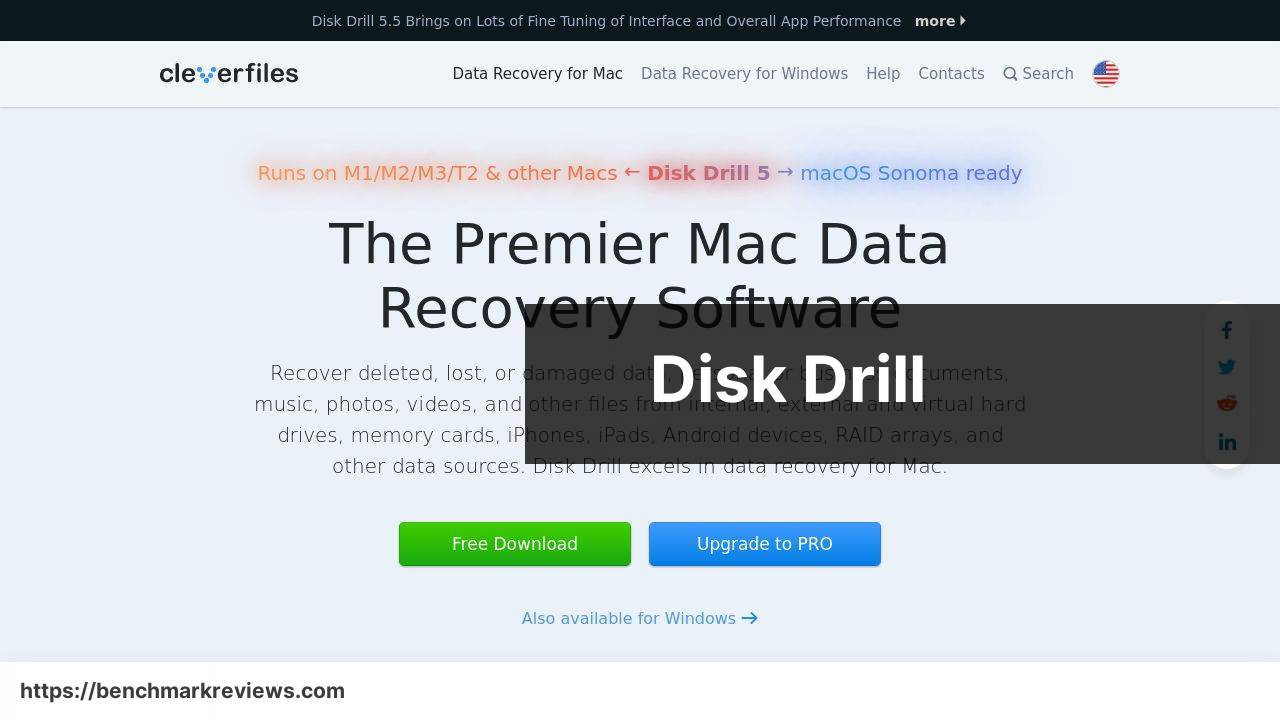
Disk Drill has been my go-to tool when dealing with data loss on a Mac. Its intuitive interface and reliable recovery mechanisms set it apart from many others. One of its most remarkable features is its ability to recover different file types from various storage devices, ensuring that your lost files are not gone forever.
Pros
- Easy-to-use interface
- Supports a wide range of file types and devices
Cons
- Free version has limited recovery capabilities
- Deep scans can be time-consuming
TestDisk
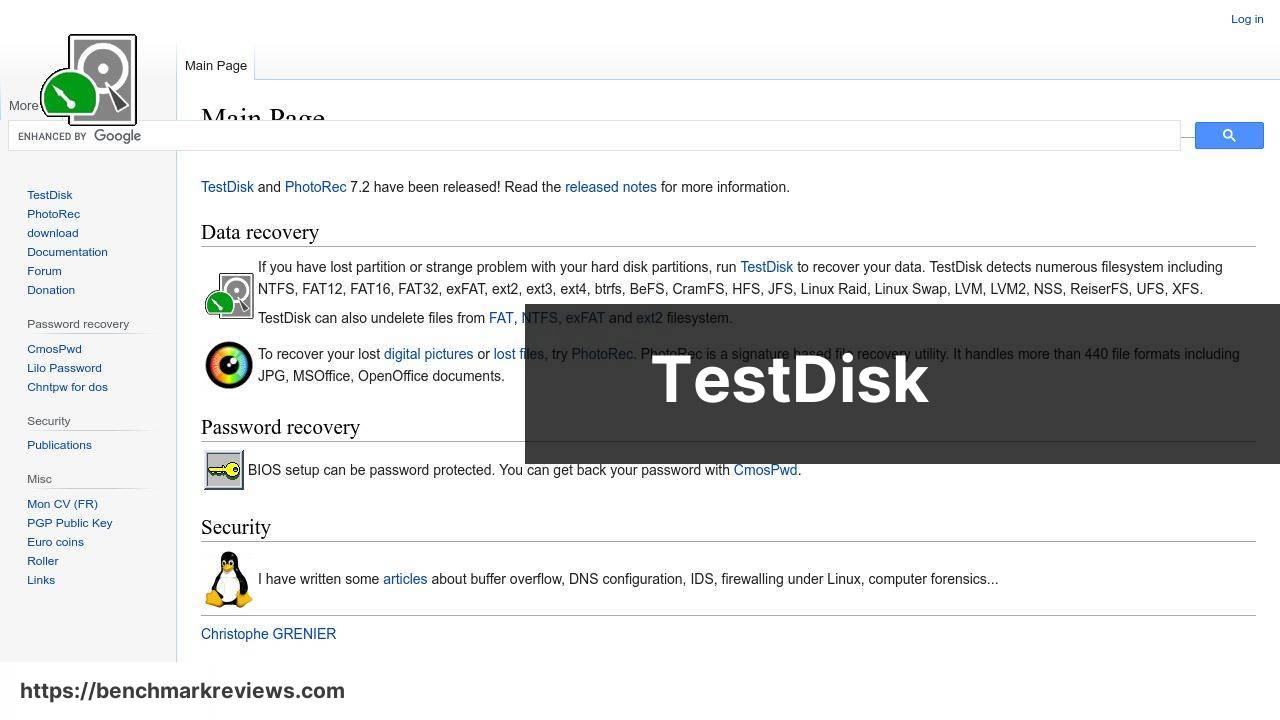
TestDisk is a great open-source **data recovery tool** that focuses on recovering lost partitions and making non-booting disks bootable. Its ability to **rebuild partition tables** and repair boot sectors makes it a formidable option for more technical users. However, its command-line interface might be a bit overwhelming for beginners.
Pros
- Excellent for recovering lost partitions and repairing disks
- Completely free and open-source
Cons
- Not user-friendly for beginners
- No graphical user interface
PhotoRec
PhotoRec is another open-source tool by the makers of TestDisk. It is designed to recover lost files, including videos, documents, and archives from various storage types. Its powerful file carving capabilities make it a solid choice for those who need to recover a large number of different file types.
Pros
- Supports a wide range of file formats
- Effective in deep recovery scenarios
Cons
- Text-based interface can be challenging
- Lacks advanced features found in premium tools
EaseUS Data Recovery Wizard
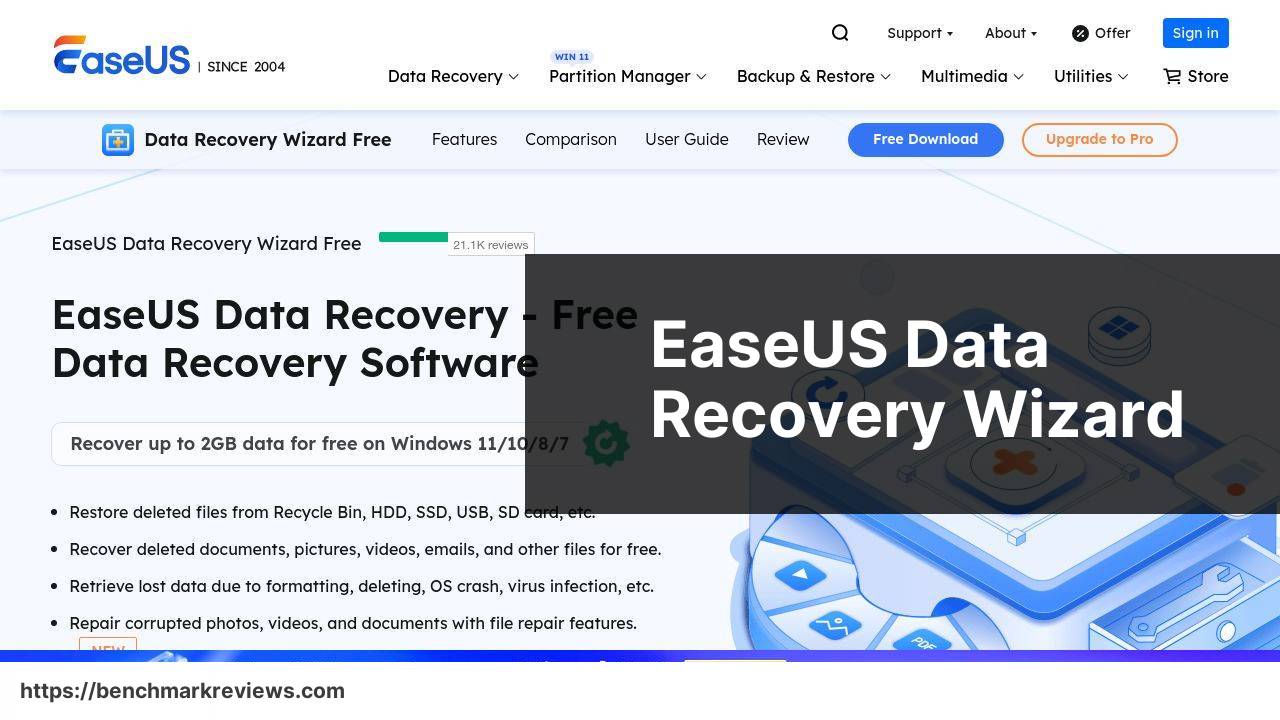
EaseUS Data Recovery Wizard simplifies the data recovery process with a user-friendly interface and effective recovery options. It supports the recovery of various file types, making it a versatile option. While its free version offers 2GB of data recovery, it’s suitable for smaller recovery tasks.
Pros
- User-friendly interface
- Efficient in recovering common file types
Cons
- Limited to 2GB data recovery in the free version
- Advanced features require a paid license
Stellar Data Recovery

Stellar Data Recovery is another excellent option for retrieving lost data on a Mac. It offers a comprehensive range of features, from recovering deleted files to restoring files from crashed or corrupted drives. The free version enables you to recover up to 1GB of data, which can be enough for small-scale data loss scenarios.
Pros
- Supports a broad range of file types
- Capable of recovering data from various scenarios
Cons
- Limited to 1GB data recovery in the free version
- Some advanced features require a paid license
Undelete 360
Undelete 360 is a handy tool for recovering deleted files from a Mac. Its quick and efficient scanning capabilities make it suitable for those who need to recover recently deleted files. While it lacks some advanced features, it performs admirably for basic data recovery tasks.
Pros
- Quick and efficient scans
- User-friendly interface
Cons
- Limited advanced features
- Free version offers only basic recovery
MiniTool Power Data Recovery
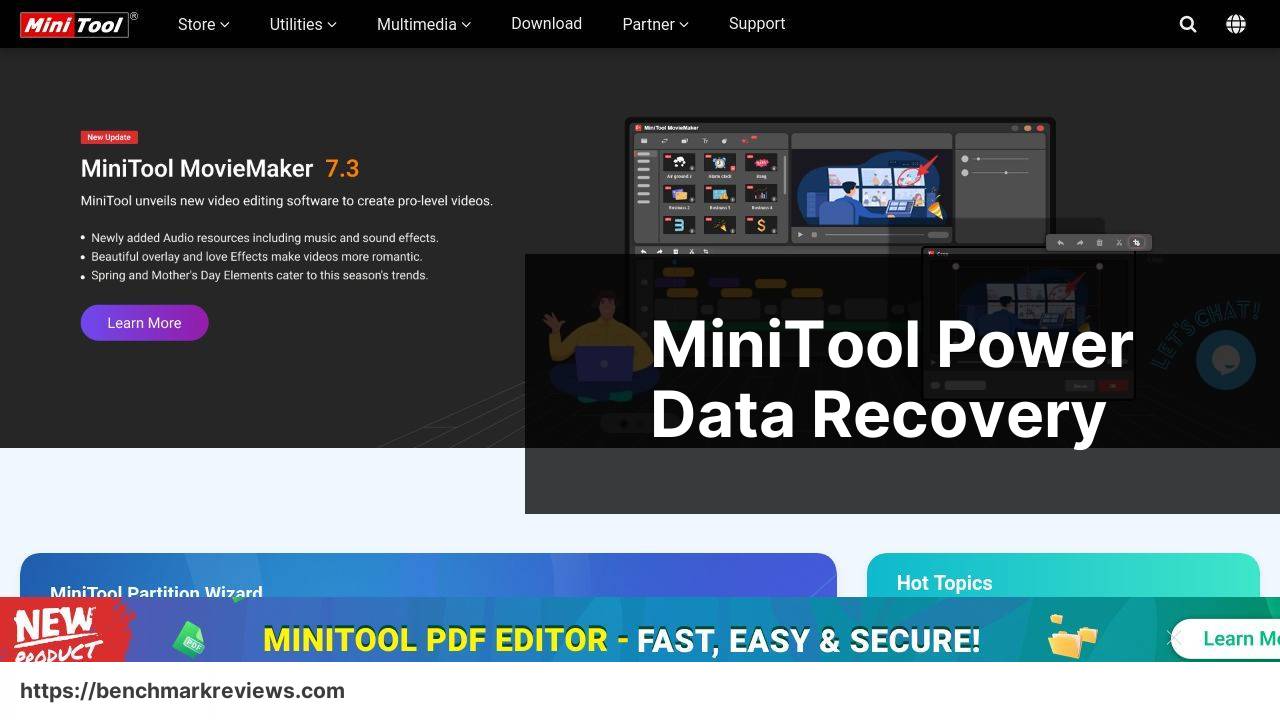
MiniTool Power Data Recovery is a reliable option for those who need to recover lost data from various storage devices. Its elegant interface and powerful recovery algorithms make it a solid choice. The free version allows recovery of up to 1GB of data, which suits minor data loss situations.
Pros
- User-friendly interface
- Effective recovery algorithms
Cons
- Recovery limited to 1GB in the free version
- Advanced features require a premium license
Watch on Youtube: Best Free Data Recovery Software for Mac
Conclusion:
**Data recovery** is not just about retrieving lost files but ensuring that the process is safe and secure. Always use **trusted software** and ensure that it doesn’t write data to the drive being scanned. This prevents potential permanent data loss.
Several **data recovery tools** come with additional features that assist in preventing data loss. For instance, **Disk Drill** provides disk health monitoring, which can alert users about potential drive failures ahead of time, allowing them to take preventive measures. Such features are incredibly beneficial even if you’re using the free version of the software.
For a more detailed analysis of free and paid **Mac data recovery software**, you can check out the in-depth File Recovery Software for Mac article on Medium. This comprehensive guide can provide additional insights into choosing the best tool that suits your needs.
Stay informed about **macOS updates and features** that might indirectly help in data recovery. Apple’s ecosystem continually evolves, offering new solutions for **data management** and **protection**. You can explore more by following reputable tech news sources like The Verge and MacRumors.
FAQ
What is the best free data recovery software for Mac?
Disk Drill is highly regarded due to its user-friendly interface, powerful features, and comprehensive scanning capabilities. You can find it on the CleverFiles site.
How does Disk Drill recover data?
Disk Drill uses advanced algorithms to scan your hard drive, identifying and recovering lost or corrupted files. It supports various file systems and types, making data recovery efficient.
Is EaseUS Data Recovery Wizard a good option for Mac users?
EaseUS Data Recovery Wizard is another excellent choice, offering a simple interface and effective recovery capabilities. It provides a free version with a 2GB limit, available on EaseUS.
What are some features of EaseUS Data Recovery Wizard?
EaseUS provides features like deep scanning, preview before recovery, and support for numerous file types, making it versatile for different data loss scenarios.
Can PhotoRec recover lost photos on Mac?
PhotoRec specializes in recovering multimedia files. It's versatile and efficient, though its user interface is more suited to experienced users. It supports numerous formats and storage devices.
Is PhotoRec free to use?
Yes, PhotoRec is completely free. It’s an open-source solution that doesn’t limit the amount of data you can recover, making it a go-to for gratis photo recovery.
Can TestDisk also be used for data recovery on a Mac?
Yes, TestDisk is a powerful companion tool to PhotoRec, primarily focused on recovering partition tables and making non-booting disks bootable again. It’s free and supports various file systems.
How does Ontrack EasyRecovery perform in data recovery?
Ontrack EasyRecovery is efficient with a user-friendly design and robust features. The free version offers recovery of up to 1GB of data, suitable for basic recovery tasks.
Does Wondershare Recoverit offer a free version for Mac?
Yes, the Wondershare Recoverit free version allows you to recover up to 100MB of data. It’s known for its reliable recovery rate and ease of use.
What specific features make Wondershare Recoverit stand out?
Wondershare Recoverit offers a high recovery rate, scans for lost data quickly, and provides a preview option before recovery. It supports over 1,000 file formats.
