Top SD Card Recovery Software for Data Rescue

In the digital age, our SD cards are vital repositories for photos, videos, and crucial documents. Unfortunately, data loss from SD cards is a common issue due to accidental deletion, formatting errors, or corruption. Thankfully, there are a number of reliable SD card recovery software available that can help rescue your data. In this article, we’ll explore the best SD card recovery software options to help you retrieve your lost files. Read on to make an informed decision and find the perfect tool for your needs.
Disk Drill
Disk Drill is a powerful SD card recovery software with a user-friendly interface. It supports a wide range of file types and is equipped with advanced scanning algorithms to recover your lost data effectively. With its comprehensive features, it’s my top choice for SD card recovery.
Pros
- User-friendly interface
- Supports numerous file types
Cons
- Free version has limited recovery capacity
- Some features are only available in the Pro version
EaseUS Data Recovery Wizard

Easily one of the most popular tools, the EaseUS Data Recovery Wizard offers a seamless recovery process for SD cards. It can recover files lost due to deletion, formatting, and system crashes. Its simple process and quick scan results make it a reliable choice for both beginners and advanced users.
Pros
- Simple and intuitive interface
- Quick and deep scan options
Cons
- Limited recovery with the free version
- Premium plans can be expensive
Recuva
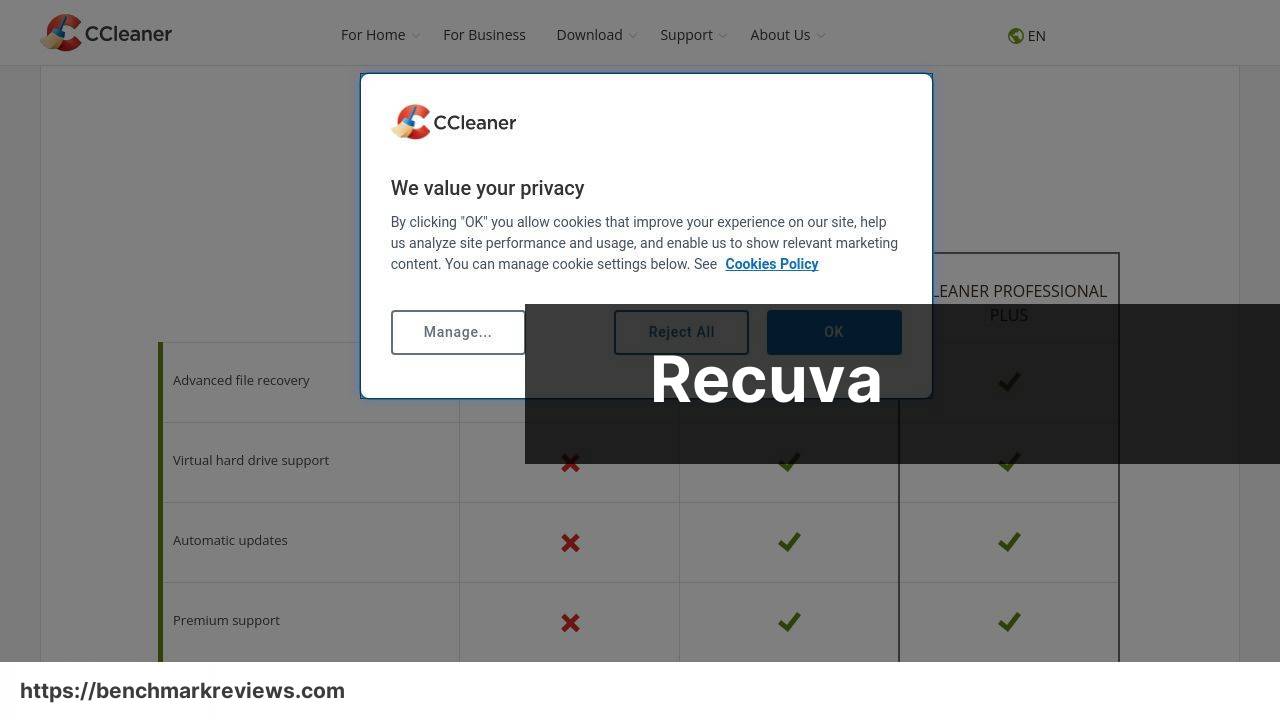
Recuva is well-known for its efficiency in recovering deleted files from SD cards. It offers both a free and a paid version, with the latter providing more advanced features. Recuva can recover a variety of file types and is particularly good at retrieving files from accidentally deleted or corrupted SD cards.
Pros
- Free version available
- Effective at recovering various file types
Cons
- Interface can be a bit complex for beginners
- Not as many advanced features as some competitors
MiniTool Power Data Recovery
The MiniTool Power Data Recovery is another excellent choice for retrieving lost data from SD cards. It’s easy to use and performs well even in the most challenging data loss scenarios. It’s known for its efficient deep scan feature, which can dig into your SD card to recover deeply buried files.
Pros
- Easy to use
- Effective deep scan feature
Cons
- Limited free version
- Scan times can be lengthy
Stellar Data Recovery
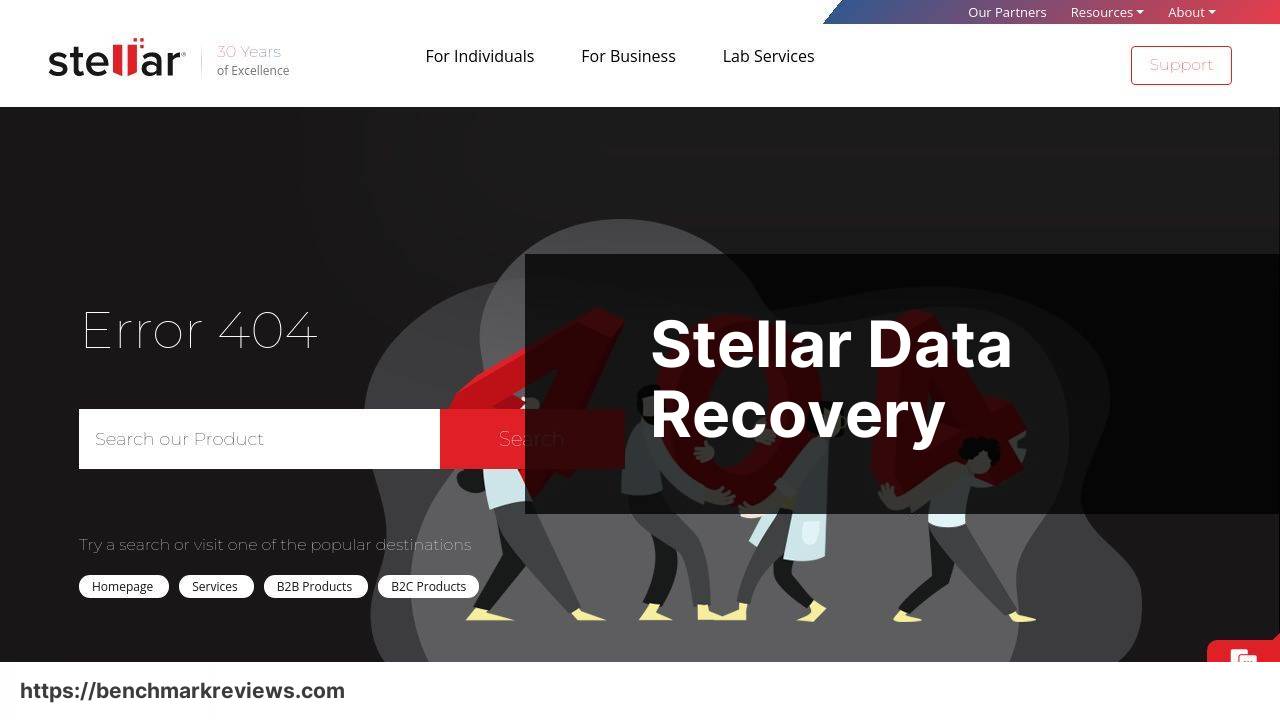
The Stellar Data Recovery software is versatile and robust, offering recovery solutions for various types of data loss. Its clean interface and powerful recovery capabilities make it an excellent choice for SD card data recovery. Stellar supports a wide array of devices and file types, providing a comprehensive solution for your recovery needs.
Pros
- Versatile recovery options
- Supports a wide range of file types
Cons
- Free version recovers only small files
- Higher cost for premium features
Ontrack EasyRecovery
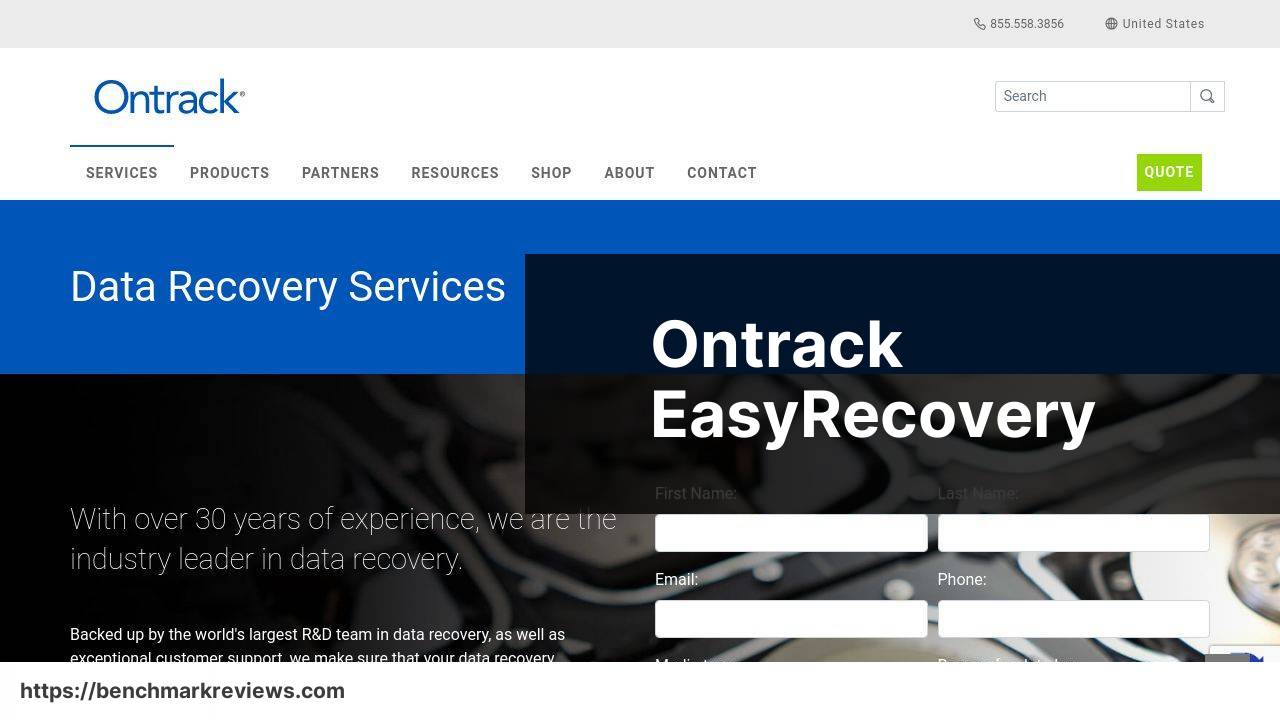
Ontrack EasyRecovery stands out for its professional-grade recovery features. It’s ideal for users who need thorough data retrieval services. Supporting various file types across multiple devices, Ontrack provides a reliable and hefty toolset for recovering SD card data effectively.
Pros
- Professional-grade features
- Supports multiple file types
Cons
- Can be complex for average users
- Relatively high cost
Wondershare Recoverit
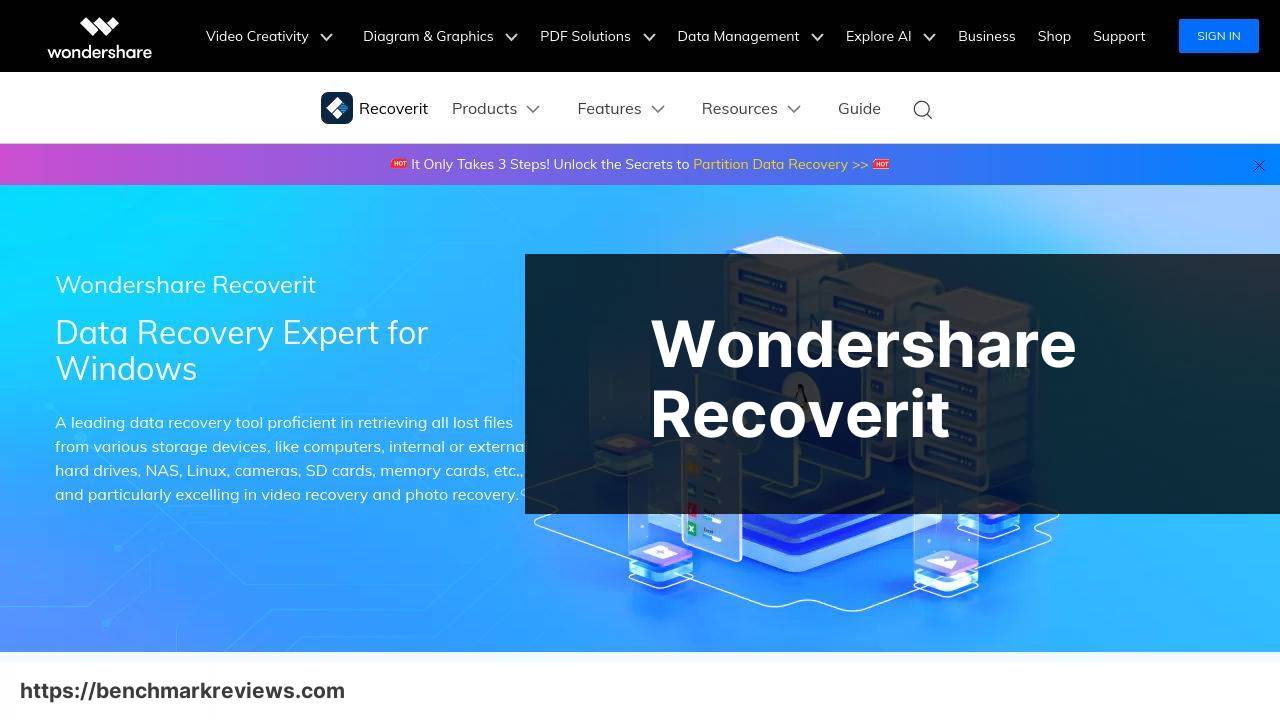
Wondershare Recoverit offers a robust solution for SD card recovery, boasting a high recovery rate. With an intuitive interface and support for over 1,000 file formats, this software simplifies the process of data recovery significantly. It’s a strong candidate for both personal and professional use.
Pros
- High recovery rate
- Supports a wide range of file formats
Cons
- Free version has limitations
- Can be resource-intensive
Watch on Youtube: Top SD Card Recovery Software for Data Rescue
Conclusion:
When it comes to SD card recovery, having the right software can save you a lot of heartache. Besides having a reliable tool like Disk Drill sd card recovery software (Official homepage), it’s also crucial to practice good data management habits. Regular backups, careful handling of your SD cards, and using them correctly can prevent many data loss issues.
Additionally, it’s helpful to understand the different recovery methods offered by these tools. For instance, quick scans are ideal for recently deleted files, whereas deep scans can uncover files that were lost due to formatting or corruption. Each tool mentioned has its strengths, so choose one that suits your particular scenario.
For more technical information and detailed comparisons, consider visiting trusted tech resource websites such as TechRadar or Tom’s Hardware. They often provide in-depth reviews and user feedback that can help inform your decision.
If you’re looking to minimize data loss risks, educating yourself on how SD cards and file systems work can be beneficial. Understanding this can help you troubleshoot minor issues before they turn into significant problems. Websites like How-To Geek offer beginner-friendly guides and articles that can enhance your knowledge in this area.
FAQ
What makes a software the best for SD card recovery?
The best SD card recovery software boasts high recovery rates, a user-friendly interface, and compatibility with various devices and file types, ensuring users can retrieve lost or deleted data effortlessly.
How does SD card recovery software work?
SD card recovery software scans the card's memory to locate and reconstruct deleted or lost files. It can retrieve photos, videos, documents, and more, restoring them to their original state.
Is SD card recovery software free?
Many programs offer a free version with limited features, but for advanced recovery capabilities, a paid version is often necessary to ensure comprehensive data retrieval.
Can SD card recovery software repair corrupted files?
Quality recovery software can not only retrieve lost files but also fix corrupted files, making them accessible and usable again by repairing file structures and metadata.
What file types can SD card recovery software retrieve?
The best software supports a wide range of file types, including images, videos, documents, and audio files, ensuring that all important data can be recovered regardless of format.
How reliable is SD card recovery software?
Top-tier recovery solutions have a high success rate and are trusted by professionals for their accuracy and efficiency in recovering lost or corrupted files from SD cards.
Is it possible to recover files from a formatted SD card?
Yes, reputable recovery tools can retrieve data from a formatted SD card by scanning for residual file traces and rebuilding them, making the recovery process feasible.
Do I need any technical skills to use SD card recovery software?
No, most recovery tools feature an intuitive interface designed for all user levels, providing clear instructions and easy-to-navigate options, making data recovery accessible even to beginners.
Are there risks involved in using SD card recovery software?
Using trusted software from reputable sources minimizes risks. However, it's crucial to ensure the software is legitimate to avoid potential data overwrites or further corruption.
Where can I find reliable SD card recovery software?
You can explore reliable options by visiting known providers' websites such as EaseUS or Recuva to find the best tool for your recovery needs.
