Top Free Data Recovery Tools from Reddit Community

In today’s digital age, losing critical files is never a fun experience. As I navigated through this torturous process, I sought advice on Reddit’s popular communities like r/techsupport and r/DataHoarder. The collective wisdom and recommendations from the Reddit community were indispensable. In this article, I’ll share my firsthand experiences with the best free data recovery tools recommended by folks on Reddit.
Recuva
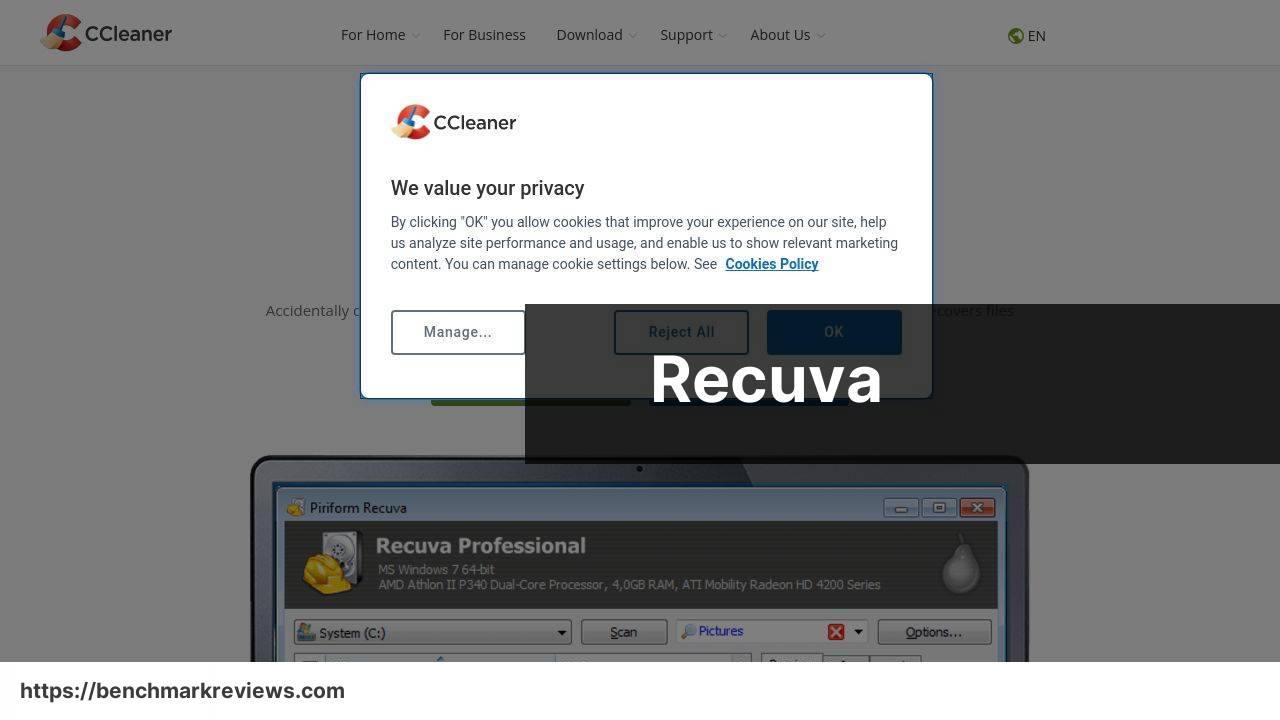
Among the top recommendations on Reddit, Recuva is a free data recovery software developed by the makers of CCleaner. It’s user-friendly and capable of recovering files from hard drives, USB drives, and memory cards. The software also offers a robust deep scan mode for more difficult recoveries.
Pros
- Easy to use with a straightforward interface.
- Effective for recovering files from various storage devices.
Cons
- Sometimes struggles with severely corrupted files.
- Free version lacks some advanced features available in the pro version.
EaseUS Data Recovery Wizard
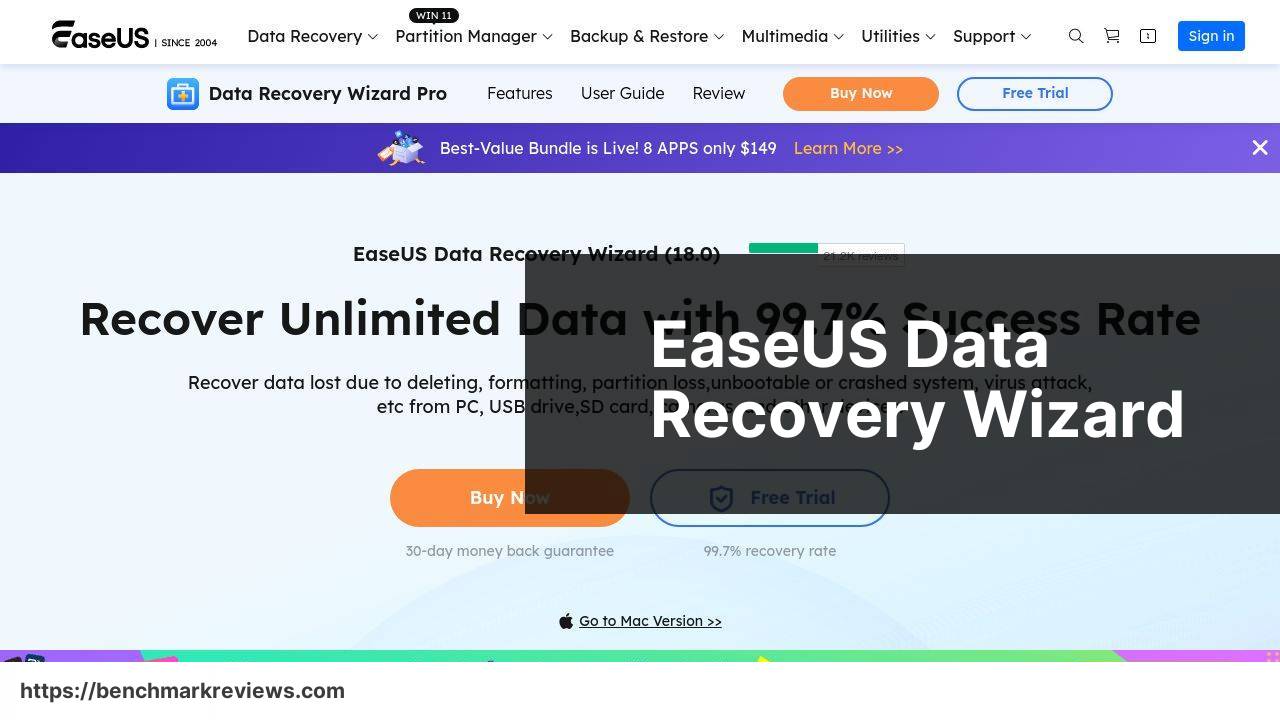
A community favorite, EaseUS Data Recovery Wizard has gained praise for its efficiency and extensive functionality. It’s proficient in recovering lost data from different types of storage media and supports a wide range of file formats.
Pros
- Supports a broad range of file formats.
- Effective in recovering files from multiple types of media.
Cons
- The free version has a recovery limit of 2GB.
- Scanning can be time-consuming.
TestDisk and PhotoRec
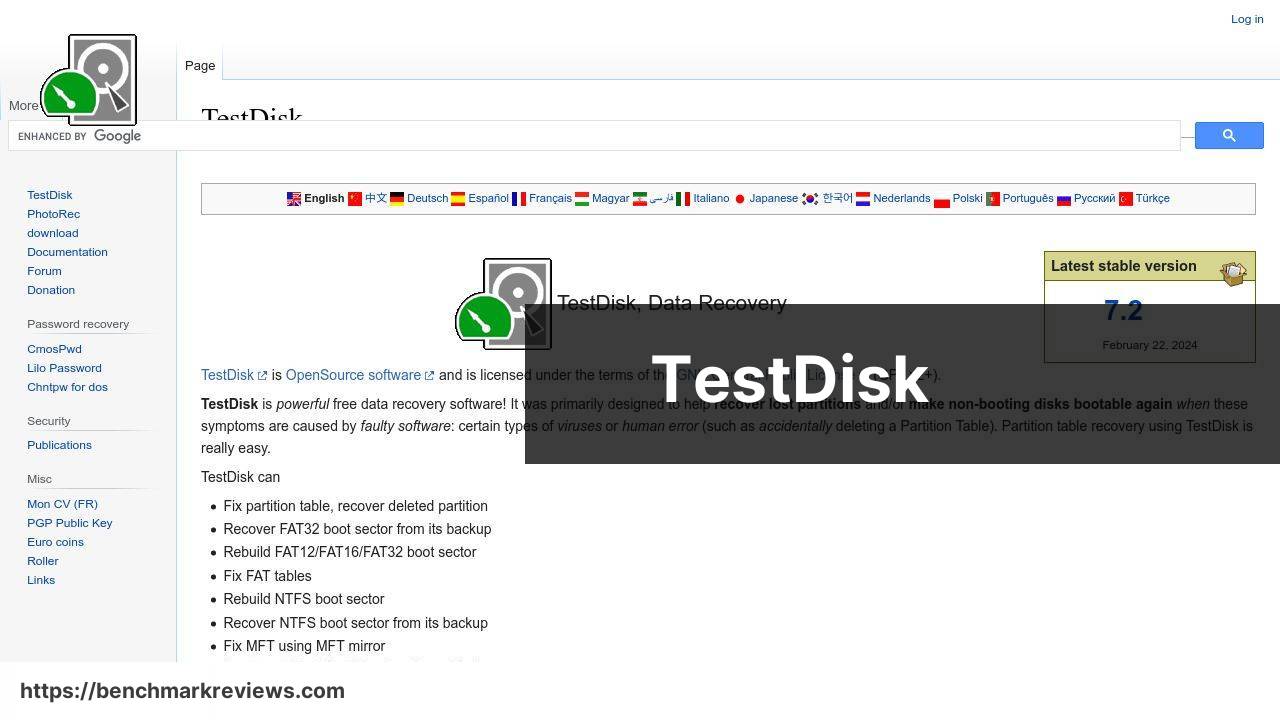
TestDisk and PhotoRec are highly regarded, open-source data recovery software. TestDisk primarily focuses on recovering lost partitions and making non-bootable disks bootable again, while PhotoRec specializes in recovering lost files including videos, documents, and archives from hard disks and CD-ROMs.
Pros
- Completely free and open-source.
- Supports a wide array of file formats and storage devices.
Cons
- Command-line interface may be intimidating for beginners.
- Lacks a graphical user interface (GUI).
MiniTool Power Data Recovery

Another recommendation I encountered on Reddit is MiniTool Power Data Recovery. This tool boasts a user-friendly interface and excels at recovering data from damaged, formatted, and raw filesystems. Additionally, it supports a wide range of file types, making it versatile for various recovery needs.
Pros
- Easy-to-use interface.
- Effective in recovering data from damaged and lost partitions.
Cons
- The free version is limited to 1GB of data recovery.
- Advanced features are locked in the paid version.
DiskDrill

DiskDrill is another tool that frequently popped up in Reddit recommendations. Its free version offers 500MB of data recovery, and more if upgraded. DiskDrill is known for its user-friendly design and effectiveness in handling a variety of file recovery cases.
Pros
- Supports a wide range of file systems.
- Modern and user-friendly interface.
Cons
- Limited free recovery capacity.
- Some advanced features are restricted to the pro version.
GetDataBack
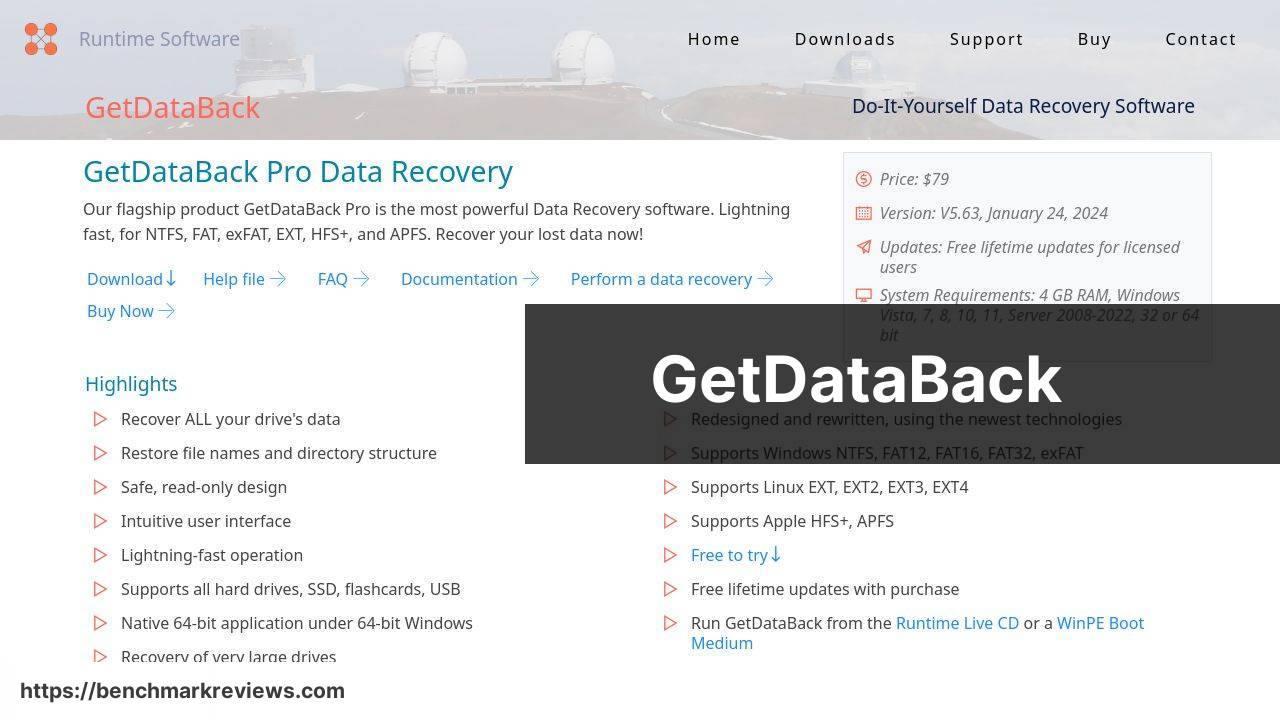
GetDataBack is a less frequently mentioned but equally effective tool. This software is a great choice for recovering data from NTFS and FAT filesystems. What sets it apart is its easy retrieval process, even in cases of severe corruption.
Pros
- Effective for NTFS and FAT filesystems.
- User-friendly interface simplifies the recovery process.
Cons
- The free version has limited capabilities.
- Better suited for seasoned users.
Conclusion:
Learning about data recovery is a crucial step in understanding how to protect your files and minimize loss. The Reddit community offers a plethora of threads in which individuals share their experiences, including advice on software and techniques for recovering data. For those seeking additional help, the https://www.reddit.com/r/DataRecoveryHelp/ provides a wealth of user-generated content, tips, and support.
Additionally, you can look into How-to Geek’s recovery tools guide for more free-to-use software recommendations and detailed instructions on their use. Tech-savvy individuals might also appreciate practical advice from TechRadar regarding the best overall data recovery solutions.
Lastly, always keep your system and data secure by being cautious of key risks such as malware, which can corrupt or delete your files. Regular updates to your operating system and diligent backup routines can be the difference between minor inconvenience and total disaster.
FAQ
What are some recommended free data recovery tools discussed on Reddit for 2024?
The community frequently highlights Recuva from Piriform and TestDisk as top picks for free data recovery. These tools are praised for their robust recovery features and ease of use.
How does Recuva work for data recovery according to Reddit users?
Recuva specializes in recovering deleted files from hard drives, flash drives, and memory cards. It offers a user-friendly interface and a deep scan mode for thorough recovery.
What makes TestDisk a popular choice among Redditors for data recovery?
TestDisk is highly regarded for its ability to fix partition tables and recover deleted partitions. Its effectiveness and open-source nature make it a go-to tool.
Are there any other free tools frequently recommended on Reddit?
Reddit users also recommend PhotoRec for recovering various file types and DMDE for its impressive file recovery capabilities and hex editor support.
What is unique about PhotoRec compared to other data recovery tools?
PhotoRec is unique due to its focus on recovering a wide range of file formats. It is part of the CGSecurity suite, alongside TestDisk.
How effective is DMDE in data recovery as discussed on Reddit?
Reddit users appreciate DMDE for its detailed disk editor and powerful data recovery functions, making it highly effective for complex recovery scenarios.
Can system restore points be used for data recovery?
Using system restore points can be beneficial for undoing system changes but is typically less effective for recovering individual files compared to specialized recovery tools.
What role do backup services play in data recovery?
Redditors stress the importance of backup services such as Backblaze, which provide a reliable way to restore lost data and mitigate data loss risks.
Are free online data recovery services worth considering?
While free online services exist, Reddit users often recommend local software solutions for better control over the recovery process and to ensure data privacy and security.
What preventive measures do Reddit users suggest to avoid data loss?
Regularly using backup solutions and employing reliable anti-virus software are essential preventive measures discussed by Redditors to protect against data loss and corruption.
