Top Free Data Recovery Software for Mac in 2024

Data loss can be a frustrating experience for any Mac user, whether it involves important documents, cherished photos, or essential project files. Fortunately, there are several free data recovery software options available for Mac that can help you recover your lost files. In this article, we’ll review the best data recovery software for Mac that you can use without spending a dime. We’ll start with Disk Drill, which I have personally used, and then move on to other noteworthy options.
Disk Drill

Disk Drill is a comprehensive data recovery solution that I have personally found to be highly effective. With its intuitive interface and powerful scanning capabilities, Disk Drill can recover lost or deleted files from various storage devices. Whether you’ve lost data due to accidental deletion, formatting, or a system crash, Disk Drill can help you recover your files.
Pros
- Easy-to-use interface
- Supports recovery from various storage devices
- Deep scanning capabilities
Cons
- Free version has limited features
- Scanning can be time-consuming
TestDisk
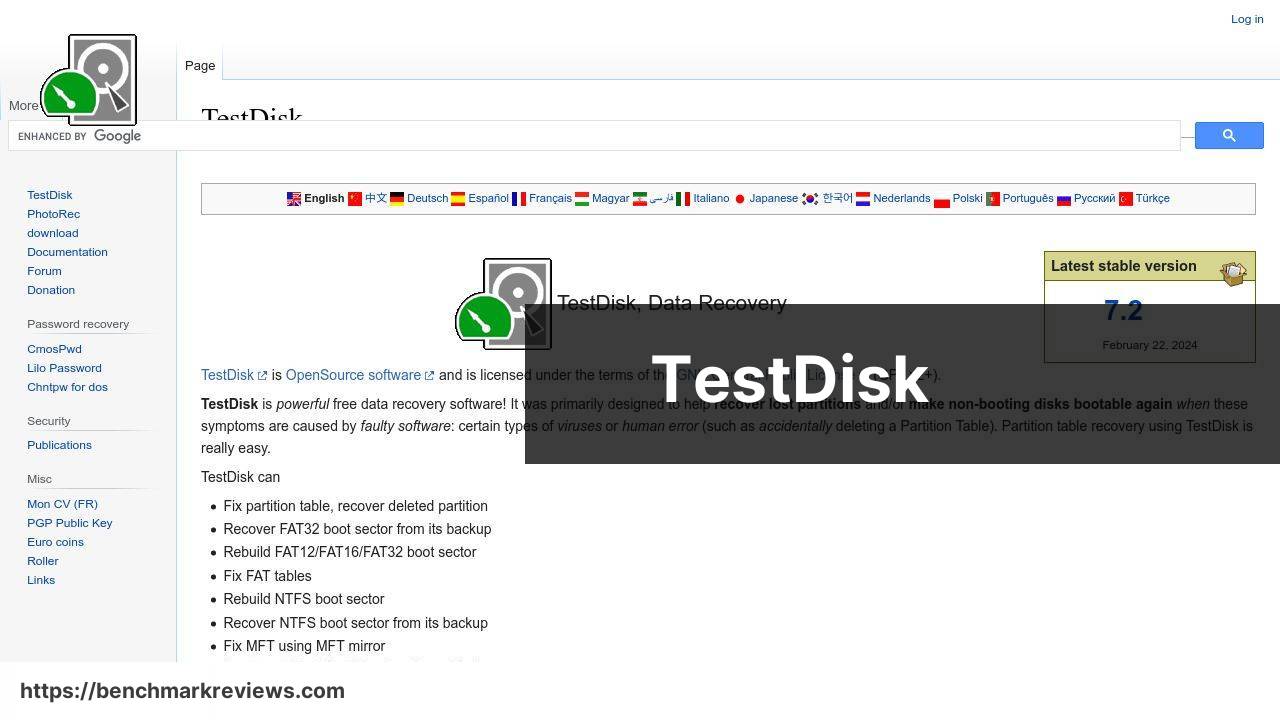
TestDisk is an open-source data recovery software that specializes in recovering lost partitions and making non-booting disks bootable again. While it may not have the most user-friendly interface, its powerful recovery capabilities make it an excellent choice for advanced users. TestDisk supports a wide range of file systems, which makes it versatile for different recovery needs.
Pros
- Open-source and free
- Advanced recovery options
- Supports many file systems
Cons
- User interface can be daunting
- Steeper learning curve
Data Rescue
Data Rescue is a data recovery software that offers a free trial version for Mac users. This software is designed to recover lost files from a variety of storage devices, including hard drives, SSDs, and USB drives. Data Rescue provides a user-friendly interface and powerful recovery capabilities, making it a reliable choice for data recovery.
Pros
- Easy-to-use interface
- Supports multiple storage devices
Cons
- Free version has limitations
- Full version can be expensive
EaseUS Data Recovery Wizard

EaseUS Data Recovery Wizard offers a free version of its data recovery software that can recover up to 2GB of data. The software features an intuitive interface and powerful scanning capabilities, allowing users to recover lost files from various storage devices. It’s a reliable option for those who need to recover a small amount of data for free.
Pros
- Intuitive interface
- Recovers up to 2GB for free
Cons
- Limited free recovery
- Full version is pricey
PhotoRec
PhotoRec is another open-source data recovery software that focuses on recovering lost files, including photos, videos, and documents. Although it lacks a slick interface, its powerful recovery engine makes it highly effective for recovering lost data. PhotoRec is a solid choice for users who are comfortable with command-line interfaces and need a reliable data recovery tool.
Pros
- Open-source and free
- Effective recovery engine
- Supports various file types
Cons
- No graphical user interface
- Can be challenging for non-technical users
Wondershare Recoverit
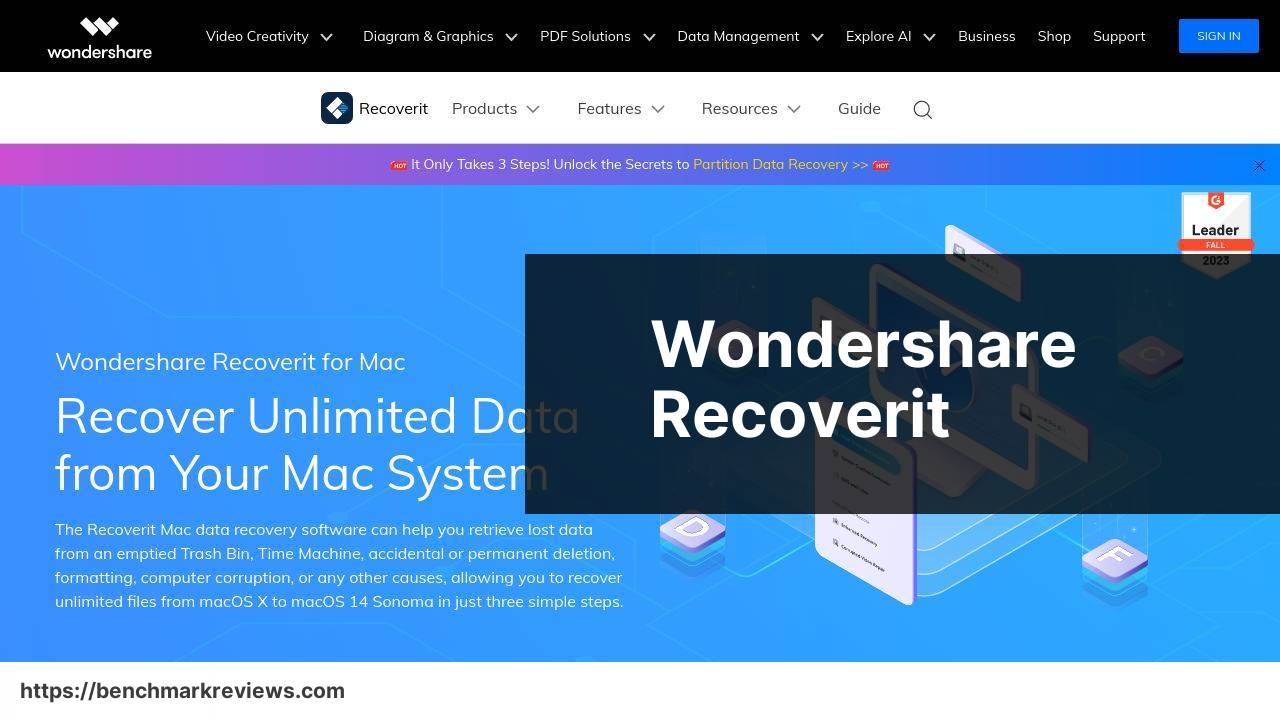
Wondershare Recoverit offers a free version of its data recovery software for Mac users, allowing them to recover up to 100MB of data. While the free version has its limitations, Recoverit provides a user-friendly interface and powerful scanning capabilities. It’s suitable for users who need to recover small amounts of data without spending money.
Pros
- User-friendly interface
- Effective scanning capabilities
Cons
- Limited free recovery
- Full version is expensive
Watch on Youtube: Top Free Data Recovery Software for Mac in 2024
Conclusion:
Understanding the intricacies of data recovery can be challenging, but having the right tools at your disposal can make the process more manageable. Each data recovery software mentioned in this article has its own strengths and weaknesses, making it essential to choose one that fits your specific needs. For instance, Disk Drill stands out due to its user-friendly interface and comprehensive scanning capabilities. However, if you’re proficient with advanced tools, TestDisk and PhotoRec might serve you better due to their robust recovery engines and open-source nature.
If you’re dealing with a minor data loss issue, EaseUS Data Recovery Wizard and Wondershare Recoverit offer a limited amount of free recovery, which might be sufficient. Conversely, for more extensive data recovery needs, investing in the full versions of these tools might be necessary to unlock their full potential.
It’s also worth noting that data recovery software isn’t foolproof. There are instances where recovery might not be possible due to physical damage or severe corruption of storage devices. In such cases, seeking professional data recovery services might be the best course of action.
If you’re interested in learning more about the best data recovery software mac for free, the Apple Discussions forum offers valuable insights from other users who have faced similar issues. This can provide additional perspectives and recommendations that might help you make an informed decision.
Remember, regular backups and careful handling of your storage devices are crucial in preventing data loss in the first place. Utilizing tools like Time Machine or cloud storage solutions can offer peace of mind knowing that your data is safe. For more tips on preventing data loss, you can check out helpful resources and guides online.
Best Data Recovery Apps for Mac & Windows 2024: A Comprehensive and Unbiased Review from Reddit Insights
FAQ
What is a top-rated free data recovery software for Mac in 2024?
Disk Drill is highly rated for data recovery on Mac, offering free recovery options for various file types.
Is there a reliable free solution for recovering lost photos on Mac?
PhotoRec provides a user-friendly way to recover lost photos without any cost, supporting numerous file formats.
Can I retrieve deleted files from an external drive on Mac?
Yes, EaseUS Data Recovery Wizard for Mac is effective at recovering deleted files from both internal and external drives.
Is there a free tool that recovers files from a formatted Mac hard drive?
TestDisk is a powerful tool that can help you recover files even from a formatted hard drive on a Mac.
Which free software can restore files after macOS crash?
Remo Recover for Mac offers a reliable, cost-free option to restore files after a system crash or other failures.
Are there any free solutions for recovering lost partitions on Mac?
MiniTool Mac Data Recovery is a great choice for finding and recovering lost partitions without charge.
Can I use free software to recover macOS system files?
Yes, iBoysoft Data Recovery is a reliable, no-cost tool for recovering critical macOS system files.
Is there free software for Mac that supports Time Machine backup recovery?
Yes, Data Rescue supports recovering files from Time Machine backups for free on Mac.
What free option do I have for retrieving deleted email attachments on Mac?
Puran File Recovery offers free recovery of deleted email attachments along with other file types on Mac.
Can I recover deleted documents from a USB drive on Mac for free?
Ontrack EasyRecovery offers free solutions for recovering deleted documents from USB drives on Mac.
