Top Android WiFi Analyzer Apps: Comprehensive Guide
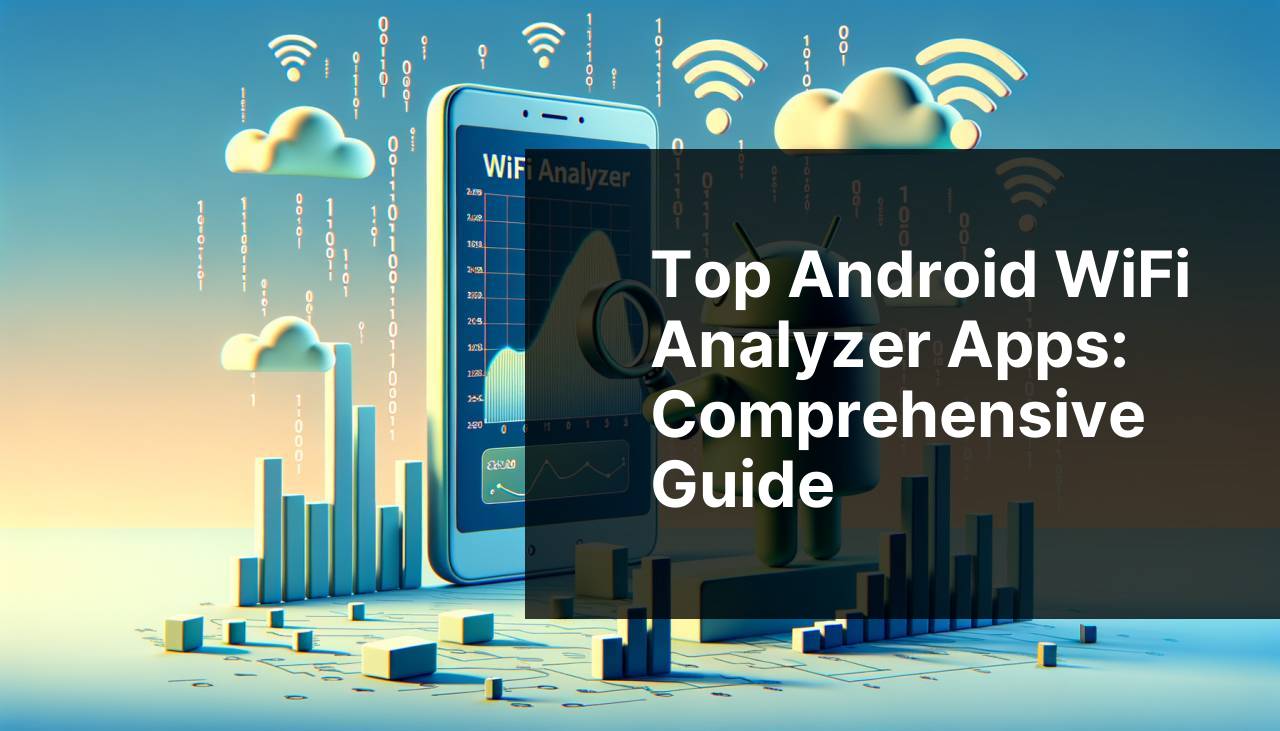
As more of our daily activities depend on reliable and fast internet connections, it has become crucial to have tools at hand to ensure that our WiFi networks are performing optimally. For Android users, there is a variety of WiFi analyzer apps that can help troubleshoot issues, optimize network performance, and identify the best channels for usage. In this article, we’ll dive into some of the best in 2024, offering balanced opinions to help you make the most informed choice. For more in-depth information on improving your WiFi experience, you can read additional resources [here](https://www.howtogeek.com/255918/the-ultimate-guide-to-optimizing-your-wi-fi-network/) and [here](https://lifehacker.com/how-to-find-the-best-wi-fi-channel-for-your-router-on-an-5916771).
NetSpot

One of the most reliable and feature-rich WiFi analyzer apps available today is NetSpot. This app provides detailed insights into your network’s performance, including signal strength, interference, and channel usage. I’ve found it incredibly user-friendly, with an intuitive interface that makes it easy to understand where the issues lie and how to address them.
Pros
- Comprehensive network analysis
- User-friendly interface
Cons
- Some advanced features require a paid plan
- Can be overwhelming for beginners
Ubiquiti WiFiman
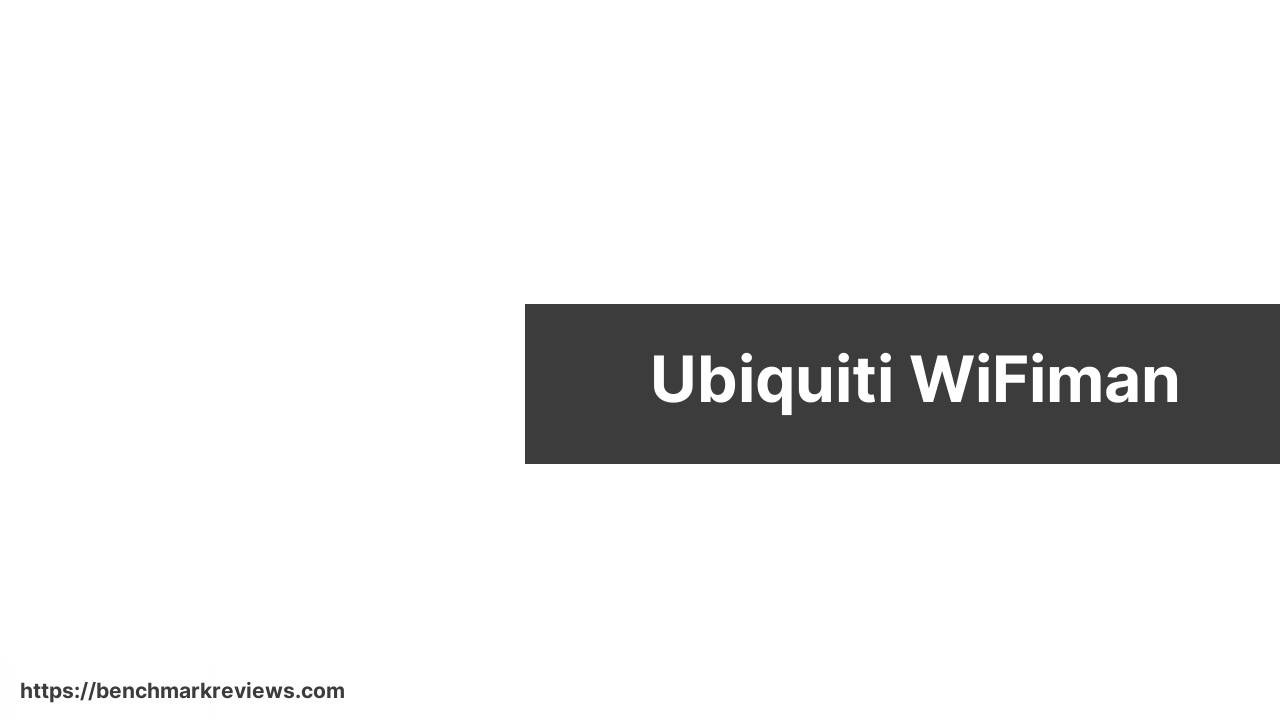
Ubiquiti WiFiman is an excellent tool for those looking to maintain and optimize their WiFi networks. It provides various functionalities like network discovery, signal mapping, and speed testing. It’s particularly appreciated by users of Ubiquiti network devices for seamless integration.
Pros
- Seamless with Ubiquiti devices
- Robust network discovery features
Cons
- Feature set can be complex for new users
- Not as intuitive as other apps
WiFi Analyzer by farproc
WiFi Analyzer by farproc is a popular choice among Android users for its simplicity and effectiveness. It transforms your Android device into a WiFi analyzer, displaying various parameters such as signal strength, interference, and the best channels for use.
Pros
- Easy to use
- Accurate channel recommendations
Cons
- Ad-supported
- Limited advanced features
Speedtest by Ookla
Though not a dedicated WiFi analyzer app, Speedtest by Ookla is invaluable for testing network speed and stability. It provides comprehensive insights into download, upload speeds, and ping times, making it easier to diagnose network issues.
Pros
- Accurate speed tests
- Global server network
Cons
- Not a full-featured WiFi analyzer
- Ads in the free version
Fing – Network Tools
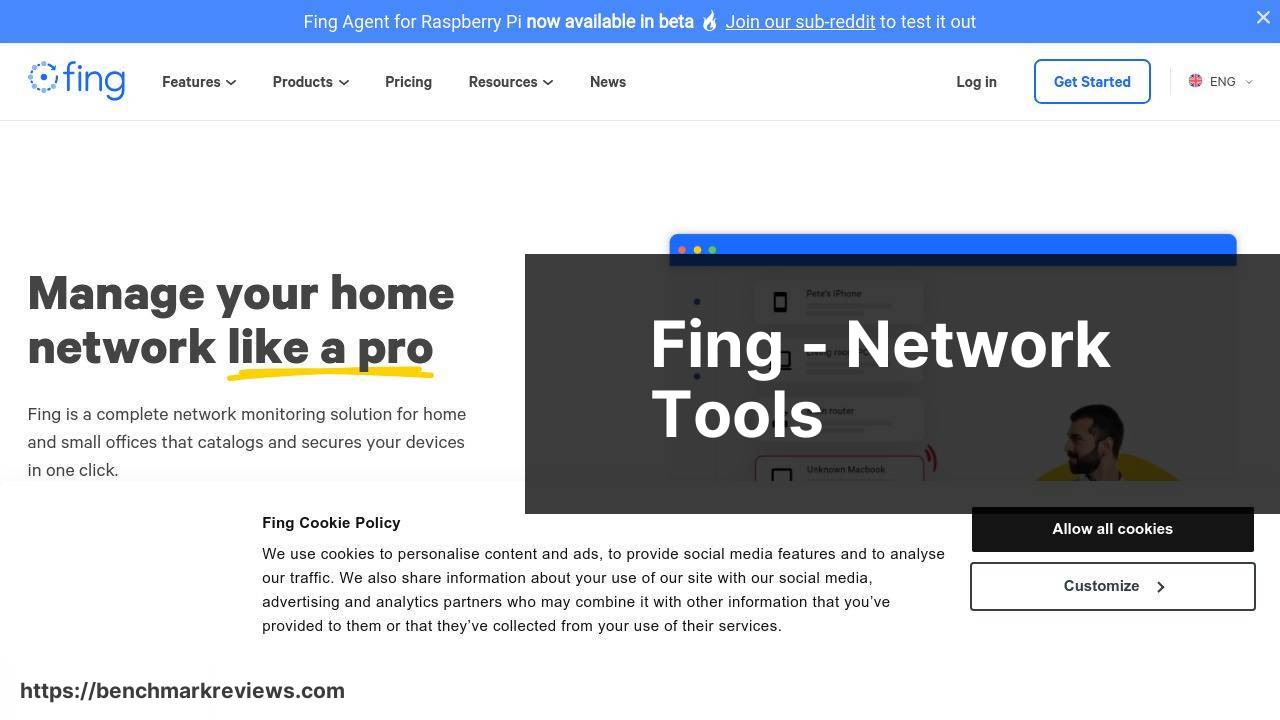
Fing is a powerful app that provides detailed information about your WiFi network, including device discovery, network security assessments, and speed testing. It’s particularly useful for identifying unknown devices on your network, adding an extra layer of security.
Pros
- Comprehensive network analysis
- Security features
Cons
- Subscription required for advanced features
- Interface can be confusing
WiFi Monitor
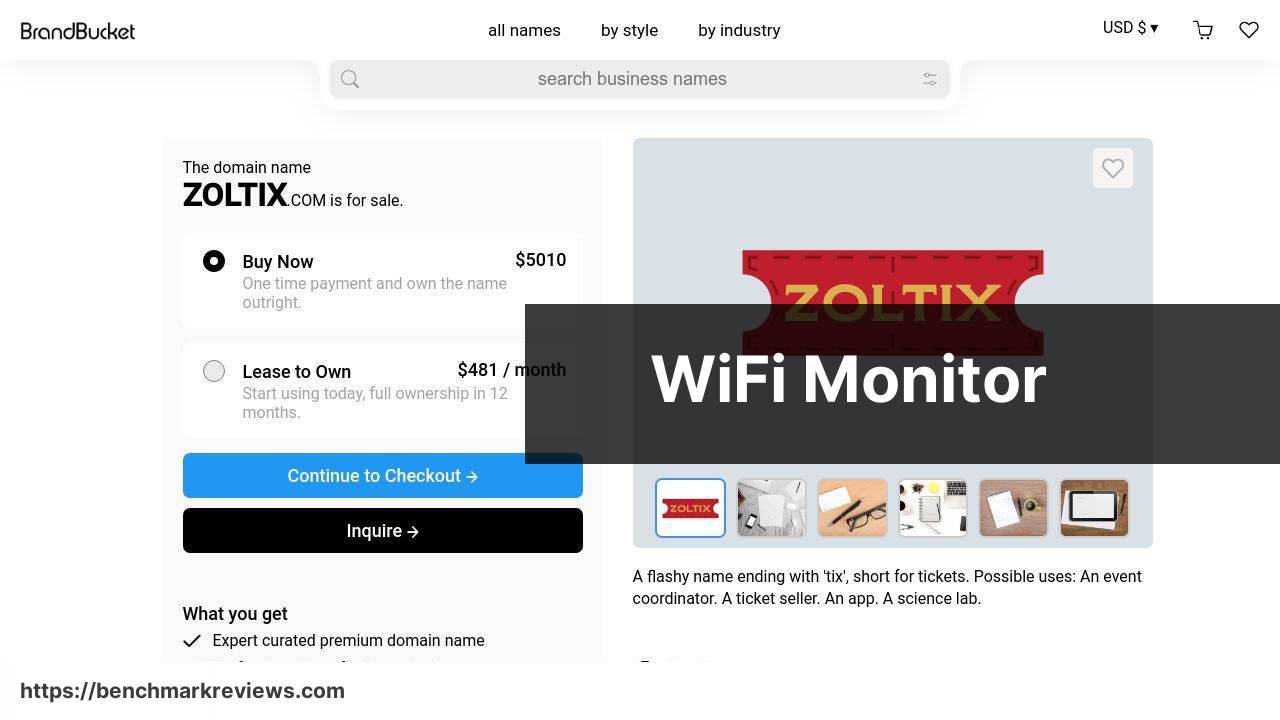
For those needing real-time information on their WiFi network, WiFi Monitor is a great option. It displays various network parameters, including signal strength, network speed, and data usage, providing a thorough understanding of network performance.
Pros
- Real-time data monitoring
- Easy-to-read graphs
Cons
- Basic interface
- Limited advanced features
WiFi Scanner by AccessAgility
WiFi Scanner offers a detailed analysis of your WiFi network, including signal strength, coverage, and interference. It’s easy to use and provides a comprehensive view of all available networks, helping identify the best channels and spots for optimum coverage.
Pros
- Detailed network analysis
- User-friendly
Cons
- Ad-supported
- Some features are paid
Watch on Youtube: Top Android WiFi Analyzer Apps: Comprehensive Guide
Conclusion:
The importance of having a strong and reliable WiFi network in today’s fast-paced world can’t be overstated. Whether you’re streaming, working from home, or gaming, a stable connection is essential. Downloading a quality WiFi analyzer app like Wifi Analyzer on Google Play (Download Netspot on Google Play) can significantly enhance your internet experience. This tool offers vital insights into your network’s behavior, helping you tweak various parameters for optimal performance.
On top of that, WiFi analyzer apps can assist in setting up new networks or troubleshooting existing ones. Apps such as Ubiquiti WiFiman and Fing offer robust functionalities that cater to both amateur and professional users. While WiFi Analyzer by farproc is ideal for those looking for simplicity and efficiency, more advanced users might prefer tools that offer deeper insights and configuration options.
Another critical aspect to consider is the security of your WiFi network. With increasing cyber threats, it is vital to ensure your home or office network is secure. Tools like Fing offer security assessments and device monitoring, making it easier to detect and manage unauthorized access. For those who prioritize speed, Speedtest by Ookla provides accurate readings of download and upload speeds as well as latency, helping to pinpoint areas that need improvement.
Investing time in understanding the capabilities of these apps can save you time and frustration in the long run. From improving signal strength to optimizing channel usage and securing your network, these tools offer comprehensive solutions for all your WiFi needs.
Overall, the right WiFi analyzer app can transform your internet experience. Don’t hesitate to explore different options to find the one that best suits your needs and preferences.
NetSpot for Mac is the premier WiFi analyzer app for macOS users. This app lets you check WiFi signal levels, carry out site surveys, and identify coverage weaknesses. Download the best WiFi analyzer for Mac on the Mac App Store today.
https://apps.apple.com/us/app/netspot-wifi-analyzer/id514951692?mt=12
FAQ
What features should you look for in a WiFi analyzer app for Android?
Look for signal strength visualization, network mapping, channel analysis, interference detection, and 5 GHz band support in a WiFi analyzer app.
Can a WiFi analyzer app for Android help improve my network's performance?
Yes, a WiFi analyzer app identifies weak signals, interference, and optimal channels, allowing you to optimize your network's performance.
Which is one of the top WiFi analyzer apps for Android?
WiFi Analyzer provides a comprehensive analysis of the WiFi network, displaying the signal strength, and channel interference, and offering suggestions for the best channel.
What is a unique feature found in the NetSpot WiFi analyzer app?
The NetSpot WiFi analyzer app offers a heatmap feature that visually represents signal strength coverage throughout your space.
How does WiFi Analyzer by Olgor assist in network management?
WiFi Analyzer by Olgor provides real-time data on network signal strength and helps in identifying the best channels for your network.
Are there any WiFi analyzer apps that also have security features?
Yes, Fing WiFi analyzer includes security features, allowing you to detect devices connected to your network and identify potential intruders.
What is a key benefit of using the WiFi Signal Strength Meter app?
The WiFi Signal Strength Meter app allows you to check the real-time signal strength of your network from various locations, helping you find the most optimal spots.
Why is Network Analyzer by Jiri Techet highly recommended?
Network Analyzer offers not just WiFi analysis but also includes tools like ping, traceroute, and port scanner for in-depth network diagnostics.
How does WiFi Monitor aid in network troubleshooting?
WiFi Monitor provides comprehensive details about network performance, including signal strength, bandwidth, and connected devices, which are essential for troubleshooting issues.
What is a significant advantage of using OpenSignal?
OpenSignal provides both WiFi network analysis and cellular signal mapping, helping users optimize their networks wherever they are.
