HelpWire vs RemotePC: A Detailed Comparison
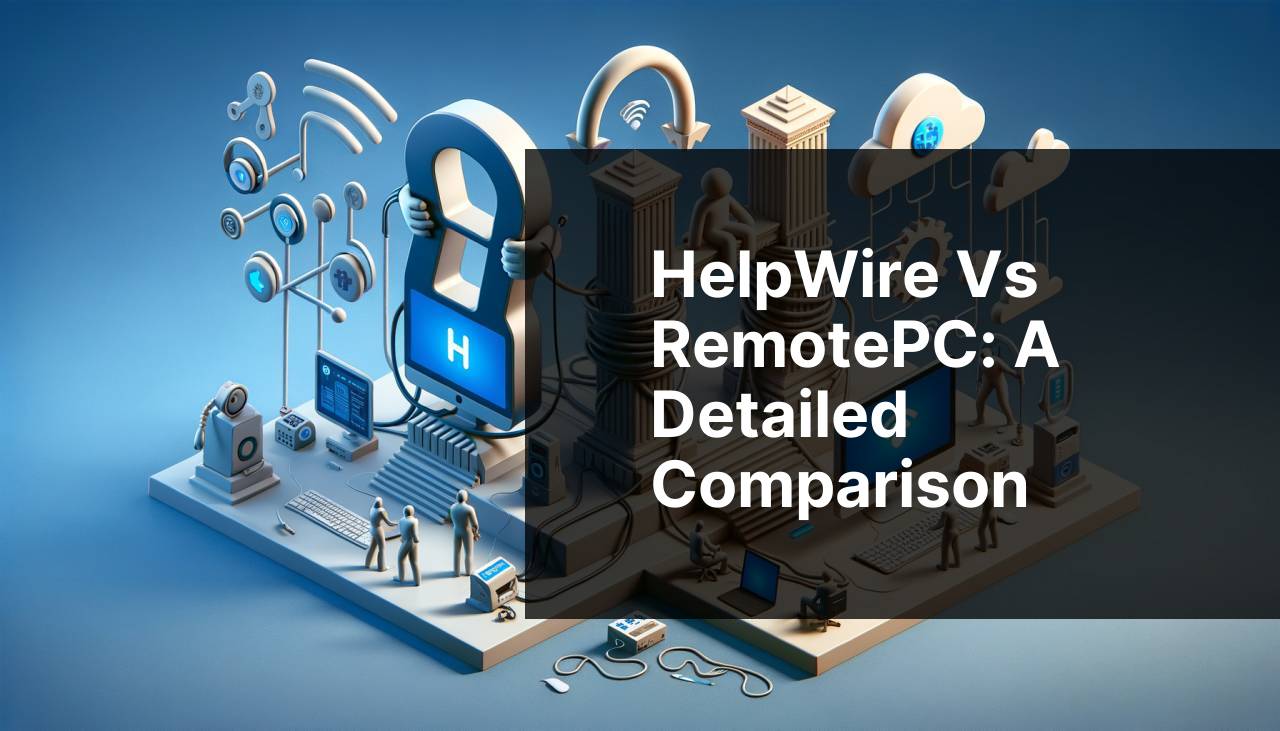
In today’s digital landscape, remote access and support services are crucial for businesses and individuals alike. Among the leading solutions in the market, two giants stand out: HelpWire and RemotePC. These platforms offer robust functionalities, but each caters to different needs and use-cases. In this comprehensive guide, we’ll walk you through the ins and outs of both solutions, shedding light on their strengths, weaknesses, and unique features. Whether you’re a business owner requiring seamless remote connections or an individual needing occasional tech support, this comparison will help you make an informed decision.
Common Scenarios:
Helping Clients with Technical Issues 🖥
- Using HelpWire allows you to connect to clients’ devices to troubleshoot issues directly, saving both time and resources.
- Alternatively, RemotePC also provides remote assistance capabilities, but it generally lacks some of the advanced features for direct device access that HelpWire offers.
- The ability to diagnose and resolve technical problems without physical presence is a significant benefit, making remote assistance software essential for IT professionals and support teams.
Accessing Work Computers from Home 🏠
- HelpWire enables employees to securely connect to their workstations from home, ensuring seamless access to files and applications.
- RemotePC also supports remote work but often comes with more limits on the number of devices that can be accessed simultaneously.
- This secure and flexible remote access setup is essential for maintaining productivity, especially in a world where remote work is becoming the norm.
Supporting Remote Medical Devices 🏥
- For healthcare providers, monitoring and supporting remote medical devices an be very challenging. HelpWire has capabilities specifically designed for such tasks.
- RemotePC, while excellent for general IT support, doesn’t offer specialized features tailored for remote medical device management.
- This makes HelpWire a preferred choice for healthcare professionals needing specialized remote support systems.
Step-by-Step Guide. HelpWire Vs RemotePC:
Method 1: Setting Up HelpWire for Remote Assistance 🛠
- Sign up for a HelpWire account on their official website.
- Install the HelpWire client on both the local and remote devices.
- Create a secure connection by providing the required permissions on both ends.
- Use the intuitive interface to access the remote device and start troubleshooting.
Note: Ensure both devices have stable internet connections for smooth operation.
Conclusion: HelpWire simplifies the remote support process, making it easier to resolve technical issues without needing physical presence.
Method 2: Using RemotePC for Remote Work Access 🏢
- Create a RemotePC account through their website.
- Install the RemotePC software on both your office and home computers.
- Log in to your account and choose the device you want to access remotely from the list of available devices.
- Enter the necessary credentials to establish a secure connection.
Note: Adjust firewall settings, if necessary, to allow the RemotePC connection.
Conclusion: With RemotePC, you can maintain productivity by accessing your work environment from the comfort of your home.
Method 3: Enhancing Security with HelpWire 🔒
- Log into your HelpWire account and navigate to the security settings.
- Enable two-factor authentication (2FA) to add an extra layer of security.
- Configure your firewall settings to allow only HelpWire traffic.
- Regularly update your HelpWire client to the latest version to benefit from the newest security features and patches.
Note: Use unique, strong passwords for your HelpWire accounts to prevent unauthorized access.
Conclusion: By following these steps, you can maximize the security and integrity of your remote sessions using HelpWire.
Method 4: Transferring Files with RemotePC 📁
- Open the RemotePC client and establish a connection to the remote device.
- Select the ‘File Transfer’ option from the dashboard.
- Choose the files you need to transfer and specify the destination folder on the remote computer.
- Initiate the transfer and monitor the progress through the interface.
Note: Large file transfers may take some time, depending on your internet speed.
Conclusion: RemotePC makes it easy to transfer important files between connected devices, enhancing productivity.
Method 5: Setting Up HelpWire for Remote Medical Device Monitoring 🩺
- Register for a HelpWire account and install the software on both local and remote endpoints.
- Use the specialized settings to configure connections to medical devices.
- Provide necessary permissions to ensure secure communication channels.
- Monitor and support the medical devices remotely, using HelpWire‘s tailored features.
Note: Ensure compliance with healthcare regulations when using remote support tools.
Conclusion: HelpWire offers a robust and compliant solution for remote medical device monitoring, keeping patient safety at the forefront.
Precautions and Tips:
Best Practices for Using Remote Support Tools ⚙
- Always use unique passwords and change them regularly to minimize the risk of unauthorized access.
- Enable two-factor authentication (2FA) wherever possible for added security.
- Regularly update your remote support software to benefit from the latest features and security patches.
- Ensure that both the local and remote devices have stable internet connections to avoid disruptions during support sessions.
- Familiarize yourself with the software’s interface and functionalities to make the most of its features.
Following these best practices will help you maximize the effectiveness and security of your remote support sessions.
Additional Insights
When it comes to selecting a remote support tool, both HelpWire and RemotePC offer distinct advantages. Ensuring you choose the right solution depends largely on your specific needs and requirements.
HelpWire stands out in areas such as specialized device support and advanced security features. These make it an excellent choice for businesses that deal with specialized hardware, such as medical devices. It’s also tailored for environments that require robust and secure remote connections, including healthcare and finance.
In contrast, RemotePC shines for generic remote access and file transfer capabilities. It’s a solid option for businesses needing a straightforward way to manage remote workstations, without the added complexities of device-specific settings. Although it may lack certain advanced features available in HelpWire, it makes up for it with a user-friendly interface and easy setup process.
For those interested in exploring more about these solutions, detailed comparisons and user reviews can be incredibly helpful. Websites like PCMag and TechRadar offer in-depth reviews and feature analysis for both HelpWire and RemotePC, providing broader perspectives on each platform’s strengths and weaknesses.
Another important factor to consider is cost-effectiveness. While both platforms offer competitive pricing, it’s crucial to weigh the costs against the specific functionalities you need. For instance, HelpWire may present a higher initial investment but offers specialized capabilities that can be invaluable for certain industries. Conversely, RemotePC might align better with smaller businesses or individual professionals looking for budget-friendly remote access solutions.
Finally, it’s essential to consider customer support and community feedback. Both platforms provide comprehensive support resources, but user experiences may vary. Engaging in forums and communities can offer real-world insights and tips, helping you make a more informed decision.
Conclusion:
If you’re weighing your options between HelpWire and RemotePC, you should check out this article. It offers a detailed comparison of both platforms and is a great resource for making an informed decision!
FAQ
How do HelpWire and RemotePC facilitate remote access?
Both facilitate remote access, but HelpWire enables connectivity for hardware devices, while RemotePC focuses on desktop and laptop remote management with advanced screen sharing and file transfer features.
What are the core functionalities of HelpWire compared to RemotePC?
HelpWire provides remote USB sharing and access to hardware devices, whereas RemotePC offers full desktop control, remote printing, and system diagnostics for software management.
Can HelpWire and RemotePC operate across multiple platforms?
Yes, HelpWire is compatible with Windows, MacOS, and Linux, whereas RemotePC supports Windows, MacOS, iOS, and Android for versatile device management.
Which scenarios are best suited for HelpWire usage?
HelpWire excels in scenarios requiring remote support for hardware devices, such as USB medical instruments, industrial devices, and specialized peripherals.
How does the user interface compare between HelpWire and RemotePC?
HelpWire features a straightforward interface for device connection management; RemotePC has a more extensive interface with functionalities tailored for complete computer system control.
Do HelpWire and RemotePC offer secure remote sessions?
Both ensure secure sessions, with HelpWire utilizing encrypted channels for device connections, and RemotePC offering TLS/SSL-encrypted connections for safe data transmission and remote access.
Are there cost differences between HelpWire and RemotePC services?
HelpWire's pricing is device-based, making it ideal for specific hardware needs, while RemotePC offers various subscription plans based on the number of computers to be managed remotely.
What kind of customer support is available for users of HelpWire and RemotePC?
Both provide robust customer support, but HelpWire emphasizes technical assistance for hardware compatibility, whereas RemotePC delivers comprehensive support for software-based remote management issues.
Can HelpWire and RemotePC support multiple users simultaneously?
HelpWire can support multiple device connectivity, while RemotePC accommodates multiple user accounts with different access levels for collaborative remote access and management.
Where can detailed information about HelpWire and RemotePC be found?
For more details, visit the HelpWire website and the RemotePC website.
