Top Streaming Software Solutions for 2024

In today’s digital age, many content creators and professionals are turning to online streaming to connect with their audience. Whether you’re an avid gamer sharing your gameplay, a business hosting webinars, or an artist showcasing your skills, the right streaming software can make a significant difference. In this article, I’ll share my personal experiences with some of the best streaming software available in 2024. We’ll dive into their features, pros, and cons, helping you make an informed decision on which might be the best fit for your needs.
OBS Studio

OBS Studio is one of the most popular free and open-source streaming software available. It offers a range of features suitable for both beginners and professionals. With its customizable interface, users can set up scenes and sources, add filters, and adjust settings to achieve the perfect output for their streaming needs.
Pros
- Completely free
- Highly customizable
Cons
- Steep learning curve
- Resource-heavy
Streamlabs OBS

Streamlabs OBS (SLOBS) is an efficient alternative to OBS Studio, offering a more user-friendly interface and additional features tailored for gamers. It integrates various widgets such as donation tracking, alerts, and more, making it easier to engage with your audience.
Pros
- Integrated with multiple widgets
- User-friendly
Cons
- Resource intensive
- Some features locked behind a paywall
XSplit
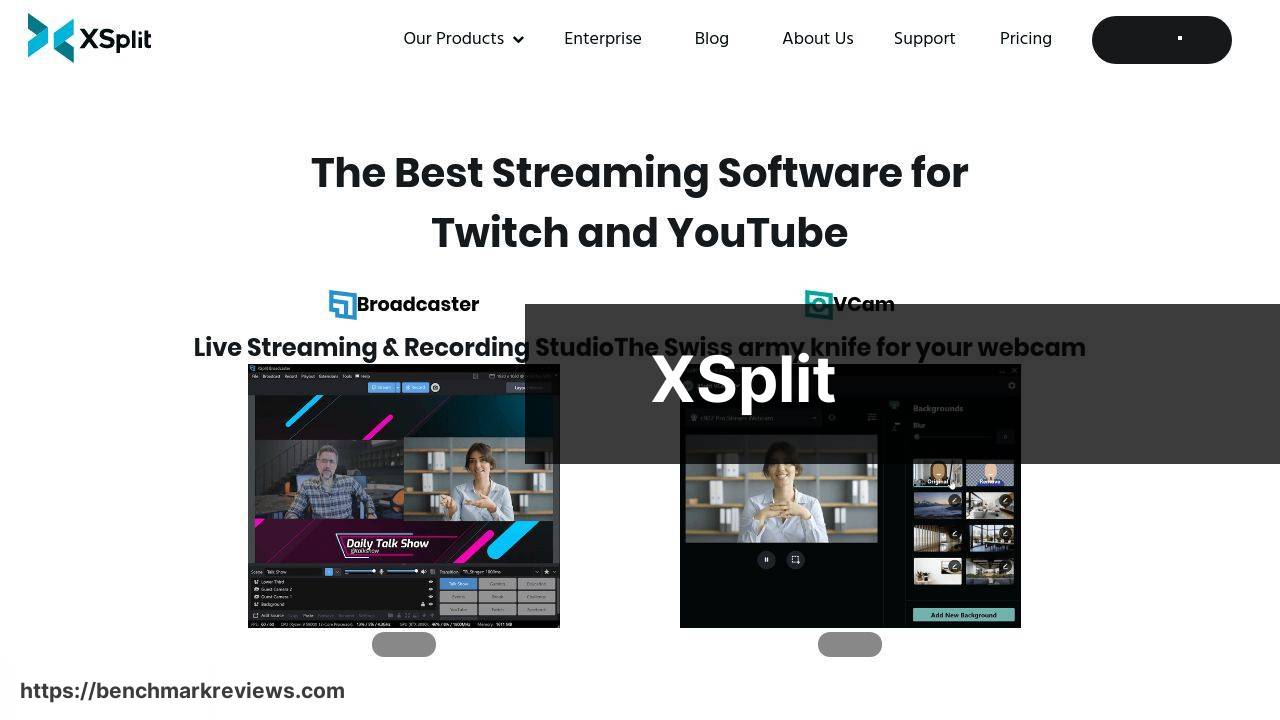
XSplit offers both a free and premium version, catering to different levels of users. It is known for its professional-grade features, such as high-quality video output, easy scene switching, and support for a variety of plugins, enhancing the streaming experience.
Pros
- Professional-grade features
- Support for a variety of plugins
Cons
- Paid plans can be expensive
- Limited features in the free version
Wirecast
Wirecast is a live video streaming production software that caters to professionals. It offers a wide range of features including multi-camera switching, replay, and advanced audio controls, making it a top choice for high-quality broadcasts.
Pros
- High-quality video and audio output
- Supports multi-camera setups
Cons
- Expensive
- Complex for beginners
vMix
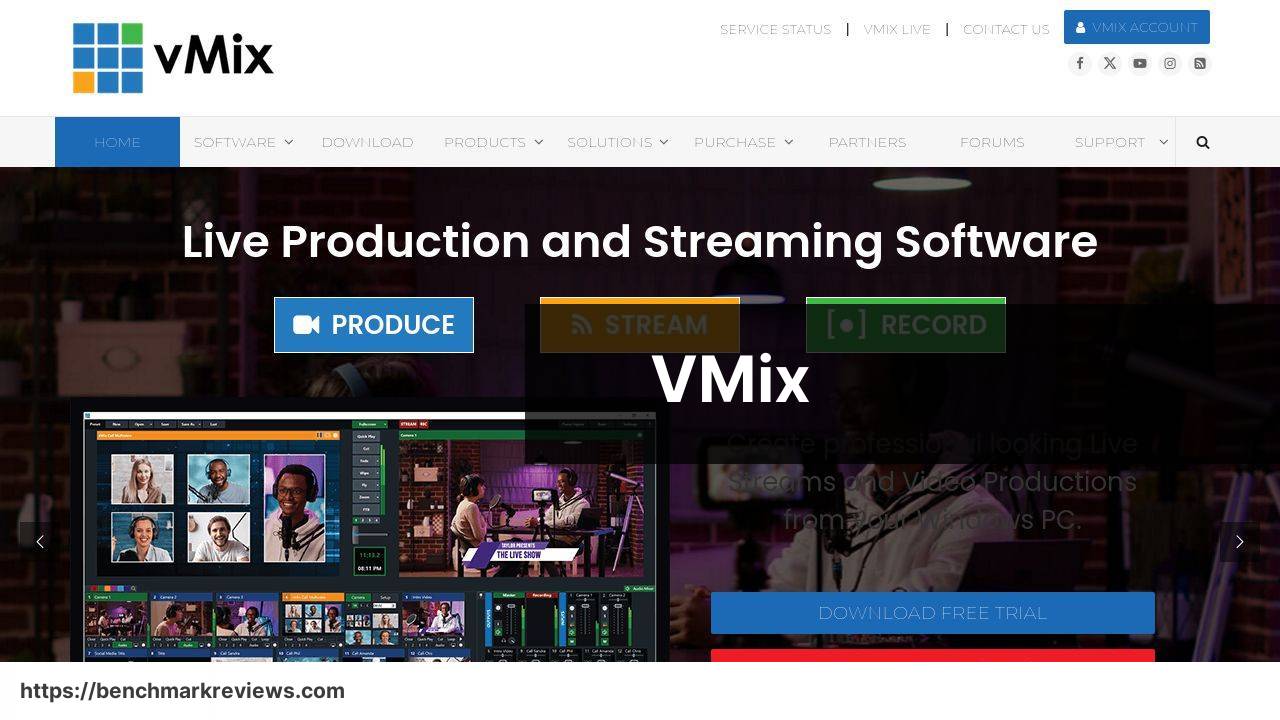
vMix is a versatile live streaming software that supports high definitions like 4K, making it a popular choice among professionals. Features include live mixing, recording, and virtual sets, providing a complete end-to-end solution for streaming needs.
Pros
- Supports up to 4K resolution
- Extensive feature set
Cons
- Steep learning curve
- High cost
Restream
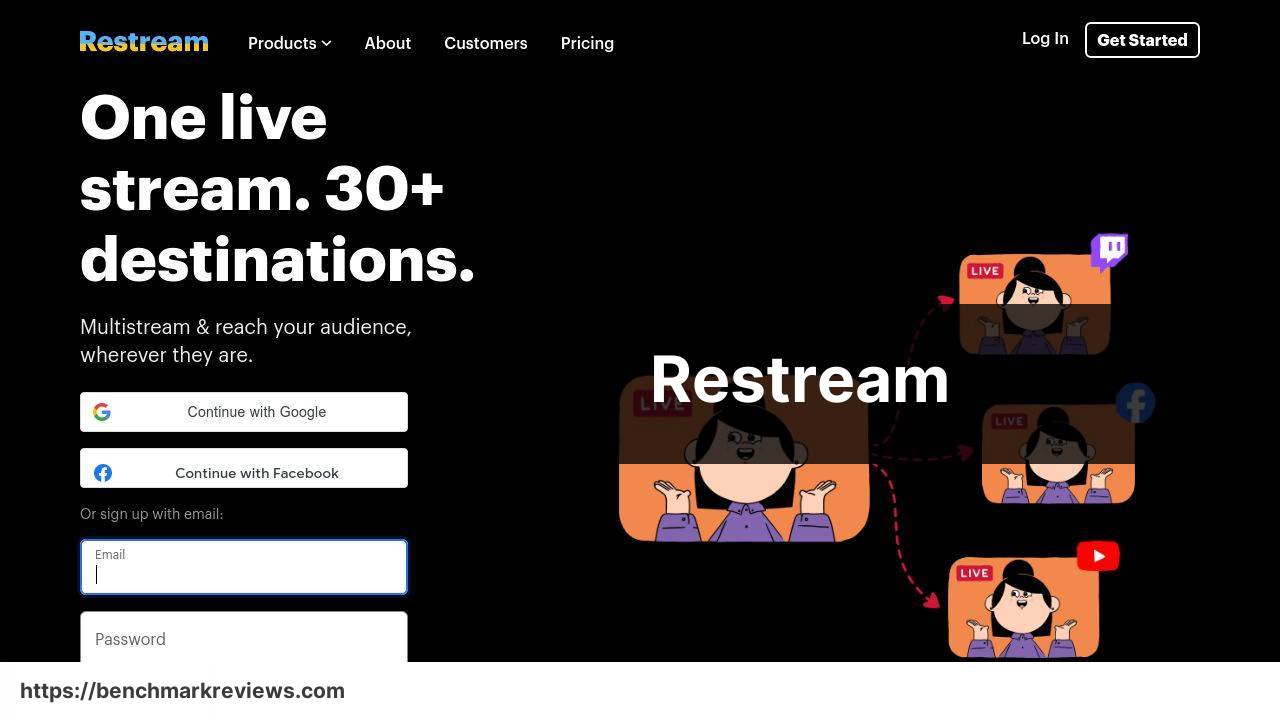
Restream allows you to stream to multiple platforms simultaneously, making it ideal for those looking to maximize their audience reach. Its browser-based platform is easy to use, with built-in chat integration and analytics to monitor performance.
Pros
- Stream to multiple platforms simultaneously
- Easy to use
Cons
- Limited customization
- Some features require a subscription
Lightstream
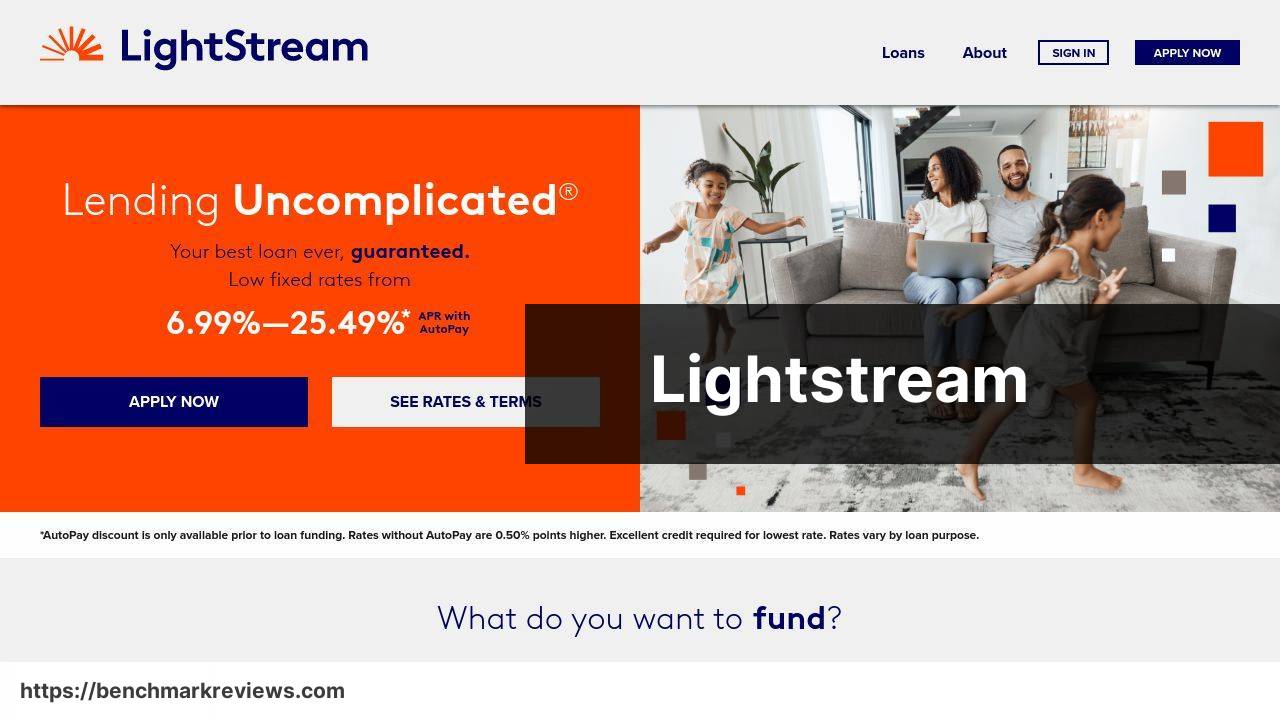
Lightstream offers a cloud-based solution for streaming, eliminating the need for a powerful PC. Its strength lies in its simplicity and ease of use, allowing users to create high-quality streams with minimal effort.
Pros
- Cloud-based
- Simple interface
Cons
- Dependent on internet speed
- Fewer advanced features
Elgato Game Capture
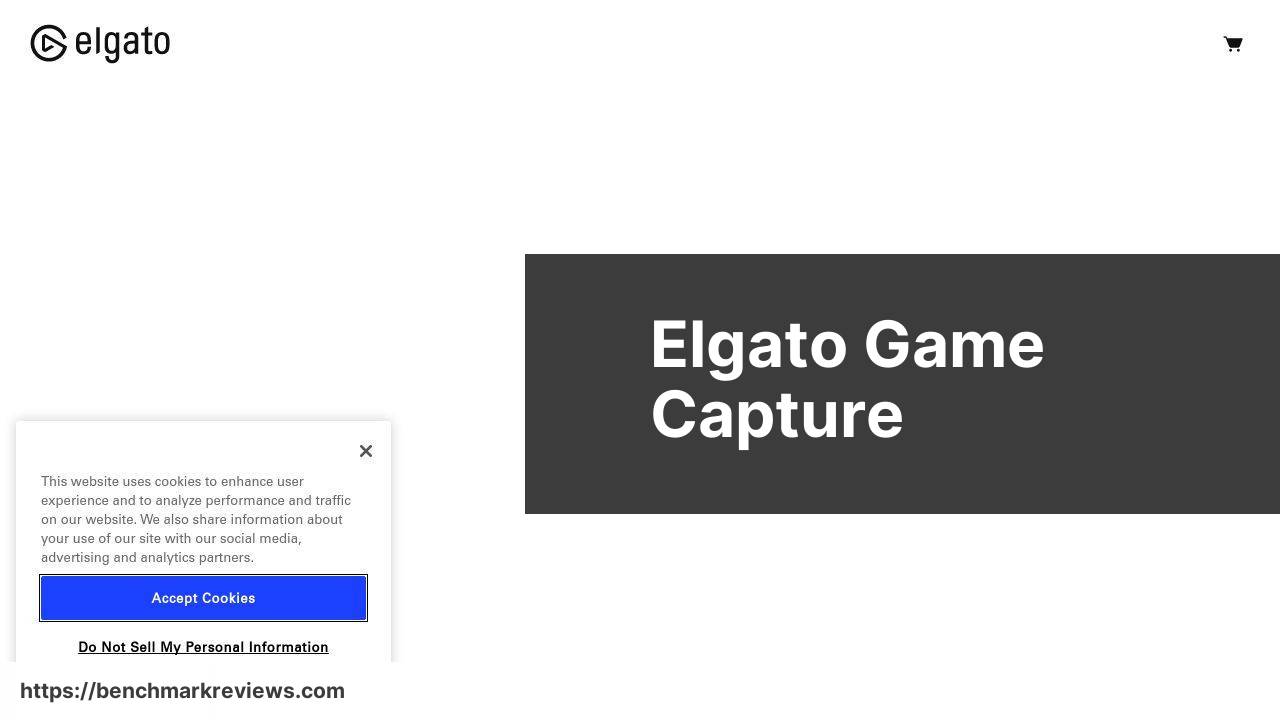
Elgato Game Capture is tailored for gamers, offering a seamless way to capture and stream gameplay. It integrates well with other streaming software and provides an intuitive interface for easy setup and broadcasting.
Pros
- Tailored for gamers
- Intuitive interface
Cons
- Limited customization
- Requires additional hardware
Conclusion:
When diving into the world of streaming, it’s crucial to consider not just the software but also the hardware you’re using. Ensuring that you have a powerful enough PC or streaming device and adequate peripherals like microphones, cameras, and lighting can greatly enhance your stream quality.
High authority websites such as Tom’s Guide and CNET regularly provide reviews and insights on both streaming software and hardware, enabling you to make informed decisions. Furthermore, forums like r/Twitch and NeoGAF are great places to seek advice and share experiences with other streamers.
Another important aspect to consider is the platform you’re streaming on. Platforms like Twitch, YouTube, and Facebook Live have different integrations, community guidelines, and audience behaviors. Tailoring your content to suit the platform can help in growing your viewer base.
Lastly, always ensure that your streaming setup is tested ahead of time. This includes checking your audio levels, video quality, and stream stability. It can be helpful to do a private test stream to iron out any potential issues. Having a backup plan in place, such as alternative streaming software or internet connection, can also save you from unforeseen technical problems during a live broadcast.
FAQ
Which streaming software is best for beginners?
OBS Studio is a popular choice for beginners due to its user-friendly interface and free access. It's powerful yet easy to get started with minimal setup.
What features make Streamlabs OBS stand out?
Streamlabs OBS integrates well with numerous widgets, providing alerts and real-time responsiveness. It also offers built-in donation management and extensive customization options.
Is there a cost-effective streaming software for tight budgets?
Yes, OBS Studio is free and offers comprehensive features suitable for both novices and experienced streamers. Its broad community ensures ample support and resources.
How does XSplit compare to OBS Studio?
XSplit offers a more intuitive user interface and additional premium features like professional overlays and enhanced audio mixing, but it requires a subscription for full access.
Can I stream to multiple platforms simultaneously?
Restream.io allows you to broadcast to several platforms like YouTube, Twitch, and Facebook Live at once, simplifying the multi-streaming process. It integrates with most streaming software.
What software is ideal for game streaming?
NVIDIA ShadowPlay excels in game streaming, providing low-latency performance and direct integration with NVIDIA GPUs to minimize system load while maintaining high-quality streams.
Are there tools to enhance streaming audio quality?
Voicemeeter Banana is a versatile audio mixer for streaming, allowing detailed audio adjustments and integration with various streaming software for optimal sound quality.
What is the importance of bitrate settings in streaming?
Bitrate settings significantly impact stream quality and latency. Higher bitrates provide clearer video but require more upload bandwidth. Adjust settings based on your internet speed and platform requirements.
What role do overlays play in streaming?
Overlays add visual appeal and professionalism to streams, engaging viewers with graphics, alerts, and widgets. Software like StreamElements helps customize overlays extensively.
Where can I find more information on streaming software?
For additional insights, visit OBS Project or explore Streamlabs for detailed resources and guides.
