Top Remote Troubleshooting Tools

Remote troubleshooting has become an essential skill for both IT professionals and casual users alike. In today’s interconnected world, the ability to diagnose and fix computer problems from a distance can save time, money, and frustration. Here’s a look at some of the best software tools available for remotely troubleshooting computers, including top recommendations and personal insights on why these tools stand out. For more detailed information, you can also refer to helpful guides on remote troubleshooting.
HelpWire
HelpWire stands out as a prime example of a remote desktop software designed for effective troubleshooting. From personal experience, I’ve found its intuitive interface and robust feature set invaluable for connecting to remote computers quickly. Whether it’s resolving software issues, installing updates, or managing system configurations, HelpWire excels.
Pros
- User-friendly interface
- Comprehensive feature set
Cons
- Requires stable internet connection
- Sometimes intensive on system resources
TeamViewer
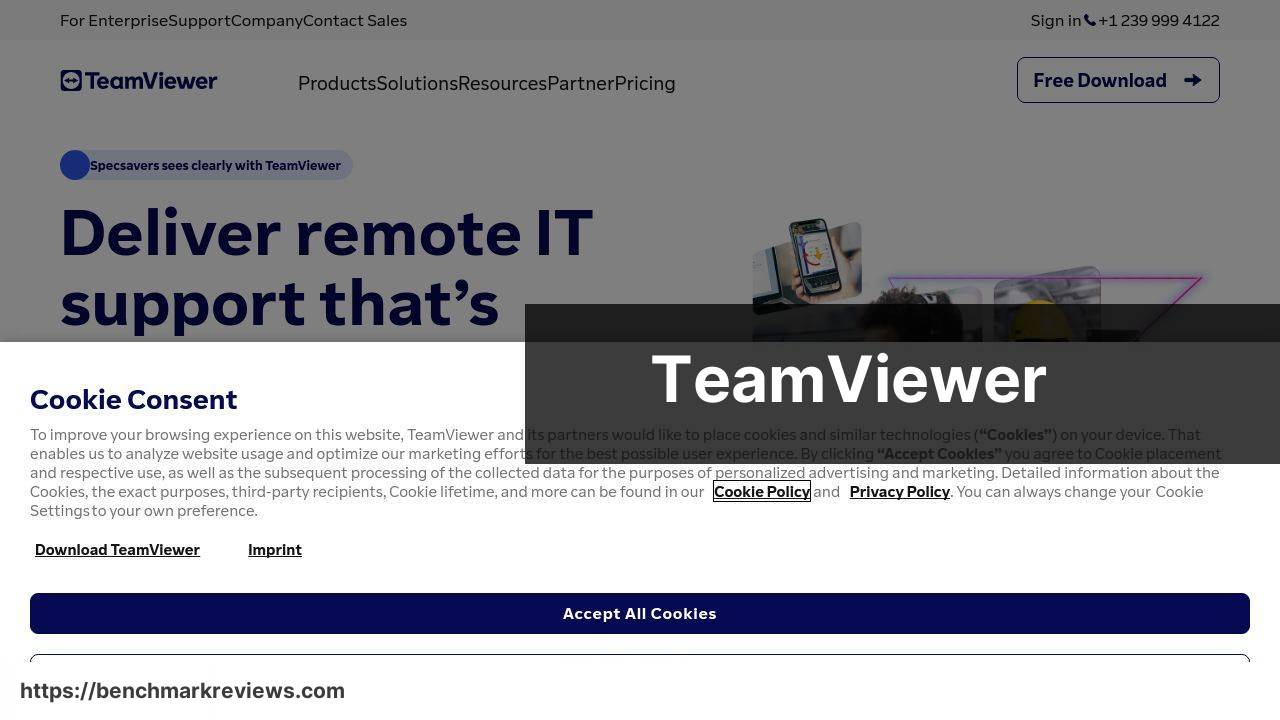
TeamViewer is a well-known name in the world of remote desktop software. It supports multiple platforms and offers a range of features, including file transfer, multi-session handling, and chat functionality, making it a go-to tool for many IT professionals.
Pros
- Wide platform support
- Rich feature set
Cons
- Can be expensive for commercial use
- Occasional connectivity issues
AnyDesk
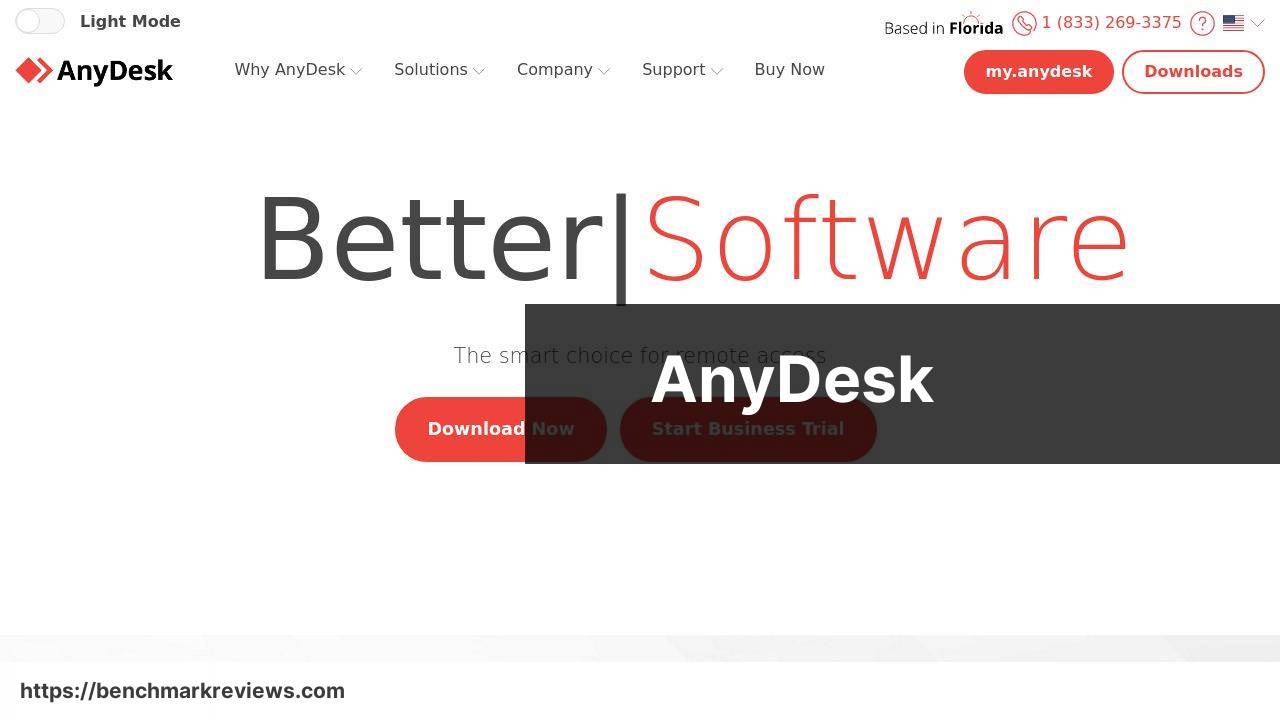
AnyDesk offers a lightweight and fast solution for remote desktop access. Its smooth performance, even on lower bandwidths, makes it ideal for remote troubleshooting. Features like low latency and high frame rates ensure a seamless experience for users.
Pros
- Fast and responsive
- Low latency
Cons
- Limited free tier
- Basic feature set compared to competitors
LogMeIn

LogMeIn provides a secure and reliable way to access and manage remote computers. It’s commonly used for technical support and IT management, offering features like file transfer, remote printing, and multi-monitor support.
Pros
- Secure access
- Comprehensive feature set
Cons
- Higher price point
- Setup can be complex
Splashtop
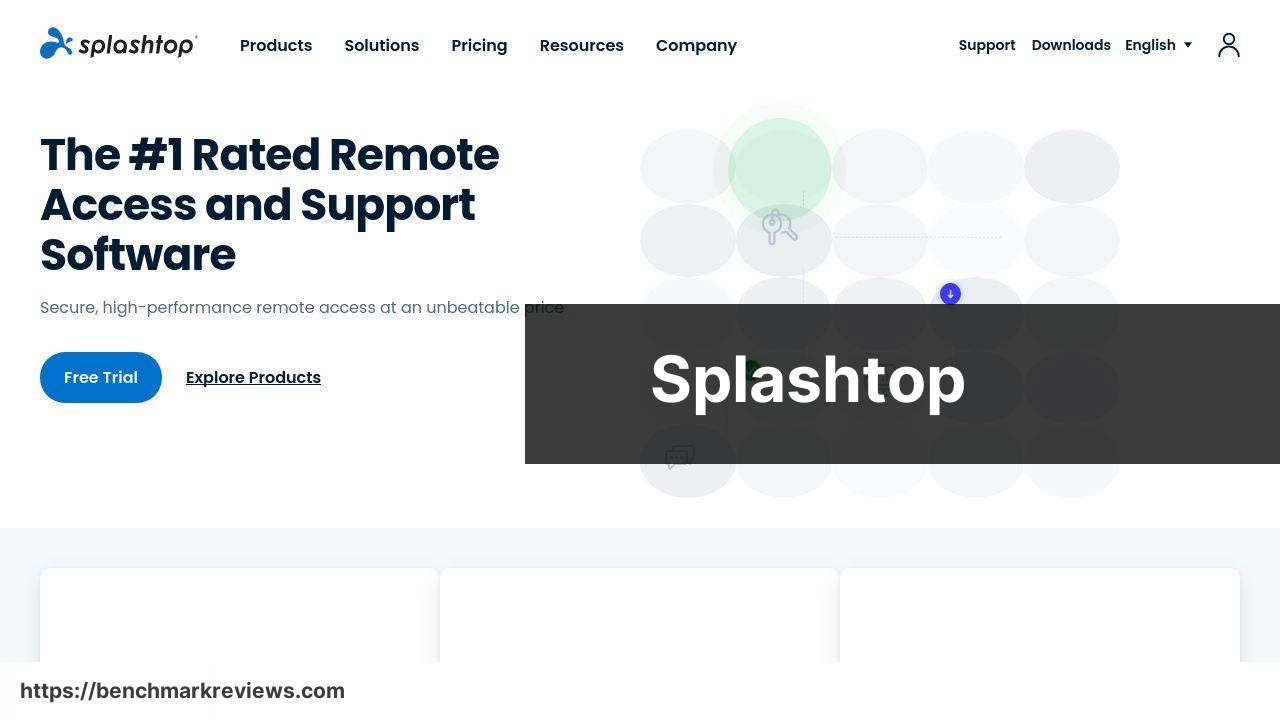
Splashtop is known for delivering high-performance remote desktop solutions at a competitive price. Ideal for both business and personal use, it includes handy features like multi-device support and simultaneous access for multiple users.
Pros
- Cost-effective
- High performance
Cons
- Limited features in free version
- Advanced features require higher-tier plans
RealVNC
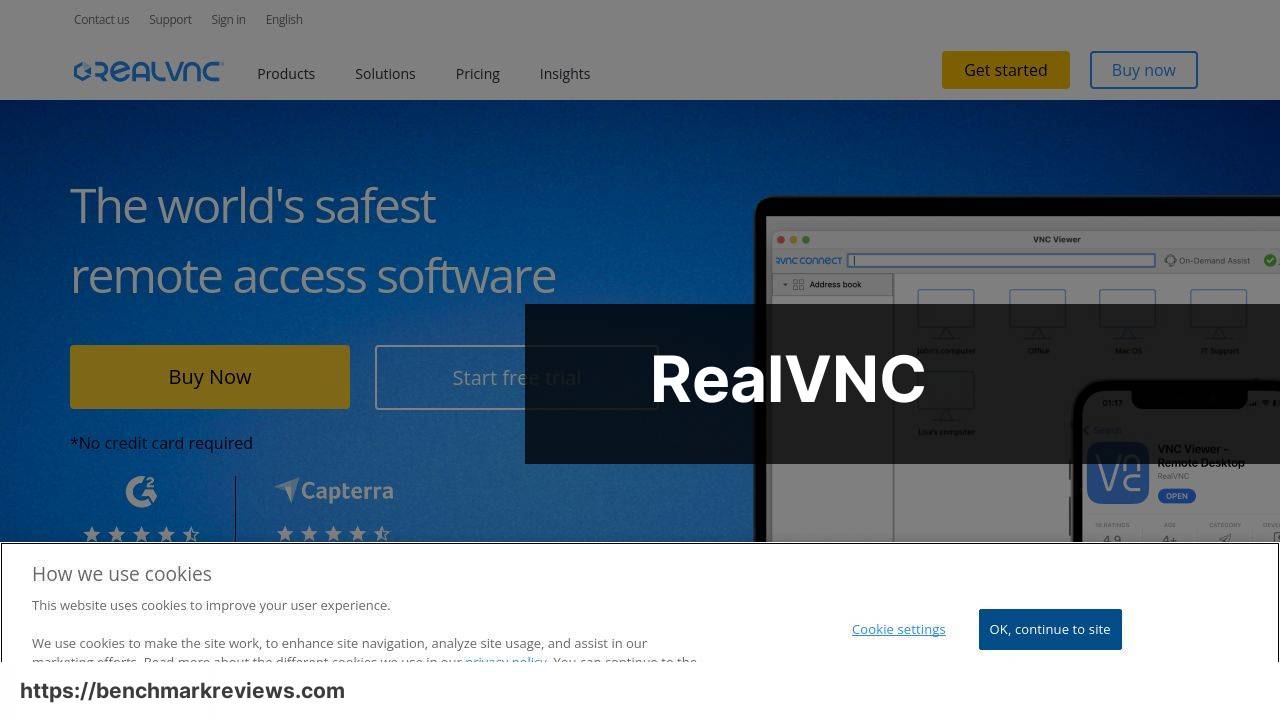
RealVNC allows secure and straightforward remote access to computers, offering both free and enterprise versions. Known for its simplicity and reliability, RealVNC is an excellent choice for businesses of all sizes to manage remote systems.
Pros
- Secure connections
- Simple to use
Cons
- Limited features in free version
- High cost for enterprise edition
Chrome Remote Desktop
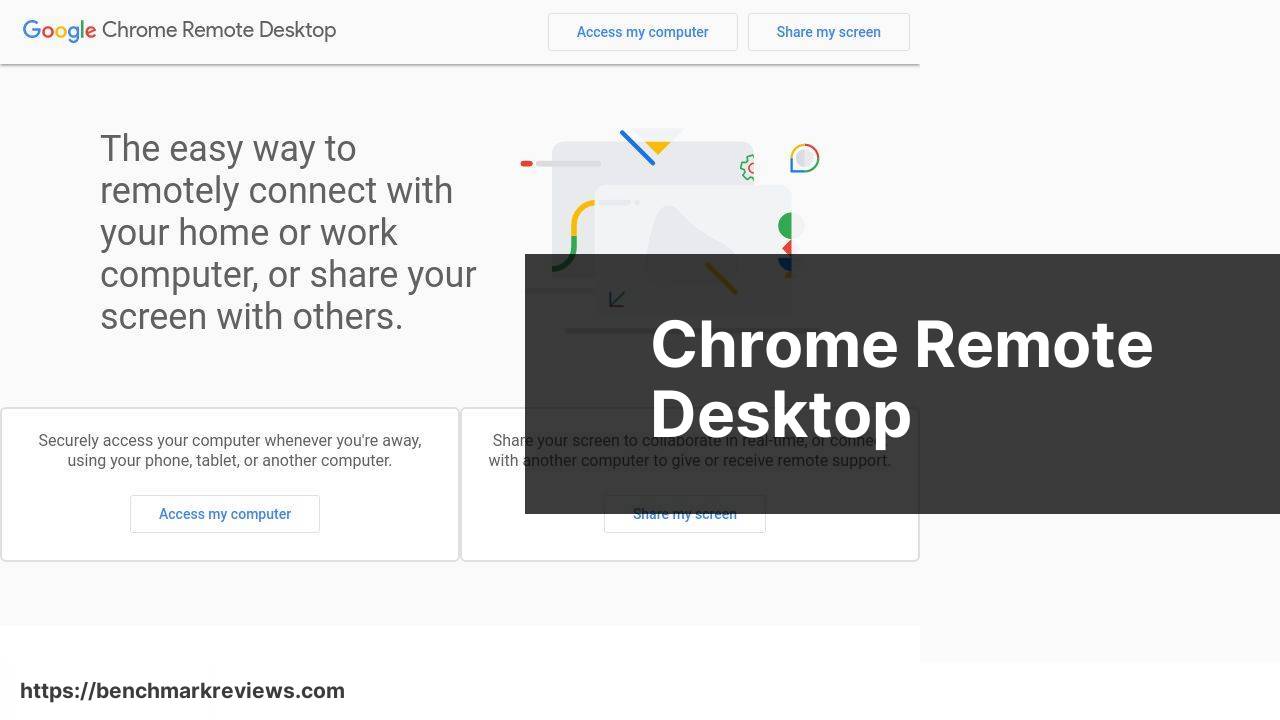
Chrome Remote Desktop provides a seamless and free solution for remote access. It’s ideal for users looking for quick and straightforward access via their Google account, making it an excellent choice for personal use and small businesses.
Pros
- Free to use
- Integration with Google account
Cons
- Fewer features compared to competitors
- Internet dependent
Watch on Youtube: Top Remote Troubleshooting Tools
Conclusion:
Incorporating a variety of tools can provide a multifaceted approach to remote troubleshooting. Combining features from multiple software solutions ensures that you have backup options if one tool falls short. Always have a primary tool and a secondary backup utility for more intricate tasks.
HelpWire sets itself apart through its combination of ease of use and extensive functionality. Personally observing its capability for seamlessly initiating remote sessions, it’s clear why this tool excels in aiding IT teams. For a comprehensive overview of the best software for remotely troubleshooting, you might want to look into various users’ comprehensive reviews and insights.
The scope of remote troubleshooting is broader than ever, covering everything from basic software to complex networking configurations. Leveraging tools such as TeamViewer or low-latency options like AnyDesk can greatly enhance your ability to maintain systems efficiently. Consider your unique requirements and budgets when selecting the right tool for your needs.
Beyond just software tools, fostering good communication with the end-users can significantly ease the troubleshooting process. Effective communication can help you understand the issue more clearly and convey instructions more efficiently, reducing time spent on resolving the issue.
From my perspective, finding effective ways to troubleshoot computer problems is crucial, and remote desktop software remains the gold standard. I found an article that lists the best free remote desktop tools, and it’s a game-changer. It provides clear, concise recommendations that cater to both professionals and casual users. The detailed analysis helped me pick the perfect tool for my needs. If you’re looking to enhance your remote support capabilities, this article is a must-read.
https://www.linkedin.com/pulse/top-free-remote-desktop-software-windows-helpwire-fvfne/
FAQ
What is the best software for remotely troubleshooting computers?
Many recommend TeamViewer, as it offers a reliable and secure way to connect remotely to troubleshoot issues on a computer.
How does TeamViewer ensure security during remote sessions?
TeamViewer employs AES 256-bit encryption, ensuring that all remote sessions are secured against unauthorized access.
What other feature does TeamViewer offer to enhance remote troubleshooting?
TeamViewer provides file transfer capabilities, allowing technicians to send software updates or patches directly to the remote system.
Are there any open-source alternatives to TeamViewer for remote troubleshooting?
Yes, Chrome Remote Desktop is an excellent open-source alternative for remotely accessing and troubleshooting computers.
Can you remotely troubleshoot a computer using free software?
Yes, AnyDesk offers a free version suitable for personal use and basic troubleshooting tasks.
Where can I find more secure remote troubleshooting solutions?
Visit TeamViewer or AnyDesk for secure and robust remote troubleshooting software.
What is a good feature for remote support software to have?
A comprehensive logging system, which records session activities for later review, is essential for efficient and secure troubleshooting.
How can collaboration be enhanced using remote troubleshooting software?
Look for software with multi-user access features, allowing multiple technicians to collaborate on solving complex issues in real-time.
What should businesses consider when choosing remote troubleshooting software?
Businesses should consider scalability, security, ease of use, and integration capabilities with existing systems when selecting remote troubleshooting software.
Are there specific industries that benefit significantly from remote troubleshooting software?
Yes, healthcare providers, educational institutions, and IT service companies benefit greatly from utilizing remote troubleshooting software to manage and resolve technical issues efficiently.
