Top 5 Secure Data Recovery Tools You Can Trust

In today’s digital age, data holds immense value. Whether it’s personal files, work documents, or precious memories, losing data can be a nightmare. Fortunately, there are various data recovery tools in the market that promise to rescue lost files with high security standards. From my personal experience with different tools, some stand out not just for their effectiveness, but also for their security features. This article reviews 5 trusted data recovery tools and ranks them based on their safety and performance.
Disk Drill
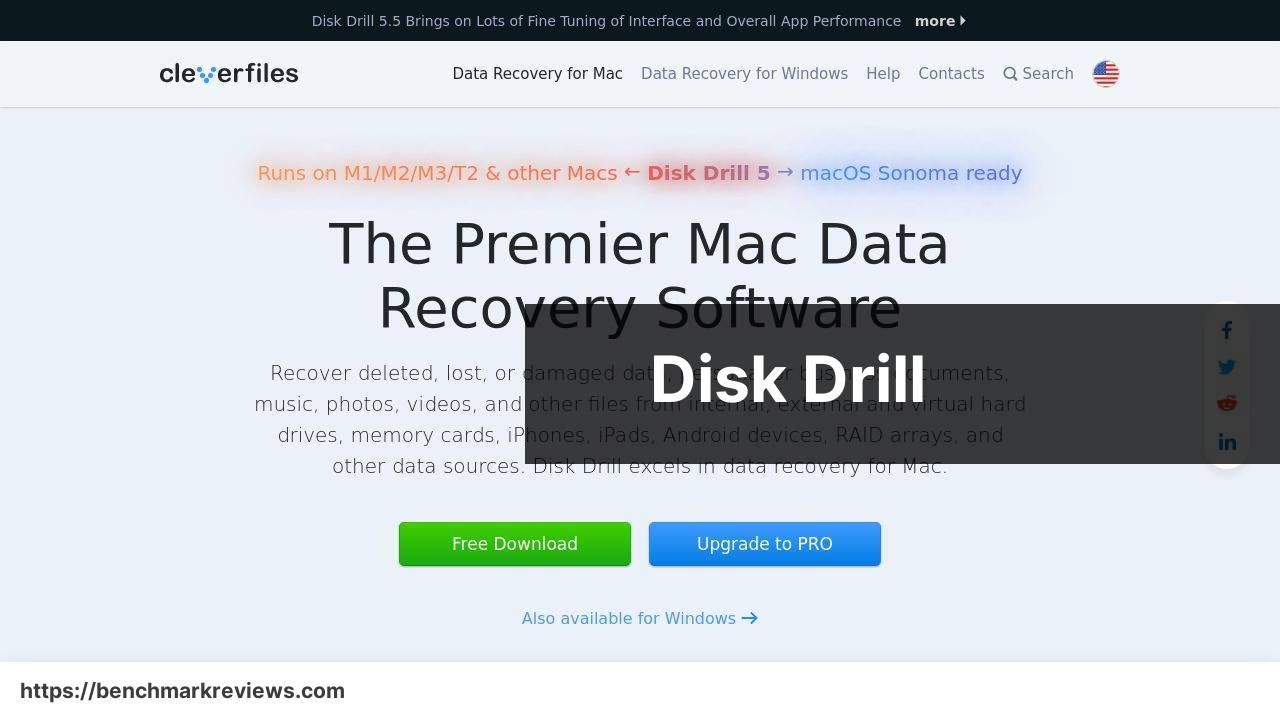
Disk Drill is a versatile and reliable data recovery software developed by CleverFiles. It supports a wide range of file systems and offers advanced filtering options. One of the highlights is its focus on security, offering features like byte-level backup and recovery vault for extra data protection.
Pros
- Wide range of supported file types
- Focus on security features
Cons
- Free version limitations
- High price for the Pro version
EaseUS Data Recovery Wizard

EaseUS is known for its user-friendly interface and capable data recovery. It offers secure recovery options and supports a variety of devices including HDD, SSDs, and USBs. Its deep scan feature ensures that no file is left behind.
Pros
- Easy-to-use
- Supports multiple devices
Cons
- Scanning can take a long time
- Free version has limited features
Stellar Data Recovery
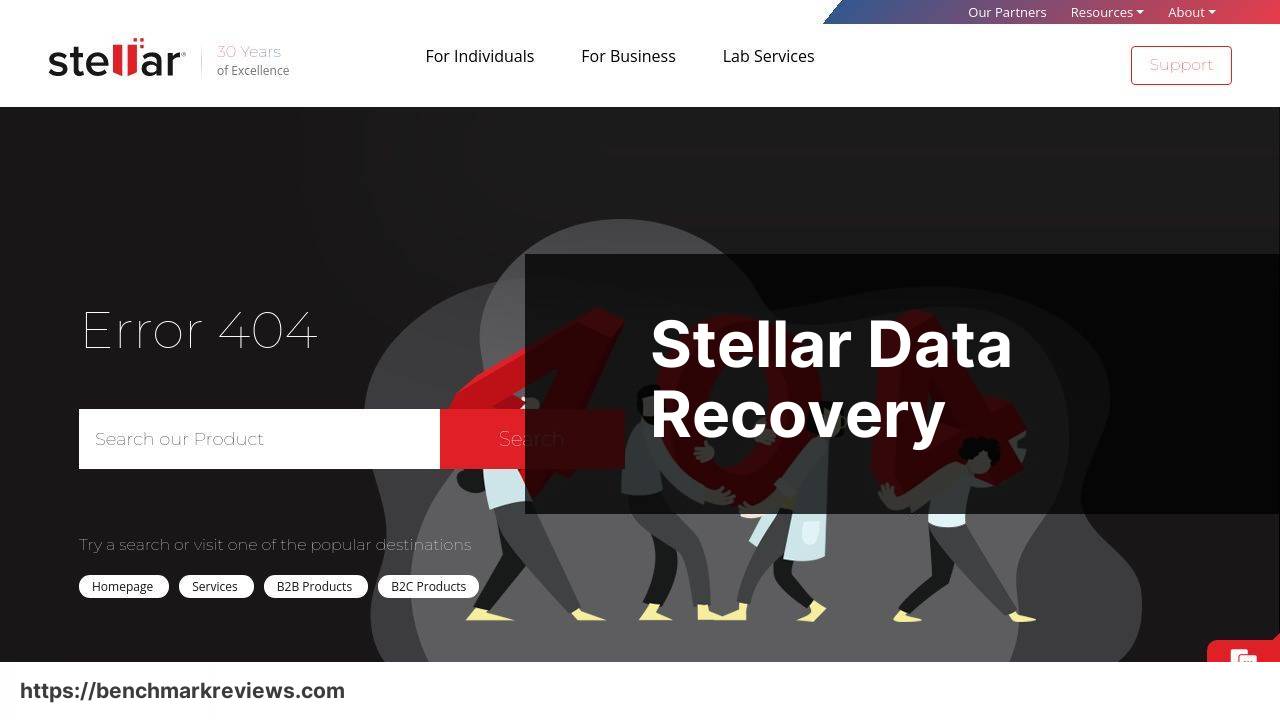
Stellar Data Recovery is another excellent choice with a focus on data safety and recovery effectiveness. It provides rigorous scanning options and supports recovery from virtually any storage media. Stellar also ensures high security in data recovery processes.
Pros
- Recover from various storage media
- High security standards
Cons
- Expensive
- No data recovery guarantee
Wondershare Recoverit
Wondershare Recoverit offers impressive data recovery capabilities with a high emphasis on security. It supports over 1000 file types and provides an intuitive interface. The software includes features such as partition recovery and comprehensive scanning.
Pros
- Supports over 1000 file types
- Intuitive interface
Cons
- Subscription-based pricing
- Long scan times for large drives
Ontrack EasyRecovery
Ontrack EasyRecovery stands out for its professional-grade data recovery capabilities and high security standards. It’s well-suited for both novice users and IT professionals, offering powerful scanning and recovery features. The software also supports encrypted drives, adding an extra layer of security.
Pros
- Supports encrypted drives
- Professional-grade features
Cons
- Complex interface for novice users
- High cost
Watch on Youtube: Top 5 Secure Data Recovery Tools You Can Trust
Conclusion:
Learning about data recovery can be incredibly beneficial, especially if you frequently work with critical data. Many tools offer advanced features like Disk Drill’s safety features. The link provides a detailed investigation into whether Disk Drill, a data recovery software developed by CleverFiles, is safe to use. It’s also advisable to explore various external resources to deepen your understanding of data recovery. Consider reading about different types of data loss scenarios and recovery procedures from reputable sources such as forums or official product documentation.
Furthermore, always ensure that the data recovery tool you choose provides encryption and other security features. This will protect your data from unauthorized access during the recovery process. If you’re especially cautious about data security, look for software that complies with industry standards and certifications.
Tom’s Guide and PCMag are valuable resources for reviews and expert opinions on various data recovery tools. They often publish in-depth articles that can help you make an informed decision. Similarly, many tech forums provide community-driven insights into the efficacy and security of these tools, drawing from the real-world experiences of users.
Lastly, consider the customer support structure of the recovery tool you’re thinking of purchasing. Having access to robust customer support can make a significant difference, particularly in urgent data-loss scenarios. Assistance from support teams can guide you through complex recovery processes and help troubleshoot any issues you may encounter.
Need more information on Disk Drill? Read the thorough review below:
FAQ
What types of media can Ontrack EasyRecovery handle for data recovery?
Ontrack EasyRecovery can recover data from hard drives, SSDs, USB flash drives, optical media, and other digital storage devices.
Does Stellar Data Recovery support the recovery of photos and videos?
Yes, Stellar Data Recovery supports the recovery of various file types, including photos, videos, documents, and more.
What makes EaseUS Data Recovery Wizard stand out?
EaseUS Data Recovery Wizard is known for its user-friendly interface and secure recovery process, ensuring data integrity and confidentiality.
How does R-Studio Data Recovery handle complex data loss scenarios?
R-Studio employs advanced features like RAID reconstruction and disk imaging, making it ideal for complex data loss scenarios.
Is Prosoft Data Rescue suitable for recovering data from corrupted drives?
Yes, Prosoft Data Rescue is effective for retrieving data from crashed or corrupted drives while maintaining a secure environment.
Can Ontrack EasyRecovery handle recovering data from encrypted drives?
Ontrack EasyRecovery has robust capabilities to handle data recovery from encrypted drives, ensuring data security.
Does Stellar Data Recovery offer any specialized recovery options?
Stellar Data Recovery offers advanced scanning algorithms and options for deep recovery, ensuring complete data retrieval.
Is EaseUS Data Recovery Wizard compatible with macOS and Windows?
Yes, EaseUS Data Recovery Wizard is compatible with both macOS and Windows operating systems.
What security measures does R-Studio employ during data recovery?
R-Studio ensures secure handling and retrieval of sensitive data using advanced encryption and safety protocols.
