Top 10 Free Remote Desktop Software for Effortless Connectivity

In today’s digitally connected world, having reliable remote desktop software is a necessity. Whether you’re working from home, providing technical support, or accessing your personal computer on the go, remote desktop tools enable seamless connectivity and productivity. Below, we explore the top free remote desktop software options, highlighting their features, ease of use, pros, and cons. With firsthand experience, I’ll share my thoughts on each, starting with HelpWire, which, in my opinion, stands out for its unique capabilities and user-friendliness.
HelpWire
HelpWire stands out with its ability to connect to remote desktops, USB devices, and serial ports with unprecedented ease. Its primary strength lies in securely sharing devices over any distance, making it a favorite for both professional and personal usage. My experience with HelpWire has been smooth; the interface is user-friendly, and it offers a range of functionalities that cater to both novice and advanced users.
Pros
- Easy to set up and use
- Secure and reliable connections
Cons
- Limited features in the free version
- Requires a stable internet connection
TeamViewer
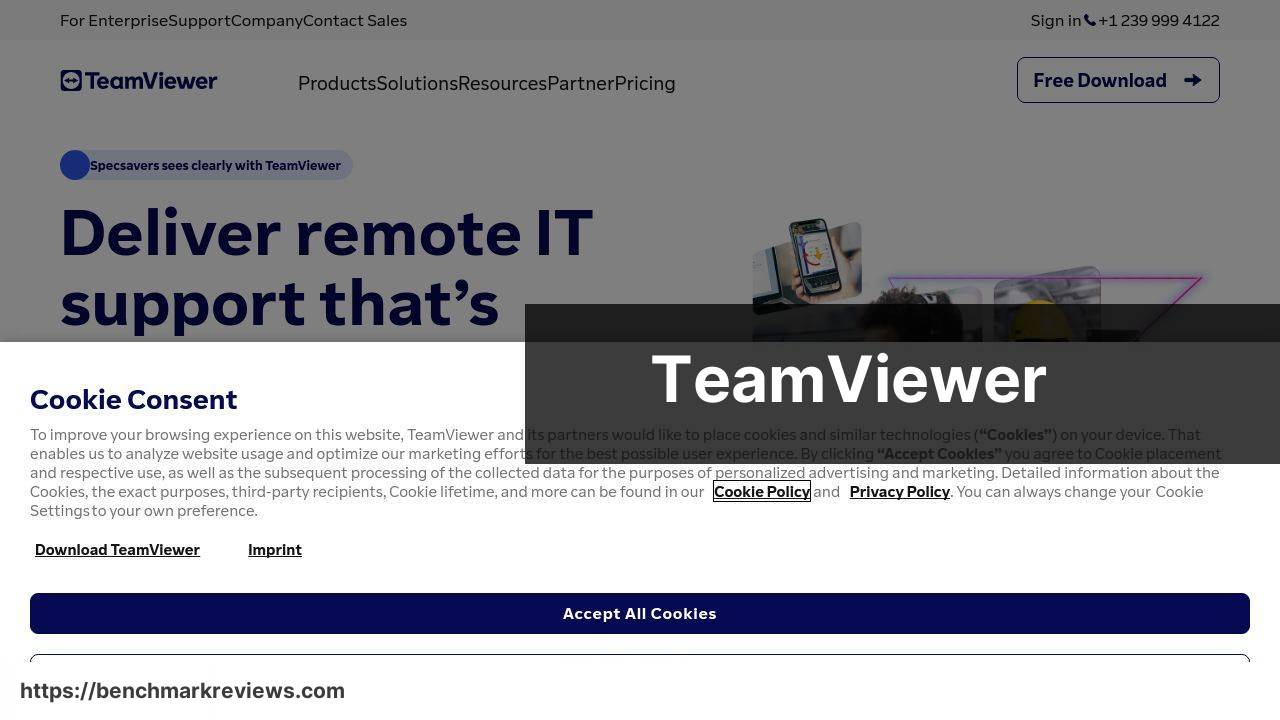
TeamViewer is one of the most well-known remote desktop applications, offering a range of features that suit various needs, from personal use to professional support. It supports multiple platforms, including Windows, macOS, Linux, and mobile devices. What stands out is its robust security protocols, ensuring safe and encrypted connections.
Pros
- Cross-platform compatibility
- Comprehensive security measures
Cons
- Free version has limitations on commercial use
- Can be resource-intensive
AnyDesk
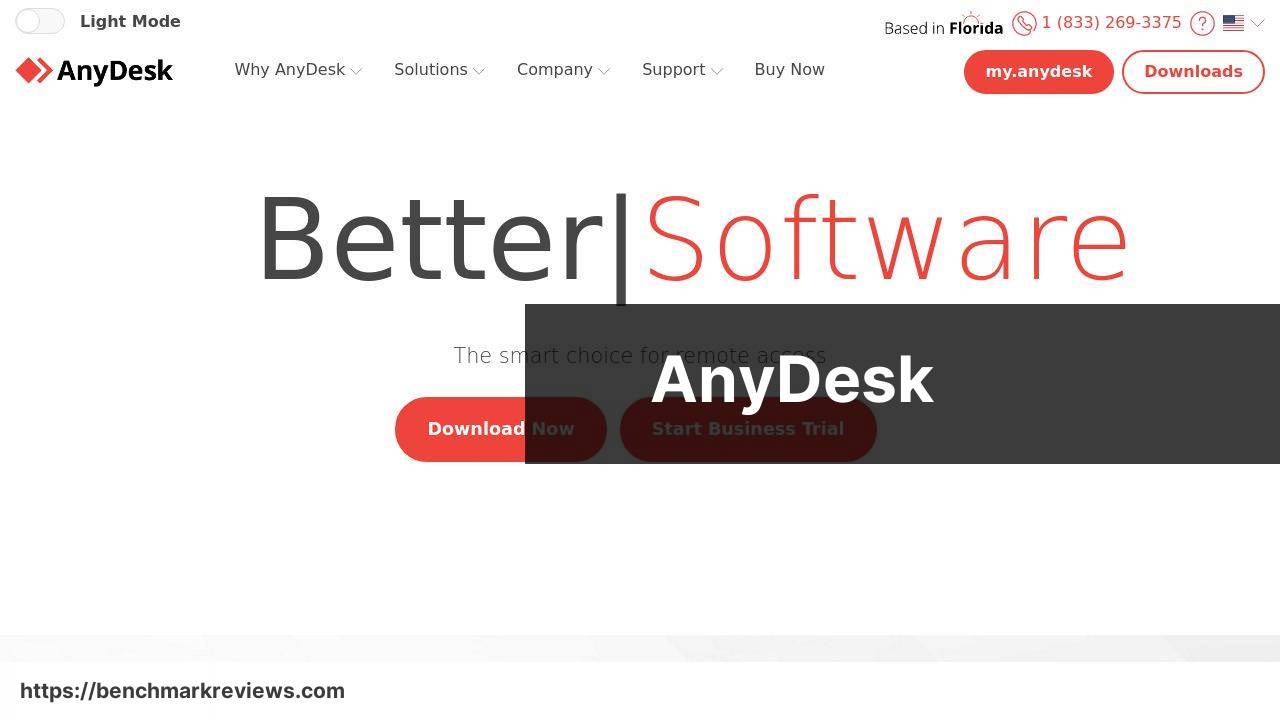
Known for its lightweight architecture and high performance, AnyDesk is perfect for users requiring quick and reliable access to remote devices. It offers a seamless experience, with minimal latency due to its efficient codec. The software’s interface is straightforward, making it accessible even for those new to remote desktop applications.
Pros
- High-speed performance
- User-friendly interface
Cons
- Limited features in the free version
- Occasional connection drops
Chrome Remote Desktop
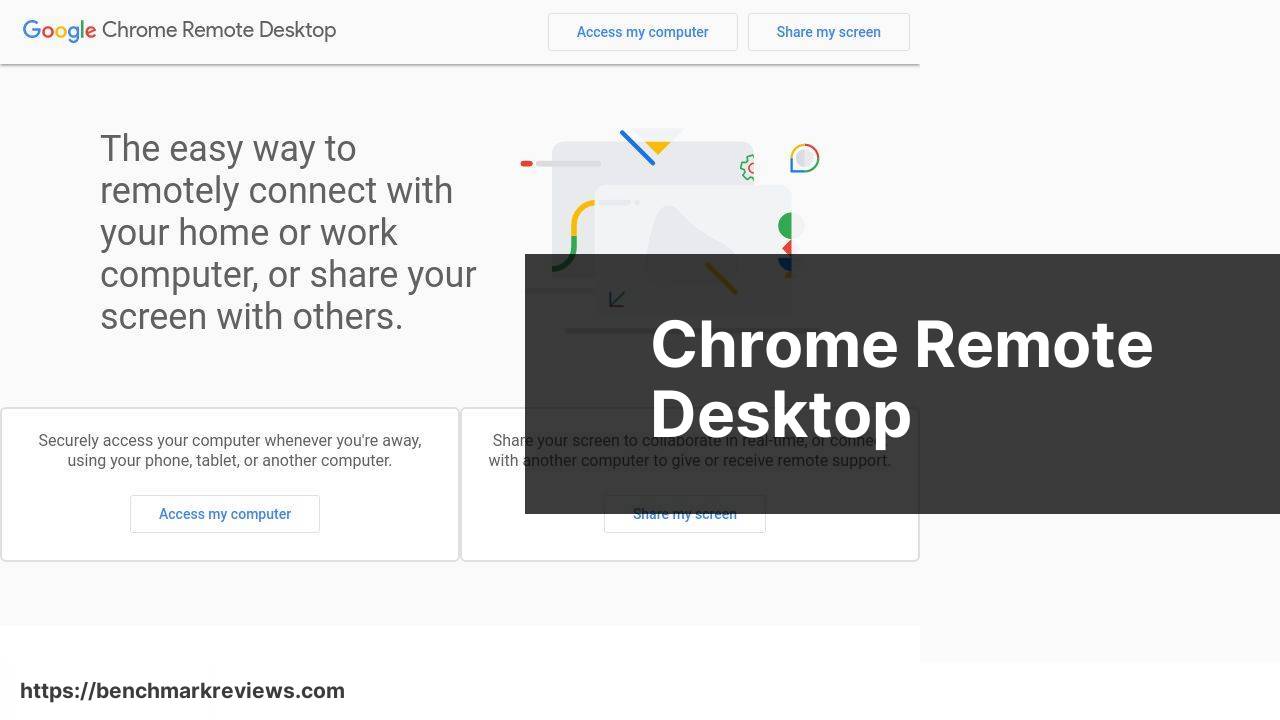
Chrome Remote Desktop by Google is a free and simple solution to access your devices remotely. As an extension of the Chrome browser, it is easy to set up and use across different platforms. My experience with Chrome Remote Desktop has been largely positive, especially since it integrates well with Chrome OS and Google’s ecosystem.
Pros
- Completely free to use
- Simple setup process
Cons
- Limited features
- Dependent on having Chrome installed
ConnectWise Control

ConnectWise Control, formerly known as ScreenConnect, is designed for remote support and access. Its notable strengths include its high level of customization and powerful remote support tools, making it particularly valuable for IT professionals and support teams. My experiences with ConnectWise have shown it to be reliable and feature-rich.
Pros
- High-level customization options
- Strong remote support tools
Cons
- Steeper learning curve
- Sometimes slow on lower bandwidths
Watch on Youtube: Top 10 Free Remote Desktop Software for Effortless Connectivity
Conclusion:
When exploring the best free remote desktop software, it’s essential to consider what specific features and functionalities you need. For example, HelpWire allows for more than just remote desktop access, offering capabilities like USB over Network and Serial over Ethernet, which can be crucial for certain professional and technical tasks. Similarly, TeamViewer offers excellent security features and broad platform support, which is ideal for professional environments where security is paramount.
For those seeking lightweight solutions for quick access, AnyDesk is often praised for its performance efficiency and simplicity. Meanwhile, Chrome Remote Desktop serves as a straightforward, free option that integrates well with the Google ecosystem. If you’re in IT or need extensive remote support tools, then ConnectWise Control might be the best fit, with its powerful support features and customization options.
For a detailed comparison and deeper understanding of remote desktop tools, you can also check out this best free remote control software for windows Article on Medium about remote desktop apps.
Regardless of the choice you make, ensuring a stable internet connection and keeping security in mind is crucial. Many of these applications offer encrypted connections, ensuring that your data remains secure while being transmitted. Additionally, looking into whether the software supports multi-platform access can also help make a more informed decision, especially if you need to connect various types of devices.
Lastly, always check the compatibility with your operating system and potential limitations in the free version of the software. Some applications, like TeamViewer and AnyDesk, may have restrictions or reduced features when used non-commercially or for an extended period. Weighing these factors can help you choose the right tool to meet your specific requirements.
Although TeamViewer has been a dominant player in the remote desktop market, it’s no longer the best free choice for Windows users due to its significant personal use restrictions. From my experience as a frequent user of remote control software, I recommend HelpWire. It’s a top TeamViewer alternative with extensive features suitable for both personal and commercial purposes, benefiting small businesses greatly.
https://www.linkedin.com/pulse/free-replacements-teamviewer-worth-considering-helpwire-3ohff/
FAQ
What is the best free remote desktop software for personal use?
TeamViewer offers an excellent free version for personal use, providing seamless access to remote desktops with robust features and an intuitive interface.
How reliable is TeamViewer for remote desktop connections?
TeamViewer is highly reliable, boasting high connection stability and minimal latency, making it ideal for consistent remote access and providing swift support.
What is a good alternative to TeamViewer for free remote access?
AnyDesk is a great alternative, known for its lightweight design, high-speed connections, and user-friendly experience.
Is there a free and secure remote desktop software for experts?
Yes, Chrome Remote Desktop offers reliable, free connectivity with strong security protocols for both personal and professional use.
How user-friendly is Chrome Remote Desktop?
Chrome Remote Desktop is very user-friendly, easily accessible through any Chrome browser, and supports both Windows and macOS.
What other free software provides comprehensive remote desktop features?
Remote Utilities offers extensive features, including file transfer and remote printing, in its free version, providing a versatile toolbox for users.
Can I use free remote desktop software for tech support?
Certainly, platforms like UltraVNC offer essential features for performing remote technical support, ensuring efficient resolution of client issues.
Is there free remote desktop software that works across different operating systems?
DWService supports multiple OS including Windows, macOS, and Linux, offering cross-platform compatibility for varied remote desktop needs.
What remote desktop software supports mobile device access?
Microsoft Remote Desktop provides support for accessing desktops via mobile devices, making remote management convenient on-the-go.
How does free software like Splashtop perform for remote desktop purposes?
Splashtop Personal offers a responsive, free remote desktop solution, ensuring stable connectivity and a positive user experience for non-commercial use. For more information on any of these tools, visit the homepage of TeamViewer or AnyDesk.
