Top Tools to Repair Corrupted and Broken Videos Online for Free

Repairing corrupted and broken videos can be a daunting task, especially when these valuable clips hold unforgettable memories or crucial information. Thankfully, several free online tools can help fix damaged videos without the hassle of downloading software. One prime example is the Clever Free Online Video Repair tool. This user-friendly online service has saved me on multiple occasions when my treasured videos seemed lost to corruption, and I thought I’d share my experience and knowledge to help you navigate these potentially frustrating situations. In this article, I’ll explore some powerful tools that enable you to repair corrupted videos online for free and present detailed instructions and balanced views for each application.
Clever Free Online Video Repair
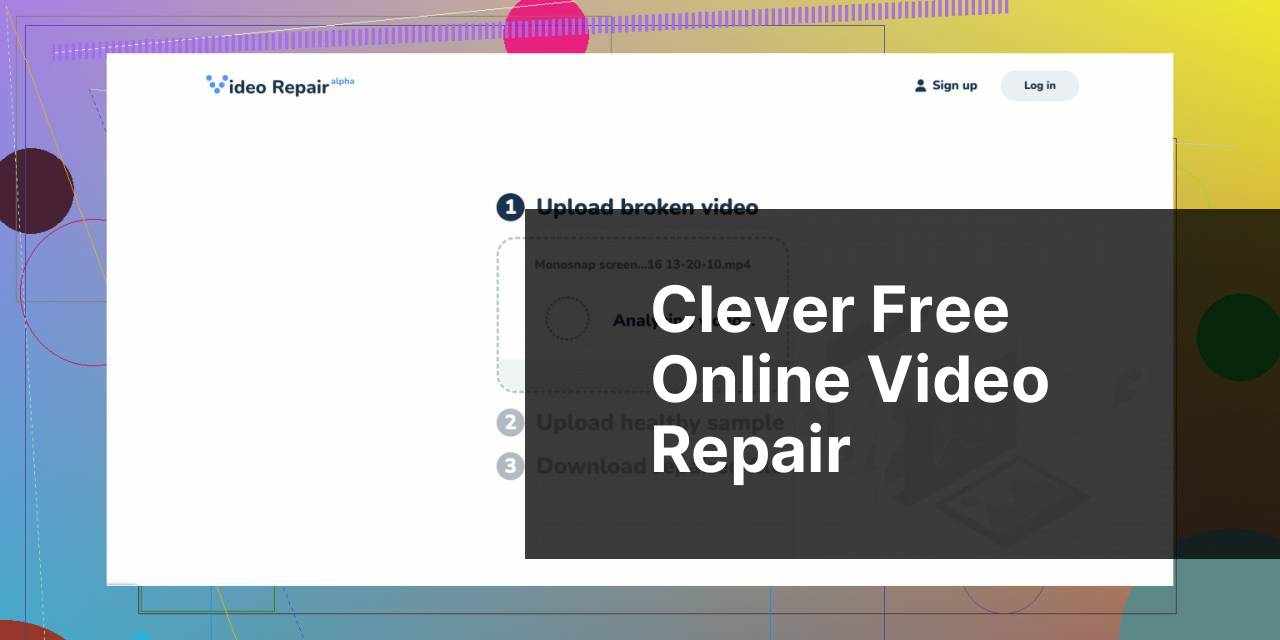
Clever Free Online Video Repair is a user-friendly tool designed to repair various types of video corruption and damage, including issues arising from accidental deletions, file transfer failures, and recording glitches. The tool supports multiple formats like MP4, MOV, AVI, and FLV, making it versatile for different video file types.
Pros
- User-friendly interface
- Supports a variety of video formats
Cons
- Requires an internet connection
- File size limitations
Video Repair Tool by Grau GmbH
The Video Repair Tool by Grau GmbH offers a reliable solution for fixing corrupted video files. It’s designed to handle video files impacted by different issues, including power outages and software crashes during recording. Though primarily available as a downloadable software, there is an online option for smaller files.
Pros
- Robust repair capabilities
- Works on multiple operating systems
Cons
- Limited features in free version
- Requires technical know-how
Stellar Phoenix Video Repair
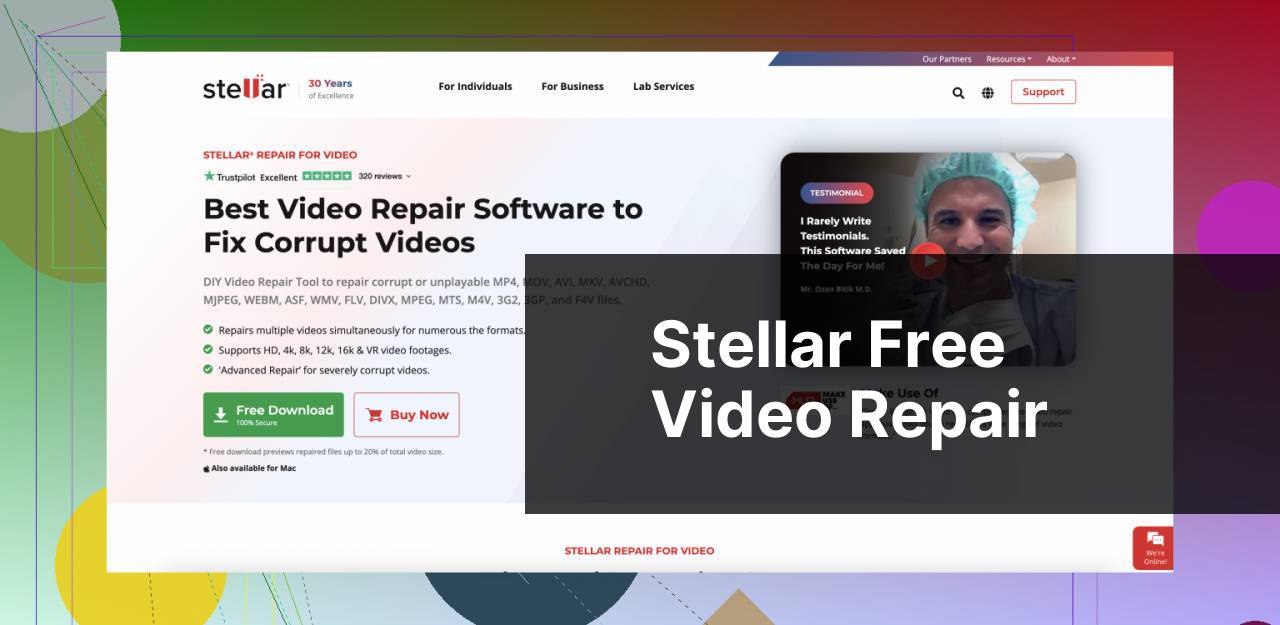
Stellar Phoenix Video Repair is another excellent tool for repairing corrupted videos. It supports various file formats like MP4, MOV, and AVI and offers an easy-to-use interface for quick fixes. The online version is suitable for minor file corruptions and is convenient for users who do not want to install software.
Pros
- Multiple file format support
- Simple user interface
Cons
- The free version is limited in functionality
- May take longer for large files
EaseUS Video Repair

EaseUS Video Repair is a versatile tool that can resolve various video corruption issues. It supports multiple file formats and provides an intuitive online interface. The tool can deal with damage due to different scenarios such as file transfer failures and software crashes.
Pros
- Wide range of supported formats
- Easy to navigate
Cons
- Free version has limitations
- Repair speed may vary
Remo Repair Video Tool
Remo Repair Video Tool is a powerful solution for repairing corrupted or damaged video files. The tool handles multiple formats and offers reliable performance in fixing various types of video corruption. The online version is suitable for those who prefer not to download software.
Pros
- Effective at repairing severely corrupted files
- Supports multiple formats
Cons
- Requires registration
- Some features are restricted in the free version
Watch on Youtube: Top Tools to Repair Corrupted and Broken Videos Online for Free
Conclusion:
When dealing with corrupted video files, it’s essential to understand the underlying causes and the best practices for preventing such issues in the future. Video files can get damaged due to various reasons, including incomplete transfers, sudden power loss, malware attacks, and software crashes. Being aware of these causes can help you take preventive measures.
For instance, always ensure a stable connection when transferring files between devices. Use reliable and high-quality storage solutions to minimize the risk of corruption. Additionally, keeping your software updated can prevent compatibility issues that might lead to video file damage. For more prevention tips, visit TechRepublic.
An essential part of video repair is choosing the right tool. Each of the tools mentioned has its advantages and certain limitations. Therefore, it’s crucial to assess your specific needs before making a choice. Informative write-up on the best tools for video repair. Moreover, you might come across specialized guides, such as the one provided by Macgasm, detailing the steps to Repair corrupted images online for free.
To summarize, here’s a quick guide: when encountering a corrupted video, first identify the potential cause, whether it’s a software glitch, an interrupted transfer, or an external factor like malware. Once identified, choose a suitable tool from the list provided and follow the user-friendly interface to repair your videos. For updates on the latest tools and techniques, you can check out Lifewire for expert advice and reviews.
Find out how to repair corrupted MP4 and MOV videos with free online tools, software solutions, VLC, and step-by-step instructions.
FAQ
How can I repair corrupted videos online for free?
To repair corrupted videos for free online, you can use web-based tools that offer video repair services. Some recommended services include this site.
What are the top online tools to fix broken videos?
Top online tools include sites like this site and other free video repair services available on the internet.
Can I fix broken videos without downloading software?
Yes, many online video repair services let you upload and fix videos directly from your browser, avoiding the need to download any software.
Is it safe to use free online video repair tools?
Generally, reputable online video repair tools are safe. Ensure the service has positive reviews and a secure connection (HTTPS) before uploading sensitive files.
What file formats can I repair using online video repair services?
Most online video repair tools support popular formats like MP4, AVI, MOV, and MKV for repair. Check specific tool details for supported formats.
Do online video repair tools reduce video quality?
Reputable online video repair tools typically focus on restoring the original quality. However, minor quality loss can sometimes occur depending on the extent of corruption.
How long does it take to repair a corrupted video online?
Repair time varies depending on video length, corruption extent, and server load but typically takes a few minutes to an hour.
Can I repair videos of any length online for free?
Many free tools have length limitations for video repair. Check the specific service details for maximum video length support.
Are there any limitations to free online video repair services?
Free online tools might impose limitations like file size, repair frequency, or length. Premium options often provide more comprehensive features and fewer restrictions.
What steps should I follow to repair a video online?
Upload the damaged video to a trusted repair tool, follow the service prompts, and download the repaired file. Refer to the repair guide on this page for details.
