The Ultimate Guide to Remote ECU Access with FlexiHub
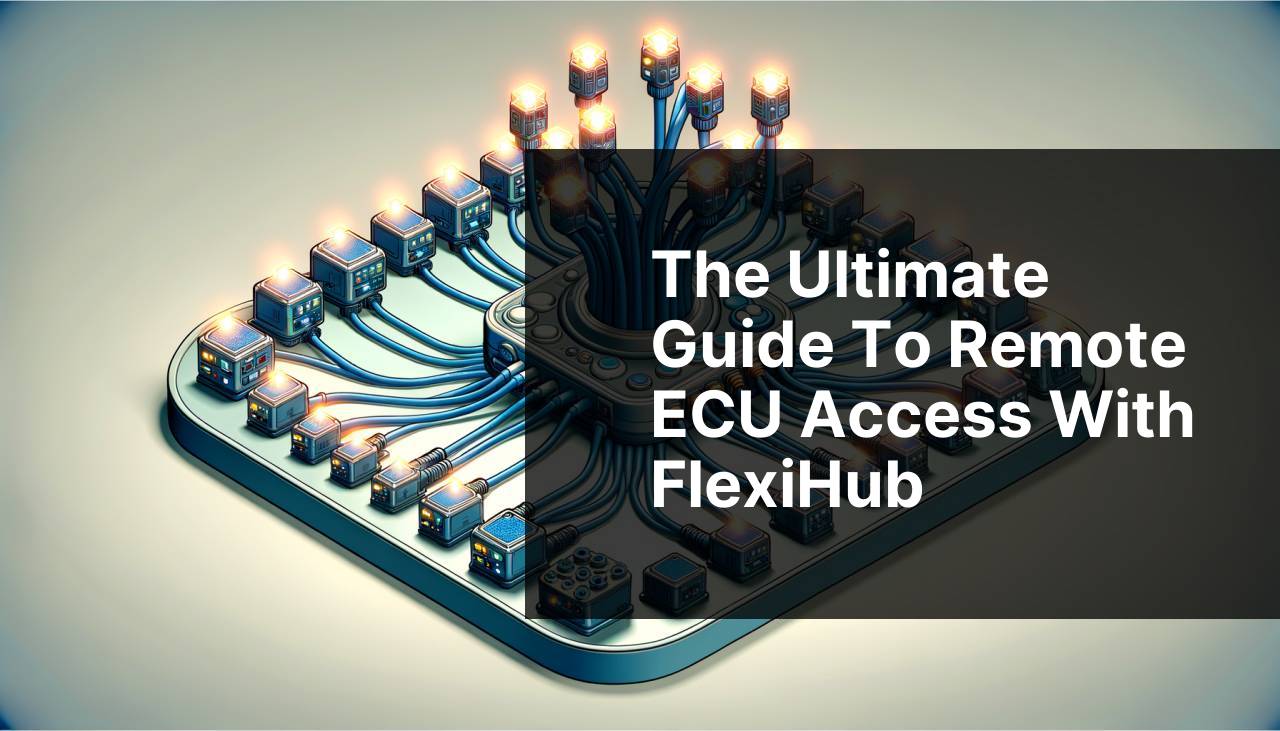
Remote ECU access is becoming increasingly essential in the automotive industry, and one of the best tools for this purpose is FlexiHub. This software solution enables remote management of Electronic Control Units (ECUs), making it easier for technicians and developers to perform diagnostics, flashing, and reprogramming from anywhere around the globe. This guide will walk you through various scenarios where FlexiHub shines and provide step-by-step methods to leverage this powerful tool effectively. For a more comprehensive guide on FlexiHub, you can learn here. Let’s dive in!
Common Scenarios:
Diagnosis and Troubleshooting from Afar 🛠
- Remote diagnosis of vehicle issues, enabling technicians to assist without being physically present.
- Immediate access to vehicle data and error codes regardless of the location.
- Enhances the ability to provide swift solutions and reduces downtime.
Reprogramming ECUs in Remote Locations 🌍
- Facilitates the reprogramming of ECUs in vehicles located in different parts of the world.
- Provides a way to update software without the need for vehicles to visit a service station.
- Ensures that all software updates are up-to-date, enhancing performance and security.
Fleet Management 🚛
- Enables fleet managers to monitor and manage multiple vehicles remotely.
- Provides the ability to perform batch updates and diagnostics on all fleet vehicles.
- Assists in maintaining optimal performance and minimization of potential issues.
Step-by-Step Guide. Remote ECU Access With FlexiHub:
Method 1: Setting Up FlexiHub 🛠
- Create an account on the FlexiHub website.
- Download and install the FlexiHub software on your local machine and the remote machine.
- Log in to your account on both machines to establish a connection.
- Access the remote machine’s ECU through the FlexiHub interface.
- If needed, refer to the FlexiHub website for more details.
Note: Ensure that the internet connection is stable for a smooth process.
Conclusion: FlexiHub makes setting up very straightforward, enabling remote access within minutes.
Method 2: Connecting to a Remote ECU 🌐
- Ensure that both the local and remote machines have FlexiHub installed and logged in.
- On the remote machine, connect your ECU via USB or other supported means.
- On the local machine, open FlexiHub and locate the connected ECU in the interface.
- Click ‘Connect’ to gain remote access to the ECU.
- If needed, refer to the FlexiHub website for more details.
Note: Ensure that the ECU is properly connected and recognized by the remote machine before attempting remote access.
Conclusion: Once set up, accessing an ECU remotely is seamless with FlexiHub.
Method 3: Remote Diagnosis of Vehicle Issues 🔧
- Establish a connection to the remote ECU using FlexiHub as described in Method 2.
- Use your diagnostic software to access vehicle data and error codes.
- Analyze the data to identify issues and potential solutions.
- Provide instructions or updates based on the diagnosis to the person on-site.
- If needed, refer to the FlexiHub website for more details.
Note: Make sure that the diagnostic software and tools are compatible with the ECU model.
Conclusion: Real-time remote diagnosis with FlexiHub significantly reduces downtime and yields quick resolutions.
Method 4: Reprogramming or Flashing ECUs Remotely 🚀
- Connect to the remote ECU following the steps in Method 2.
- Use your specialized software to initiate the reprogramming or flashing of the ECU.
- Monitor the process to ensure that it completes successfully without interruptions.
- Verify that the new software is functioning correctly with the ECU.
- If needed, refer to the FlexiHub website for more details.
Note: Ensure the ECU has sufficient power and stable connection throughout the reprogramming process to avoid data corruption.
Conclusion: FlexiHub simplifies remote reprogramming, ensuring all your ECUs are up-to-date with the latest software.
Method 5: Monitoring Fleet ECUs from a Central Location 📡
- Install FlexiHub on all terminal units installed in fleet vehicles.
- From your central location, connect to each vehicle ECU as necessary.
- Perform real-time diagnostics and updates to all fleet vehicles.
- Document and manage any issues identified during the monitoring.
- If needed, refer to the FlexiHub website for more details.
Note: Arrange a monitoring schedule to ensure each vehicle ECU is regularly checked without overwhelming the system.
Conclusion: Centralized monitoring with FlexiHub ensures that your fleet maintains optimum performance and helps preemptively address issues.
Precautions and Tips:
Ensuring a Stable Connection for Remote ECU Access 🌐
- Always use a reliable internet connection to avoid disruptions during remote access.
- Regularly maintain and update your network equipment to ensure optimal performance.
- Utilize backup connections or redundant systems to minimize downtime in case of primary connection failure.
- Make sure both local and remote devices are properly configured to reduce latency and improve connection quality.
Security Measures for Safe Remote Access 🔐
- Implement strong authentication methods such as two-factor authentication (2FA) to secure access.
- Regularly update FlexiHub software and any other tools used in the process to avoid vulnerabilities.
- Monitor remote access sessions and maintain log files for auditing and tracking any issues.
- Ensure that sensitive data is encrypted during transmission to protect against data breaches.
Optimizing ECU Performance ⚙
- Regularly update ECU software to the latest versions for enhanced performance and security.
- Perform routine diagnostics to identify and resolve potential issues before they escalate.
- Utilize FlexiHub’s remote capabilities to easily deploy updates and perform diagnostics without the need for physical access.
- Document all updates, diagnostics, and issues to maintain accurate records and streamline future processes.
Additional Insights
The ability to access ECUs remotely has revolutionized the automotive industry, bringing unprecedented flexibility and efficiency. As vehicles become more advanced, the demand for remote diagnostics, reprogramming, and fleet management solutions will only continue to grow. This is where FlexiHub stands out as a versatile and powerful tool. By enabling remote access to ECUs, FlexiHub helps technicians and developers work more efficiently, saving both time and resources.
One of the biggest advantages of using FlexiHub is its user-friendly interface, which makes it easy for anyone, regardless of their technical expertise, to connect to remote devices. This means that even those without extensive technical knowledge can benefit from the power of remote ECU access.
Another important consideration is the security aspect of remote access. FlexiHub employs advanced encryption protocols to ensure that all data transmitted between devices is secure. This is crucial in preventing unauthorized access and protecting sensitive information. Implementing security measures, such as strong passwords and two-factor authentication, further enhances the security of remote access sessions.
For professionals working with fleets, FlexiHub offers significant advantages. Fleet managers can monitor and manage multiple vehicles from a single location, making it easier to perform batch updates and diagnostics. This not only improves operational efficiency but also helps in maintaining optimal performance across all vehicles.
In addition to the immediate benefits, FlexiHub also provides long-term advantages by enabling regular updates and maintenance. This helps in preemptively addressing issues before they become major problems, reducing vehicle downtime and improving overall reliability. For those interested in exploring more fleet management solutions, you can refer to Fleet Management Weekly.
As we move forward, the role of remote ECU access will only become more critical in the automotive industry. By staying ahead of the curve and leveraging tools like FlexiHub, professionals can ensure they are well-equipped to handle the challenges of modern vehicle diagnostics, reprogramming, and management.
Conclusion:
FAQ
How does FlexiHub enable remote ECU access?
FlexiHub creates a secure virtual connection to remotely access an ECU over the internet, functioning as if the device was directly connected to your computer.
What's required for remote ECU access using FlexiHub?
Both the computer that wants to access the ECU and the computer connected to the ECU need FlexiHub installed and active internet connections.
Can FlexiHub support multiple users accessing the same ECU remotely?
Yes, FlexiHub allows multiple users to connect to the same ECU simultaneously, maintaining secure and stable remote sessions.
Is data transfer secure with FlexiHub’s remote ECU access?
FlexiHub uses advanced encryption to protect data transferred during remote ECU access sessions, ensuring maximum security and privacy.
Which operating systems are compatible with FlexiHub for remote ECU access?
FlexiHub supports various operating systems, including Windows, macOS, and Linux, making it highly versatile for remote ECU access.
What are the steps to start a remote ECU session using FlexiHub?
Install FlexiHub on both computers, log in to your account, share the ECU-connected device, and establish a secure connection remotely.
Does FlexiHub require technical expertise to use for remote ECU access?
FlexiHub is designed to be user-friendly, requiring no advanced technical knowledge to set up and use for remote ECU access.
Can I access my ECU remotely with FlexiHub while traveling?
Yes, as long as both computers have internet connectivity, FlexiHub allows you to access your ECU remotely from any location.
Are there any limitations on the types of ECUs that FlexiHub can access remotely?
FlexiHub is compatible with a wide range of ECUs, offering extensive support for various models and configurations.
