Best USB Data Recovery 2024

In an age where digital data is as crucial as physical documents, losing data from USB drives can be a panic-inducing experience. Whether it’s important work files, cherished photos, or critical documents, data loss can set you back in unimaginable ways. Thankfully, several USB recovery tools are designed to assist you in these dire moments. These tools vary in features, efficiency, and ease of use, so selecting the right one for your needs is essential. In this article, I will explore some of the top USB recovery tools available today, presenting my balanced opinions and firsthand experience with them.
EaseUS Data Recovery Wizard

EaseUS Data Recovery Wizard has been one of my go-to tools whenever I face any data loss issues. This software is known for its user-friendly interface and comprehensive recovery capabilities. It supports a wide range of file types, making it a versatile choice for many.
Pros
- Intuitive and straightforward interface
- Supports a wide range of files and formats
Cons
- Trial version has limited recovery capacity
- Can be a bit slow with large drives
Recuva
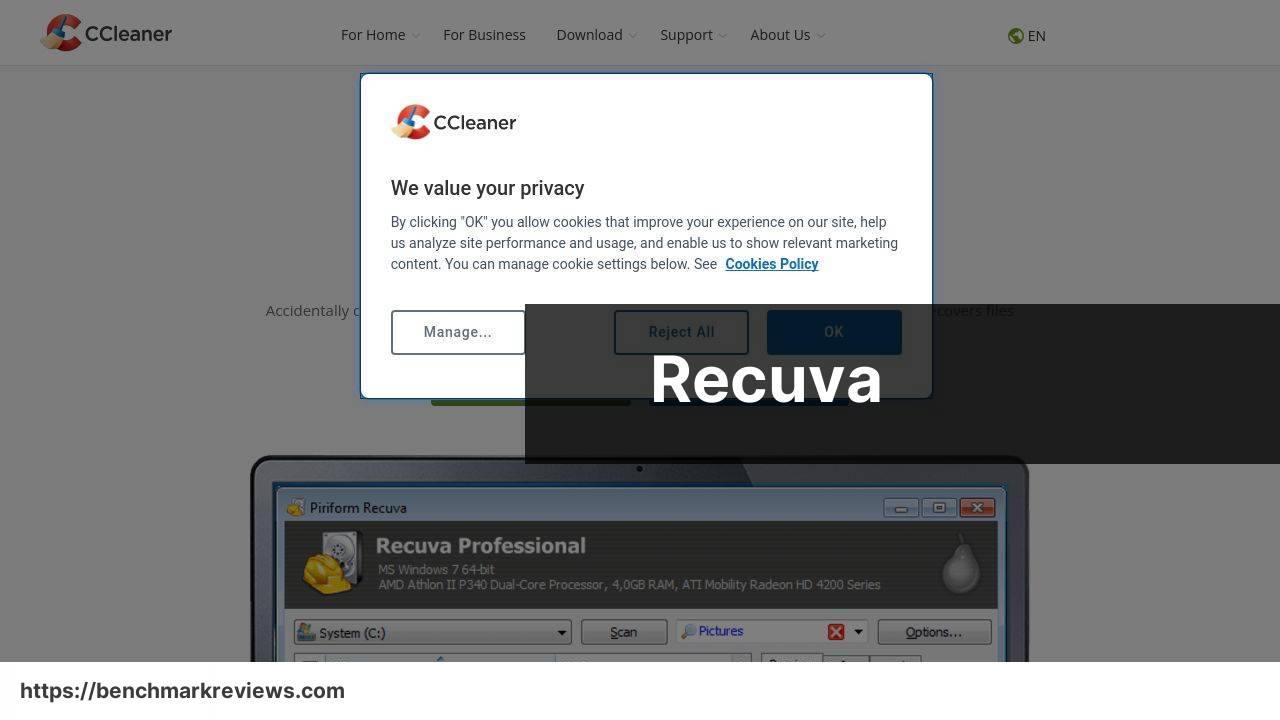
Recuva is another excellent USB recovery tool that I’ve used multiple times. Developed by the makers of CCleaner, it offers both a free and a professional version. The free version covers most basic needs, while the pro version enhances functionalities and support.
Pros
- Free version available
- Deep scan feature for thorough recovery
Cons
- Interface feels dated
- Recovery success can be hit or miss
Stellar Data Recovery
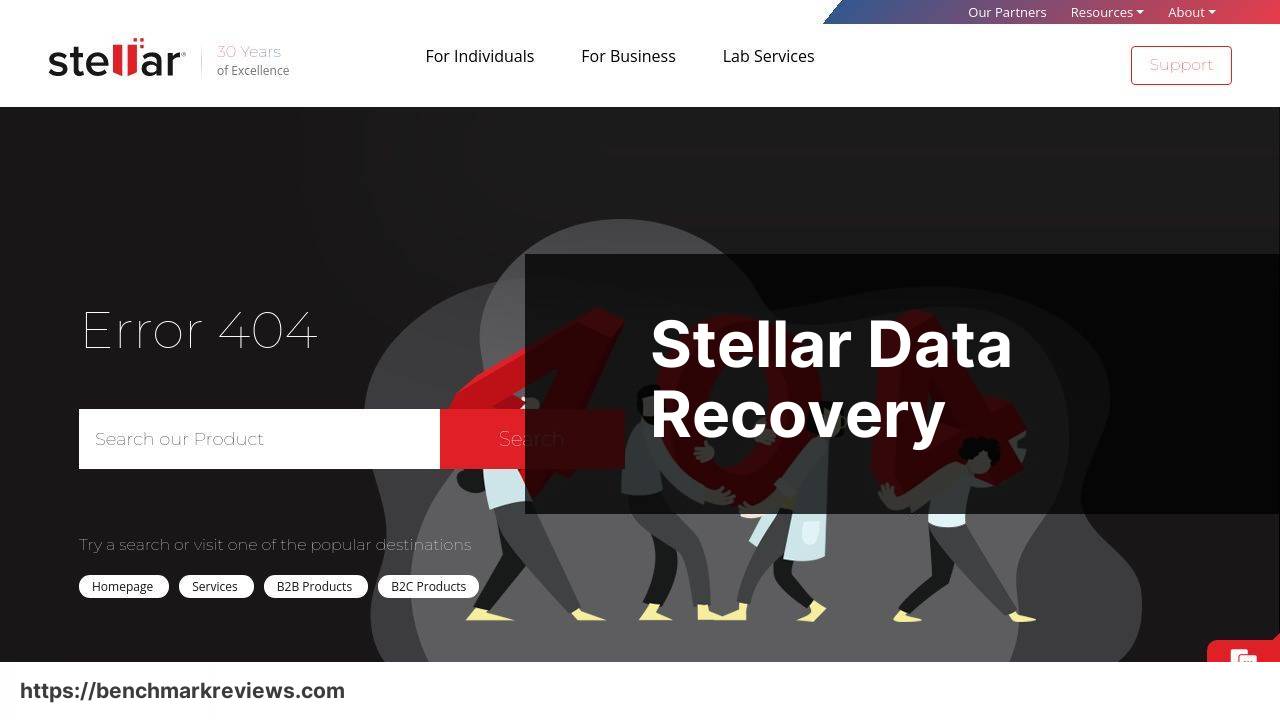
This is another powerful USB recovery software that I’ve personally relied on. Stellar Data Recovery offers various options for home users, businesses, and even technicians. It’s particularly good at recovering from extremely corrupt drives.
Pros
- Effective with highly corrupted files
- Wide range of recovery options
Cons
- More expensive compared to other options
- Scans can be time-consuming
Wondershare Recoverit
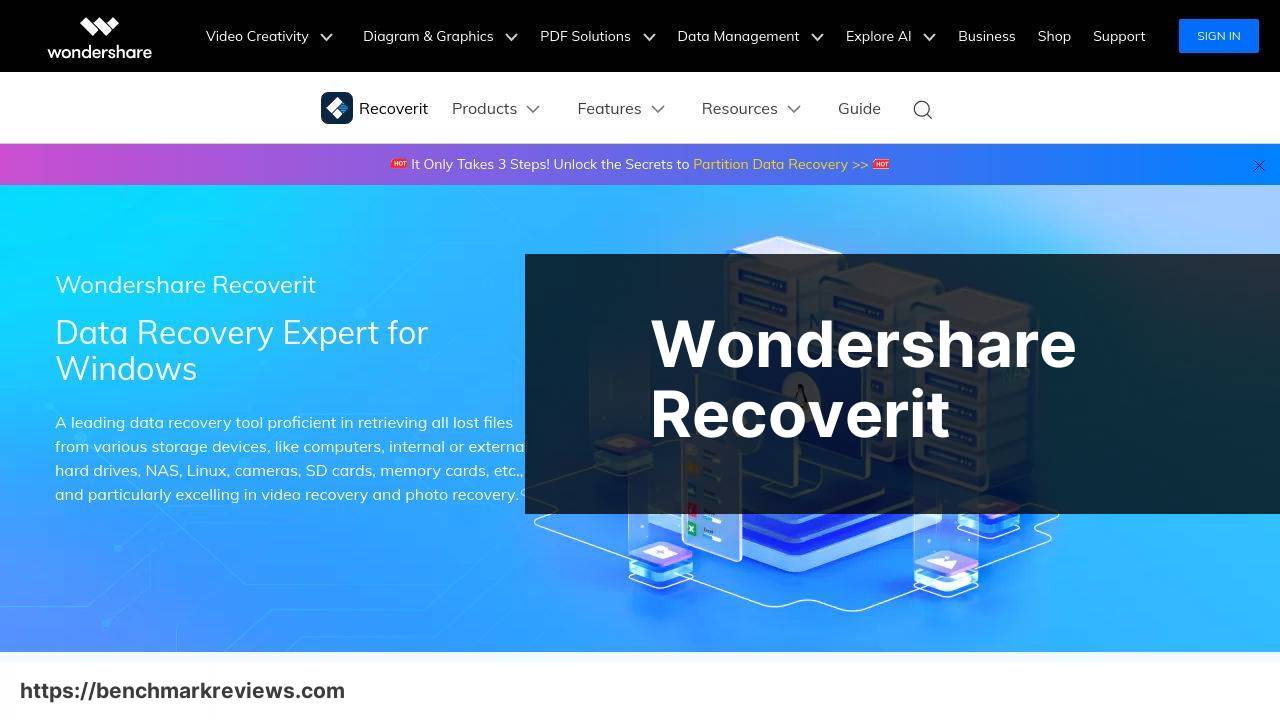
Wondershare Recoverit promises to recover files regardless of how they were lost. I found it particularly useful when dealing with system crashes or accidental deletions. The software comes with a sleek and modern UI, making the recovery process as painless as possible.
Pros
- Beautiful and user-friendly UI
- Can recover files from a wide array of scenarios
Cons
- High resource consumption
- Subscription model may not suit everyone
Disk Drill

I’ve had several instances where Disk Drill came to my rescue. With its simple UI and straightforward recovery steps, it makes data recovery look almost effortless. It supports scanning in multiple modes, providing a better chance of retrieving lost data.
Pros
- Easy to use with a clean interface
- Multiple scanning modes
Cons
- Limited features in free version
- Success rate varies depending on the data loss scenario
MiniTool Power Data Recovery

MiniTool Power Data Recovery stands out for its ability to recover from almost any data loss scenario. The software specializes in deep and detailed scanning, ensuring that no stone is left unturned in your quest to retrieve lost data.
Pros
- Effective deep scanning
- Recovers from a wide range of data loss scenarios
Cons
- Can be resource-intensive
- Limited functionality in the free version
R-Studio
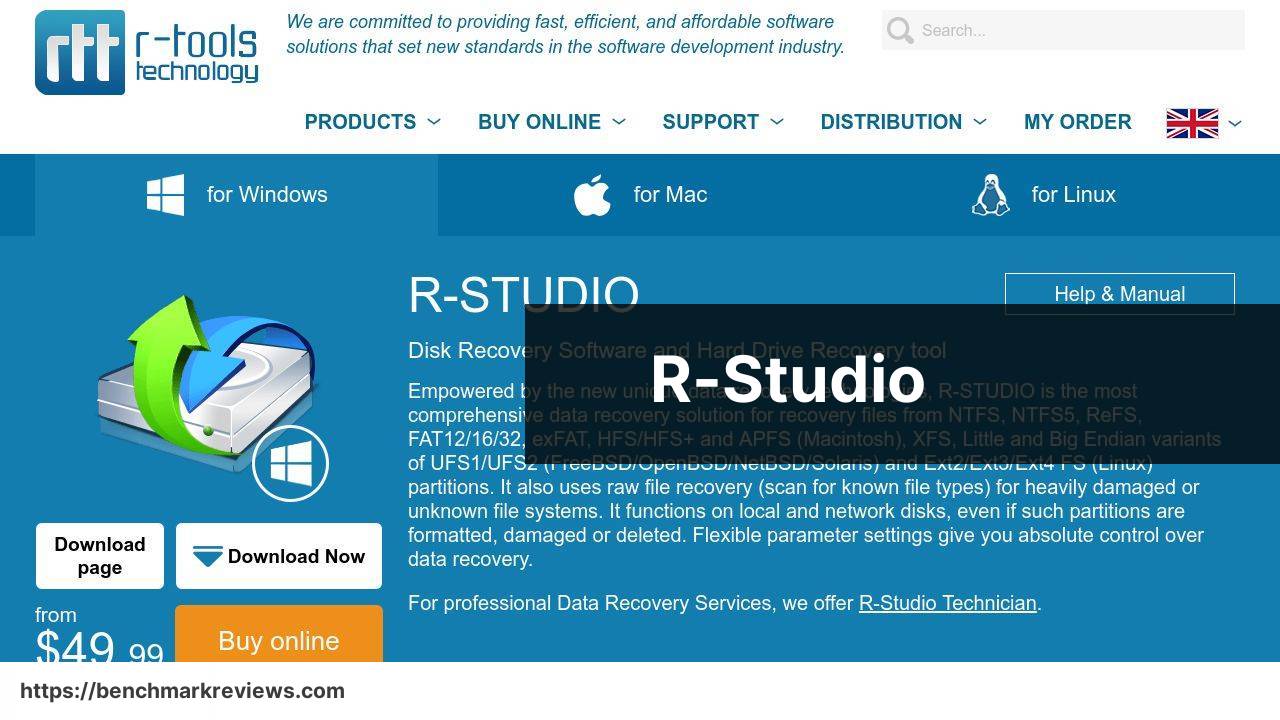
R-Studio is a bit more advanced compared to other USB recovery tools I’ve used. Aimed at professional data recovery specialists, this tool offers advanced recovery options, often providing access to highly detailed scan results.
Pros
- Advanced recovery options
- Highly detailed scan results
Cons
- More complex interface
- Higher learning curve
Watch on Youtube: Best USB Data Recovery 2024
Conclusion:
Understanding the recovery process can make a significant difference when it comes to USB data recovery. One of the first things to remember is that prompt action is crucial. The more you delay, the greater the risk of data overwriting, which can render data irrecoverable. Take immediate steps to stop using the affected USB drive to enhance your chances of successful recovery.
Next, always opt for reputable USB recovery tools. Select software that has positive user reviews and has been tested in different recovery scenarios. For those wondering how to recover a corrupted USB drive, the LinkedIn guide about corrupted usb drive data recovery provides more useful insights. This guide outlines essential steps and considerations, helping users navigate through the often-complicated recovery process.
Besides, it is wise to keep updated with the latest versions of recovery software. Developers continuously improve their products to increase recovery success rates and enhance user experience. Ensuring you’re using the most recent version can often mean faster and more efficient recovery.
Lastly, keep your antivirus software up to date. Sometimes, data loss occurs due to malware infections that could have been prevented. A reliable antivirus program will not only safeguard your files but also prevent the situation requiring a USB recovery tool in the first place.
If you find your USB flash drive often encounters issues, it may be worth inspecting the physical health of the drive. Look for any visible damage or wear and consider replacing it if it seems unreliable. For extensive usage, always prefer drives known for their durability and reliability.
Incorporating these best practices ensures not only the successful recovery of data when needed but also a preventative approach to minimizing the risk of significant data loss in the future. As technology evolves, staying informed and prepared is your best defense against data mishaps.
FAQ
What are some efficient tools for USB data recovery?
Efficient tools include EaseUS Data Recovery Wizard, Disk Drill, and Recuva. These offer user-friendly interfaces and robust recovery capabilities. Visit their official homepages at EaseUS, CleverFiles, and CCleaner.
Are there free USB recovery tools available?
Yes, Recuva offers a free version with basic recovery features. Although limited, it meets most users' needs. Software like Disk Drill also has a free version.
Is specialized equipment required for USB recovery?
Specialized equipment is not always necessary. Most software tools can handle data recovery as long as the drive isn't physically damaged.
How effective is Disk Drill for USB recovery?
Disk Drill is highly effective, offering both quick and deep scanning options. Its user interface is intuitive, and it supports multiple file systems.
Can EaseUS Data Recovery Wizard restore formatted USB drives?
Yes, EaseUS Data Recovery Wizard can recover data from formatted USB drives. Its powerful scanning algorithms can retrieve lost files efficiently.
How does Recuva handle different file types?
Recuva supports a wide range of file types, including documents, photos, and videos. Its deep scan feature is particularly effective for thorough recovery.
Are these tools compatible with both Windows and macOS?
Most top USB recovery tools, including Disk Drill and EaseUS Data Recovery Wizard, are compatible with both Windows and macOS platforms.
Do these recovery tools require technical expertise to use?
No, most recovery tools are designed to be user-friendly, requiring minimal technical knowledge. Step-by-step guides simplify the process significantly.
Is it possible to recover data from physically damaged USB drives?
For physically damaged drives, professional recovery services may be required. Software tools like EaseUS and Disk Drill can help with logical damage but not physical.
How secure are the data recovery processes?
Reputable tools like Disk Drill and EaseUS ensure data safety and privacy during the recovery process. Always download software from official websites for security reasons.
