Top SSD Data Recovery Software

Solid State Drives (SSDs) have revolutionized the way we store and access data due to their faster performance and increased reliability compared to traditional hard drives. However, no storage medium is without its vulnerabilities. Data loss can occur due to various reasons such as accidental deletion, corruption, formatting, or hardware failure. Thankfully, there are numerous SSD data recovery software that can aid in the retrieval of lost data. In this article, we will delve into the best software options for SSD data recovery, discussing their features, pros, and cons from a personal perspective to help you make an informed decision. Let’s explore the tools that can be lifesavers in moments of data crisis.
EaseUS Data Recovery Wizard

EaseUS Data Recovery Wizard is a robust software option for recovering lost data from SSDs. It is user-friendly and supports a wide range of file types. I found it particularly helpful for recovering accidentally deleted files, thanks to its thorough scan mechanisms and intuitive interface.
Pros
- User-friendly interface
- Supports various file types
Cons
- Full recovery requires paid version
- Initial scan can be time-consuming
Recuva
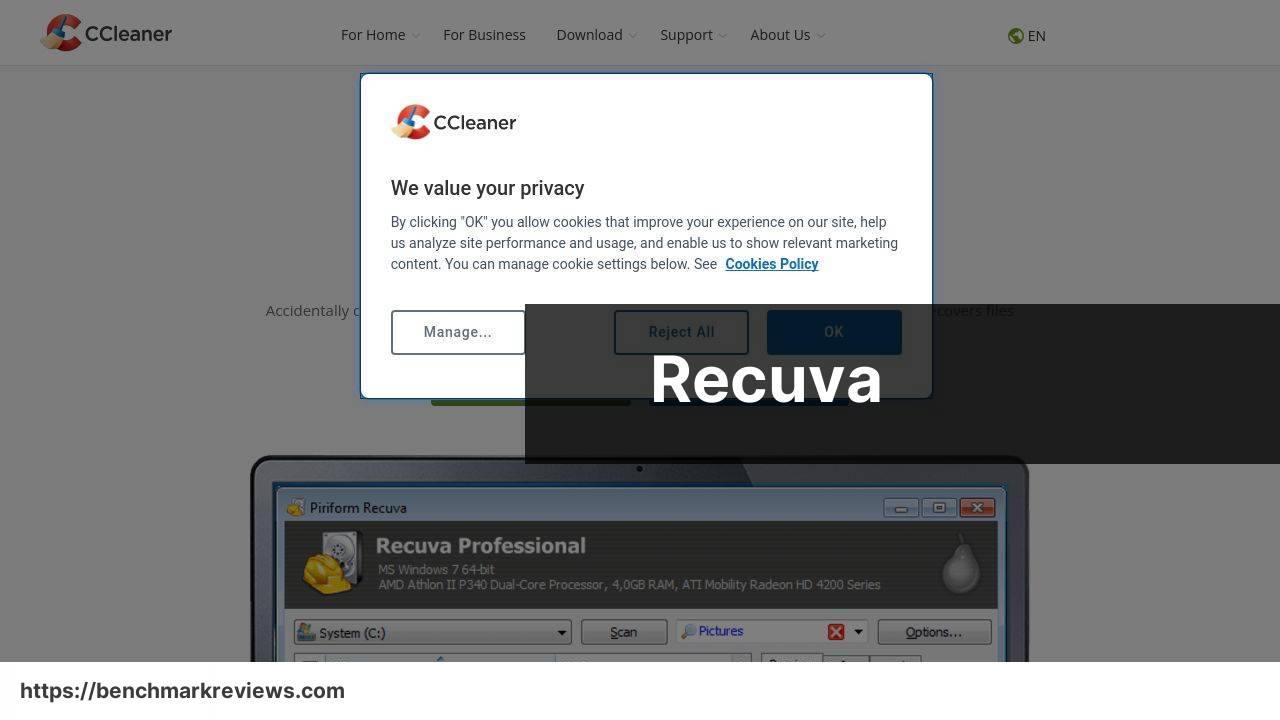
Recuva by CCleaner is well-known for its ability to recover data from corrupted SSDs. It offers both basic and deep scan processes, which I found very effective in retrieving inaccessible files. Its free version also makes it an attractive choice for users with limited budgets.
Pros
- Offers free version
- Effective deep scan feature
Cons
- Interface feels dated
- Limited customer support
Wondershare Recoverit
Wondershare Recoverit excels at recovering data from formatted SSDs with its advanced scanning capabilities. I was impressed by its ability to recover deeply buried files. Its preview feature also allows users to see what they can recover before going through the entire process.
Pros
- Advanced scanning capabilities
- Includes file preview feature
Cons
- Cost is higher than some competitors
- Can be resource-intensive
Stellar Data Recovery
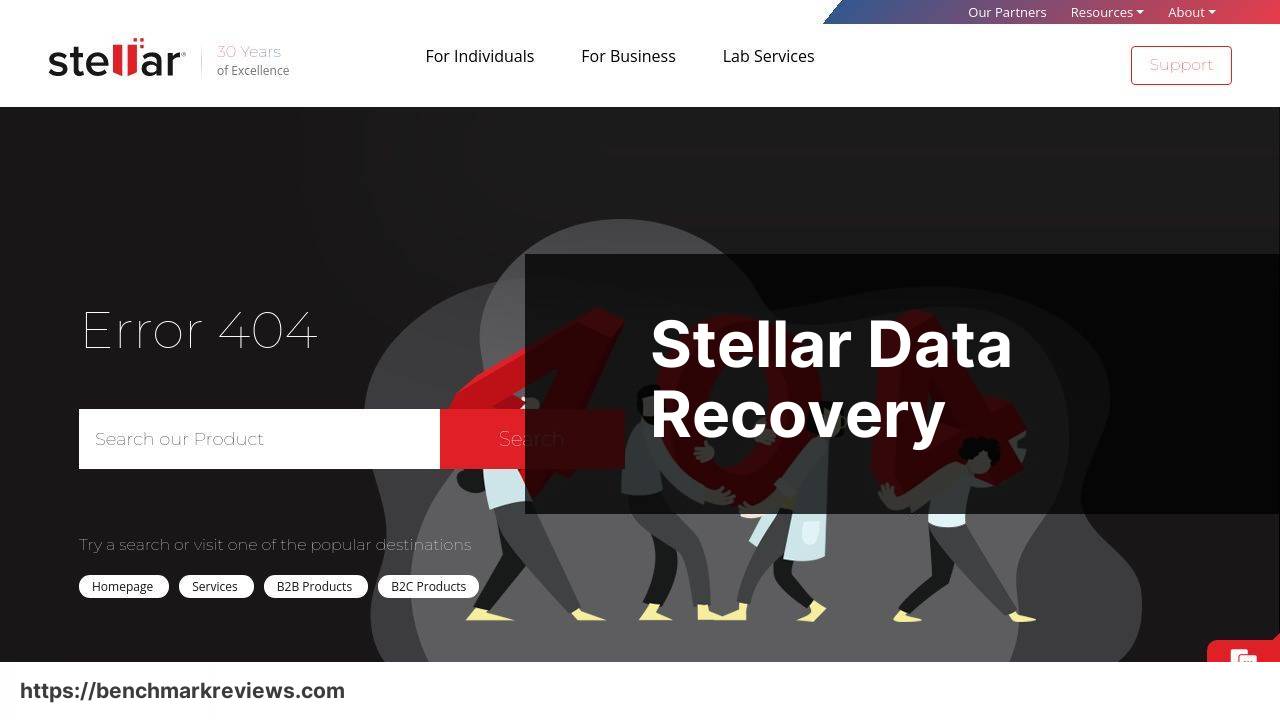
Stellar Data Recovery offers comprehensive recovery solutions for SSDs. It handles various data loss scenarios, including accidental deletion, corruption, and formatting. The software’s straightforward interface and step-by-step recovery process are advantageous for less tech-savvy users.
Pros
- Comprehensive recovery solutions
- Easy-to-use interface
Cons
- Slow scanning speed
- May not recover all files
Disk Drill

Disk Drill offers extensive recovery features for all kinds of SSDs. It supports various file systems, making it a versatile tool for data recovery. The software’s unique Recovery Vault technology provides an extra layer of data protection, which I found incredibly reassuring.
Pros
- Supports multiple file systems
- Includes Recovery Vault protection
Cons
- Need to purchase license for full recovery
- Initial setup can be complex
Tenorshare 4DDiG
Tenorshare 4DDiG stands out for its specialized SSD recovery features. It efficiently tackles a variety of data loss situations and offers quick scanning speeds. I appreciated its ability to recover data from failed SSDs, which can be a significant relief in critical data loss circumstances.
Pros
- Quick scanning speeds
- Effective in failed SSD recovery
Cons
- Lacks extensive customer support
- Some features are not intuitive
Watch on Youtube: Top SSD Data Recovery Software
Conclusion:
Recovering data from an SSD can be a daunting task, but the right recovery software can ease the process significantly. Each software comes with its unique set of features, pros, and cons. It’s essential to choose a tool based on your specific needs and the nature of the data loss.
For instance, if you’re dealing with accidental deletion, software like EaseUS Data Recovery Wizard may be the best fit due to its user-friendly interface and efficient recovery process. On the other hand, if your primary concern is recovering data from a corrupted SSD, Recuva might be more suitable due to its deep scan capabilities.
Another aspect to consider is the type of data lost. Some software like Stellar Data Recovery and Wondershare Recoverit offer extensive support for various file types, making them versatile choices for comprehensive data recovery. Furthermore, ensuring the safety and protection of your SSD through regular backups and using reliable antivirus software is crucial in mitigating the risks associated with data loss.
In cases where files seem completely inaccessible, especially after formatting, advanced scanning tools found in software like Tenorshare 4DDiG and Disk Drill can be incredibly effective. These tools dive deep into your SSD’s sectors to unearth and restore seemingly lost files.
For mac users encountering issues like the “file can’t be found” error and needing solutions, referring to expert guides can provide relief and steps to restore lost files efficiently.
FAQ
What is the best software for SSD data recovery in 2024?
A highly-recommended software for SSD data recovery is EaseUS Data Recovery Wizard. It offers excellent recovery capabilities for lost or deleted data from SSDs.
Is there free software for SSD data recovery?
Recuva is a free option that provides solid data recovery features for SSDs, though it has limitations compared to premium software.
Which software supports both Windows and Mac for SSD recovery?
Disk Drill is a versatile software that works on both Windows and Mac, providing comprehensive SSD data recovery solutions.
What software offers the best user interface for SSD data recovery?
Stellar Data Recovery is known for its intuitive user interface, making it accessible for both novices and experts in SSD recovery.
Which software ensures the highest recovery rate for SSDs?
R-Studio stands out for its high recovery rate and advanced features, ensuring users can retrieve maximum data from SSDs.
Can I recover data from a physically damaged SSD?
For physically damaged SSDs, services like DriveSavers offer professional recovery. Software alone may not be effective for physical damage.
What is a good business-oriented SSD data recovery software?
Ontrack EasyRecovery provides enterprise-level features, making it suitable for businesses needing reliable SSD data recovery solutions.
Which software is the fastest for recovering large SSD data?
MiniTool Power Data Recovery is praised for its speed in scanning and recovering large amounts of data from SSDs.
Is there a software that supports RAID SSD recovery?
UFS Explorer RAID Recovery offers specialized features for recovering data from RAID configurations involving SSDs.
Where can I find more information about SSD data recovery software?
Visit EaseUS and Stellar Info for detailed information on SSD data recovery solutions.
