Top Data Recovery Software for Windows: Your Guide to the Best Options

In today’s digital age, losing valuable data can feel like a nightmare. Whether you’ve accidentally deleted a file, experienced a system crash, or encountered a malicious attack, data loss is a common issue for many Windows users. Thankfully, there’s a broad range of data recovery software for Windows that can help you retrieve your lost files. In this article, we’ll explore some of the best options available. Each software mentioned has unique features that cater to different data recovery situations, ensuring you find the right tool for your needs.
Disk Drill
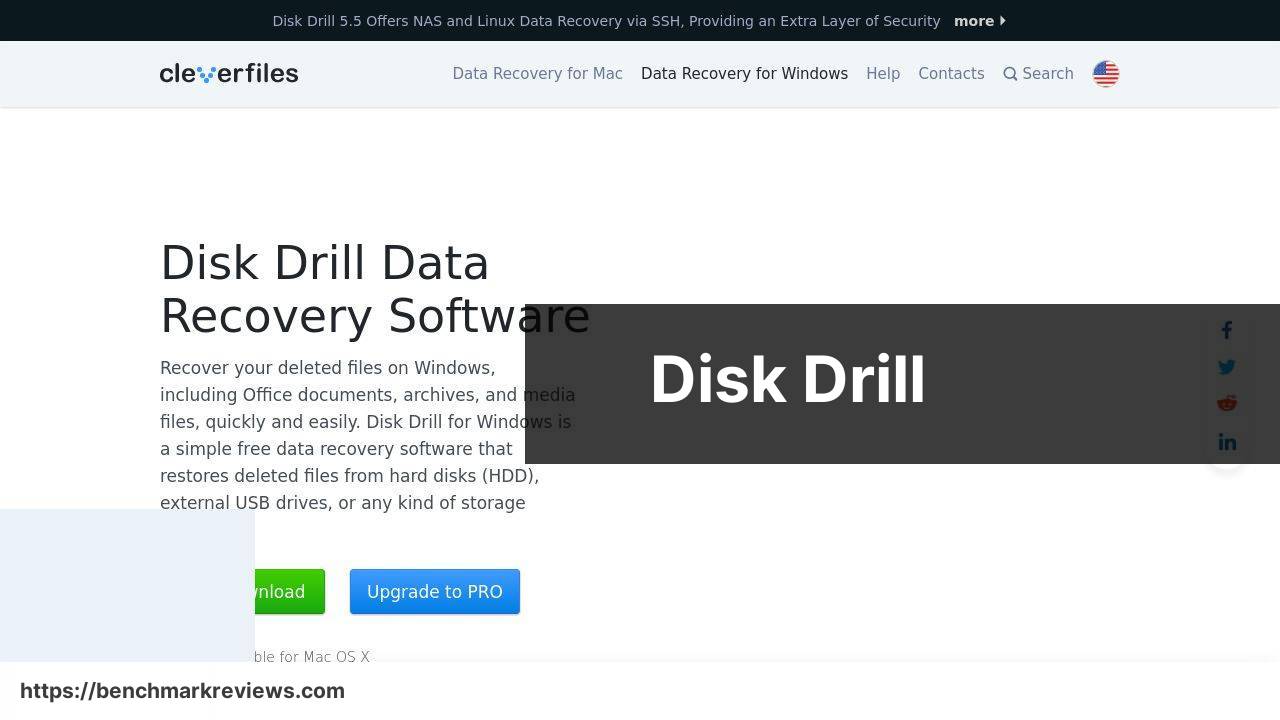
Disk Drill is my top choice for data recovery software. Its user-friendly interface and powerful features make it accessible for both novice and advanced users. Disk Drill supports various file formats and recovery from different storage devices, such as hard drives, USB flash drives, and memory cards. One of the standout features is its Recovery Vault, which protects your data from future accidental deletion.
Pros
- Easy-to-use interface
- Supports various file formats
Cons
- Limited free version
- Scanning can be time-consuming
EaseUS Data Recovery Wizard

EaseUS Data Recovery Wizard is another excellent choice for retrieving lost data. It supports over 1,000 file types and allows for recovery from numerous storage devices. The software also offers a preview function before recovery, enabling users to check the integrity of files. However, the free version has some limitations.
Pros
- Supports a wide range of file types
- Preview files before recovery
Cons
- Limited features in the free version
- Relatively high price for the premium version
Stellar Data Recovery
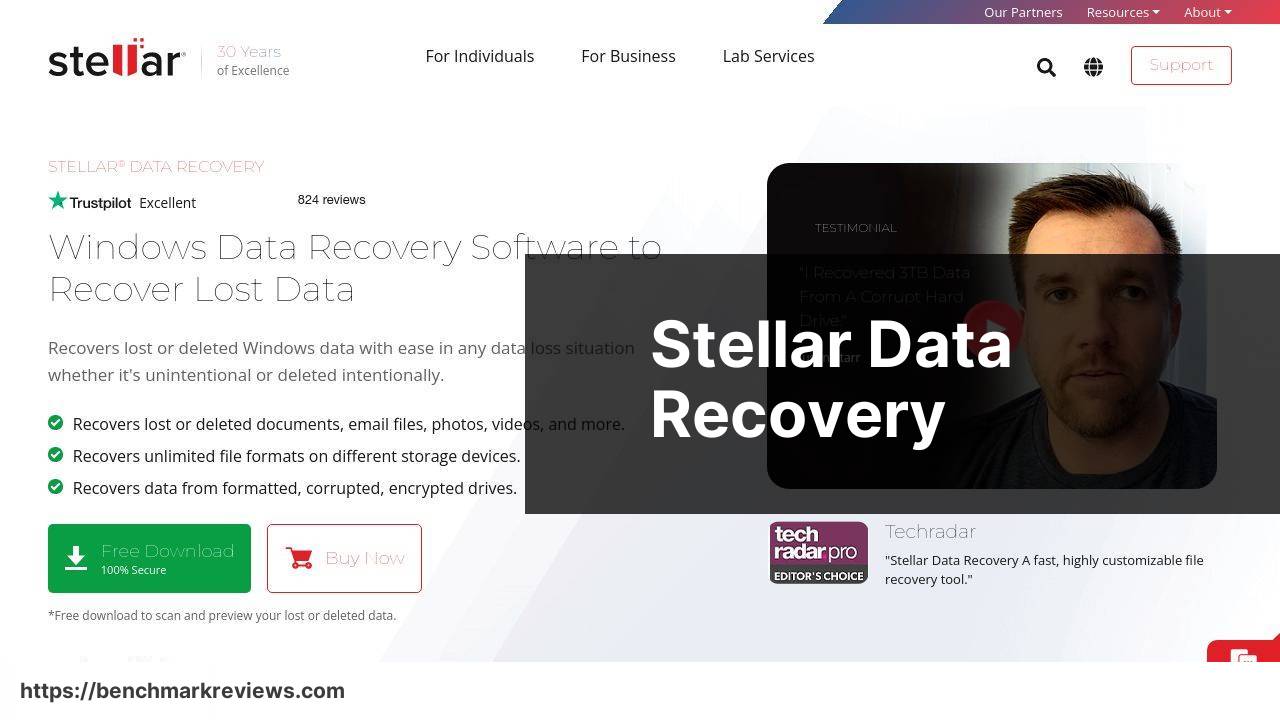
Stellar Data Recovery is well-known for its powerful scanning engine capable of recovering data from severely corrupted or clumsy storage devices. This software is highly rated for its deep scan feature that dives into your hard drive to recover lost files. It also supports a wide variety of storage mediums like optical media and flash drives.
Pros
- Comprehensive deep scan
- Supports various storage mediums
Cons
- Long scan times for deep scan
- High cost for the premium version
Recuva
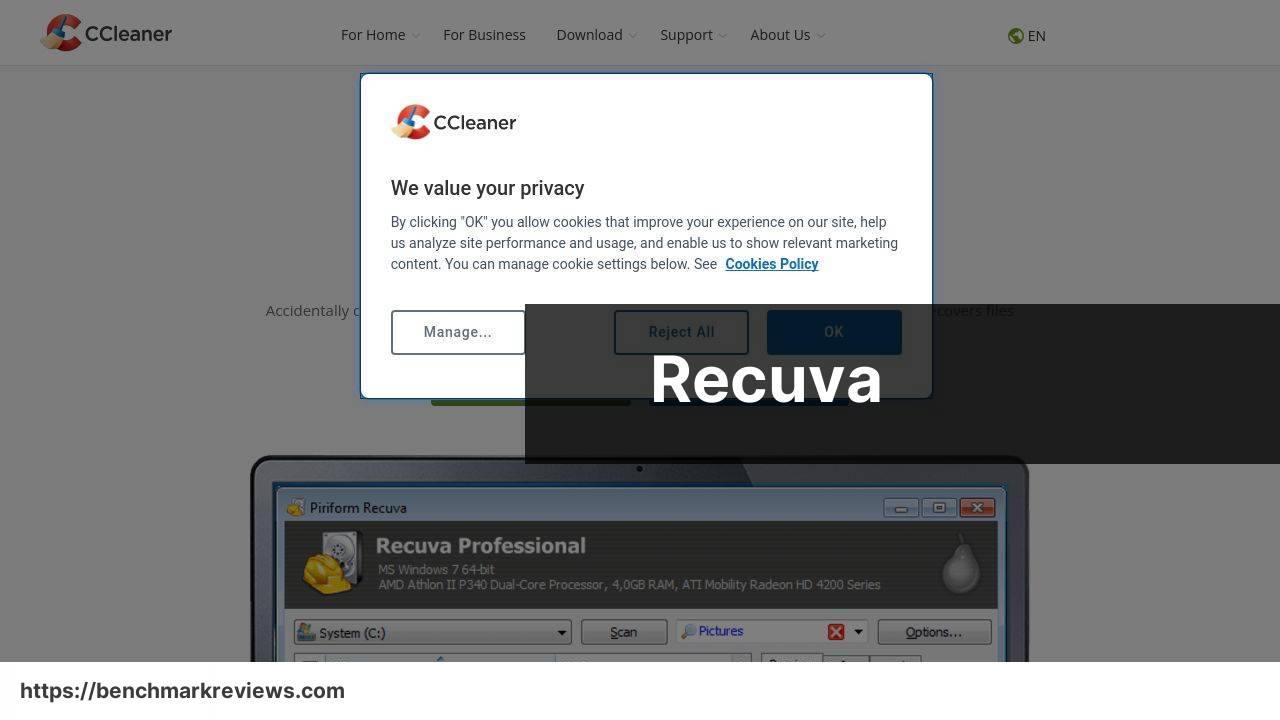
Recuva is a well-known name in the data recovery space, developed by the makers of CCleaner. It’s a great option for those looking for a free solution, although a premium version is available. Recuva is capable of recovering files from hard drives, memory cards, and USB drives, and it even supports recovery from damaged or newly formatted drives.
Pros
- Free version available
- Supports recovery from damaged or formatted drives
Cons
- Fewer features than premium options
- Less effective with severely corrupted files
RescuePRO
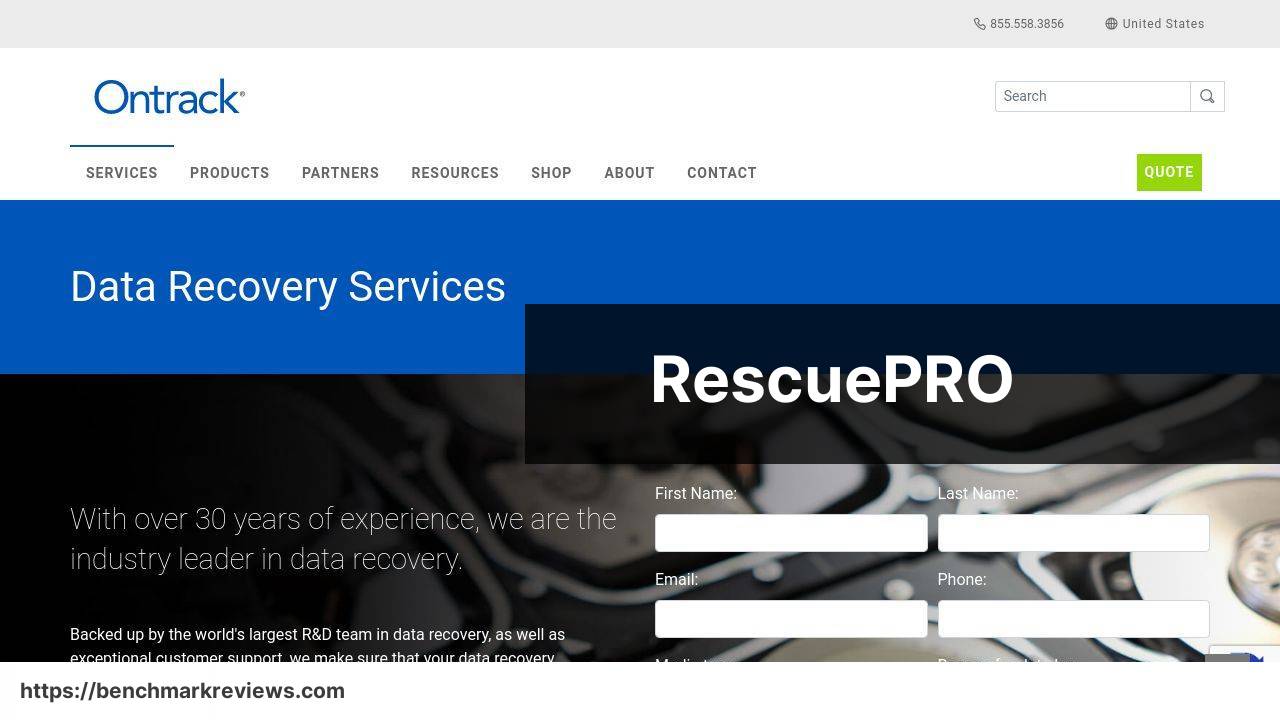
RescuePRO is another solid option for data recovery, especially popular for memory card recovery. Whether it’s photos, videos, or music, RescuePRO can efficiently restore media files. The software is particularly user-friendly, guiding you through the data recovery process with ease.
Pros
- Great for recovering media files
- User-friendly interface
Cons
- Specialized for media files, limited for other types
- No free version available
MiniTool Power Data Recovery

MiniTool Power Data Recovery is an all-in-one data recovery solution. It’s particularly useful for recovering data lost due to partition issues. The software covers various data loss scenarios including accidental deletion, OS crash, and virus attacks. MiniTool provides a free version with a recovery limit to help users retrieve their important data.
Pros
- Effective for partition recovery
- Free version available
Cons
- Limited recovery in free version
- Interface can be complex for beginners
Tenorshare UltData
Tenorshare UltData is a great comprehensive data recovery software that provides support for numerous scenarios. It is especially noted for its ability to recover data from inaccessible partitions and provides a high recovery rate. The tool is user-friendly and works on a wide array of devices, including external drives, SSDs, and USB devices.
Pros
- High recovery rate
- Supports recovery from a variety of devices
Cons
- Relatively expensive
- Interface may seem cluttered
Watch on Youtube: Top Data Recovery Software for Windows: Your Guide to the Best Options
Conclusion:
Disk Drill remains a popular choice in the industry due to its comprehensive data recovery capabilities and user-friendly interface. It’s particularly favored for its advanced scanning algorithms and the Recovery Vault feature, which creates a secure backup of deleted files, ensuring they can be easily restored in the future. Whether you are dealing with accidental file deletion, formatted drives, or even lost partitions, Disk Drill has proven to be a reliable solution.
EaseUS Data Recovery Wizard is often compared with Disk Drill due to its robust feature set and ease of use. Its preview feature is particularly useful for verifying file integrity before recovery, which can save time and ensure that you are recovering the correct version of a file. The broad compatibility with various storage devices and file systems makes it a versatile tool for both personal and professional use.
Stellar Data Recovery is recognized for its powerful deep scan capabilities, making it suitable for recovering data from significantly corrupted or obscure storage devices. Its broad support for different storage media types, including optical media, sets it apart from many other solutions. The software provides a range of options from a basic version for simple recoveries to more advanced versions for complex recovery scenarios.
In the realm of free data recovery tools, Recuva stands out. While it may not offer the same breadth of features as its paid counterparts, it is highly effective for basic recovery tasks. Its capability to recover data even from damaged or newly formatted drives is commendable. However, for more severe data loss situations, tools like Disk Drill or Stellar might be more appropriate.
Given the variety of options available, it’s crucial to select data recovery software that best suits your individual needs. Articles and reviews, such as the Leading Data Recovery Solutions for Windows Users on Medium, offer valuable insights and comparisons to help you make an informed decision. When selecting software, prioritize features that align with your specific recovery requirements, whether that’s general file recovery, media file restoration, or recovery from corrupted devices.
Remember, while software options can address many data loss scenarios, they’re not foolproof. For the best results, act swiftly and consider professional data recovery services if your situation is beyond the scope of software capabilities.
For further reading, reputable sites such as PCWorld and TechRadar offer comprehensive reviews and user guides on various data recovery tools and their efficacy in different scenarios. These resources can offer additional details and user experiences to guide your decision-making process.
To discover the most effective data recovery software for Windows, check out the recommendations and articles on LinkedIn.
https://www.linkedin.com/pulse/best-data-recovery-software-windows-june2024-roman-kropachek-jqe0e/
FAQ
What are the key features to look for in the best data recovery software for Windows?
The best data recovery software should offer deep scanning, file preview options, and support for a wide range of file formats. Features like partition recovery and RAID support are also beneficial.
How does EaseUS Data Recovery Wizard stand out among other software?
EaseUS Data Recovery Wizard offers a user-friendly interface, powerful data recovery capabilities, and supports recovering data from formats such as HFS+, NTFS, and exFAT. It's efficient and reliable.
Are there any free options for data recovery software?
Yes, several free options exist, such as Recuva and MiniTool Power Data Recovery. These tools offer basic recovery options suitable for retrieving deleted files and lost partitions.
What is a benefit of using Recoverit for data recovery on Windows?
Recoverit provides a high recovery rate with features like video repair and advanced file preview. It excels in recovering data from crashed systems and formatted drives.
Can Stellar Data Recovery handle a wide range of file types?
Yes, Stellar Data Recovery is versatile and can recover data from multiple file types such as documents, images, videos, and emails. It also offers disk imaging and cloning.
What should you consider when choosing data recovery software?
Consider the cost, ease of use, data recovery speed, customer support, and the range of file systems the software supports. Ensure it meets your specific needs for effective recovery.
How effective is Disk Drill for data recovery on Windows?
Disk Drill is highly effective for restoring lost files, thanks to its advanced scanning algorithms and support for a multitude of file types. It also offers data protection and backup features.
Is there software that provides both data recovery and other utilities?
Yes, products like R-Studio serve multifaceted purposes, offering data recovery combined with disk imaging, drive health monitoring, and RAID reconstruction. These utilities can significantly enhance overall system maintenance.
Can Windows built-in tools suffice for basic data recovery needs?
Windows built-in tools, such as File History and Backup and Restore, can help recover files in less severe data loss scenarios. However, they lack the depth of professional recovery software.
What role does the file preview feature play in data recovery software?
The file preview feature allows users to evaluate which files can be recovered before proceeding with the restoration. This helps in determining the quality and relevance of recoverable files. For further details, visit the EaseUS and Wondershare homepages.
