Redirecting Serial Ports Using Serial to Ethernet Connector
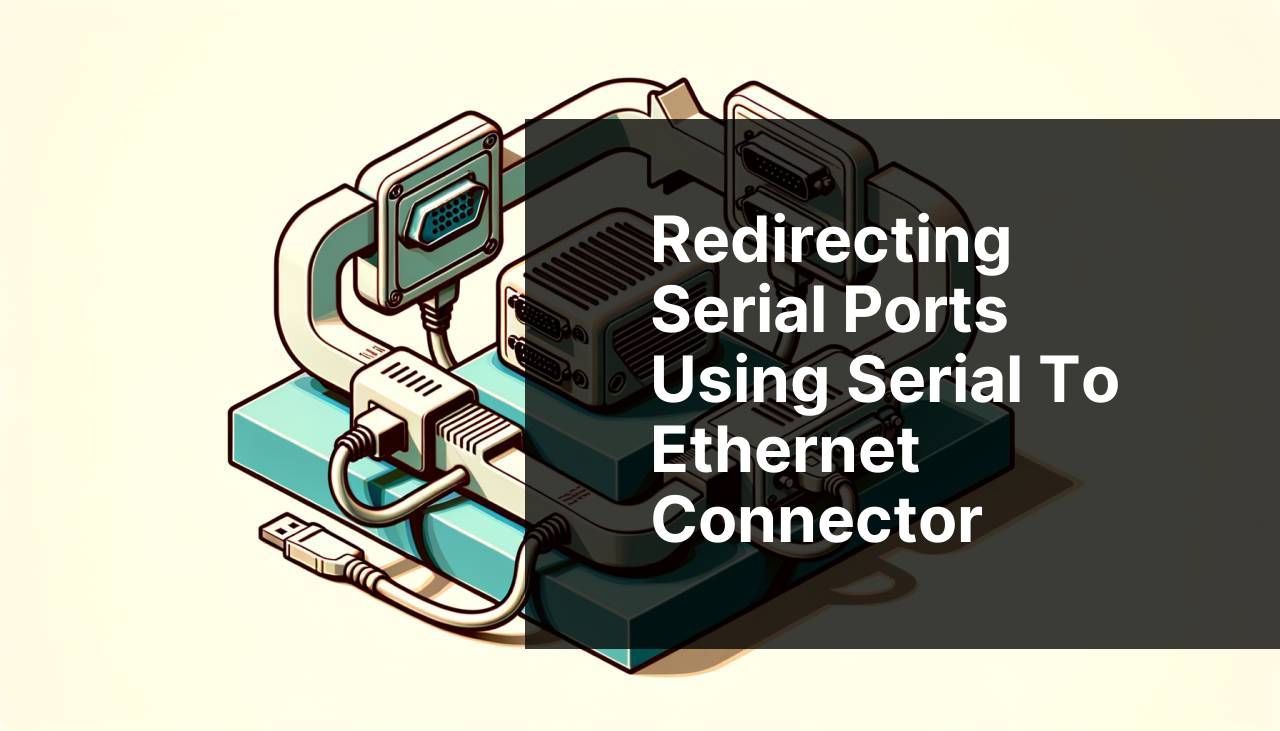
Redirecting a serial port has become an essential task for those working with legacy systems and modern networks. As technology evolves, the need to connect outdated hardware with contemporary systems is a challenge many face. One powerful solution is the Serial to Ethernet Connector. This guide will walk you through various methods I’ve used to achieve this. For a comprehensive Serial to Ethernet Connector tutorial, click here. Before diving in, ensure you have a basic understanding of serial ports and network configurations.
Common Scenarios:
Legacy Printer and Modern Networks 🖨
- Connecting a legacy printer to modern networks can be challenging without proper tools.
- Many old printers still use serial ports, while modern systems utilize Ethernet connections.
- Without a specialized tool, direct communication between the devices is impossible.
Connecting Industrial Equipment 🏭
- Many industries rely on industrial equipment with serial communication.
- Modernizing these systems involves integrating serial equipment with Ethernet networks.
- Using a Serial to Ethernet Connector allows seamless integration and control.
Remote Monitoring Devices 🌐
- In remote monitoring, devices often use serial ports for data transfer.
- Converting serial data to Ethernet enables remote access and management.
- A Serial to Ethernet Connector bridges the gap, making remote monitoring more efficient.
Step-by-Step Guide. How To Redirect Serial Port :
Method 1: Using Serial to Ethernet Connector Software 💻
- Install the Serial to Ethernet Connector software on your computer. You can find the software on its official website.
- Connect your serial device to the computer using a serial cable.
- Open the Serial to Ethernet Connector software and configure the settings as required.
- Create a new connection by selecting the ‘Create Server’ option and specifying the port and device details.
- Share the serial port over the network, allowing other devices to access it remotely.
Note: Ensure that your network settings allow for the proper communication between devices.
Conclusion: This method is straightforward and efficient, making it a great starting point for beginners.
Method 2: Using Network Serial Port Kit 🛠
- Download and install the Network Serial Port Kit on your computer.
- Connect the serial device to your computer using the appropriate cable.
- Launch the Network Serial Port Kit and configure the settings by adding a new serial port.
- Select the TCP/IP option to create a network connection.
- Test the connection to ensure that the serial data is properly transmitted over the network.
Note: Make sure all the network configurations are correct to avoid any data transmission issues.
Conclusion: This method is robust and provides extensive customization options for advanced users.
Method 3: Virtual Serial Port Driver 🌐
- Install the Virtual Serial Port Driver software on your computer.
- Connect the serial device to the computer via a serial cable.
- Open the Virtual Serial Port Driver and create a new virtual serial port pair.
- Configure the virtual ports to redirect data from the physical serial port to a network interface.
- Use the network settings to share the virtual ports across the network.
Note: Ensure that the virtual ports are properly configured to avoid any data loss.
Conclusion: This method is ideal for creating multiple virtual ports and routing data efficiently.
Method 4: Hardware Serial Device Server 🖧
- Purchase a hardware serial device server that supports network connectivity.
- Connect your serial device to the server using the appropriate serial cable.
- Connect the device server to your Ethernet network using a network cable.
- Configure the server settings using its web interface or control software.
- Access and control the serial device over the network through the server’s interface.
Note: Ensure the device server is compatible with your serial device.
Conclusion: This method provides a hardware solution, eliminating the need for software installations on your computer.
Method 5: Serial over IP Solutions 🌍
- Install a Serial over IP software on your computer.
- Connect the serial device via a serial cable to your computer.
- Launch the software and configure a new serial-over-IP connection.
- Provide the necessary IP address and network settings to enable communication.
- Test the connection by accessing the serial device over the network.
Note: Ensure that the network settings are correctly configured to avoid any connection issues.
Conclusion: This method is flexible and works across various network setups and configurations.
Method 6: Open Source Software Solutions 🔓
- Search for open-source software that supports serial port redirection.
- Install the software on your computer and connect the serial device.
- Configure the software settings to create a network connection.
- Ensure that the software supports the serial device and network configuration.
- Test the connection to ensure proper data transmission.
Note: Open-source solutions may require more technical understanding and customization.
Conclusion: This method is cost-effective and allows for a high degree of flexibility and customization.
Watch on Youtube: Redirecting Serial Ports Using Serial to Ethernet Connector
Precautions and Tips:
Smart Tips and Tricks 🧠
- Always double-check your network settings to ensure that the devices can properly communicate.
- Use quality serial cables to avoid data transmission errors.
- Refer to the device manuals for any specific compatibility issues.
- Regularly update your software to benefit from the latest features and security patches.
- Consult online forums and support communities for additional help and tips.
Additional Information
Understanding how to redirect a serial port can greatly enhance your ability to integrate legacy systems with modern networks. While the Serial to Ethernet Connector is a powerful tool, understanding various methods ensures you can tackle different scenarios.
For example, using a hardware serial device server not only connects your serial device to an Ethernet network but also provides robust security features. Further, exploring Serial over IP solutions can offer seamless integration over diverse network configurations.
Another method worth mentioning is the use of open-source software solutions. These are particularly useful if you’re comfortable with coding and want to customize your setup for specific needs. Websites like Eclipse Foundation and SourceForge offer various tools that can be adapted for serial port redirection.
If you are dealing with industrial equipment and want real-time data monitoring, using a combination of Virtual Serial Port Drivers and network configurations can achieve effective results. Platforms like Virtual Serial Port offer extensive resources and support for these tasks.
Furthermore, it’s essential to have an understanding of your specific needs when selecting a method. Not all solutions are universal, and some might be more suited to particular applications. Consulting with IT professionals or relevant forums can offer you personalized advice that can save time and resources.
Conclusion:
Redirecting a serial port is crucial for integrating legacy systems with modern networks. Using tools like the Serial to Ethernet Connector simplifies this process, but exploring other methods ensures flexibility and adaptability. By understanding and applying the different techniques, you can easily connect outdated hardware with today’s technologies.
For more insights and detailed guides on enhancing your network setups, visit TechRepublic and NetworkWorld. These platforms offer a wealth of information on network configurations and hardware integration.
FAQ
What does it mean to redirect a serial port?
Redirecting a serial port involves sending data from one serial communication point to another, often between a physical port and a virtual environment or over a network.
What hardware is required to redirect a serial port?
Typically, you need a serial-to-USB adapter, null modem cable, or similar hardware interface, along with a host system capable of managing the connection.
Can serial port redirection work over a network?
Yes, using tools like serial-to-IP converters or software that redirects serial data through TCP/IP, you can achieve network-based serial port redirection.
Is it possible to redirect a serial port on Windows operating systems?
Yes, Windows supports serial port redirection with various third-party software solutions as well as its native HyperTerminal utility.
Are there software solutions available for serial port redirection on Linux?
Absolutely. Linux has multiple software options such as `socat` and `ser2net` for serial port redirection.
How does virtual serial port software function?
Virtual serial port software emulates physical serial ports, allowing applications to communicate as if they were using actual serial hardware.
Can serial port redirection help with legacy equipment integration?
Yes, it is particularly useful for connecting and communicating with older equipment that relies on serial communication protocols.
Is it necessary to have specialized knowledge to set up serial port redirection?
Basic understanding of serial communication protocols and networking can be helpful, but many tools and guides are available to assist novices.
Can I use serial port redirection for remote device configuration?
Yes, serial port redirection is often used to access and configure remote devices that use serial interfaces.
Where can I find more information on serial port redirection?
For more information, visit Virtual Serial Port or NetBurner.
