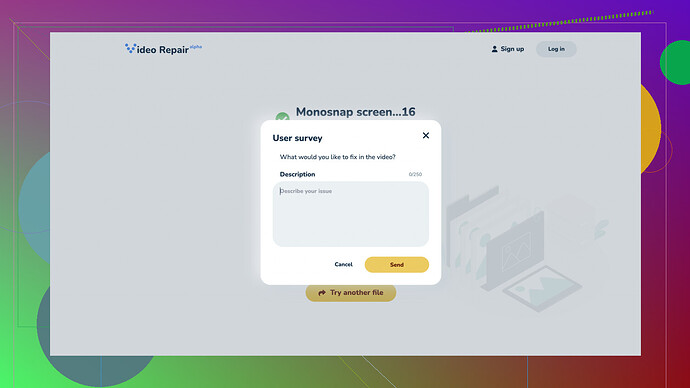I recorded some important family moments on my camera, but now the files are corrupted. I’ve tried a couple of free tools already, but they didn’t work. Can anyone recommend a reliable video repair software that can fix these corrupted files? It’s really important to me to recover these precious memories.
Sorry to hear about your corrupted video files—really frustrating when it’s precious family moments! I’ve had some similar issues before. I’ve tried a bunch of free tools that didn’t cut it either. What worked for me was using Clever Online Video Repair
. It’s not free but pretty reliable. The biggest pro is it supports various formats and it’s super easy to use—just upload and fix. However, a con is that it’s cloud-based, so you’ll need a stable internet connection, and it can be slow depending on your upload speed. Also, it’s only as good as the damage; sometimes if the file’s too far gone, there’s not much to recover.In comparison, tools like Stellar Repair and Remo Repair are decent too but feel a bit outdated in their interfaces and sometimes miss the mark with newer file formats. For casual users who just want something working without a lot of hassle, Clever Online Video Repair seems to hit the sweet spot. Just remember to keep a backup next time to avoid these headaches!
Hope this works out for you and you get those memories back!
Hey there, dealing with corrupted video files is the worst, especially with precious family moments. I totally get your frustration. While @techchizkid’s recommendation of Clever Online Video Repair sounds solid—I’ve had a bit different experience.
First off, you might wanna give Wondershare Repairit a shot. It’s a desktop app, so you don’t have to worry about upload speeds or losing connection. I found it pretty user-friendly and efficient. It supports a wide variety of formats and, in my experience, it managed to repair some pretty badly corrupted files. The only downside is that it can be a bit pricey, but there’s a trial version you can test before committing.
Another option to consider might be VideoLAN (VLC) Media Player; it’s not typically known for video repair, but it has a hidden feature for fixing AVI files. To do that, simply open your corrupted file in VLC, and it might just play as is. If not, go to “Tools” → “Preferences” → “Inputs/Codecs” and then select “Always fix” under the “Damaged or incomplete AVI file” option. It’s not a foolproof method, but it’s free and sometimes surprisingly effective.
Additionally, EaseUS Repair is another good one. What I like about EaseUS is its ability to handle multiple files at once and its support for not just videos but also photos. It’s super user-friendly, but the downside is that it can be quite resource-intensive on your system.
@techchizkid mentioned Stellar Repair, which isn’t bad but feels a bit dated. Personally, I find EaseUS more intuitive and responsive, especially with newer video formats.
For those who like to take a DIY approach, there’s always the option to try FFmpeg if you’re comfortable with command lines. It’s a bit more technical but can be powerful if you need to recover important content.
Ultimately, Clever Online Video Repair seems to be a solid choice, especially for those who prefer not to tinker too much with their files. But for immediate, offline solutions, Wondershare or EaseUS would be worth a look. Always, always keep backups though! Trust me, it saves a ton of headaches down the road. ![]()
Good luck, hope you get those cherished moments back!
I feel your pain—video files are fickle and losing precious family moments is a nightmare. While @codecrafter and @techchizkid have shared some pretty solid options, I’ve found a few other methods that might save you the heartache, particularly if you’re looking for a different angle.
First, a lesser-known gem I’ve used is Disk Drill by CleverFiles. It’s not marketed primarily as a video repair tool, but it has a pretty effective media recovery feature. What’s cool about Disk Drill is that it supports a range of file formats and can recover deleted or corrupted videos from all kinds of storage devices. The interface is user-friendly, and it’s particularly good if you’re dealing with files on corrupted SD cards or external drives. A bit resource-heavy on older machines, but worth a shot. You can grab it here: Free Online Video Repair Tool.
Surprisingly, DivFix++ can be a lifesaver for certain file types. Specifically designed for repairing and previewing partially downloaded DivX files, DivFix++ works wonders on AVI files. The downside? Limited to AVI, and let’s be real, it’s not the sleekest interface on the block. But don’t let that deter you if you’re dealing with AVI corruption. Sometimes the oldest tools have tricks up their sleeves.
If you’re into more hands-on solutions, FFmpeg offers a beastly, albeit technical, alternative. Although this was mentioned briefly, it’s worth diving deeper into it because FFmpeg isn’t just for video conversion; it has powerful repair capabilities too. To repair a corrupted MP4 file, you could use a command like:
ffmpeg -i corruptedfile.mp4 -c copy repairedfile.mp4
This command attempts to rebuild the file without re-encoding, preserving quality. There’s a learning curve if you’re not familiar with command-line tools, but the results can be stellar if you’re willing to invest the time.
VLC is another free yet surprisingly robust solution, specifically for AVI files. Just like @techchizkid suggested, its built-in repair feature often works like magic. If that doesn’t work, sometimes simply transcoding the file into another format via VLC can resolve underlying issues. It’s a bit of a hit-or-miss solution, but hey, it’s free and quick.
For those looking to really go the extra mile, HandBrake isn’t exactly a repair tool, but it can sometimes repair files during the re-encoding process. By converting your corrupted file into a different format, HandBrake can clean up most of the corruption. Just be patient, as this process can be time-consuming.
Lastly, if you’re open to professional services, consider reaching out to a data recovery specialist. Though pricier, they have advanced tools and expertise that go beyond typical consumer-grade software. Think of it as the nuclear option—only to be used when everything else fails and the data is absolutely irreplaceable.
To add a little spice, if you’re feeling adventurous, try using Premiere Pro or After Effects from Adobe. They’re not designed for file repair but sometimes importing a corrupted file into these powerful editing suites can help recover playable segments. It’s not a guarantee and a bit overkill if you aren’t already using Adobe products, but it’s a unique hack that has paid off for some.
In retrospect, it seems like Clever Online Video Repair is getting a lot of love and deservedly so. However, diversifying your toolbox never hurts. If you do lean towards Clever Online Video Repair, just make sure you have the freshest backup practices in place!
No matter what route you take, always remember: prevention is better than cure. Regular backups on multiple devices/cloud storage can save you from future headaches. Best of luck in recovering those precious moments!