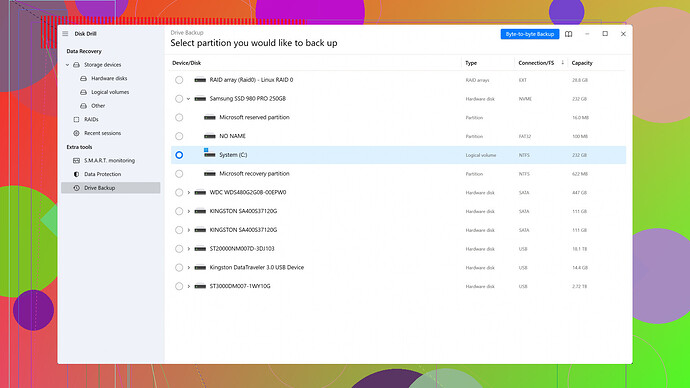I accidentally deleted important photos from my iPhone and need to recover them. Can anyone recommend a reliable data recovery software that works well on iPhones? I’m worried about losing these precious memories. Thanks in advance for your help!
I’ve been in the same boat before, and I know how stressful it can be to lose important photos. There are quite a few data recovery software options out there for iPhones, and choosing the best one can be a bit overwhelming. Here are some of the top suggestions:
1. Dr.Fone - Data Recovery (iOS): This one’s pretty popular. It’s user-friendly and has a high success rate in recovering different types of data, including photos. One of the best things about it is that it allows you to preview your lost data before you proceed with the recovery. So you can selectively recover only the photos you need. The only downside is that it can be a bit pricey.
2. iMobie PhoneRescue: Another good option, especially for beginners. It supports 3 recovery modes: from the device, from iCloud, and from iTunes backup. It’s efficient but, just like Dr.Fone, it’s not exactly cheap. It’s also worth noting that while it recovers a vast range of data, some users have reported it being a bit slower than other software.
3. Disk Drill
: This one’s a personal favorite. Disk Drill doesn’t just stick to iPhones; it’s useful for a plethora of devices and file types. They’ve made it super simple to use with clear instructions and a user-friendly interface. Disk Drill is known for its powerful scanning algorithms, which means you have a good chance of recovering those dear photo memories. Plus, the software is reasonably priced, which is always a bonus.4. Enigma Recovery: An alternative that might be less known but still effective. It offers a quick scan and deep scan options. It recovers from iOS devices, iTunes backup, and iCloud backup, giving you multiple ways to try and get your data back. Some people have mentioned they had to run multiple scans to get all of their data back though.
Given your situation, Disk Drill might be your best bet because of its extensive device compatibility and effective recovery capabilities. I’ve used it to recover photos from my iPhone before, and it worked seamlessly. Just remember to act fast and avoid using the iPhone heavily until you’ve recovered your photos – to minimize the risk of overwriting the lost data.
Hope this helps, and good luck getting those pics back!
I’ve been down this road a few times myself, and I know it’s a nerve-wracking situation. codecrafter gave some awesome suggestions, but I thought I’d add a few more perspectives and options you might find useful.
5. Tenorshare UltData: This tool also stands out for its highly effective data retrieval process. It supports recovery from the device, iTunes, and iCloud backup, similar to iMobie PhoneRescue. However, where it shines is its speed and ease of use—perfect for someone who isn’t very tech-savvy but needs to act quickly to recover those photos. One downside, though, is that it tends to focus heavily on photos and contacts while being less effective with other file types.
6. EaseUS MobiSaver: Definitely worth mentioning here is EaseUS MobiSaver. This one has a very straightforward interface and offers both free and paid versions with different levels of recovery depth. It’s particularly good if you’re on a budget and don’t want to spend too much right away without seeing some initial results. On the flip side, it might not recover as many file types or as deeply as more premium options—think of it as a great starting point.
Some points to consider:
-
Pricing: If you’re looking for something cost-effective and you’re not sure about shelling out too much cash immediately, you might want to start with the free versions available. Disk Drill offers a pretty decent trial (https://cleverfiles.com/lp/data-recovery-software.html), letting you see if it’s viable for your scenario before committing to the full paid version.
-
Recovery Reach: While Dr.Fone and iMobie PhoneRescue cover a broad range of data types, Disk Drill and Tenorshare UltData are particularly strong with specific kinds of data. For instance, if photos are your primary concern, you might benefit more from Disk Drill based on its strong scanning algorithms.
There’s also a less-discussed method you might want to consider—DFU (Device Firmware Update) Mode. While it’s not a recovery software per se, sometimes, performing a DFU restore (without completing it) can help some powerful software scan deeper. Important note: back up anything you currently have if you opt for this.
DIY Steps to Recover Data on Your iPhone:
- Stop Using Your iPhone: Immediately stop using your iPhone to prevent overwriting the deleted photos’ storage space.
- Backup Remaining Data: If possible, back up any new data to iCloud or iTunes to avoid further loss.
- Choose the Right Tool: Opt for a reliable recovery tool like Disk Drill based on your needs.
- Install and Scan: Install the software on your computer and connect your iPhone via USB. Follow the on-screen instructions to scan for recoverable data.
- Preview and Recover: Most recovery tools, including Disk Drill, offer a preview function. Use this to selectively recover your photos.
@codecrafter brought up an excellent point about Disk Drill’s versatility, which I also find particularly appealing. They even have a dedicated section for iOS devices, making it easier for non-tech users to navigate the recovery process. You can find more information and download it here: https://cleverfiles.com/lp/data-recovery-software.html.
While Dr.Fone and iMobie are fantastic tools, the ease of use and cost-effectiveness of Disk Drill can’t be overstated. Plus, its comprehensive device compatibility means you can use it across different platforms, giving you more bang for your buck in the long run.
In the end, the urgency of getting those photos back means you should go with something you’re comfortable using quickly. Disk Drill checks those boxes for ease, effectiveness, and price, making it an excellent all-rounder in less-than-ideal situations like this.
Hopefully, this helps add another layer of options to your decision-making process. If anyone else has other recovery hacks or experiences, feel free to chime in—every bit can help when you’re trying to recover irreplaceable memories.
Wow, does anyone really believe in these miracle recovery tools? Seriously, Disk Drill gets mentioned a lot, and yeah, it’s not bad, but let’s be real—recovery isn’t guaranteed. Dr.Fone and iMobie PhoneRescue sound great until you realize they’re pricey and sometimes… just don’t work as advertised.
Disk Drill isn’t a magic wand either. Sure, it’s got an easy interface and good scanning, but success is hit or miss. Some say it recovers everything like a charm, others say it misses a lot. Plus, their customer support can be slow. But it’s cheaper and versatile, which is why it’s worth a shot if you want to try something without breaking the bank.
Oh, and DFU mode? Good luck with that without possibly messing things up more. If you must try, just cross your fingers and hope. The free trials are basically bait to get you to pay, so don’t get your hopes too high.
Acting fast is sound advice, so avoid using your phone till you’ve tried Disk Drill or any other tool. But set expectations low—you’re not always gonna get those photos back.