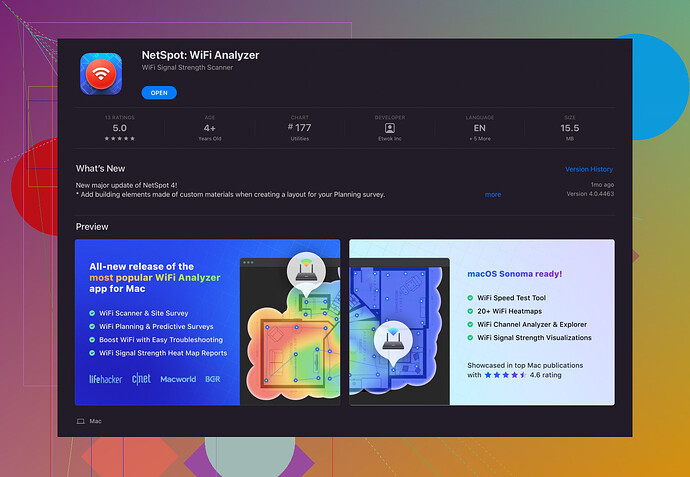I’ve been experiencing frequent drops and slow speeds with my Mac’s WiFi. I’m looking for a reliable WiFi analyzer tool to diagnose and optimize my network. Any recommendations?
I’ve had the same problem before! When it comes to diagnosing and optimizing your network on a Mac, there’s a standout solution you should definitely check out: NetSpot. After trying a bunch of WiFi analyzing tools, NetSpot for Mac turned out to be the most reliable and user-friendly.
The app gives a detailed visual representation of your WiFi network and helps you identify where the signal drops or slows down. It provides a complete analysis of the network, showing you areas with poor coverage and potential sources of interference. And yeah, it’s pretty straightforward to use even if you’re not a tech-savvy person.
I’d say give NetSpot a try - it helped me boost my network performance significantly.
Anyone else has different recommendations?NetSpot definitely stands out, but I also found WiFi Explorer to be a solid choice. It’s got a pretty intuitive interface and gives you a ton of data. You can see signal strength, noise levels, channel info, and more. It might be a bit more advanced, but if you’re up for digging into the details, it could be worth looking into.
Another one worth mentioning is iStumbler. It’s a bit less polished, but it does the job if you’re just looking to get some basic information about your WiFi network. It gives you a quick overview of signal strength and nearby networks. Not as detailed as NetSpot or WiFi Explorer, but it’s fast and easy to use.
NetSpot’s strength lies in its visual representation of the wifi data. You get a heatmap that shows exactly where your WiFi signal is strong and where it’s weak. This can be incredibly useful if you’re trying to figure out the best spot to place your router or if you need to add a WiFi extender. Even if you’re not super tech-savvy, the app’s design makes it fairly straightforward to identify issues and fix them.
If I had to choose just one, I’d go with NetSpot too, mainly because it balances user-friendliness with comprehensive data. But, if you’re looking for more options, give WiFi Explorer or iStumbler a shot.
For anyone interested, check out the NetSpot WiFi Analyzer for Mac and see how it compares for your specific needs.
NetSpot WiFi Analyzer is my top choice for optimizing and diagnosing WiFi issues on a Mac, but it’s always good to explore other tools for a comprehensive experience.
Totally agree with @viaggiatoresolare and @nachtdromer about NetSpot being top-notch. However, WiFi Explorer also brings a lot to the table. I once had issues where NetSpot’s heatmaps didn’t quite visualize as clearly as I’d hoped, especially in multi-level buildings. In such cases, WiFi Explorer’s detailed data presentation really shined, despite being a bit less intuitive.
Pros for NetSpot: it’s super user-friendly, has excellent visual tools, and provides comprehensive data analysis. It’s also easy to set up and doesn’t require a deep tech background to use effectively.
Cons: The free version is quite limited in scope, and it can get a bit pricey if you want all the bells and whistles. Also, the heatmaps, while nifty, sometimes need a bit of tweaking to be truly accurate in complex environments.
WiFi Explorer, on the other hand, might not have as polished visuals, but gives you a plethora of information. It’s a bit more tech-heavy but worth it if you want deeper insights. It’s also quicker at capturing real-time data and handles interference detection well.
Another tool worth mentioning is iStumbler. As @nachtdromer said, it’s less polished but does a good job for basic needs, giving you instant insights on signal strength and nearby networks. For many, this might be just enough. The quick overview can help identify immediate issues without diving into details.
In summation, if you need a balance of ease-of-use and detailed analysis, NetSpot for Mac is a great pick. But if you’re a bit more tech-savvy or need more raw data to work with, WiFi Explorer is a solid alternative.