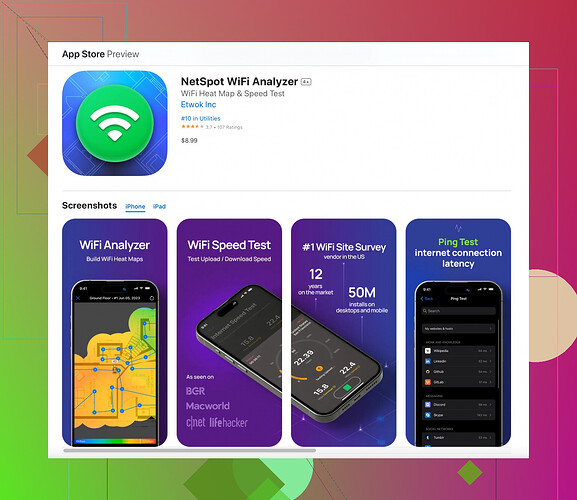I’ve been experiencing intermittent WiFi issues at home, and I suspect it might be due to signal interference or weak spots. I need a reliable app for my iPhone to help analyze and troubleshoot my WiFi network. Any recommendations for the best WiFi analyzer app for iOS?
Same here, had WiFi issues for a while. Tried a few apps before finding the one that actually works well. Simply put, check out NetSpot for iOS. It’s a fantastic app for analyzing and troubleshooting your WiFi network. The interface is user-friendly, and it gives you comprehensive info on signal strength, potential interference, and dead spots around your house. It’s helped me pinpoint the weak spots and optimize my WiFi setup.
You can download NetSpot for iOS from its official site: Netspot for iOS.
I had similar issues with my WiFi at home, and I also tried numerous apps to identify and fix the problem areas. While I agree NetSpot for iOS is quite effective (kudos to @codecrafter for the recommendation!), I’d like to share an alternative that worked well for me, especially if you’re looking for a bit of variety or a different approach.
WiFi SweetSpots is another great app to consider. It allows you to truly visualize the performance of your WiFi network by showing real-time speed data as you move around your house. This can be invaluable for identifying those elusive weak spots and helping you reconfigure your router placement to optimize coverage.
Moreover, another strong contender in this space is Network Analyzer. This app doesn’t just examine your WiFi but provides a full network analysis, including device information and more. It’s a bit more technical but very comprehensive if you’re looking to delve deeper into your network’s health.
However, if you prefer a more streamlined, user-friendly app, NetSpot for iOS offers a robust feature set that’s suitable for most home users dealing with signal interference and dead spots. You can grab it directly from their official site, as @codecrafter linked.
For those interested in a direct download link for NetSpot, you can find it here: WiFi Analyzer for iPhone on Appstore.
In summary, while NetSpot for iOS remains a top choice, exploring other tools like WiFi SweetSpots and Network Analyzer might provide you with additional insights to fully resolve your WiFi issues.
Not to completely discount the suggestions by @sonhadordobosque and @codecrafter, but you might want to consider taking a look at WiFi Analyzer - Analyzor (iOS). It’s one of those under-the-radar apps that don’t get as much spotlight but can provide a decent level of detail.
Here’s a quick comparison:
Pros of NetSpot for iOS:
- User-friendly Interface: Even if tech isn’t your scene, navigating this app won’t make you pull your hair out.
- Comprehensive Analysis: It’s pretty adept at pointing out weak spots and interference, making network optimization more intuitive.
- Broad Functionality: From heat maps to signal strength indicators, it covers a lot of bases for a home user.
Cons of NetSpot for iOS:
- Limited Free Features: You might find yourself having to upgrade to get the full suite of diagnostic tools.
- Occasional Bugs: It’s not perfect. Some users–myself included–have encountered glitches, especially on newer iOS updates.
Now, on the other hand:
WiFi Analyzer - Analyzor’s Strengths:
- Real-Time Analysis: Similar to the one @sonhadordobosque mentioned, the real-time feedback is both visual and numeric, giving immediate insights.
- Device-Specific Data: It’s pretty good about telling you what’s just connected and what’s causing the bottleneck.
- Minimalist Interface: Very straightforward and doesn’t bombard you with unnecessary options.
WiFi Analyzer - Analyzor’s Shortcomings:
- Basic Feature Set: Doesn’t have the depth of capabilities like NetSpot. If you’re a power user, this might not cut it.
- No Heat Maps: Unlike NetSpot, you’re flying a bit blind without a visual representation of your coverage.
WiFi SweetSpots Highlights:
- Easy Visualization: Real-time monitoring as you roam around your house is quite handy.
- Minimal Setup: A few taps and you’re good to go, no complicated configurations necessary.
Network Analyzer Bonus:
- All-in-one Approach: It’s not just WiFi. You get insights into device info, network latency, and more.
- Technical Depth: Great for those who really want to dig deep into their network’s health.
But remember, each app has its strengths and weaknesses. So, before jumping to conclusions, try a couple of them out to see which aligns better with your needs. For instance, if you prefer flashy visual aids, then NetSpot might win you over, but if you’re a no-nonsense, straightforward stats person, WiFi Analyzer - Analyzor might be your go-to.
Be patient and experiment with each one!