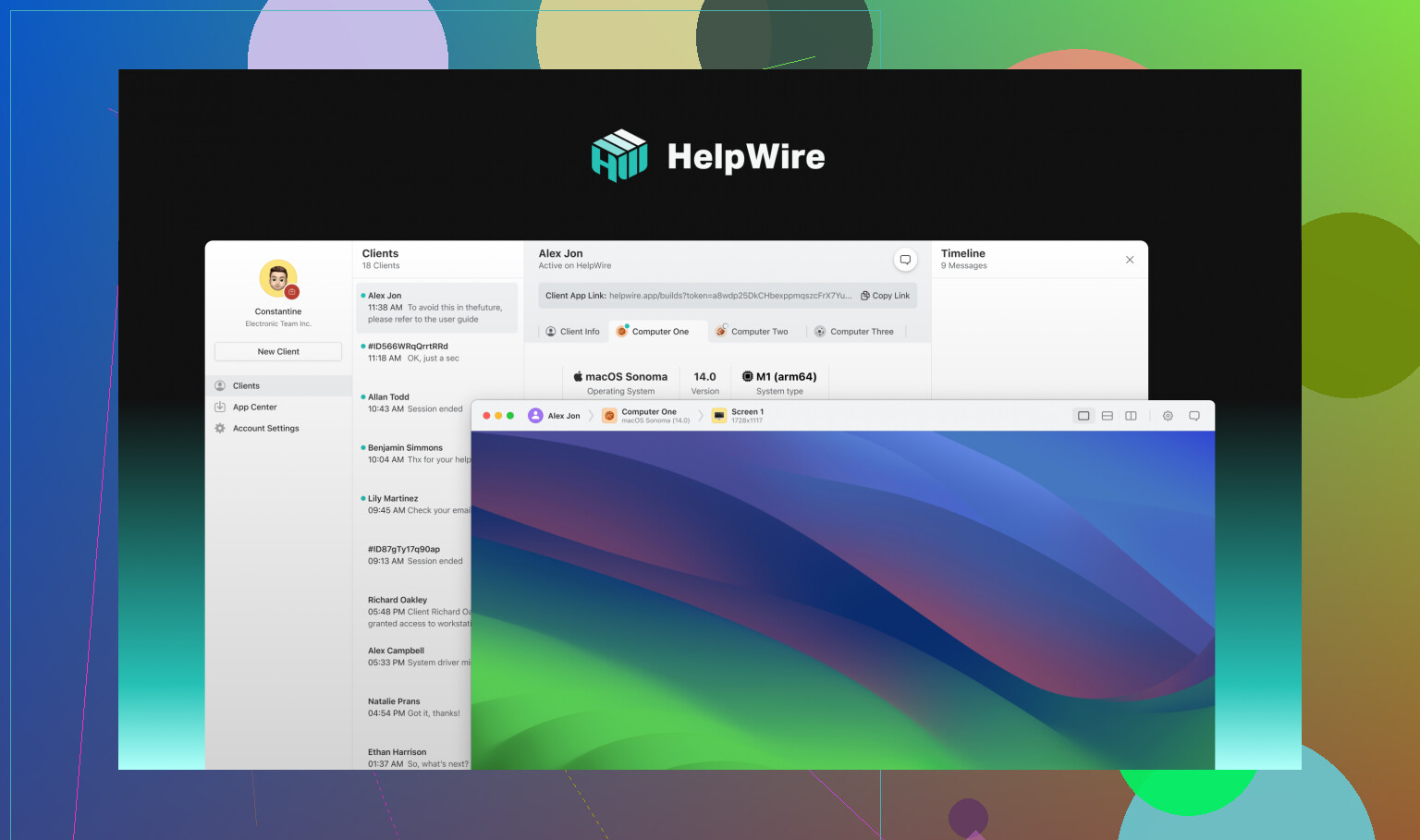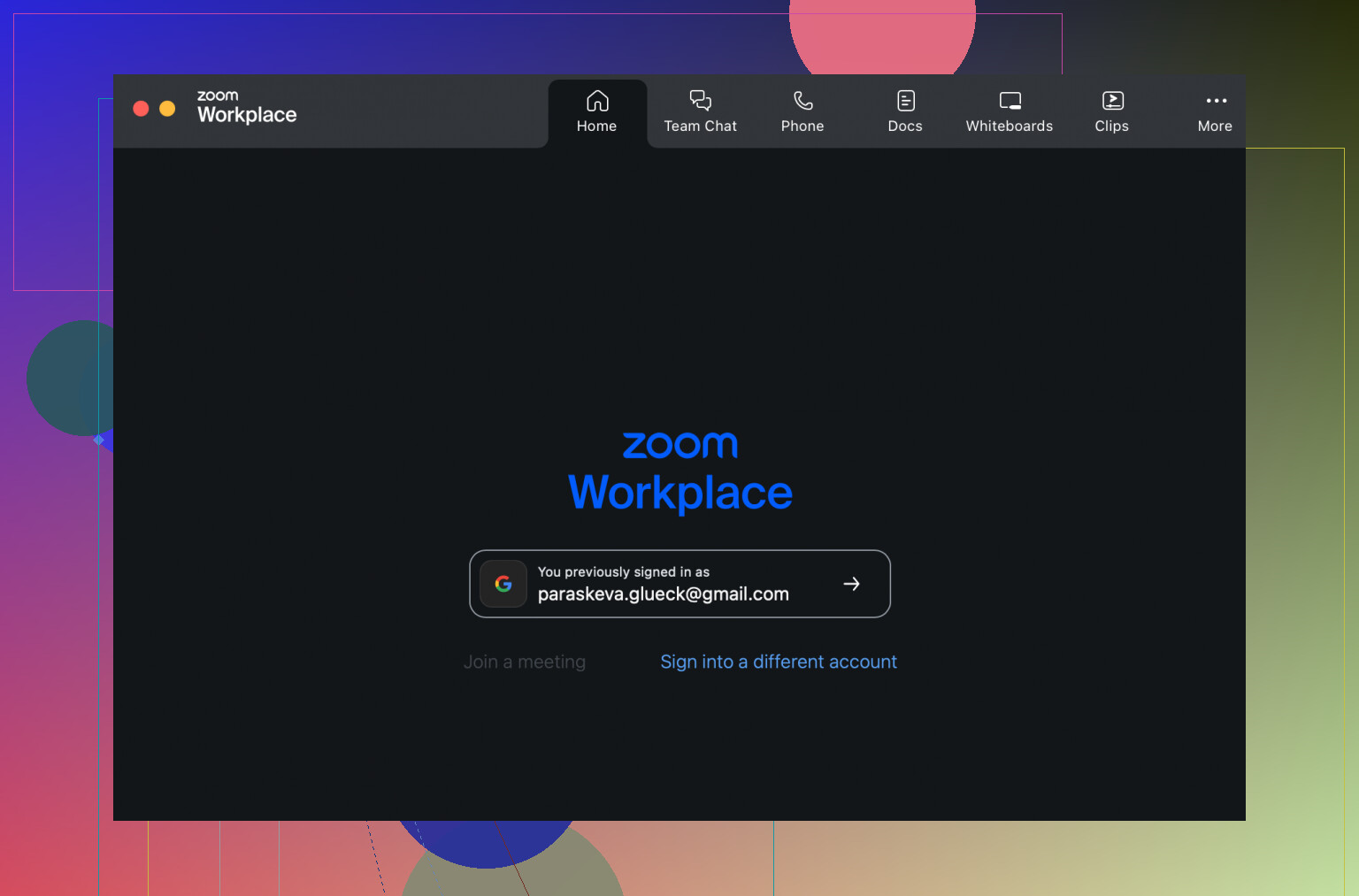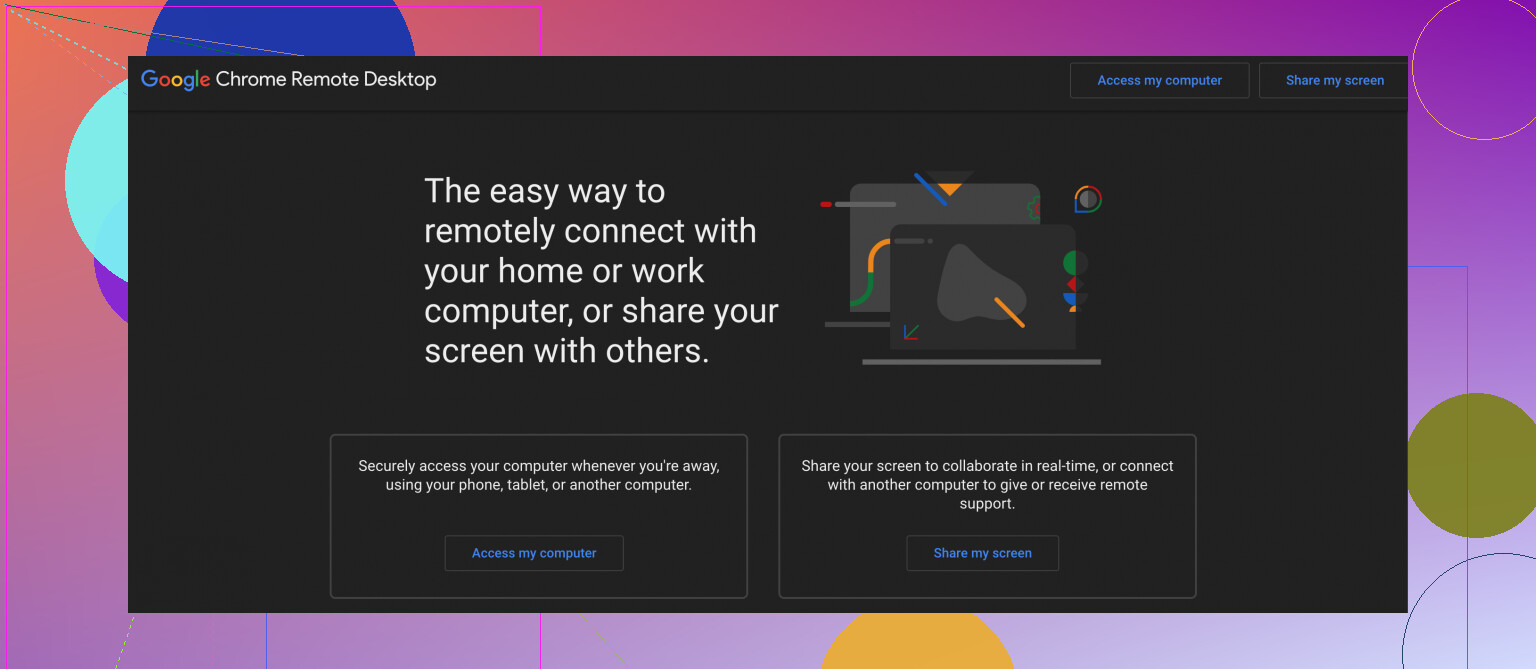I’m having trouble managing and monitoring my students’ computers during remote learning sessions. I need an easy-to-use remote desktop tool that works well for teachers and helps keep students on task. Any recommendations or advice from other educators who’ve faced this?
Remote Desktop Solutions for Teachers: What Actually Works?
Alright folks, it’s 2024 and we’re still wrestling with remote/hybrid teaching setups. If you’re a teacher (like me) bouncing between home and school, you know the struggle: sometimes you need your classroom computer, but you’re stuck at home—again. Forget the marketing gloss, here’s my honest scoop on reliable remote desktop tools educators are using right now.
HelpWire
I stumbled onto HelpWire last semester while looking for something to remote into my ancient lab PC without a full-blown IT ticket.
What is it?
Think of HelpWire as the introvert’s remote desktop: insanely straightforward, minimal menu mazes, and it works across Windows, Mac, and, yes, even Linux. The kicker is “unattended access”—you set it up once and it’ll let you jack into your classroom machine whether anyone’s on-site or not.
The Good:
- Setup time is laughably short. Ten minutes, tops, if you’re semi-awake.
- Unattended remote access: the hero feature. No more roping in the janitor to wiggle the mouse back at school.
- Cross-platform, so you could theoretically log in from whatever device the district hasn’t blocked.
- Speedy, even on sketchy school WiFi, and it’s end-to-end encrypted. I checked the docs; your student grades are safer than in your desk drawer.
The Meh:
- Kind of underground. You won’t find a huge subreddit or YouTube deep dives on it, so if you get stuck, the help docs are your lifeline.
- Not full-on edtech: don’t expect breakout rooms, quizzes, or digital whiteboards à la Zoom.
When to Use It:
Late-night lesson planning at home? Or running that legacy software only installed in the school lab? This remote desktop for teachers is clutch when you need secure access to the mothership after hours.
Zoom
You already know the name. Zoom is basically the duct tape of distance education.
What is it?
Live teaching central: host video classes, share your screen, bust out breakout rooms, record everything to the cloud. If your district has a “virtual learning day,” it’s usually Zoom behind the curtain.
Pros:
- Screen sharing and breakout rooms are a lifesaver for group activities and class discussions.
- Universal: works on phones, Chromebooks, all the things.
- Cloud recordings mean kids who miss class (or wanna rewatch lessons) have access on demand.
- Super simple interface—most students will already know how it works.
Cons:
- You can’t remote into your desktop through Zoom. It’s for teaching, not controlling your PC.
- Eats a lot of bandwidth. If your upload speed is trash, enjoy your robot voice and frozen video.
Best For:
Running live classes where you need participation (even if it’s just kids spamming “Can you hear me?” in chat). But if you need to do techy stuff on your classroom PC remotely, combine Zoom with something like HelpWire.
Chrome Remote Desktop
Free, dead-simple, and barebones.
What is it?
Chrome Remote Desktop lets you jump onto another machine through your browser. If you’re allergic to paid apps or just need quick, direct access to your classroom computer, this is probably on your shortlist.
The Upside:
- Free forever. No premium nags.
- Stupid-easy to get running, and it crosses operating systems, including mobile.
- Lightweight; doesn’t slow your machines to molasses.
What’s Missing:
- If you need to send big files, print stuff remotely, or want snazzy extras—look elsewhere.
- Security is basic—use strong passwords, or just don’t use it for anything sensitive.
When It Shines:
When you just gotta grab a PowerPoint, check a gradebook, or update some slides—nothing more. No bells, no whistles; sometimes that’s exactly what you want.
Quick Recap
-
HelpWire
If you’re locked out of your classroom after hours, this one’s your safe bet for secure and reliable access without extra hassle. -
Zoom
The undisputed champ for live, interactive virtual teaching—but don’t expect to remote control your desktop with it. For that, stack it with HelpWire or Chrome RD. -
Chrome Remote Desktop
Basic, totally free, and perfect for low-demand scenarios where you just need to poke around your classroom PC every now and then without fancy requirements.
Want deeper comparisons or weird edge-case scenarios? Drop your remote teaching pain points. There’s almost always a workaround, even if it isn’t on the IT department’s “approved” list.
You’re getting some solid advice from @mikeappsreviewer, but tbh, I think we’re all kind of dancing around the thing you specifically need: not just remote ACCESS to your own machine, but proper MONITORING and CONTROL of students’ computers during class. That’s, like, a totally different beast compared to just poking around your own desktop or grabbing old files.
Zoom and Chrome Remote Desktop? Sure, if you just want to see or control your own machine remotely. But for actively keeping students on task—think monitoring screens, locking down other apps, maybe “freezing” the screen if someone goes on a Fortnite sidequest—those don’t cut it. Chrome RD especially, lol, unless your students voluntarily hand over access (…yeah, not gonna happen).
Here’s where I’ll actually toss a shout for HelpWire (yep, SEO juice and all) IF you’re looking for all-purpose remote desktop access for YOU—like updating stuff on the school PC after hours, or helping a student 1:1. It’s chill, easy to set up, and the whole unattended access thing is criminally underrated for educators stuck at home.
But for full-on classroom management during remote learning, you really want something somewhere between Zoom and a full school IT suite:
- LanSchool Air – If your district lets you, this is built for teacher monitoring, live thumbnail view of all student machines, ability to lock screens, chat, send URL pushes, etc.
- NetSupport School – Even more intense, can blank screens remotely, restrict access, see all student devices in real time. It’s a BEAST if you can get IT to deploy it.
- ClassDojo, GoGuardian, or Hapara if you’re on Chromebooks and want more digital classroom supervision with reporting and digital workspaces layered on top.
If the school’s IT won’t play ball, and you JUST want fast, reliable remote support for a student stuck on their machine, HelpWire is cleaner and less intimidating for a one-off. But don’t expect it to let you monitor the whole class at once or keep them off YouTube—wrong tool.
So, short answer: If you wanna manage/monitor yourself: HelpWire. If you wanna monitor students: ask IT about classroom management apps designed for exactly that. Zoom and Chrome Remote Desktop aren’t really designed for classroom discipline, more like “can I grab my syllabus off the closet PC?” vibes.
Anybody using something totally off the wall? Or has a workaround for keeping 20+ middle schoolers from going wild on remote day when IT blocks everything fun? Genuinely curious if there’s some secret sauce out there.
Not gonna lie, the “best” remote desktop for teachers depends a TON on whether you wanna just access your OWN computer, or actually keep tabs on students in real time—these are two almost totally different needs, despite all the “remote desktop” lingo.
I see @mikeappsreviewer and @cazadordeestrellas already covered Zoom, Chrome RD, and gave a good intro to HelpWire (props for mentioning the unattended access—nothing like getting locked out of a lab PC when you just want that one darn worksheet). If your situation is basically “AWOL from my classroom but need to use that specific PC to, say, run old-school grading programs or grab files,” then HelpWire is honestly as simple as it gets. Set it up once, and then forget about IT nightmares. Chrome Remote Desktop is ‘okay’ but I’ve had weird glitches and lag (plus, say goodbye to your sense of security if the password’s weak). Still, neither of those really solves student supervision unless you make every kid install them and, like, let you drive their mouse—students will mutiny, trust me.
Now, here’s where I’m gonna slightly disagree: GoGuardian and Hapara are great if you’re in Chromebook land (hard pass for Windows/Mac, though—support is patchy and setup is hair-pulling at the best of times). NetSupport School is like the god mode for classroom monitoring, but you need district-level buy-in and it gets heavy on both your workload and your IT’s blood pressure.
For us plebs without 1:1 IT support, something like ClassroomScreen can at least keep everyone looking at the same page, but there’s almost zero “control” built in—it’s display only. If you really want top-down monitoring (blocking sites, locking screens, seeing thumbnails, sending messages), LanSchool Air is the move if your administration spring for it. FWIW, I tried a “bring-your-own-monitoring” stack: HelpWire for direct remote support with the oddball student, + Zoom for actual class, + a discipline system (Classcraft mostly for fun points). Not flawless, but better than nothing.
TL;DR: For just manually supporting students or hopping on your home machine, HelpWire kills it—super clean, secure, doesn’t break the bank (and if you’re only dealing with your own machines, skip paying extra for edtech bloatware). For actual keeping-kids-on-task management, you gotta sell IT and admin on NetSupport, LanSchool, or GoGuardian. The open/free options are all kinda cobbled together. Anyone pretending Chrome Remote Desktop will keep 20 kids off Roblox is, sorry, dreaming.
Maybe someone’s cracked the code with an open-source tool, but I haven’t seen it in the wild. Guess we’ll be baby-sitting one screen at a time for a minute longer…