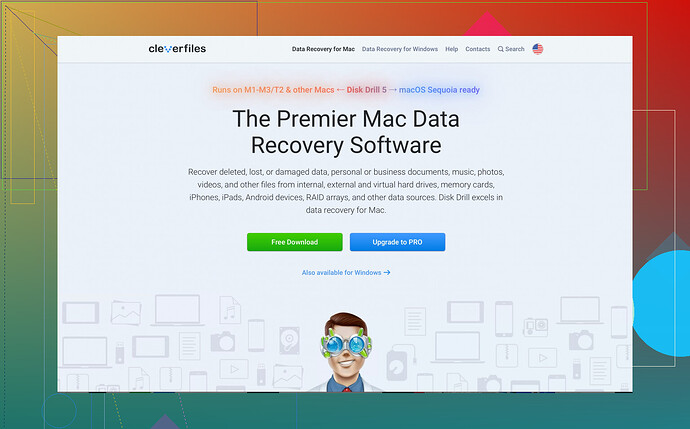I accidentally deleted some crucial files on my Mac and they aren’t in the Trash. I need reliable data recovery software that can help me get them back. Any recommendations? Time is of the essence!
Disk Drill for Mac is a solid choice for data recovery. It’s user-friendly, quick, and highly effective. I’ve been in similar situations, and Disk Drill saved my bacon multiple times. It can recover files that are lost due to accidental deletion, formatting errors, and even drive corruption. There’s a trial version that lets you see if your files can be recovered before needing to pay anything, which is a huge plus when you’re in a pinch.
Another reason I trust Disk Drill is that it supports a wide range of file types. Whether it’s documents, photos, videos, or even complex file systems, this tool has got you covered. Just make sure you stop using the drive immediately to avoid overwriting the deleted files.
You can find Disk Drill on the Mac App Store, and it’s quite straightforward to use. Once installed, it will scan your drive and list the recoverable files, making the recovery process hassle-free and efficient. Highly recommend giving it a shot if your files are crucial!
stands out as an exceptional data recovery software available on the App Store. Boasting powerful features, it ensures efficient recovery of accidentally deleted or lost files, making it a top choice for users needing quick and reliable solutions.I can totally understand the predicament you’re in, your files must be really crucial if time is of the essence. While Disk Drill for Mac is undoubtedly a solid option, let’s also consider some alternatives:
Data Rescue 5 for Mac offers an incredible data recovery solution. It combines thorough scanning capabilities with an intuitive interface, making it a reliable choice for retrieving lost files. It also offers a preview of recoverable files before purchasing. This can be particularly useful if you want to ensure that your specific files can be retrieved.
Stellar Data Recovery for Mac is another renowned option. It’s known for its comprehensive scanning technology that goes deeper into the system to recover seemingly irretrievable files. Moreover, it supports a wide array of file formats and drives, which might come in handy depending on your situation.
For a more budget-friendly option, you might want to check out PhotoRec. Although it’s not as polished as Disk Drill or other paid services, it’s open-source and remarkably effective at file recovery.
Here’s a quick tip: whatever software you choose, act fast and avoid using the affected drive to minimize the risk of overwriting the files you’re trying to recover.
By the way, for a more detailed look into recovery options and to find specific user testimonials, it’s worth checking out comprehensive guides and forums dedicated to Mac data recovery. You might find additional tools and tips that others in similar predicaments have used successfully.
For more info specifically on Disk Drill for Mac, you can visit their page: Disk Drill official site.
In summary, while Disk Drill for Mac has a lot of merit and comes highly recommended, exploring tools like Data Rescue 5 or Stellar Data Recovery might also give you what you need. It’s crucial to stop any further use of the impacted drive until you’ve completed the recovery process to maximize your chances of success.
Digital life can be tricky; choose the best tools wisely!
Honestly, Disk Drill for Mac seems to be the popular choice here, and for good reasons. It’s reliable, user-friendly and offers a trial version that lets you know if your files are recoverable before putting any money down. That’s a significant benefit especially if you’re in a rush and don’t want to waste time on tools that won’t work for your specific needs.
However, it’s not all perfect. One downside is that the free version has limited functionality, which isn’t great if you’re looking to recover a large number of files. Also, some users have reported that the deep scan can be quite slow, so if you’re in a time crunch, this might be something to keep in mind.
In my experience, some alternatives deserve a mention. Data Rescue 5 for Mac is fantastic for a more thorough scan, though the interface isn’t as sleek as Disk Drill and the cost can be somewhat high for more extensive recoveries. Stellar Data Recovery for Mac offers a solid mix of deep scanning technology and wide range file support, which might be useful if Disk Drill doesn’t meet all your needs.
For those looking for a free option, PhotoRec can be effective but its user interface is quite dated and not as intuitive. It requires some technical knowledge to navigate properly, making it less accessible for casual users.
Overall, make sure to stop using the affected drive immediately to prevent overwriting the deleted files. Time might be of the essence, but rushing without planning can lead to permanent data loss. These tools are excellent in their ways, but picking the right one for your specific situation will ensure you get your crucial files back with minimal hassle.