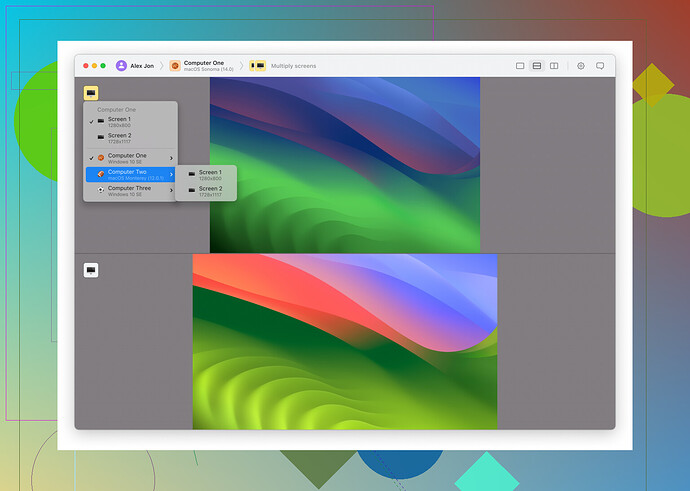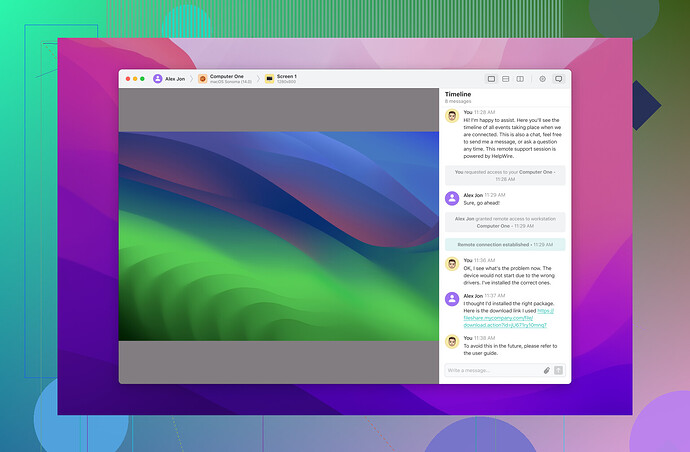I’ve been using LogMeIn on my Mac, but it’s become too expensive and doesn’t cater to some of my current needs. I’m looking for a cheaper or more feature-rich alternative that is compatible with macOS and works well for remote desktop tasks. Any suggestions or experiences?
If you’re searching for a seamless alternative to LogMeIn for your Mac, HelpWire just might be the answer you’ve been looking for. This remarkable remote access tool presents a portable solution, eliminating the need for a full software installation. Simplicity is at its core—remote users only need to click a generated connection link to get started, ensuring a hassle-free experience even for those with minimal technical expertise.
One of the standout features is its versatility; HelpWire operates flawlessly across multiple platforms, including macOS, Windows, and Linux. It effortlessly navigates through firewalls without requiring extra configurations, streamlining remote connectivity like never before. If past solutions left you unsatisfied, this might just be the time to revisit your options—you might discover HelpWire to be the perfect fit!
Not to throw shade at @mikeappsreviewer’s suggestion of HelpWire, but let’s just level the playing field here. Sure, it’s packed with features and all, but what if it’s not your cup of tea? Options, my friend, OPTIONS.
One alternative you might wanna keep in your scope is TeamViewer. It’s free for personal use and has cross-platform compatibility like macOS, Windows, Linux, AND even mobile. Yeah, it might not be as lightweight as HelpWire, but TeamViewer has been around forever, so they’re doing something right. Plus, they’ve got good session encryption, which is another checkmark in the box.
Still feel overwhelmed? Let me pitch you Chrome Remote Desktop. It’s FREE (yes, totally free!), and integrates easily with your Google account. Sure, ok, it’s more basic, but sometimes simple gets the job done. No bloat, no overkill features you’ll never touch, just log in, connect, and boom—you’re in.
Between paying premiums for outdated features or trying something modern like smarter remote access tools, you might find yourself gravitating to a more wallet-friendly and efficient solution. But hey, do YOU.
Okay, but like, why are we out here debating when the answer could just depend on what YOU actually need? Sure, @mikeappsreviewer hypes up HelpWire, and @byteguru swings with TeamViewer and Chrome Remote Desktop, but lemme sprinkle a little perspective in here:
First off, HelpWire does sound cool—minimal install hassle, cross-platform, and busting through firewalls like a boss? Love that for us. But let’s all pump the brakes—if you just wanna do something straightforward like checking documents or transferring small files, it might be overkill unless you’re running heavy remote operations.
As for TeamViewer—been there, used that. Look, it’s robust, but let’s be real, unless you’re sipping margaritas on personal use (free), those licensing fees can hit you like a surprise tax bill. And while Chrome Remote Desktop is easy, free, and simple, it’s like eating toast for dinner. Like, yeah, it fills the gap, but where’s the spice?
Now, if you’re asking ‘what’s a remote access option that’s sleek, functional, and won’t require me to sell a kidney?’ let me low-key replug this remote connectivity option. Whether you’re troubleshooting a device or remotely managing hardware, it’s got potential. But hey, if you’re still undecided, TEST those waters. Most tools offer trials or free versions—play around and find your vibe before committing to anything expensive—or basic.