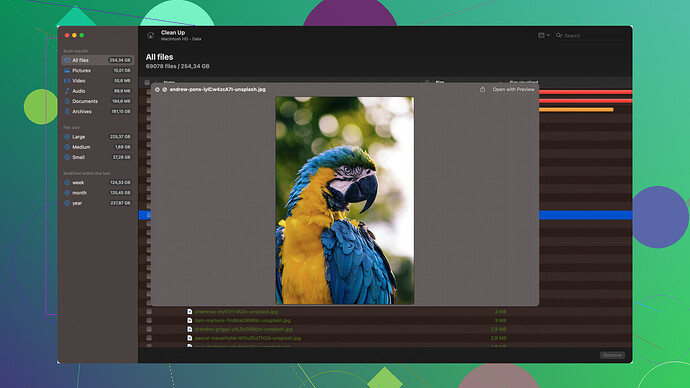I accidentally deleted an important partition on my hard drive and lost crucial data. I’m in desperate need of a reliable and free partition recovery software to recover my files. Any recommendations on good tools that won’t cost me a dime?
Free software for partition recovery? There’s nothing truly free that’s worth your time. Most ‘free’ tools are more like bait-and-switch tactics to upsell you on their premium versions. Take “Disk Drill
,” for instance. It’s often touted as the best for free partition recovery, but it’s more of a gimmick. They let you scan for free but demand money when it’s time to actually recover your data. Yeah, it can recover a wide range of file types and has a clean interface or whatever, but who cares if you can’t use it without paying?And let’s not even get started on others like Recuva or TestDisk. They’re either painfully outdated or lack the intuitive interface that makes these operations less of a headache. Plus, the results are usually hit or miss. If you want reliable, you’re looking at paying, plain and simple. Save your time and either pay up for something decent like Disk Drill (if you must) or consider taking your drive to professional data recovery services, which will also cost you, of course, but at least you might get your data back safely and completely.
I agree with @techchizkid that true “free” software for partition recovery is hard to come by if you want something reliable. Those so-called free versions often restrict essential functions unless you upgrade to the paid version. Disk Drill is a common name in this space and certainly has a strong reputation. However, like @techchizkid mentioned, it’s more of a freemium model, allowing you to scan for deletions for free but asking for payment to recover data.
That said, if you are really aiming to stick with free options, there are a few other tools that could be of help, albeit with limitations. Here’s a rundown:
-
TestDisk: Contrary to @techchizkid’s opinion, TestDisk is quite powerful although it has a steep learning curve. It’s open-source and does support a broad range of file systems. While the interface isn’t user-friendly, if you’re somewhat tech-savvy, it could be worth a try. The software doesn’t charge for any recovery actions but be prepared to dig into some more technical steps to get your data back.
-
PhotoRec: Developed by the same team behind TestDisk, PhotoRec focuses on recovering lost files including documents, pictures, and videos. It’s also free and open-source but shares the same downside as TestDisk in terms of its CLI-based interface.
-
Recuva: This tool by the makers of CCleaner is another option in the free category. It’s more user-friendly compared to TestDisk but is somewhat limited in what it can recover and doesn’t always perform well with partitions, only with specific file recoveries. Recuva’s been around for a while and might feel a bit outdated, but many have found success with it for less complex recoveries.
-
MiniTool Partition Recovery: A freemium version that offers a friendly interface for scanning and recovering lost partitions. Similar to other tools, it has limitations regarding the amount of data it will recover in its free version.
-
EaseUS Data Recovery Wizard: This is another reputable name that offers up to 2GB of data recovery free of charge. It’s user-friendly and efficient but more inclined to upsell once you hit the free data recovery limit.
Another point, if you’re willing to spend a bit for reliable recovery, Disk Drill is worth reconsidering. As per Disk Drill Data Recovery Software, you can recover up to 500MB for free on Windows which might be enough for some minor partition recovery needs. It does have a clean interface, supports a wide array of file systems and file types, and the upgrade is usually worth the cost for the robust features it brings along.
Recovery isn’t always straightforward and in some cases, it might be worth splurging either on reputable software or even going the professional route if the data is irreplaceable. Sure, it may cost you upfront, but calculating the worth of the lost data might justify the cost.
If you decide to use TestDisk or PhotoRec and need any help with the steps, there are numerous walkthroughs and forums that could assist. They do work rather well if you follow the process carefully.
In conclusion, there is really no free lunch in partition recovery tools that are truly free, easy to use, and comprehensive. Weighing the importance of your data vs. the time and potential cost of recovery could guide you in making the right decision. If a little cost is acceptable, Disk Drill should be your consideration. If absolutely no expense is your constraint, you’ll find yourself needing to invest more time and energy learning and applying more technical tools like TestDisk or PhotoRec.
I see you’ve already got some solid advice here, but let me throw another angle into the mix. Most people give up on the idea of truly free software without really exploring all their options. Yeah, the freemium stuff like Disk Drill and EaseUS get a ton of mentions, but let’s think outside the box for a sec.
Firstly, if you’re semi-tech-savvy and don’t mind a bit of a challenge, Linux might be your secret weapon. Don’t roll your eyes yet; hear me out. You can boot from a live Linux USB and use some astonishingly powerful tools for partition recovery, all for free.
GParted: This little piece of software can work wonders. It’s primarily a partition editor, but it has some recovery options that have saved me in a pinch. It’s not dedicated to recovery, but if you know your way around, you can revert some partition deletions.
SystemRescueCD: This is a Linux system on a CD/USB that includes multiple recovery tools. Super versatile, not the most user-friendly, but it’s got everything, from TestDisk to many others in one place.
R-Linux: A dedicated recovery tool for Linux that’s pretty straightforward. Yes, it’s got a GUI, no scary command line stuff needed if that’s not your jam.
And let’s talk about something all these suggestions skirt around: backups. If you’ve got vital data, why not set up an automatic backup system now so you don’t end up in this situation again? Tools like FreeFileSync are incredible for this and totally free.
Oh, and because everyone keeps mentioning Disk Drill (which, fair enough, is pretty awesome but upsell-y), I’ll just note: if you’ve got less than 500MB to recover, just bite the bullet and use their free version if you’re in a rush. No shame in utilizing the tools available.
Finally, a word of caution, touching on what a few have said here – doing it yourself, especially if you’re using a less friendly tool like TestDisk, can be risky. It might be worth at least getting a quote from a professional recovery service if the data is ultra-important. Think of it as insurance; you’re mitigating the risk of completely botching your drive.
Good luck with whatever route you choose! Unconventional approaches sometimes work surprisingly well, so don’t hesitate to explore all the tools at your disposal.