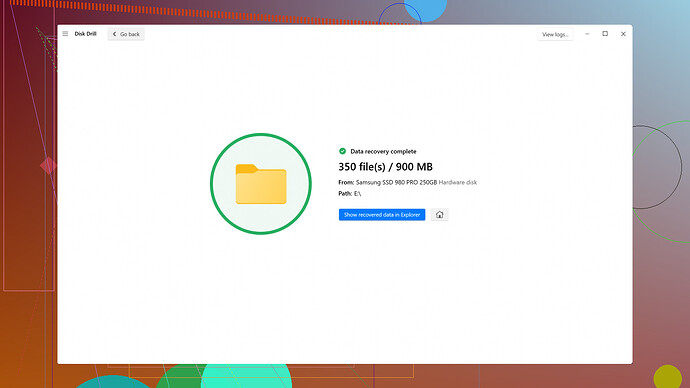After accidentally deleting some important files, I’m in urgent need of free file recovery software. I’ve tried a couple of programs, but they didn’t meet my expectations. What are your recommendations for the best free file recovery software that you’ve personally found effective?
I’ve been down this road a few times, so I totally get how frustrating it can be. About free file recovery software, I’ve tried a handful, and here’s my take on it.
Recuva: This one’s probably the most popular in the free software space. It’s user-friendly, which is great if you’re not super tech-savvy. The free version gets the job done for most basic recoveries. But if you’re dealing with deeper data loss like corrupted files, it might not be enough.
PhotoRec: It’s not much to look at, to be honest (no fancy GUI), but it’s super powerful. It’s a bit harder to use because it’s command-line-based, but it handles a wide variety of file types. Just be prepared to dig into some guides if you’ve never done command-line stuff before.
Puran File Recovery: This is another good free option. It’s simple, supports deep scanning, and can recover files from even damaged disks. Downside? The interface feels a bit dated, and it’s only officially supported on older Windows versions, though it often works fine on Win10/11 too.
Disk Drill
: Now, while I’m usually all for the free options, I’ve gotta make an exception here. Disk Drill offers a free tier that lets you recover up to 500MB on Windows for free (the limit might’ve changed, so double-check). It’s got a neat, modern interface and is feature-packed, including partition recovery and error protection—just a really robust tool overall. If you have to recover more than the free limit, it’s worth considering the paid version, especially if you’re looking at multiple recoveries in the future or handling sensitive data.But here comes a curveball: if you’re still struggling, consider prevention for the future. Look into setting up a reliable backup system, like using Google Drive or OneDrive with autosave, or even simple external backups. Solves a lot of headaches down the road!
Finally, a word of caution: using any recovery software could risk overwriting the data you want to recover. So try to avoid using the disk where the deleted files were located until you’ve recovered them. Even better, do the recovery from a secondary, unaffected system if you can. Good luck!
Recuva’s overrated and honestly kinda useless for anything beyond the basics. It just skims the surface and often leaves you hanging when you need a deeper dive. PhotoRec? Command line? Really? Most people out here are just trying to get their files back without having to learn a new language.
Puran? Well, good luck with that ancient interface. Might as well go dig up your old CRT monitor to match the vibe. Plus, who wants to gamble on compatibility with newer OS versions? Windows 10 isn’t exactly the new kid on the block anymore.
Okay, let’s talk about Disk Drill. Sure, it’s got a sleek interface and all, but that 500MB cap on the free version feels like a bait-and-switch. “Free” until you actually need it for something substantial. Not to mention the nagging feeling that you’ll have to shell out for the full version just to get anything truly done. It’s decent, I’ll give it that, but it’s not the be-all and end-all.
You know what’s really messed up? The fact that we’re still relying on this archaic method of data recovery. All these programs are just putting a band-aid on a bullet wound. Prevention is key, and I’d rather see more emphasis on robust back-up solutions from the get-go. Google Drive or OneDrive? Sure, they’re a step in the right direction, but let’s be real—they need to be more user-friendly and intuitive for the average person.
End of the day, no recovery software is gonna be perfect. Just don’t get your hopes up too high.
Oh man, the pain of losing important files is real. I’ve been there, done that, and it’s a nightmare. Anyway, thanks to @techchizkid and @codecrafter, we got some solid suggestions up in here. Still, let me chime in with some firsthand experience and a slightly different angle.
Recuva: Not All Sunshine and Rainbows
Yeah, Recuva is mentioned everywhere, but honestly, it’s like putting a band-aid on a paper cut. Sure, it works for basic stuff, but if you’ve lost more complex files or ran into some corrupted data, expect to be disappointed. It’s free, yes, but free isn’t always a good deal when it wastes your time.
PhotoRec: Command-Line Does Rock for Geeks
PhotoRec is the real deal for those who don’t mind getting their hands dirty with command-line interfaces. It’s powerful and can sniff out data from almost any depths. But seriously, if you’re not into coding or techy stuff, it might feel like learning to fly a plane when all you want is your freaking files back!
Puran File Recovery: Oldie But Goldie?
Puran might feel like a throwback to Windows XP days, but guess what? Sometimes, old school works. It’s pretty decent at deep scans, and despite older OS support, it worked fine for me on Windows 10. But yeah, that dated UI is a bit of a turnoff and let’s not even talk about compatibility roulette.
Disk Drill: Two Sides of the Coin
Disk Drill is where things get interesting. The free tier helps you recover up to 500MB, which might be just enough for some users. The modern interface is nice, and you get neat features like partition recovery, which other free tools often lack. Worth mentioning: it’s not a total bait-and-switch if you go beyond 500MB - sometimes it’s worth paying, especially if you’ve got a bulk of data to recover. Check out their Disk Drill Data Recovery Software for all the deets.
A Curveball: DMDE Free Edition
Let’s talk about a not-so-mainstream option, DMDE Free Edition. This software is a beast when it comes to data recovery. It’s not as user-friendly as Disk Drill but offers some powerful tools for scanning and recovering lost partitions. It’s free up to a point, much like Disk Drill, but sometimes outshines in more complex recovery situations. Just don’t overlook this underdog.
Prevention Better Than Cure: Backup Solutions
Honestly, no recovery software is foolproof. You better start thinking about backup solutions if you haven’t already. Use Google Drive, OneDrive, or even Dropbox for automatic backups. External hard drives for physical backups can be lifesavers. Don’t wait till you lose something significant to scramble for solutions.
Some Final Tips:
-
Stop Using the Drive: The more you use the drive with the lost files, the higher the risk of overwriting them. Try to perform the recovery from another system.
-
Choose the Right Tool: If you’re looking for an easy fix, start with Recuva or Disk Drill. For a more thorough job, go for PhotoRec or DMDE.
-
Patience is Key: These tools can take some time to scan and recover, particularly if the data is deeply buried or the disk is large.
A Hot Take:
I get what @codecrafter is saying about data recovery methods being old school. We really need a paradigm shift in data safety measures - something more intuitive and automatic that just works in the background, without us having to think about it constantly.
There you go, a bit of a deeper dive and hopefully some new angles on your quest to recover those precious files. Good luck!