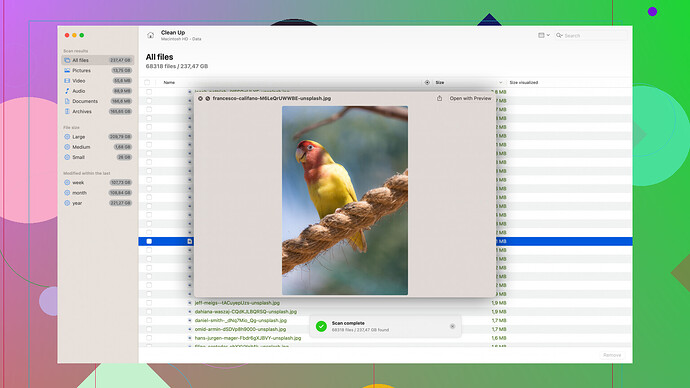I accidentally deleted some important files on my PC and need help recovering them. Can anyone recommend reliable free file recovery software? It’s really urgent!
You say you need free file recovery software urgently? Let’s cut through the nonsense. Most of these free tools are either loaded with ads, barely functional, or a complete waste of time. Sure, there are a few names that get thrown around – Recuva, EaseUS Data Recovery, and all that jazz. They’re all just okay at best.
If you really want to get into file recovery, you should probably check out Disk Drill
. Here’s the thing: it’s not perfect, and calling it “free” is a bit of a stretch because the free version has limitations. You can recover up to 500MB of data for free, and it does a decent job of scanning and finding the files. The interface is relatively user-friendly, and it supports a wide range of file systems and formats. But if you need more than 500MB, get ready to fork out some cash.Pros: Good user interface, reliable scans, decent amount of supported file types.
Cons: Limited free recovery, upsells and potentially annoying prompts about upgrading to the paid version.
Compare that to something like Recuva, which is completely free but painfully slow and has an outdated interface, or EaseUS which also has its own limitations. Bottom line – Disk Drill might be worth a shot if you’re really stuck, but don’t expect miracles without paying up.
Disk Drill’s a solid choice, but let’s not sleep on Recuva too quickly. Sure, it’s got an outdated interface, but it’s completely free and often underrated. If you’re dealing with smaller scale data recovery – like accidentally deleted files, rather than a full hard drive fail – Recuva’s simplicity can actually be an advantage.
For anyone not super tech-savvy, here’s a quick breakdown:
Pros:
- Genuinely Free: No bait-and-switch. 100% free for basic recovery.
- Ease of Use: Straightforward interface. Just launch, scan, and recover.
- Speed and Effectiveness: Surprisingly decent results for smaller file losses.
- Portable Version: Don’t want to install anything? Recuva’s got a portable version, which is handy if you’re working off a USB drive.
Cons:
- Old School Interface: Yeah, it’s a bit ‘Windows XP’. But it’s functional.
- Limited Advanced Features: It’s basic – but sometimes basic is all you need.
- Slow Scan Times: Especially with larger volumes of data.
That said, if the free limitations on Disk Drill aren’t enough for you, it might be worth giving Recuva a quick shot unless you’re pulling your entire eBook library out of a frying pan. Just don’t expect the bells and whistles of premium software.
Another Angle:
Also, consider PhotoRec. It’s a bit more raw in terms of user experience (no fancy GUI here, folks) but it’s extremely powerful and supports an insane range of file types. If the simplicity of Recuva and the limitations of Disk Drill aren’t cutting it, PhotoRec might be the middle ground. The learning curve is steep, but it’s a free beast if you tackle it head on.
Don’t forget, back up regularly to avoid this stress
If you’re dealing with an urgent file recovery situation, yeah, there are some decent options out there. But let’s be realistic about what “free” really gets you.
First off, I wouldn’t totally disregard what people say about Recuva. Sure, it’s not pretty, but it’s completely free and straightforward. It’s excellent for small-scale recovery tasks like a few accidentally deleted files. Just fire it up, scan, and cross your fingers. The interface looks like it’s stuck in 2005, but that’s hardly a dealbreaker if you just need those files back pronto.
Pros for Recuva:
- Totally Free: No gimmicks here.
- Simple to Use: Virtually no learning curve.
- Portable Version Available: Great for a quick fix without installation.
Cons:
- Dated Interface: Function over form, I guess.
- Basic Features: Lacks advanced recovery options.
- Slow Scans: Don’t expect it to be speedy, especially with lots of files.
Now, if Recuva’s retro vibe isn’t doing it for you, Disk Drill might be worth a look. They offer up to 500MB of recovery for free, which might be enough depending on your situation. If not, be prepared to spring for the paid version. The interface is much cleaner and more modern compared to Recuva. The scans are reliable, and it supports a multitude of file types and formats. You can check out their options here: https://cleverfiles.com/lp/data-recovery-software.html.
Pros for Disk Drill:
- User-Friendly Interface: Modern, easy to navigate.
- Effective Scans: Decent results most of the time.
- File Type Support: Versatile in what it can recover.
Cons:
- Limited Free Version: Only up to 500MB recovery.
- Upsell Prompts: Be ready for some nagging about upgrading.
But, hey, let’s not miss out on PhotoRec. This is really for the hardcore DIY enthusiasts. Imagine operating a nuclear submarine without screens or buttons; it’s just pure command-line. That’s PhotoRec. Despite its spartan look, it’s a powerhouse for a broad range of file types. It’s open-source and completely free, which is a big plus if you can get through the initial learning curve.
Pros for PhotoRec:
- Powerful: Extremely efficient at recovering files.
- File Type Range: Supports many more file types than most.
- Free: 100%, no limitations.
Cons:
- Difficult to Use: Not for the tech-challenged.
- No GUI: Command-line interface only.
- Steep Learning Curve: Takes time to master.
That said, the type of software you choose really depends on the severity of your loss and your tech comfort level. If you’re tech-savvy and dealing with an extensive loss, PhotoRec is a good option. If you prefer a friendlier interface and your data loss is under 500MB, Disk Drill might be the way to go – check this out for more info: https://cleverfiles.com/lp/data-recovery-software.html.
Remember, regular backups are your best defense against future data loss crises. Avoid the stress by setting up a proper backup routine, whether it’s through cloud services or an external hard drive.
So yeah, you have options, just pick what’s right based on how much data you need to recover and how comfortable you are with tech.