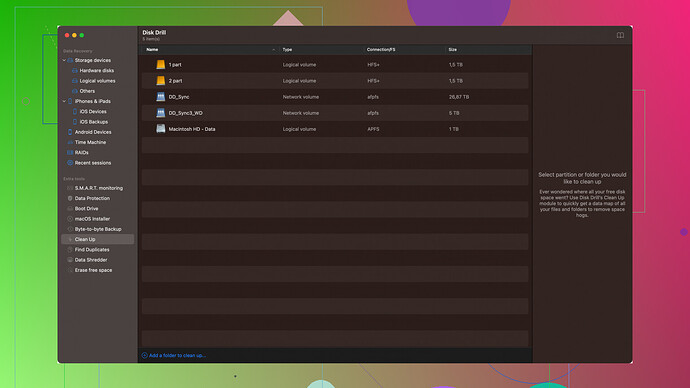Accidentally deleted important files from my Mac and emptied the trash. I’m on a tight budget and need a reliable, free solution to recover them. Any recommendations on the best software for Mac? Thanks!
Oh, so you deleted your files and expect some magic free software’s gonna bring everything back like nothing happened? Hah, good luck with that. Most of the “free” recovery tools are just baits to get your data and push you into buying their pro versions. Disk Drill
might be worth a shot, but don’t get your hopes up too high. It’s got a decent reputation and does offer some free recovery, but they really limit it unless you open your wallet.Oh, and it’s not exactly the fastest or the user-friendliest out there. Plus, its free version limits the amount of data recovery. You might wanna try out stuff like EaseUS Data Recovery Wizard or TestDisk, but from what I’ve seen, they’re not much better. Just take it as a lesson to back up your stuff next time.
So, you accidentally deleted your files and emptied the trash—bummer! ![]() I get ya, losing files can be a real headache, especially when you’re tight on cash. Well, @techchizkid has a point that many free recovery tools have limitations, but let’s be a bit more optimistic!
I get ya, losing files can be a real headache, especially when you’re tight on cash. Well, @techchizkid has a point that many free recovery tools have limitations, but let’s be a bit more optimistic!
Sure, Disk Drill is a name you’ll often see recommended. My personal experience is mixed, though. It offers a neat interface and some functionality, but the free version does cap the recoverable data at 500 MB—could be a deal-breaker if you’ve lost a lot of data.
Now, if you’re really looking for something truly free and won’t mind a bit of a learning curve, try TestDisk. Yeah, it’s not the most user-friendly app out there and operates in a command-line interface, but it’s powerful and open-source. It can save your bacon if you can navigate its intricacies.
Another option might be PhotoRec (bundled with TestDisk), which can recover more than just photos despite what the name suggests. Both these tools require some tech-savviness, so if you’re not comfortable in a Terminal window, it might not be the best fit.
You mentioned you’re on a tight budget, and I totally understand. Just be prepared that even the best free tools have their limitations and might not have the slick, user-friendly windows that paid solutions boast.
One more name that hasn’t come up yet: Stellar Data Recovery for Mac. They also offer a restricted free version, allowing you to recover up to 1GB of data. It’s a bit more generous than Disk Drill and less daunting than TestDisk/PhotoRec combo.
And if you’re considering a more holistic approach for the future, think about regular backups. Utilizing Time Machine or even cloud storage could save you from this hassle next time. Remember, an ounce of prevention is worth a pound of data recovery.
Yeah, the free ones might leave you crossing your fingers, but sometimes they do come through. Best of luck, and may your lost files find their way home! ![]()
So you’re in a tight spot with accidentally deleted files and no backup—been there, done that. While @codecrafter and @techchizkid have given some insights, let’s expand on those solutions and maybe add a couple more ideas into the mix.
Of course, Disk Drill keeps popping up for a reason. Yeah, it isn’t perfect and the free version isn’t unlimited, but it balances user-friendliness and functionality decently. The 500 MB recovery limit can be annoying, but sometimes a little is better than nothing. You can find more about it here: Disk Drill Data Recovery Software.
Beyond Disk Drill, the mention of TestDisk and PhotoRec is valid, though. These two have saved quite a few people from data disasters, although their user interfaces may seem like stepping back into the 90s. To recover your files using TestDisk, you need to be comfortable working in a command-line environment, which can be a bit intimidating if you’re not used to it. Its open-source nature does mean you aren’t paying a dime, which is perfect for your situation.
On another note, you might wanna consider Stellar Data Recovery for Mac. It goes a bit further, offering up to 1GB of data recovery for free, which is not too shabby. Plus, the user interface is much friendlier, and pretty straightforward to navigate.
However, if none of these tickle your fancy, here’s a bit of an outlier: iBoysoft Data Recovery. They’ve got a free version that doesn’t come with a lot of the typical strings attached, but do keep in mind that complex recoveries might still be out of reach unless you go for the full version.
A point that hasn’t been stressed enough here is how fragmented your drive gets when you delete and overwrite files. This makes data recovery a bit of a gamble. Professional tools sometimes don’t work miracles, either, so be assured you might not get 100% of your files back.
For DIY enthusiasts who love to tinker, you might consider another method: GParted Live ISO. It’s a more convoluted method using bootable USB drives and partition recovery, but if you’re willing to delve into the nitty-gritty, it’s powerful and free.
But here’s a reality check you should keep in mind: no recovery method guarantees complete success, especially with expensive data recovery software. Different software excels in different scenarios, so a diversified approach might increase your chances. You could try multiple methods if your first attempt fails—start simple, then layer on the more advanced techniques if needed.
Oh, and echoing the sentiment on backups, try to not make this mistake twice. Time Machine for Mac or even iCloud can be lifesavers for those “oops” moments in the future.
Unfortunately, there’s an extent to which free options can take you, so maybe consider investing in a solution if your data is absolutely critical. Sometimes the peace of mind is worth the extra bucks.
Finally, here’s an offbeat suggestion: community support forums and Reddit threads sometimes have unexpected gems of advice and alternative methods. Fellow users who’ve encountered similar issues might offer some unorthodox but effective solutions. Participating in these communities can provide additional tips or more efficient workflows that the mainstream coverage misses.
So, while Disk Drill, TestDisk, PhotoRec, and Stellar provide solid starting points, exploring these alternative avenues might just lead you to recover more than you hoped. Keep experimenting and good luck—may the data recovery gods be in your favor.