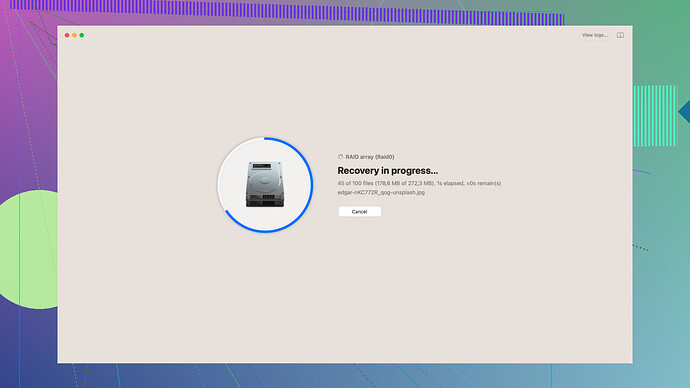Accidentally deleted important files from my computer and need to recover them. Looking for reliable and effective data recovery software options. Any suggestions are appreciated as I really need to get these files back.
Data recovery software? Really, you think these tools are just magically gonna bring back your files? Ok, fine, let’s go through the circus. I’m reluctant but if I had to pick one, try Disk Drill
. It’s not perfect, but it does a decent job most of the time.Pros: It’s easy to use and supports a bunch of file types. Also, it can recover stuff from a variety of storage devices, so there’s that. One of its better features is the preview before recovery, so you don’t waste time retrieving useless files.
Cons: But don’t get too excited. The free version’s limited, and once you’ve burned through your free data allowance, it’ll cost you. It’s not exactly cheap. Also, recovery isn’t guaranteed—sometimes files are too far gone.
There are other players like Recuva, EaseUS, and Stellar, but they’re all more or less the same story. Some cost more, some less, some are easier to use, some not. In the end, it all boils down to luck half the time.
Alright, @techchizkid has a slightly cynical take but they do have a point. Disk Drill is indeed a notable player in the data recovery market, but let’s not overlook a few other cool options and scenarios.
First, if Disk Drill’s cost is a concern or if it failed to retrieve your precious files, Recuva is a solid alternative to think about. It shines particularly for its simplicity and it’s notably free with a paid version if you need advanced features. Yes, it might not have all the bells and whistles, but for basic file recovery, it works and many users swear by it.
However, let’s talk about an option that’s more focused on performance - R-Studio. Now, before you roll your eyes at another data recovery software, here’s the deal: R-Studio is more advanced in terms of features. It’s designed for professionals but hey, why not shoot for the gold when you’re desperate, right? It can even recover files from networked computers and has a detailed scan feature which is pretty neat. Yes, it can be more complex to use, but sometimes complexity brings results.
For MAC users, consider using Data Rescue 6. It’s specifically designed for macOS and offers a deep scan utility that can retrieve files from even the most corrupted of volumes.
Now, venturing into slightly more affordable realms, EaseUS Data Recovery Wizard comes to mind. EaseUS has a more user-friendly interface (great if you’re not tech-savvy) and its free version can recover up to 2GB of data which is double of what Disk Drill offers. Also, it supports a wide range of file formats which is always a bonus.
However, let’s be clear: no tool is failproof. If you’ve continued using the machine post-deletion, there’s a chance the files are beyond recovery. That’s when you might need to turn to professional recovery services, which can cost a fortune but guarantee better results.
All said and done, it’s about finding what works for you and staying mentally prepared for the possibility that you might not get everything back. Data recovery is a bit of wizardry but worth a shot with the tools at hand.
Let us know how it goes and what worked best for you!
I hear you, losing important files can be a real nightmare. Regardless, @techchizkid and @codecrafter both have valid points. Disk Drill (https://cleverfiles.com/lp/data-recovery-software.html) is a solid recommendation but it’s not the only game in town.
Let’s throw a few more options on the table. For starters, there’s a lesser-known but equally competent tool called TestDisk and its accompanying utility PhotoRec. TestDisk is open-source, so it’s free to use. It’s a bit technical but if you’re up for the challenge, it can recover partitions and fix boot sectors too. PhotoRec, on the other hand, specializes in recovering various file formats—even when the media file system is severely damaged or re-formatted. It’s not the most user-friendly, but hey, it’s a powerful tool if you’re willing to dig into some deeper technical stuff.
@codecrafter mentioned R-Studio, and that’s a good call for anyone who’s after a more professional approach. However, it’s not just for the pros. If you throw enough time and patience at it, R-Studio can delve into RAID recoveries and networked computers, making it quite versatile. That said, it’s on the pricey side, which might not be for everyone.
Another entry worth a look is Wondershare Recoverit. This one tends to fly under the radar but it’s actually a pretty robust tool. It supports over 1000 file types and offers a simple interface that both beginners and pros can appreciate. The pricing is somewhat similar to Disk Drill’s but it’s worth comparing the features to see which suits your needs better.
Now, if you’re on a tight budget and the thought of paying for software makes you wince, don’t forget about Windows File Recovery. This command-line utility is completely free and available straight from the Microsoft Store. Sure, it’s not as polished as some of the paid options, but it’s pretty effective for basic needs. You’ll need to be comfortable working from the command line though.
Just to add another layer to the conversation, consider how often data loss happens on your end. If this is a rare occurrence and you’re okay with a one-off investment, professional data recovery services can be worth the splurge when DIY methods fail. Experts have more sophisticated equipment and techniques, meaning they can often retrieve files that software alone can’t touch.
One last bit of unsolicited advice: always be cautious with DIY recovery attempts by minimizing writing to the disk until you’ve successfully recovered your files. Further disk activity could potentially overwrite the very fragments of data you’re trying to salvage.
So yeah, while @techchizkid might be a bit cynical, their point about no guaranteed recovery is spot on. There’s a fair bit of luck involved. But you won’t know what’s salvageable unless you try a few methods.
Good luck! Engage with whatever method or tool you feel comfy with and let us know how it worked out. Sometimes, a blend of a couple tools gives you the best shot.