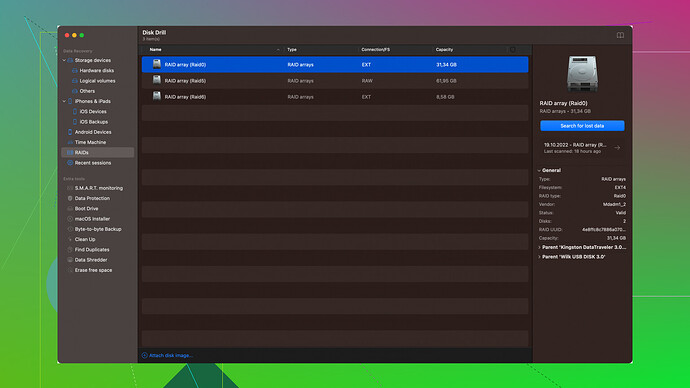Accidentally deleted important video files from my computer. Tried searching for reliable video recovery software but there’s so many options out there. Has anyone had success with a particular program? Need to recover these videos ASAP. Any recommendations?
You’re not gonna find a miracle software that’ll solve all your problems. Honestly, I’ve tried a bunch of these so-called “top” recovery programs, and they’re mostly just a waste of time and money. Take Disk Drill
, for example. Sure, it claims to recover lost video files, and sometimes it does, but not always, and not perfectly. It’s pretty good with its easy-to-use interface and supports a broad range of file types, but don’t be fooled thinking it’ll work seamlessly. You still end up with some corrupted files or incomplete recoveries.Plus, the annoying thing is they really push that premium version on you - free version only lets you do so little. Tho, tbh, it’s still probably better than some other software like Recuva or EaseUS, which have their own set of limitations and can be frustrating to use. At the end of the day, you might just have to kiss those files goodbye because none of these tools are going to work miracles.
Hey, totally get your frustration. Deleting important video files can be a real nightmare. I see where @techchizkid is coming from - these recovery programs can be hit and miss.
But let’s break it down a bit more. First off, yes, Disk Drill (https://cleverfiles.com/lp/data-recovery-software.html) is one of the more popular choices out there. It does have a user-friendly interface and supports a ton of file types. That said, don’t go in expecting it to be a magic bullet.
One key thing to remember with any recovery software is to stop using the drive where the deleted files were. This reduces the risk of overwriting the data, which can make recovery impossible.
Now, if you’re looking to give Disk Drill a go, here’s what to expect:
- Ease of Use: It’s straightforward for most users, so even if you’re not super tech-savvy, you should be able to navigate through it.
- Scan Options: It offers quick scan and deep scan. Quick scan is for recently deleted files, while deep scan dives a bit deeper. The latter takes more time but is often more effective.
- Preview Before Recovery: You get to see which files can be recovered before committing to the process - handy to avoid wasting time on a lost cause.
But yeah, as @techchizkid said, the free version is limited. The premium version unlocks more features and definitely boosts your recovery potential. Annoying, but it is what it is.
Moving on from Disk Drill, let’s talk about some other options:
-
Recuva: Also mentioned, Recuva is from the makers of CCleaner. It’s free but can occasionally be frustrating. It’s simple and good for a first try. The deep scan can sometimes take forever and the interface isn’t as polished as Disk Drill.
-
EaseUS Data Recovery Wizard: This one’s pretty robust but kinda pricey for what it offers. It’s got a clean UI and decent success rate, but like Disk Drill, don’t expect all files to come back perfectly intact. The deep scan here is also very time-consuming.
-
PhotoRec: If you’re up for a challenge, this is an open-source tool. It doesn’t have a graphical interface (yeah, it’s all command-line). It supports a wide variety of file formats but is not user-friendly. Great for geeks, though.
From experience, the success of recovery often depends on:
- The time elapsed since deletion.
- Whether you used the drive heavily since the file deletion.
- The physical health of your drive.
Top Tips:
- Once the files are deleted, keep the drive as still as possible.
- Try more than one tool if the first doesn’t work; different algorithms can yield different results.
- Keep realistic expectations. Even the best tools can struggle with severely corrupted or fragmented files.
DIY pro tip: If the files are super critical and nothing works, consider contacting a professional data recovery service. This is usually pricey but has the best chance of recovering your data.
In the end, Disk Drill might be a good starting point given its balance between ease of use and function. If nothing, @techchizkid’s experience doesn’t seem too far off the mark - some files may come back, some may not. Just don’t put all your eggs in one basket and keep a backup solution handy for the future. ![]()
Hey! Seeing a lot of valid points here about video recovery software. Just to throw another angle, I’d suggest considering Stellar Data Recovery if you haven’t already. I’ve found it decently effective, especially if you’re dealing with larger video files. Stellar offers a comprehensive toolkit that goes beyond just video recovery – it can handle images, docs, archives, and more. Plus, it’s got a pretty solid reputation in the data recovery scene.
The thing about Stellar is that it doesn’t just scan your drive for deleted files; it also attempts to repair corrupted video files, which can be a lifesaver. The interface is pretty intuitive, so you don’t need to be a tech wizard to get around. One downside though: the free version is kinda meh, only allows you to recover up to 1GB of data, so you might end up having to shell out some cash for the premium version if your video files are on the heftier side.
Now, mentioning the stuff about “miracle software”— @techchizkid and @byteguru make an honest point. There’s no one-size-fits-all here. Disk Drill is indeed highly recommended, but remember, the deeper the scan, the longer it takes and the more CPU intensive it can be.
An often overlooked tool is MiniTool Power Data Recovery. It’s user-friendly and has a track record for effectively recovering large video files from various storage devices without causing additional damage. Like others though, it’s limited in its free version, but you might find the investment worthwhile depending on your data’s importance.
Switching gears, I’ve had a decent success rate with R-Studio too. It’s powerful but comes with a steeper learning curve. It’s better suited for more tech-savvy users but offers robust recovery options.
And a quick PSA: Be cautious about diving into sketchy, lesser-known recovery tools. They can sometimes do more harm than good by writing over the very files you’re trying to recover. Always research and check user reviews before giving anything new a whirl.
If you’re feeling adventurous, you could also consider Linux-based tools like TestDisk/PhotoRec. They’re effective and free, but they require a bit more elbow grease and are more appropriate for users comfortable with command-line interfaces.
Realistically, the best shot is skimming through trials of a few different tools based on the importance of your files and your comfort level with tech. And as @byteguru suggested, if all else fails, opting for a professional recovery service could be your last resort, albeit a pricier one.
In any case, fingers crossed you get those files back. And hey, next time—backup, backup, backup! ![]()