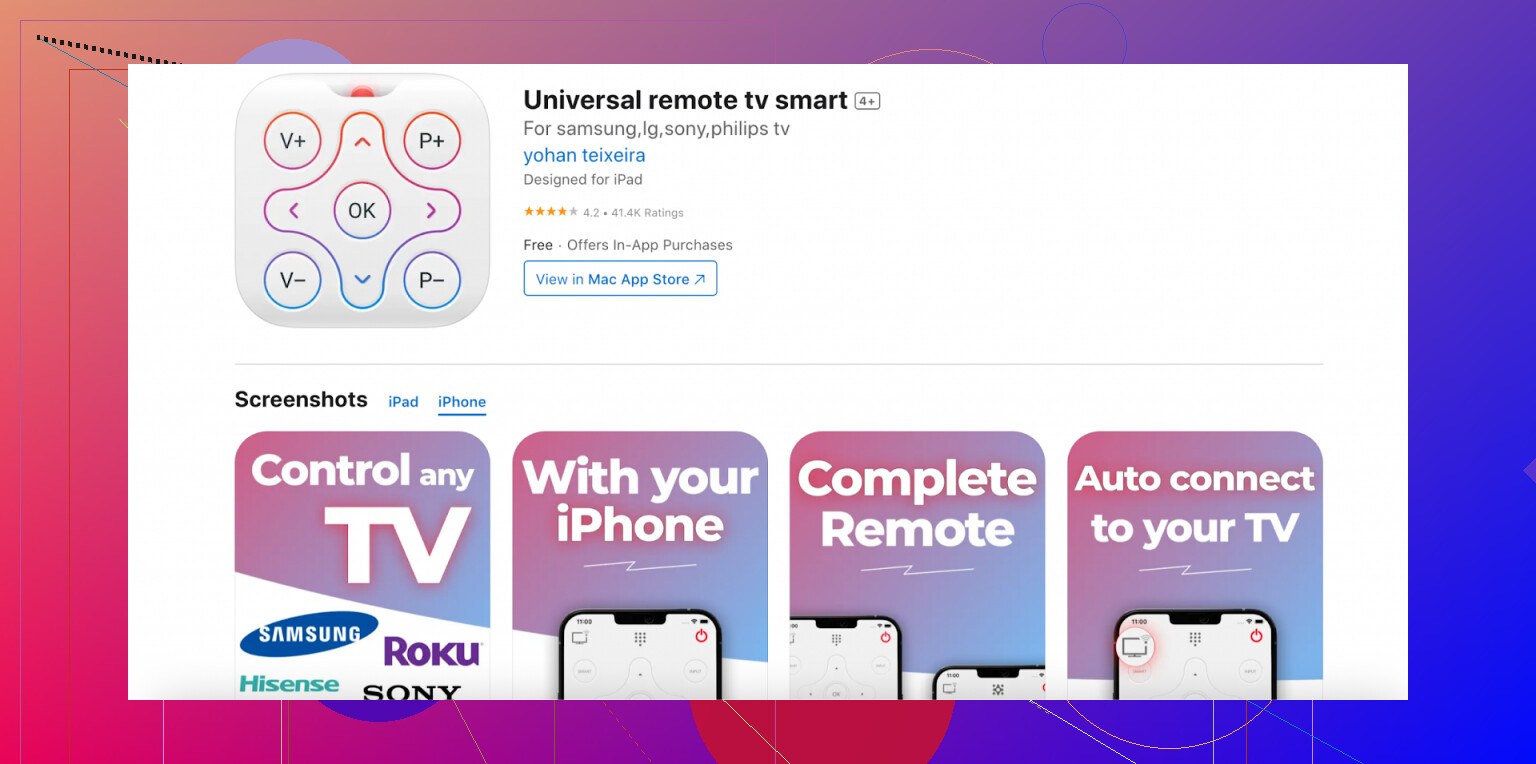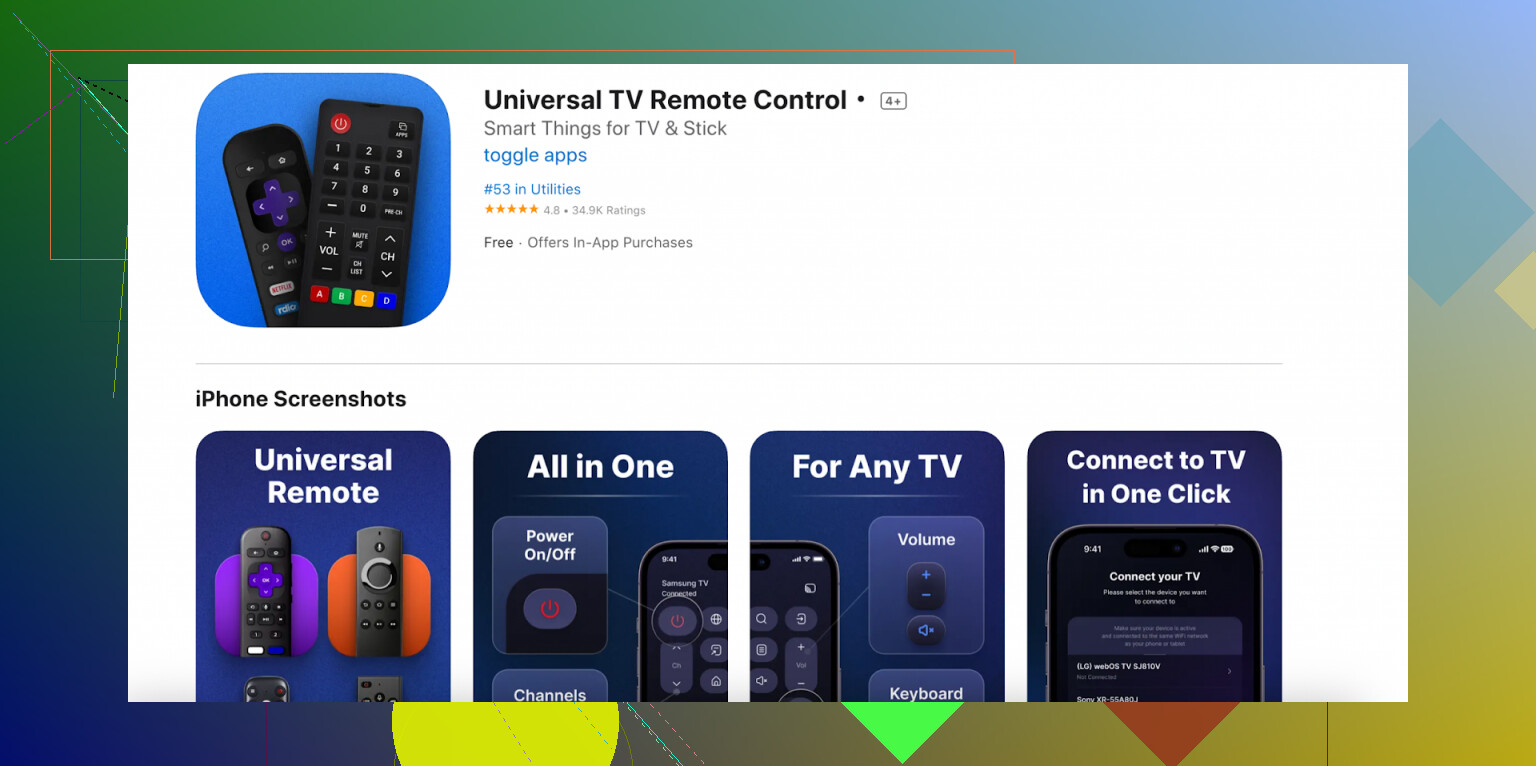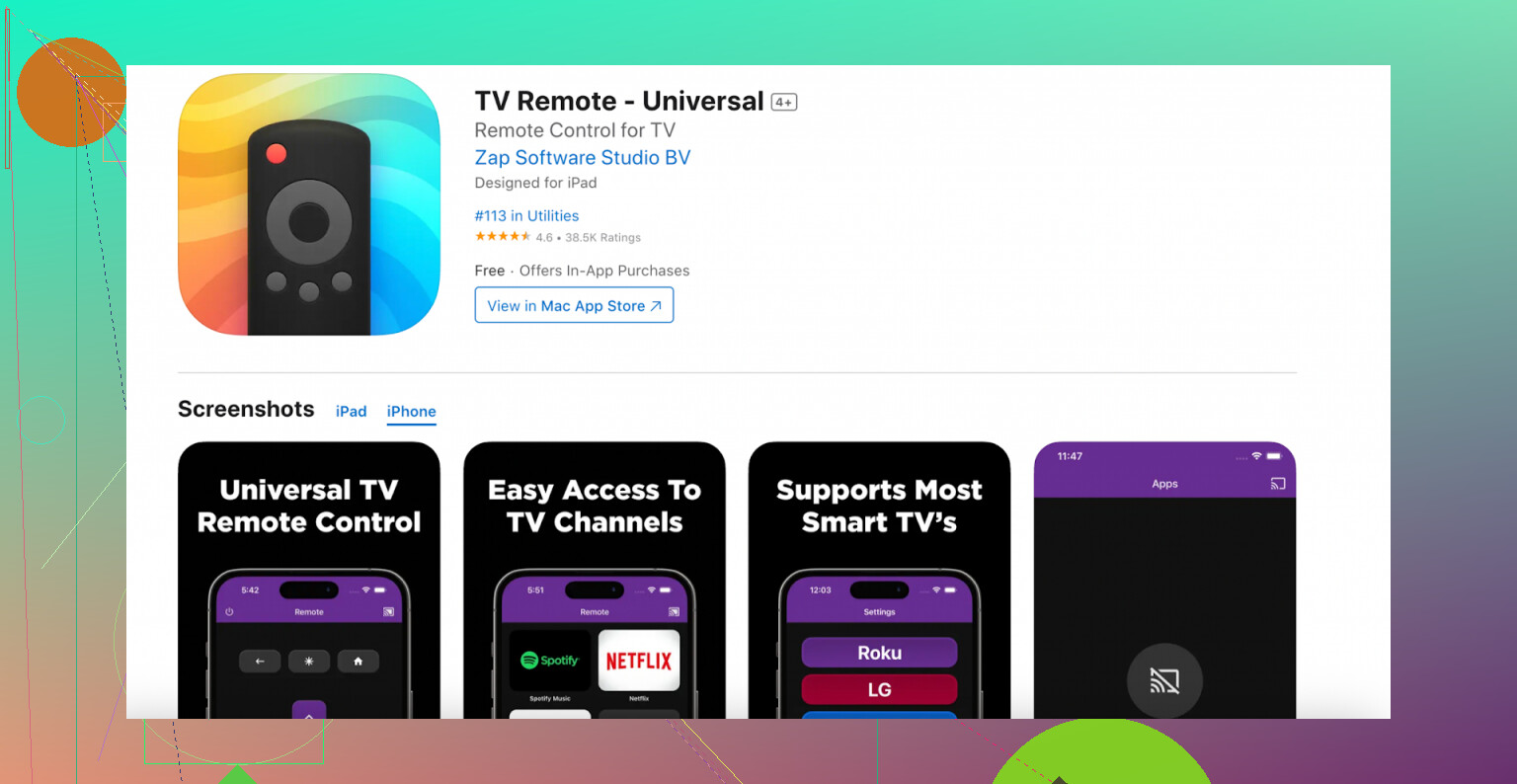I lost my TV remote recently and can’t find it anywhere. I need a reliable, free TV remote app that works well on my iPhone so I can still control my TV. Has anyone tried any good free remote apps for iPhone that actually work with most TV brands? Any recommendations would really help.
If you need a free TV remote app for iPhone because you lost your remote or just want to control your TV from your phone, these three apps are solid picks. They’re easy to use and work with most smart TVs.
Universal Remote TV Smart
Not exaggerating: with an interface so simple your grandma could master it before you finish explaining what an app is, Universal Remote TV Smart makes setup idiot-proof:
- Both your phone and TV need to be riding the same Wi-Fi wave.
- Pop open the app, hunt your TV down from a short list (mine was right on top), hit connect.
- Occasionally a code flashes on your TV—just confirm and it’s all yours.
Power? Check. Volume? Absolutely. Input flipping during family battles? Oh, you bet.
Use-case: If you’re swapping between different brands (Samsung, LG, Sony, etc.), this is basically Switzerland: plays nice with everyone.
Universal TV Remote Control
This is the “I need to impress my techy friends” remote—the Universal TV Remote Control app. Sleek interface, a vibe my old-school “plastic brick” remote could only dream of. Essential buttons are all there and you can swipe through channels or blast the sound for dramatic effect.
- Download, Wi-Fi up, open the app.
- Wait a sec as it scopes out nearby TVs—yours pops up, you tap, done.
- No complicated settings. No jumping through hoops.
Best for: Anyone who wants their phone to look Insta-worthy—even while fighting for the mute button.
TV Remote – Universal
Ever get an app that just… works? The TV Remote – Universal stripped away the nonsense. Lightweight, loads in a heartbeat, zero accounts or sign-ins. Just straight to business.
- Download.
- Make sure both gadgets are on the same Wi-Fi.
- App boots up, pick your TV, virtual remote pops right up.
Everyday use? Absolutely nailed it. No waiting for spinning wheels. No ads screaming at you mid-movie.
Best for: If you want something that “just works” with zero sign-ups or headaches. Sometimes less is more.
So, Which One Actually Replaced My Remote?
Not gonna lie, all of these apps get the basics right—on/off, volume, channel hopping, input switch. Setup’s quick (unless your Wi-Fi is out, but then you have bigger problems). Some look flashier, some get you in and out lightning fast, but honestly, you can’t go wrong with any if you’re trying to regain control of your living room.
Give one of these a whirl and let me know how many remotes you unearth once you stop looking for them.
If you ask me, these universal remote apps are a total lifesaver until you hit the one TV in your house that refuses to play nice. Mikeappsreviewer’s breakdown is solid, especially on the “those that just work” front, but let’s be real: sometimes all these apps are basically the same, and it all comes down to which one annoys you less with ads or demands to upgrade.
That said, Universal Remote | Smart TV is the one I kept on my phone after trying like five others. Unlike some that demand you sign over your grandma’s email just to change the channel, this one actually connects quick, works on my LG and Samsung both (crazy), and doesn’t blast me with “premium only!!” popups every 30 sec. Only catch—if your TV is old and doesn’t do Wi-Fi or is a cheap-o brand, the app won’t even find it no matter how hard you scream at your phone. And forget about volume if your soundbar is stubborn/a different brand (mine is, it hates cooperating).
Pro-tip: some of these apps let you create macros, so you can power up, switch HDMI, and open Netflix with one tap. Universal Remote | Smart TV has that and it actually worked for me the one time I wasn’t too lazy to set it up.
Honestly, none of these compares to the pure, irrational rage of knowing the real remote is probably hiding under something dumb, but Universal Remote | Smart TV gets closest to making me forget I want to throw my couch out the window. Try a few, but if you want drama-free, this is the one I’d recommend.
Okay, everyone’s hyping up the “just works” and “grandma-friendly” apps, which is fine if you want, like, the Ford Taurus of universal remotes. But let’s get real for a sec—most of these free TV remote apps do the same thing: connect over Wi-Fi (if your TV can handle it), let you change volume, inputs, channels, blah blah. I’ve cycled through so many, partly because they all drown you with ads the second you hit power, partly because I kept hoping one would magically control my crusty Vizio from 2012. Spoiler: it didn’t.
Actual hot take: “Universal Remote | Smart TV” is decent, reliable for newer models, and not overloaded with naggy premium banners—score one, I guess. It’s the one I use now, and yeah, it picks up my Samsung and even the Sony in the bedroom. But honest truth, don’t expect miracles if you’re on some mystery-brand bargain TV or your setup is a Frankenstein of random soundbars and streaming sticks. Also, no iPhone app will help if you’re one of those “my TV isn’t even smart” folks.
But here’s my beef: sometimes the “no login” claim is a fib. Some demand you cough up your email after a few uses, so read the App Store reviews, not just what’s on the app page. And nobody mentions the lag—you know, when you tap volume down and nothing happens, so you smash it four more times, only for your show to go silent for ten seconds because it finally caught up. Welcome to remote app roulette.