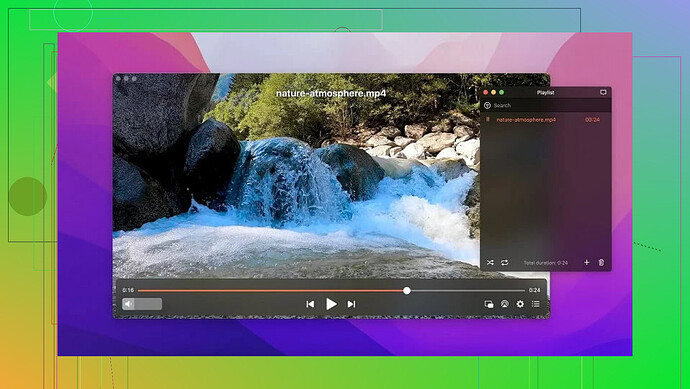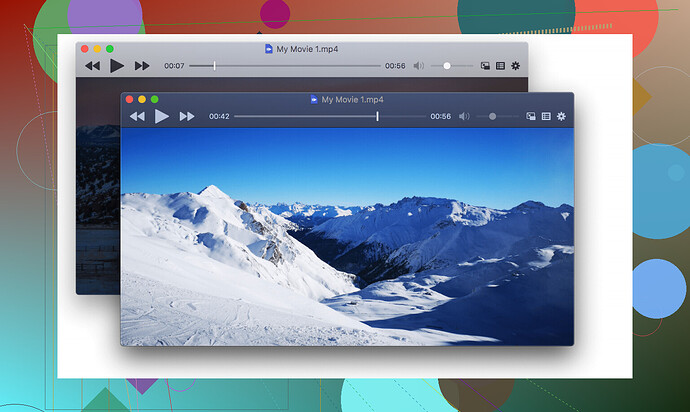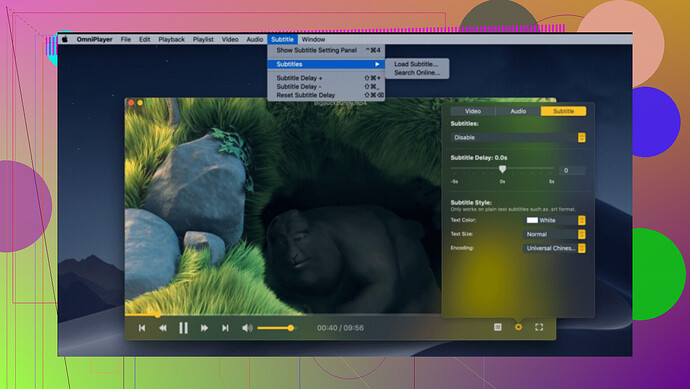I’m looking for a media player alternative to VLC for my Mac. Recently, VLC has been crashing frequently and not playing my video files properly. I need a reliable and lightweight option. Suggestions?
Hey there! Let’s talk about media players for a second. While VLC has been a go-to for years, trusted by pretty much everyone who watches anything on their computer, it’s understandable why some folks might start looking around for alternatives. Sure, it’s packed with features, but its interface feels like it’s stuck in the early 2000s, and honestly, playback glitches and limited tweaks for enhancing the viewing experience don’t help its case.
If you’re ready to explore fresh options, here’s a quick rundown of some modern, free alternatives to VLC that totally deserve your attention.
Elmedia Player
When it comes to macOS users, Elmedia Player makes a huge impression. It’s that media player that doesn’t just handle diverse file formats seamlessly, but also spices things up with streaming options (streaming is available in the Pro version, though). Its clean, modern design leaves no room for the “outdated look” blues.
Key Features:
- Streams videos in stunning 4K resolution to compatible devices.
- Boasts a fresh, aesthetically pleasing interface. Not clunky, but crisp.
- Lets you create, organize, and manage playlists effortlessly.
- Handles an impressive range of audio and video file formats without hiccups.
- Supports subtitles like .srt, .ass, and even more niche file types.
IINA
IINA is like the love letter to every macOS user who demanded a media player with native Apple integration. Everything about it screams macOS elegance, from its sleek UI to its compatibility with gesture controls and the Touch Bar. Oh, and let’s not forget the dark mode. It’s not just about looks, though; this player gets techy with playback over the internet, making it as versatile as it is pretty.
Key Features:
- Seamlessly blends into macOS with its intuitive design.
- Features Picture-in-Picture mode and full Touch Bar support for MacBook users.
- Offers robust subtitle customization—get the format, size, and positioning you love.
- Customize shortcuts and controls to make it truly yours.
OmniPlayer
Delivering on power and ease-of-use, OmniPlayer strikes a balance between advanced functionality and user-friendliness. Whether you’re managing playlists or tweaking subtitles to perfection, this versatile player handles it all like a pro.
Key Features:
- Gives you advanced playlist management for the OCD organizer in all of us.
- Handles multi-channel audio flawlessly, making it perfect for delivering top-tier sound.
- Allows full control over all aspects—video, audio, and subtitles—just how you like it.
Making Your Choice
Alright, so you’ve got options. Whether it’s Elmedia Player with its clean aesthetic and streaming chops, IINA for a Mac-native experience, or OmniPlayer for those who want both power and simplicity, it’s clear there’s life beyond VLC.
If I were to nudge you, I’d say give Elmedia Player a shot first. It’s feature-rich, intuitive, and just gets the job done, whether you’re a casual viewer catching up on shows or a power user wrangling multiple media formats daily. Happy watching!
I feel ya. VLC crashing all the time, and therefore users are often looking for a good alternative to VLC on Mac. If you’re hunting for something more stable and actually Mac-friendly, there are some solid alternatives that don’t give off those ‘Windows XP vibes.’
Try Elmedia Player first. It’s smooth, reliable, and let’s face it—doesn’t fight you. It handles pretty much any video or audio format you throw at it without choking. Trust me, this player actually feels like it belongs on a Mac.
Another solid option: IINA
@mikeappsreviewer already talked it up, but they weren’t wrong about the whole macOS aesthetic thing. IINA feels like Apple poured its vibes into a media player.
Here’s a curveball: Are you possibly running into issues with outdated codecs or something else techy-related? VLC could be saved with a little troubleshooting, but let’s be real—it’s easier to jump ship when there are plenty of better boats.
Also, can we agree VLC might just need a mid-life crisis makeover to stay relevant?
@mikeappsreviewer and @shizuka already dropped some solid names—props to them
Elmedia Player – Hands-down, a fantastic choice if you’re looking for something sleek and functional. Unlike VLC, its interface feels like it actually belongs in the macOS ecosystem.
As for OmniPlayer, honestly? It’s solid but didn’t wow me like Elmedia. It’s more of a middle-ground option—good at a lot of things but doesn’t have the wow factor. I found the interface a bit dated (and not in an annoying VLC way, just meh).