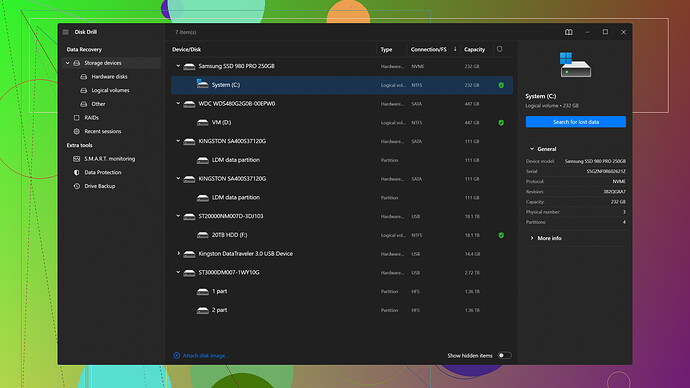I accidentally deleted some important files and emptied my recycle bin. Now I need reliable and free file recovery software to restore them. Can anyone recommend the best options?
Ugh, file recovery software is such a pain. Honestly, the idea of using “free” tools to recover your files is kind of a joke. Most of them either don’t work, are full of ads, or worse, come bundled with random malware. But if you’re desperate, you might want to check out Disk Drill
.Disk Drill offers a free version, yeah, but don’t get too excited. The free version has some limits - it recovers up to like 500 MB of data, which might be enough for a few documents or photos, but if you accidentally nuked a ton of files, you’ll hit that limit real fast. It’s got a nice interface though, which is more than you can say for most.
It supports a lot of file types and has some advanced recovery options. But again, with the free version, don’t expect miracles. They’ll probably try to hook you into buying the Pro version, which honestly is worth considering if your data is that important.
As for alternatives, Recuva and PhotoRec come to mind. Recuva is from the guys who made CCleaner, so it’s not total garbage but feels a bit outdated. PhotoRec works okay but man, the interface looks like it was made in the '90s and it’s not exactly user-friendly.
Bottom line, manage your expectations with any free software. They can give you a taste, but if your files are crucial, you better be ready to cough up some cash.
Sorry to hear you lost some important files. Yep, file recovery software can be a headache, but not all free tools are a waste. You’ve already got some solid pointers there from @techchizkid, but let’s look at a few other options and dive into some details.
If you want to avoid some of the pitfalls mentioned, here are a couple more alternatives to consider.
1. TestDisk and PhotoRec Combo:
TestDisk and PhotoRec are two open-source software packages that work hand-in-hand. TestDisk is great for recovering lost partitions and making non-booting disks bootable again. PhotoRec, on the other hand, specializes in file recovery.
-
Pros: They’re both free and quite powerful. They support a ton of different file types and can recover data from various file systems like FAT, NTFS, ext2/3/4, and more.
-
Cons: The user interface is not for the faint of heart. It’s all command-line based, which is a pain if you’re used to sleek, user-friendly interfaces. You’ll need to dig into some tutorials unless you’re already comfortable with CLI stuff. They are powerful but not exactly plug-and-play.
2. Recuva:
Recuva from Piriform (the CCleaner guys) is pretty user-friendly but getting a bit long in the tooth. It does offer a nice wizard to guide you through the recovery process.
-
Pros: Easy to use and has a deep scan feature that can dig more thoroughly. It works well for typical file types and doing a quick scan.
-
Cons: Effectiveness can be hit or miss depending on your specific situation, and it hasn’t seen major updates in a while.
3. EaseUS Data Recovery Wizard:
EaseUS also offers a free version with similar limitations to Disk Drill in terms of how much data you can recover (500 MB for free recovery).
-
Pros: Slick interface, relatively easy to use, and a lot of guides and support if you run into issues. The tool offers scanned file previews, which can help in identifying what you need to recover.
-
Cons: The main limitation is that free users can only recover up to 500 MB. Extra features are locked behind a paywall, which could be pretty frustrating if you’re knee-deep in data loss.
Disk Drill:
While @techchizkid already laid out what Disk Drill offers, here’s a quick recap. It’s a solid option for its user-friendly interface and advanced recovery options. For more info, you can check out their site: Disk Drill Data Recovery Software.
Some Additional Tips:
-
Act Fast: The more you use your computer after deleting files, the harder it will be to recover them. Data gets overwritten, making recovery increasingly difficult.
-
Create a Disk Image: If you’re dealing with major data loss, consider creating a disk image (or a copy of the entire disk). This can serve as a backup and prevent further data loss during recovery attempts.
-
Deep Scans: Most recovery tools offer a deep or advanced scan mode. While it takes longer, it increases your chances of successfully recovering lost files.
DIY Recovery Caution:
If you keep running into limits with free software and you can’t afford to lose the data, you might have to bite the bullet and go for a paid version. In extreme cases consult professionals; if the data’s irreplaceable, it might cost a pretty penny but it’s better safe than sorry.
Still, if you must stick to free, be prepared to spend some time and maybe try out a few different tools to see which one works best for your specific case. It’s a bit of trial and error, but it’s worth it if you can recover those important files. Good luck!
Honestly, you’re not wrong about the headaches involved in using free file recovery software. @techchizkid and @byteguru covered some of the more well-known tools, but there’s a finer point to look at before jumping in.
First off, both TestDisk and PhotoRec are indeed powerful, but that command-line interface is a trip back to the Stone Age. If you’re not tech-savvy, prepare for a frustrating experience. Disk Drill is probably your best bet for balancing power and usability, even with that 500 MB limit. The interface is indeed pretty nice compared to the others.
Another one to throw into the mix is MiniTool Power Data Recovery Free Edition. It’s got a much more user-friendly interface than TestDisk/PhotoRec and doesn’t feel as dated as Recuva.
-
Pros: Supports a broad range of file types and has both quick and deep scan options. It’s also pretty good at finding partitions, which could be handy if you’ve somehow managed to delete or lose partitions.
-
Cons: Like most others, the free version also caps your recovery at 1 GB – which is slightly better than Disk Drill’s 500 MB but still a limiter.
For those cautious about file recovery (you should be if your data is critical), I’d say trying out a few different tools to see which one can give you the most for free is a decent strategy. But, here’s the kicker – do not install them on the same drive you’re trying to recover from. It’s a rookie mistake and can mess up your chances of getting your files back because of overwrites.
Instead of deep scans immediately, start with the quick scan on whatever software you choose. Quick scans can sometimes pull out recently deleted files without the lengthy wait. If you don’t find what you need, then go for the deep scan.
Oh, and let’s not forget Pandora Recovery. Although recently acquired and rolled into Disk Drill, the legacy versions might still float around online and can sometimes snag smaller file recoveries with zero fuss.
And because no one has mentioned it yet, be wary of the “good ol’ cloud”. If you’ve synced your files to a service like Google Drive or OneDrive, you might be able to recover older versions or see if the files are in their trash bins.
As for Disk Drill, it can be slightly annoying that they try to hook you into the Pro version, but if you weigh the cost versus potential recovery costs at a professional data recovery center, it’s not that bad. If you’re borderline desperate, splurging on the full version might just give you peace of mind.
So there you go, while free options are mostly capped and limited, trying multiple might just get your files back. And if all fails, sometimes paying up is the best route.