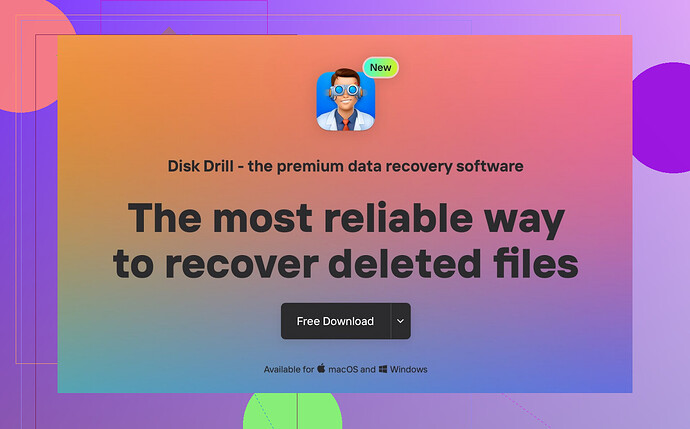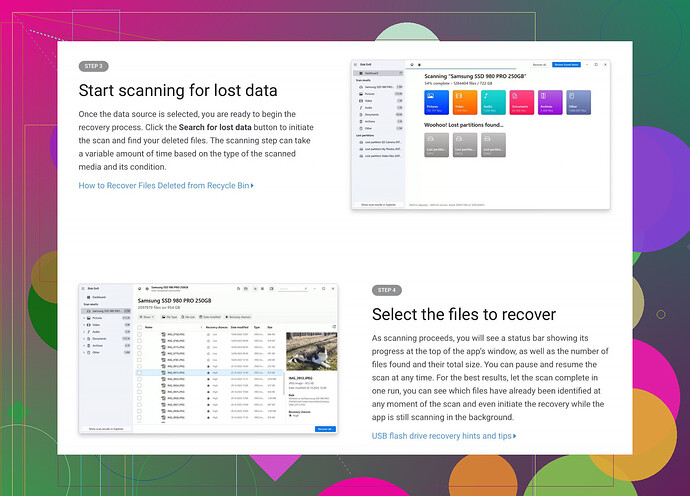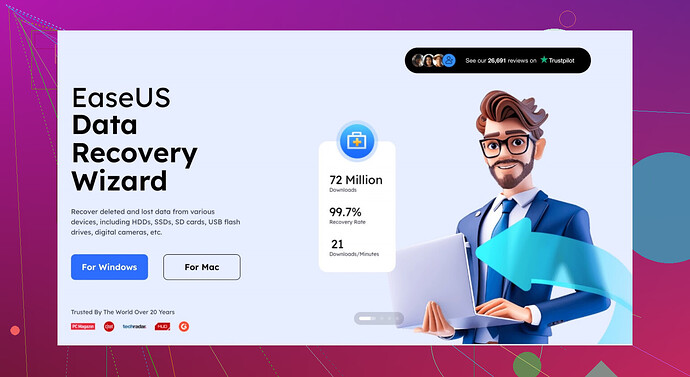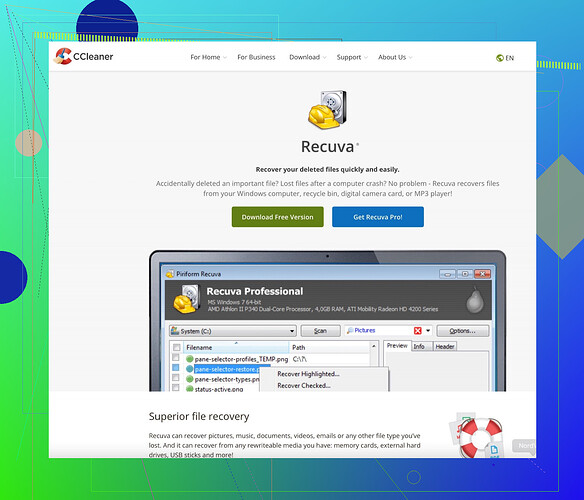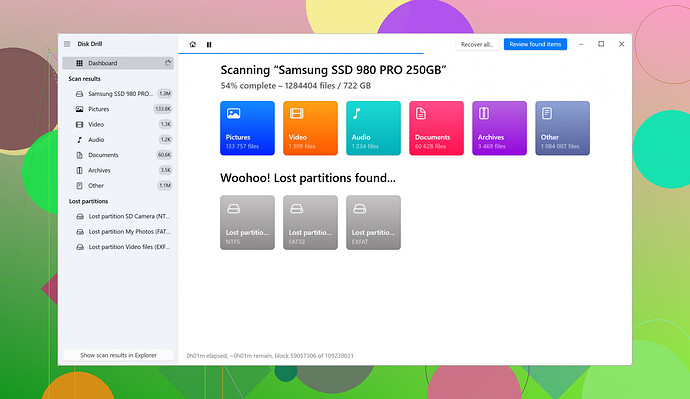I accidentally deleted some important files from my computer and urgently need to recover them. Has anyone used reliable file recovery tools before, and what would you recommend?
Top Data Recovery Solutions for Mac & Windows: Free and Paid Options
Data loss is a frustration no one wants to face, but unfortunately, it happens. Whether you’ve mistakenly deleted important files, lost data due to formatting, or encountered a system crash, recovery tools can often rescue your lost data. Here’s an updated list of the top data recovery software tools, available for Mac and Windows users, including both free and premium options.
1. Disk Drill – For Mac & Windows Users
Features and Functionality
“Disk Drill, the get-it-done recovery wizard for everyone!” Designed to be beginner-friendly, this tool boasts seamless usability while catering to both casual users and professionals. With more than 400 supported file types and a set of extra tools like Recovery Vault to proactively guard your future data, it’s an all-star in the recovery world.
-
Pros:
- Straightforward interface, perfect for newcomers.
- Recovers over 400 file formats.
- Free trial allows up to 500MB of recovery on Windows devices.
- Protective tools, such as the Recovery Vault.
-
Cons:
- Limited free features on Mac (only allows file previews).
- Deep scans may take some patience.
- Full recovery requires purchasing a license.
Final Thoughts: Disk Drill is an intuitive powerhouse that’s well-suited for just about any data loss situation. A top pick for professionals and beginners!
Access Disk Drill
2. EaseUS Data Recovery Wizard
The Simplicity Champion
Imagine losing priceless vacation photos and believing they’re gone forever—then along comes EaseUS, a three-step process away from restoration. This tool is a beacon of hope, offering AI-enhanced deep scans and RAW partition recovery to bring back what you thought was permanently lost.
-
Pros:
- Effortless recovery process with just three steps.
- AI-driven deep scanning capabilities.
- Free version permits retrieval of up to 2GB.
- Functions seamlessly for lost partition recovery.
-
Cons:
- The free recovery limit can pose a challenge for users with larger files.
- Deep scanning can prolong waiting times.
- Extended recovery requires upgrading to a paid plan.
Verdict: Accessible, clever, and ready to handle most routine recovery jobs.
Explore the EaseUS Review on Reddit
3. Recuva – Exclusive for Windows
Barebones Brilliance
Recuva is simplicity personified—a completely free tool designed for the essentials. What it lacks in advanced functionality, it makes up for in speed and portability. If you’re dipping your toes into data recovery for the first time as a Windows user, this one is for you.
-
Pros:
- Free and unlimited recovery capability.
- Lightweight, fast, and hassle-free.
- Comes with a portable version.
-
Cons:
- Only available for Windows—no Mac support.
- Limited features for extensive or intricate recovery needs.
- Struggles with heavily corrupted files.
Verdict: Recuva is your go-to solution for straightforward and cost-free recovery jobs.
Read Recuva’s In-Depth User Review
4. Stellar Data Recovery
Stellar Performance
Stellar Data Recovery blends precision with excellent versatility. It’s a methodical tool capable of restoring email files, videos, and even data from external drives. Its algorithm is impressively robust, offering results that earn high success rates during testing phases.
-
Pros:
- Powerful recovery designed for media files, documents, and emails.
- Supports various storage devices, from SSDs to USB drives.
- Provides 1GB of free recovery for minor incidents.
-
Cons:
- Larger recoveries are gated behind a paid license.
- Slightly slower scanning performance compared to competitors.
- Advanced custom tools require purchase at premium tiers.
Verdict: Stellar lives up to its name, shining for users with technical needs or larger storage configurations.
5. TestDisk & PhotoRec – Open-Source for Tech-Savvy Users
A Command-Line Hero
In a world dominated by GUIs, TestDisk stands as a testament to simplicity and power—proof that not everything needs glitter and gloss to function. This open-source marvel caters to users who aren’t afraid to roll up their sleeves and work via command lines.
-
Pros:
- Completely free to use.
- Exceptional deep scanning and partition recovery.
- Operates on a wide variety of platforms.
-
Cons:
- Designed for experienced users; the interface can be intimidating.
- Exclusively command-line based, with no visual GUI.
Verdict: A titan for those willing to dive into its depths. For advanced users only.
6. R-Studio
High-End Solution for Pros
R-Studio is a sophisticated tool aimed squarely at professionals who deal with advanced recoveries, such as RAID or server data repair. It’s not a product for novices, but its intricate tools make it invaluable for forensic and enterprise-level recoveries.
-
Pros:
- Handles RAID reconstruction and networked environments.
- Supports virtually all file systems.
- Offers unparalleled recovery depth.
-
Cons:
- Complex interface with a steep learning curve.
- No free version; this is a strictly premium tool.
Verdict: Unparalleled power demands a skilled user.
7. Wondershare Recoverit
Video Recovery Guru and More
If you’re battling corrupted MP4s and broken AVIs, Wondershare Recoverit specializes in video recovery. Its usability doesn’t stop there, though. This beginner-friendly software extends recovery across every imaginable file type.
-
Pros:
- Gorgeous, user-centric interface.
- Can retrieve over 1,000 unique file types.
- Designed with special functionality for video repair/recovery.
-
Cons:
- Limits free recovery to 500MB.
- Deep-scanning processes may move relatively slowly.
Verdict: User-friendly and especially valuable for recovering multimedia assets.
8. Ontrack EasyRecovery
Trusted Professional Ally
An industry favorite trusted by data recovery experts worldwide, Ontrack EasyRecovery specializes in RAID and email recovery. Even with some free features on offer, premium tiers unlock unparalleled tools for specialized recoveries.
-
Pros:
- A trusted name in professional-grade recovery.
- Supports advanced setups, such as RAID storage.
- Allows 1GB of free recovery (with per-file size restrictions).
-
Cons:
- Free tier imposes a 25MB-per-file limit.
- Advanced licenses are pricey.
9. Prosoft Data Rescue
Clone & Conquer
Unique for its drive-cloning feature, Prosoft Data Rescue lets users rebuild data from physically damaged or deteriorating disks. Designed primarily for advanced Mac recovery, it’s heavily focused on quality over quantity.
- Cons: Pricing involves pay-per-recovery methods and no lifetime license.
10. MiniTool Power Data Recovery
No-Nonsense File Retrieval
For Windows users seeking simplicity, MiniTool reduces the guesswork. While somewhat limited, it excels in restoring ordinary files without unnecessary complexity.
Verdict: A handy tool for beginners!
Final Verdict
- Best for New Users: Disk Drill and EaseUS.
- Budget Pick: Recuva or TestDisk.
- For Advanced Recovery: R-Studio or Ontrack EasyRecovery.
For deeper issues, professional-grade tools are essential! ![]()
Honestly, data loss feels like the universe’s way of testing our sanity. If you need to recover files urgently, I’d say Disk Drill is a solid choice. It’s user-friendly and works on both Mac and Windows. Plus, it supports recovery for over 400 file types, which is pretty impressive. You can use their free trial to recover a limited amount of data (up to 500MB on Windows). The Recovery Vault feature is a neat bonus that helps protect future files too.
However, if you’re working with smaller files and need something free, Recuva might be a better fit—although, be warned, it only works on Windows and doesn’t do well with super-corrupted files. Some people swear by EaseUS for its simplicity, but personally, I think their free version’s 2GB recovery cap is a bit stingy.
If you’re confident around tech, TestDisk is completely free and open-source, though its command-line interface might make you question your life choices if you’re not into coding. Oh, and deep scans on most software can take forever, so grab a coffee (or maybe a nap).
Bottom line: If you want ease of use and reliability, Disk Drill is your go-to. It’s not perfect—some complain about the limited free features on Mac—but it strikes a good balance between functionality and ease of use.
If you’re in a bind and need to recover files ASAP, my personal pick would be Disk Drill. It’s pretty intuitive and works across both Mac and Windows, so you’re not locked into one platform. Plus, it can recover over 400 file types, which is insane versatility. They’ve got a free trial for recovering up to 500MB on Windows—perfect if your deleted files don’t take up too much space. The Recovery Vault feature is like insurance for your future files, which is a nice touch.
That said, I’ve also tried EaseUS. It’s great for beginners, super simple—basically, a 3-click process—and lets you recover up to 2GB for free. The downside is, if you’re dealing with a lot of data, you’ll have to upgrade to the paid version pretty quickly. Oh, and it’s a bit slower when running deep scans, so maybe plan for that.
Recuva is another contender, but honestly, I wasn’t super impressed. It’s free, yeah, but it’s Windows-only and not the strongest when it comes to recovering severely corrupted files. It’s fine if you just need basic stuff back, but I wouldn’t rely on it for anything major.
If you’re cool with command lines and a bit more tech-savvy, TestDisk is a completely free open-source tool. It’s powerful, no doubt, but the lack of a graphical interface kind of sucks. Feels very 90s hacker movie… which is fun for about 10 minutes until frustration kicks in.
For me, Disk Drill is the sweet spot. It’s the whole package: easy to use, powerful, and supports all sorts of storage devices. Plus, @mikeappsreviewer and @byteguru seem to back it too in their overviews, so I guess I’m not alone here.
If you’re urgently looking for file recovery software, Disk Drill is a rock-solid option worth trying, especially given its versatility across both Mac and Windows. It’s beginner-friendly with a clean interface, yet powerful enough for professionals. The ability to recover over 400 file formats is fantastic—not to mention the Recovery Vault feature that safeguards your files in the future. But here’s the catch: the free trial caps recovery at 500MB for Windows, and Mac users only get to preview files without recovering them unless they pay up. Additionally, deep scans can take some time, so patience is key.
Now, if Disk Drill doesn’t seem appealing, @byteguru highly recommends EaseUS, which also simplifies recovery with its 3-step process. It’s free up to 2GB, which exceeds what Disk Drill offers on Windows for free. On the downside, deeper scans can stretch your wait time, and for handling larger recoveries, you’ll hit that paywall fast.
For hardcore Windows users, @viajantedoceu gave kudos to Recuva. It’s completely free and lightweight, great for basic recovery tasks, but lacks the muscle for heavily corrupted files compared to Disk Drill. And there’s no Mac support.
Lastly, if you’re feeling adventurous, TestDisk is a robust open-source contender for tech-savvy individuals, per @mikeappsreviewer. Its command-line interface is dated but incredibly powerful for advanced users. However, being user-friendly isn’t its strength.
Disk Drill sits in that perfect middle ground—it’s accessible yet seriously capable, making it my personal go-to. Just weigh your recovery needs and try a free trial to see what works best for you.