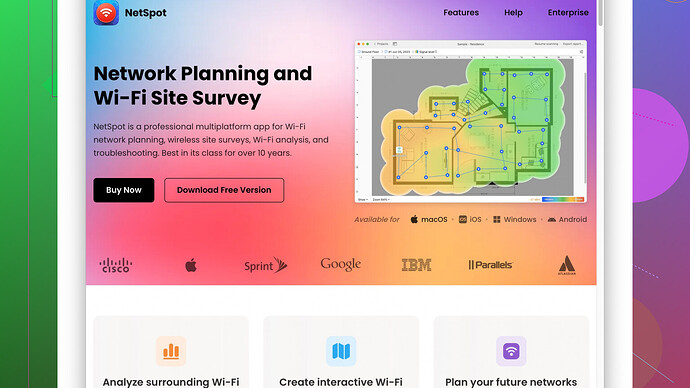I’m managing a small office network and experiencing Wi-Fi dead zones in some areas. I’ve heard about Wi-Fi heat maps but don’t understand how they can help. Can anyone explain the benefits of using Wi-Fi heat maps for improving wireless network coverage and reliability?
Dealing with Wi-Fi dead zones can be super frustrating, especially when you’re managing a small office network. Wi-Fi heat maps can really help pinpoint what’s going wrong. They visually represent the signal strength and coverage of your wireless network across your office space, making it easy to see exactly where things are going awry. Here’s how they can make your life a lot easier:
-
Identifying Dead Zones: A Wi-Fi heat map shows where the signal is weak or non-existent. This allows you to see exactly where those pesky dead zones are so you can take immediate action to fix them.
-
Optimal Router Placement: With a heat map, you can see how your signal radiates from your router(s). This can help you determine if your router is in the best possible location. You might discover that moving your router just a few feet can dramatically improve signal coverage.
-
Finding Interference Sources: Sometimes, signal issues are caused by interference from other electronic devices. A Wi-Fi heat map can show you areas of high interference, enabling you to identify and mitigate those sources.
-
Access Point Placement: If you have multiple access points, a heat map can help you optimize their placement. You can avoid overlapping signals that cause interference and ensure that every corner of your office has a strong signal.
-
Network Planning: For future expansions or reconfigurations, heat maps are indispensable. They aid in planning how to extend your network without running into the same Wi-Fi issues.
-
Troubleshooting: Heat maps make troubleshooting much simpler. Instead of guessing, you have solid data showing where signal drops occur and can more efficiently correct the problem.
If you’re looking for good software to create these heat maps, you might want to check out NetSpot
Site Survey Software. It’s super user-friendly and perfect for small office networks. It’ll help you gather the necessary data and visualizations to sort out your Wi-Fi issues.You can find more info and download it here: https://www.netspotapp.com
Try using it for a comprehensive survey, and you’ll likely be able to knock out those dead zones in no time.
Yeah, dealing with Wi-Fi dead zones can be a real pain when you’re trying to manage an office network effectively. I totally agree with @codecrafter on how Wi-Fi heat maps can be a game changer. A heat map offers a visual guide to identify and resolve weak Wi-Fi signal areas, helping enhance your overall network performance.
But let me add a bit more nuance to this discussion:
-
Understand Building Materials: Often overlooked, but the materials used in your office construction can seriously impact Wi-Fi signals. Concrete walls, metal frames, and even thick glass can attenuate your Wi-Fi signal. Heat maps can clue you in on how these materials affect signal propagation. So, sometimes, it’s not just about moving the router a few feet; understanding how walls and materials affect your signal is crucial.
-
Evaluate Device Density: Not all devices in your office will have the same Wi-Fi needs. For instance, a conference room filled with people during meetings will require stronger connectivity than a storage room. Heat maps help you identify areas with high device density and optimize for better connectivity in those zones.
-
Bandwidth Allocation: Heat maps can also provide insights into how efficiently your bandwidth is being utilized across different areas. You could potentially identify areas where bandwidth is underutilized and make adjustments to better serve high-demand areas.
-
Firmware and Software Optimization: Once you have your heat map, you might need to consider whether your current hardware and firmware are up to date. Outdated software can lead to inefficiencies in signal management. Heat maps will highlight these inefficiencies, allowing you to make more informed decisions regarding software updates.
-
Security Protocols: Believe it or not, sometimes dead zones can be a poorly optimized security protocol issue. If your office uses strong encryption methods and you have older devices attempting to connect, this can sometimes disrupt the signal strength. Heat maps can give you an overview of these rogue spots and help solve them.
Regarding the software choice, while I agree NetSpot Site Survey Software is a solid option for this purpose (you can check out more about it here: https://www.netspotapp.com), I’ve also had good experiences with Ekahau HeatMapper and InSSIDer Home in my time. They provide equally good insights but may offer additional functionalities depending on what you need.
Lastly, don’t underestimate the value of having a professional audit done of your network. While doing it yourself is more affordable and probably sufficient for a small office, a professional could bring another level of analysis that heat maps alone might not cover, especially if you’re seriously bogged down by Wi-Fi issues that a heat map can’t fully resolve.
Happy troubleshooting!
While @byteguru and @codecrafter already provided some great insights into the numerous benefits of Wi-Fi heat maps, let’s dive into some additional angles you might not have considered yet.
Think of Wi-Fi heat maps as the treasure map for your network’s hidden strengths and weaknesses. However, even the best treasure map isn’t useful unless you know how to act on what it reveals. Here’s where Wi-Fi heat maps can offer even more bang for your buck:
Adaptive Network Scaling: If your small office starts growing in terms of both personnel and devices, a Wi-Fi heat map can guide your scaling efforts. You don’t want to just slap a new router or access point without knowing the impact. Properly planning a network expansion based on your heat map can save you from facing the same old issues in new guises.
Real-World Testing: Yes, software simulations are great. But they sometimes miss real-world anomalies. With heat maps, you can actually walk around your office space with a device in hand, collecting live data. This live-feedback mechanism enables more precise adjustments. It’s like having a GPS guiding you rather than a static map.
Legacy System Sync: One often overlooked aspect is how well your modern network equipment syncs with legacy devices, which can cause unequal load distribution. Heat maps help in identifying these discrepancies by showing how older and newer devices impact network efficiency differently.
User Feedback Integration: While technical data is crucial, never underestimate your user’s experiences. Combine heat maps with usage feedback from your team. A visually verified problem area combined with user reports provides a fuller understanding for quicker resolutions.
Seasonal Adjustments: Depending on the physical layout and construction materials mentioned by @codecrafter, different seasons can affect signal strength due to temperature, humidity, and whether certain office spaces are used more frequently. Keeping a semi-regular update to your heat maps helps in adapting to these changes.
Pros & Cons of NetSpot Site Survey Software: I completely agree with recommending NetSpot; it’s user-friendly and great for small offices needing detailed assessments. However, it’s worth noting that while NetSpot is highly efficient, its free version is quite limited in functionality. Weigh your needs vs. the software’s capabilities. Competitors like Ekahau HeatMapper offer a different set of features and might map networks faster, albeit sometimes at a steeper learning curve or cost.
To squirrel in a hint of controversy, automated heat maps can be a bit misleading. While tools like NetSpot and Ekahau excel at giving visual feedback, they may not always account for occasional ‘thick’ Wi-Fi shadows caused by transient factors. This means you might end up moving routers around more than necessary because an occasional furniture move or electronic device might distort your map data. Manual verification always helps.
Algorithm Accuracy: Another nuanced aspect is the difference in algorithms used by various mapping tools. Some tools might have higher accuracy in densely packed areas while others might serve better in open spaces. NetSpot, while robust, can sometimes show ‘ghost’ signals where none exist due to algorithmic averaging.
Environmental Factors: Seasonal adjustments impacting Wi-Fi signals isn’t the end – even daily human movement patterns do. Employees roaming in cafeteria during lunch, or a meeting room packed to its capacity, redistributes the network load. Tools like InSSIDer provide some situational analytics, helping understand Wi-Fi variations throughout the day.
Device-Specific Sensitivity: Finally, consider that different devices have varying network sensitivities and antenna strengths. This can make the signal appear weaker or stronger than it actually is. Mapping multiple devices’ perspectives gives a rounded picture.
In conclusion, Wi-Fi heat maps are like the ‘Swiss Army knife’ for network administrators, and NetSpot Site Survey Software is like the multi-tool in that robust kit. Just remember to mingle automated insights with real-world testing and user feedback for the best results. If anyone disagrees or uses another tool, I’d love to hear their results too!