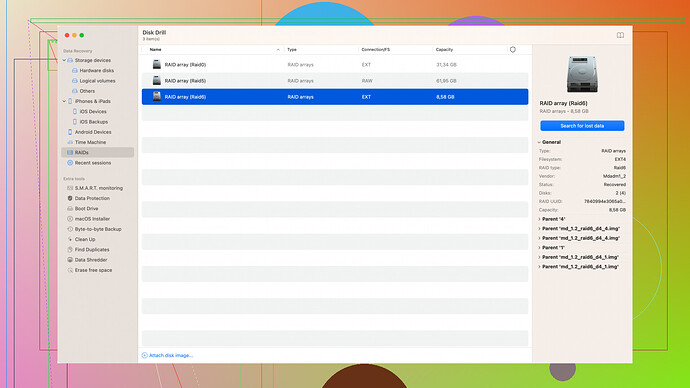After accidentally deleting important files on my Mac, I’m in urgent need of a reliable, free data recovery software. Can anyone suggest the best options that have worked for them?
Free data recovery software for Macs? Seriously, most of them are total garbage. Take Disk Drill
for example. Everyone hypes it up, but the free version is almost useless—it just mocks you by letting you see your lost files and then holding them hostage unless you cough up for the upgrade. Yeah, they throw around buzzwords like “data protection” and “recovery vault," whatever that means, but in reality, you’re gonna hit that paywall sooner or later.And don’t even get me started on competitors like EaseUS or MiniTool. They flaunt their supposed “free” features but will cut you off mid-recovery and ask for your credit card. Ha.
If you’re expecting miracles without spending a dime, you’re kidding yourself. Save some time and do a proper backup next time, instead of relying on these so-called “free” tools.
Sounds like @techchizkid hasn’t had the best experience. Admittedly, a lot of these “free” options do come with frustrating limitations. But let’s dive a bit deeper into some options and see if we can find at least something a tiny bit useful without slapping down the credit card first.
PhotoRec:
Here’s a curveball—PhotoRec. It’s an open-source option that’s part of the TestDisk suite. It’s not the prettiest tool (definitely more old-school), but it’s gotten a lot of love in the community for effectively recovering lost files. Just keep in mind, it’s not user-friendly at all—if you’re not comfortable with a command-line interface, it might not be your best friend. But hey, no paywall here!
Lazesoft Mac Data Recovery:
Trying to get away from the commercial stuff for a sec, Lazesoft offers a totally free Mac data recovery tool. No bait-and-switch stuff here—just limited functionality in terms of file types it supports. It’s been handy for basic recovery jobs. Don’t expect miracles, but it can be a lifesaver in a pinch.
DMDE – DM Disk Editor and Data Recovery:
Another tool worth mentioning is DMDE. It’s a bit more advanced and not 100% free, but it allows you to recover up to 4,000 files in the free mode. It’s powerful and versatile, though it might be tricky for the less tech-savvy.
On the Disk Drill Topic…
Okay, addressing the elephant in the room—Disk Drill. I get it; seeing your files and not being able to recover them without paying can be maddening. But it does have some solid features, like the Recovery Vault, which basically keeps track of deleted files to make future recovery much easier. It’s kind of like Time Machine’s cool cousin. However, yes, @techchizkid is right, the free version’s limit on recoverable data is a heartbreaker. For truly important stuff and if you’re in a pinch, it might still be worth considering at least for the scan capability.
Practical Advice:
One last word of caution—whatever software you choose, act quickly and avoid using the affected drive. The more you use it, the slimmer your chances of getting your files back. Whether it’s PhotoRec, Lazesoft, or even the dreaded Disk Drill, run the scan sooner rather than later.
All things considered, if you’re looking for a freebie, don’t hold your breath for top-tier results without some functionality limits. Sometimes you gotta weigh what those files are worth to you and bite the bullet to unlock more features. Do yourself a favor and set up regular backups to avoid another heart-pounding “oh no” moment.
Free data recovery software for Mac is a hot topic, and I gotta say, @codecrafter and @techchizkid make some compelling points. But let’s get into the nitty-gritty, 'cause I’ve been through my fair share of “oops, where’d my files go?” moments.
On Disk Drill and Paywalls
@techchizkid is totally right about being frustrated with Disk Drill. It’s like waving candy in front of a kid’s face and saying, “You can look but not touch,” unless you pay up. However, for those who just wanna see if their files are still floating around in the digital ether, Disk Drill’s free scan can be a lifesaver. Just an FYI: if you do decide it’s worth it, Disk Drill has detailed info about its capabilities here: Disk Drill Data Recovery Software. But, yeah, the free version is kinda like getting a nibble instead of the whole meal.
More Underdog Software Picks
PhotoRec
@codecrafter hit a good point with PhotoRec. This tool might look like something straight outta 1995, but it does the job. You’ll need some patience and a bit of tech know-how, though. The command-line interface is intimidating for some, but if you’re comfortable with text commands, it’s totally worth a shot. No bells and whistles, but it genuinely saves files without asking for your wallet.
Lazesoft Mac Data Recovery
True, Lazesoft might not be robust enough for heavy-duty recoveries, but it does have the charm of being straightforward and entirely free. Perfect for those not-so-critical situations where you just need to grab a couple of lost files without hopping through too many hoops.
DMDE
For those who want some bang without splashing out, DMDE offers free recovery up to 4,000 files—good deal if you’re moderately tech-savvy. It’s not completely free, but the cap is generous compared to other tools. It’s a bit more hands-on, with a steeper learning curve than Disk Drill.
Another Free Gem: TestDisk
Now, if we’re diving into the rabbit hole of open-source tools, don’t sleep on TestDisk. It’s bundled with PhotoRec and, while primarily focused on recovering lost partitions, it does wonders in tandem with its sibling tool. There’s no GUI here either, so brace yourself for the old-school interface. However, for those who like to tinker, it’s a rewarding experience.
Data Rescue and Softtote
Pro Tip: Drive Usage
Something essential here that everyone needs to remember—STOP USING THE AFFECTED DRIVE. The more you write data to it, the less likely you’ll be able to recover the lost files. You wanna act fast, but smart.
Not Free, but Less Painful: Prosoft’s Data Rescue 5
Okay, so stepping outta the free zone for a sec, Data Rescue 5 from Prosoft gets props. Even though it’s a paid tool, it offers a no-cost full preview, letting you see what can be recovered before making any financial commitments. Think of it as hedging your bets—you’ll know for sure what you’re getting into.
Insurance for the Future: Backup Strategies
If this ordeal has taught anything (besides the unreliability of “completely free” data recovery tools), it’s the importance of good backup habits. Time Machine is built into macOS and works like a charm, making it a no-brainer. Also consider cloud-based solutions like iCloud Drive, Google Drive, or Dropbox for redundancy.
Alright, throwing in my two cents on this topic has been cathartic. Hope it at least gives you some clarity and options to ponder. Remember, free tools can save the day in a pinch, but sometimes you’ll have to weigh the cost vs. the value of your lost data. Good luck, and may the data gods be in your favor!