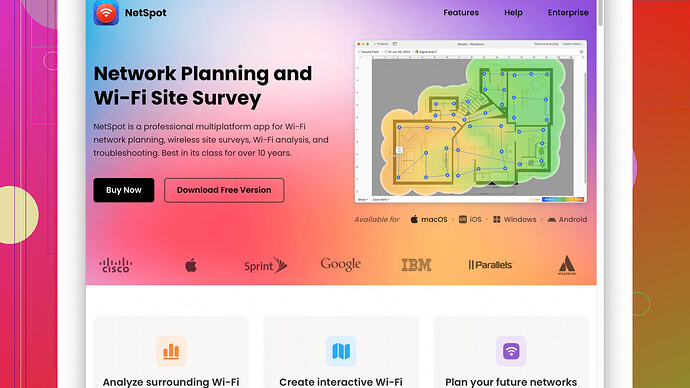Looking for recommendations on wifi heatmap software. I recently moved into a larger house and I’m having trouble with wifi dead spots. I’m considering creating a heatmap to identify weak areas and decide where to place additional access points. Any advice on reliable software for this?
For creating a wifi heatmap and tracking down those annoying dead spots, you might want to check out NetSpot
Site Survey Software. It’s pretty user-friendly and offers both free and paid versions. Here’s a quick rundown of the pros and cons based on my experience:Pros:
- Ease of Use: The interface is pretty intuitive. You don’t need to be a network wizard to navigate through it.
- Detailed Visualization: It provides detailed heatmaps which visually layout where your wifi signals are strong or weak.
- Platform Flexibility: Works on both Windows and macOS which is great if you have multiple devices.
- Two Modes Available: The app offers both a ‘Discover’ mode to analyze your current network and a ‘Survey’ mode to map it out comprehensively.
- Customization Options: You can tweak settings pretty extensively to get the data you need.
Cons:
- Limited Free Version: The free version has some restrictions. You might not get access to all features without paying.
- Can Be Resource Heavy: Running surveys can be resource-intensive so it might slow down older computers.
- Learning Curve: While it’s generally user-friendly, some advanced features might take a bit of a learning curve.
Now, in terms of competition, there are other good options like Ekahau HeatMapper, which is also known for detailed heatmaps and pretty robust feature sets. However, Ekahau tends to be a bit more on the pricey side. Another alternative is Wi-Fi Analyzer (for Android) which is great if you need something mobile, though it’s somewhat less comprehensive than NetSpot.
For a more advanced and specialized setup, you could also look at something like Ubiquiti’s UniFi tools if you’re into having more professional grade hardware and software.
If you’re mostly looking to identify weak spots and optimize placement for your current setup, NetSpot’s free version might actually suffice. It won’t dive as deeply as the paid version, but for a quick and accessible overview, it’s excellent. And if you end up liking what you see, upgrading is always an option.
I’d suggest starting with NetSpot and seeing how it fits your needs. If you find yourself wanting more advanced features, then delve into some of the higher-tier competitors.
I’m with @techchizkid on recommending NetSpot for your WiFi heatmap needs, but if you’re looking for variety and want to see all cards on the table, there are other players in this space worth mentioning.
Firstly, if you’re into gadgets and slightly more advanced setups, Ubiquiti’s UniFi tools are definitely worth considering. They offer a professional-grade suite of hardware and software solutions that can give you detailed insights into your network performance and let you manage multiple access points seamlessly. However, bear in mind these setups can get pricey and involve a steep learning curve.
On the topic of mobiles, there’s WiFi Analyser by Olgor, exclusively for Android. This will help you with basic signal strength analysis, though it’s not as feature-rich as a full-fledged tool like NetSpot. It’s good for quick checks and spot analysis without investing too much time and effort.
@techchizkid mentioned Ekahau HeatMapper, which indeed is powerful, but let’s not ignore that the free version’s functionality is quite limited, and the service quickly pushes towards their expensive professional solutions. If you’ve got the budget and need the best, Ekahau delivers, but otherwise, you might find the cost prohibitive for home use.
Now, if you’d like something you can quickly deploy and utilize with minimal learning curve, one potentially underrated tool is the Wifi Heatmap app. Available on Android, it offers super straightforward visualization right on your phone. Perfect for walking through your house to quickly identify weak spots.
Another mention should be TamoGraph Site Survey. Detailed visualizations and comprehensive data analysis sound familiar here, but be warned, it’s another higher-end solution that’ll set you back quite a bit. Great for small businesses, maybe less so for personal home use unless you’re ready to shell out.
A surprisingly effective alternative is InSSIDer, which has evolved quite a bit since its inception. With InSSIDer, you get a straightforward interface and solid functionality, though you’ll miss some of the bespoke features in more dedicated heatmap tools.
Just for completeness, let’s take a look at options on Linux if you’re into open-source solutions. Kismet is a robust tool that, while traditionally focused on wireless packets capturing, networking pros often use it for surveying networks due to its deep-rooted capabilities.
All said, for a larger house, creating an effective WiFi heatmap to tackle dead spots can be a game-changer. You probably don’t need a full-on enterprise solution, and that’s where NetSpot strikes the right balance for most users.
Summing up, turn to NetSpot if you want something feature-rich yet easy to use: https://www.netspotapp.com. Whether you choose the free version or upgrade to a paid plan, it caters well to most needs without breaking the bank. And, let’s not underestimate the cross-platform support which is a big plus.
In short, dive into NetSpot first; it’s your most balanced choice. If you outgrow it, step up to more sophisticated (and expensive) solutions. Or mix it up with mobile-specific tools to get quick readings on the go. Teching out your home has never been so strategic.
I’d say most of the points have been covered well by @codecrafter and @techchizkid, but let me add a different spin and some other potential solutions to consider.
If Wi-Fi heatmaps are your go-to for diagnosing dead spots in your new house, unquestionably, NetSpot is a strong contender. However, while its ease of use and cross-platform functionality (check it out here: https://www.netspotapp.com) offer a solid starting point, there are a few nuances to explore.
Let’s get into some finer details and a bit of realism here. For larger homes, the Wi-Fi environment changes dynamically with every new device, wall, and even people moving around. So, NetSpot’s ability to switch between ‘Discover’ and ‘Survey’ modes is a boon for identifying these changes in real time. The pro-version giving more features is typical, but here’s a workaround - multiple runs of the free version at different times of day can still give decent insights. This mitigates initial investment until you’re sure about upgrading.
Now beyond the obvious choices—NetSpot and Ekahau—how about going slightly off the beaten path?
-
WiFiman by Ubiquiti: This tool not only allows you to map signal strength but also includes some advanced diagnostics. While not as detailed as more enterprise-level solutions, it can be remarkably effective—and it’s absolutely free. If you’re curious, it gives decent results and has a pretty clean UI.
-
Acrylic Wi-Fi Home: This is another worthy mention for Windows users. It’s not heavily resource-intensive, and much like NetSpot, it provides visual heatmaps. Elevator pitch: It’s straightforward and gets the job done without ballooning complexity.
-
WiFi Heatmap by WiFi Signal Strength: This Android-only application is quite useful if you want to turn your phone into a mobile surveying device. While the interface can be labeled minimalistic (to put it generously), it does offer a simple solution for quick scans.
-
HeatMapper by Metageek: If you need reliable results fast, HeatMapper offers good accuracy. While lacking some extensive features found in more premium options, it competes well in performance. Do note, some users have mentioned it’s a bit behind on updates.
Regarding a more debated choice, inSSIDer is still kicking around the wireless networking community, but I’d argue it has somewhat plateaued. It’s solid, but if you’re investing your time and possibly money, newer tools like Acrylic or NetSpot just offer a finer-tuned experience.
Furthermore, the mention of TamoGraph Site Survey is apt for those seeking pro-level details, but at a cost. What’s captivating here is its ability to run in both passive and active mode, giving dual perspectives on network performance.
Lastly, for those tech enthusiasts resonating with Linux, Kismet does indeed offer a deep dive into Wi-Fi networks. It’s a powerhouse for packet capturing and does require a bit of know-how. If you’re up for it, Kismet can yield a thorough understanding of your network’s dynamics.
To recap, if you’re just getting started and want to keep things simple without burning a hole in your pocket, give NetSpot a fair try (https://www.netspotapp.com). Explore the free version, map your home, and reassess before considering a paid upgrade or bigger investment. Complement it with apps like WiFiman or Acrylic for a holistic approach and, only if required, move towards more specialized tools like TamoGraph or Ekahau.
navigating Wi-Fi dead spots doesn’t have to be a black box. With these tools, you’ll be well-equipped to boost network performance and enjoy seamless connectivity throughout your new home.