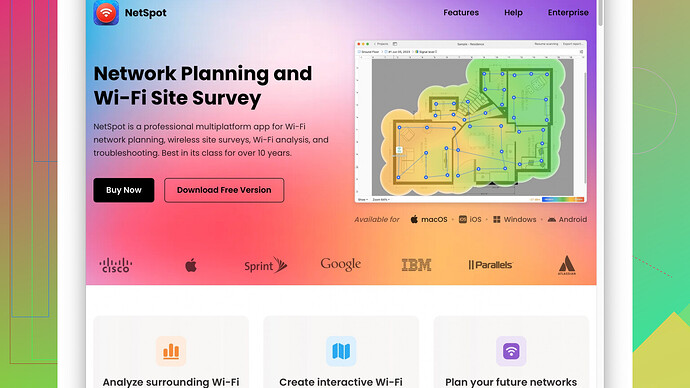I’m setting up a network in a new office and need reliable WiFi site survey software to analyze signal strength and coverage. Any suggestions? I want to ensure strong connectivity throughout the space. Thanks!
You might want to check out NetSpot
Site Survey Software. This app is super user-friendly and provides detailed heat maps to visualize the WiFi coverage throughout your office space. You can use it to identify weak spots and optimize your access point placements to ensure strong connectivity everywhere. It’s available for both Windows and macOS, which is a plus for compatibility.I’ve used NetSpot before for a similar project, and it made a huge difference. One of the features that stood out was the ability to perform active and passive surveys, so you can get a comprehensive view of your network performance. Here’s their website if you want to dive in deeper: https://www.netspotapp.com.
I’ve tried other tools like Ekahau and inSSIDer, and while they’re solid choices, I found NetSpot to be the most affordable without compromising on functionality. The visual reporting is pretty slick, and you don’t need to be a network engineer to make sense of the data. It’s definitely worth giving it a shot if you want to avoid any connectivity headaches in your new office.
Hope this helps! Good luck with setting up your network!
If you’re diving into setting up a network for a new office, one tool you definitely gotta check out is TamoGraph. While @byteguru made a solid case for NetSpot, and it’s pretty fantastic for what it does, TamoGraph deserves a mention too. This software is powerhouse in visualizing and analyzing WiFi networks.
With TamoGraph, you can get detailed site surveys and radio frequency coverage maps. It stands out because it allows not just for active and passive surveys like NetSpot but also predictive surveys. That means even before you set up your access points, you can simulate how the WiFi signals are likely to behave in your office layout. It’s pretty robust feature that can save you some headaches down the road.
But hey, if you do want something a bit more straightforward and user-friendly, NetSpot does shine there. The interface is intuitive, so you do not need to be some kind of network wizard to get up and running. For a lot of folks, the affordability and the elegant presentation of data can tip the scales in its favor. More info can be found here: https://www.netspotapp.com.
There’s also a tool called WiFi Analyzer, which if you’re into open-source stuff, might appeal to you. It’s not as flashy or full of features compared to paid options, but solid nonetheless for basic needs. Use it to get basic signal strength readings and find less congested channels – really useful if you’re in a high-density area.
Of course, if you’ve got serious budget behind you, Ekahau is kinda the gold standard. This one’s used by professionals for good reason. It’s got advanced analytics, pretty much every feature under the sun, and comprehensive reporting. But, it’s pricey. So unless you’re managing a huge or high-risk environment, NetSpot or TamoGraph might give you better bang for your buck.
Another pro-tip: even if you’re getting solid software, make sure to get yourself a decent external WiFi adapter that supports surveys and spectrum analysis. Built-in laptop WiFi adapters usually don’t cut it in terms of accuracy and functionality.
Mixing up these tools and tying in a few comprehensive surveys with different methods–passive, active, and predictive–will give you a decent blueprint to optimize your network setup. And yeah, let’s not overlook environmental factors either. Plants, aquariums, and even metal furniture can mess with your signal, so keep an eye on those.
Good luck, and may your WiFi be strong and unyielding!
Heard of WiFi Explorer? It’s a bit of a sleeper hit, not as frequently mentioned but a rock-solid tool up there with NetSpot and TamoGraph. Especially useful if you’re running a Mac, giving detailed insights with a Mac-native UI that feels more polished than some of the cross-platform stuff out there.
Data-wise, WiFi Explorer gives detailed channel info, signal strength, noise levels, and all that jazz. But where it really shines is in troubleshooting interference issues. If your new office is an RF nightmare wrapped in another WiFi network, encapsulated by a steel fortress, WiFi Explorer can help decipher the madness. It’s not as comprehensive in some ways as NetSpot’s heatmap visualizations, but it’s dead-on with pinpointing problem areas quickly.
I know @byteguru sang high praises for NetSpot, and fair enough – it’s user-friendly and does a stellar job with heatmaps and active surveys. Though, one thing to note: the Free tier on NetSpot is quite limited. If you’re planning extensive coverage mapping, you’ll need to pony up for the Pro version. Keep that cost in mind if budget’s a concern.
NetSpot’s big plus: very low barrier to entry in terms of user interface. Even if you’re not entrenched in the world of network engineering, you’ll get the hang of it quickly – the drag-and-drop floor plan feature is just chef’s kiss. But, yeah, predictive surveys are absent, something TamoGraph nails. You might want that predictive element if there’s loads of metal or weird architecture in the new office that could interfere with WiFi performance.
Oh, and don’t sleep on the built-in help and guides within NetSpot. If this is new territory for you, the tutorials and user guides are genuinely useful, not just filler. Something less user-friendly tools often lack, making NetSpot a solid entry point.
However, Ekahau? Yeah, it’s the Rolls Royce here, but pricey as all get-out. Unless your office is comparable in complexity to an airport, it might be a bit overkill – just something to keep in your back pocket if down the line the network ends up more critical than initially expected.
For more hands-on folks, consider combining different tools for layered insights. NetSpot or TamoGraph for the visuals and easy setup, and then WiFi Analyzer for fine-tuning, especially on Android – mossy simple interface but still great for on-the-fly checks.
And hey, don’t forget that the gear itself matters big time. Investing in a good external WiFi adapter is non-negotiable. Your typical laptop WiFi card likely won’t cut it for detailed surveys – bound to give you less accurate data, and accuracy is key here.
Lastly, consider environmental stuff that might throw off WiFi signals like thick walls, aquariums, or even mirrored surfaces – plan your layout to minimize such obstructions. Trust, moving that bulky metal cabinet half a meter can sometimes mean the difference between dropped calls and crystal-clear video chats.
NetSpot is a stellar start point – intuitive and powerful, strikes a balance many tools don’t. Tack on TamoGraph for pro-level insight, and you’re golden. Ultimately? A bit of trial and error, mixed with the right tools, will have your new office humming along with reliable connectivity.
Good luck out there, and may the signal bars be ever in your favor.