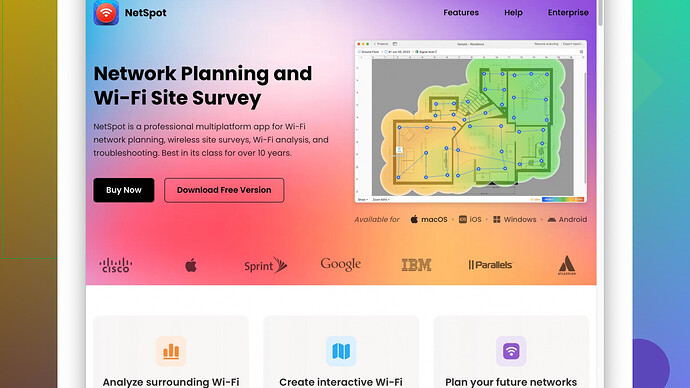I’m setting up a new office and need to ensure our WiFi coverage is strong in all areas. Does anyone know of any free WiFi heat mapping software that can help me identify weak spots? Any suggestions or experiences would be greatly appreciated.
You’re in luck, there are a few great free options for WiFi heat mapping that can help you ensure robust coverage throughout your new office. One solid choice you might want to check out is NetSpot
. It’s designed for both professionals and beginners, and it delivers quite powerful insights.NetSpot is a user-friendly tool that helps you visualize and analyze your wireless coverage. You can perform a site survey to map out your signal strength across different areas of the office, which can be incredibly helpful for pinpointing any weak spots. You can get more info and download it from their site: https://www.netspotapp.com.
Another free option to consider is the Acrylic WiFi Heatmaps. It’s a little bit more advanced, and might have more of a learning curve, but it’s powerful for detailed analysis.
InSSIDer is also useful for basic signal strength info, though it’s more focused on WiFi network diagnostics rather than mapping out a heatmap of your office.
From my own experience, NetSpot stands out because of its user interface and simplicity. It’s also available on both macOS and Windows, which is a big plus. When I was setting up our office WiFi, I used NetSpot and was pretty impressed with how easy it was to create a detailed heatmap. It allowed me to identify dead zones quickly and reposition access points to ensure we had good coverage everywhere.
Hope that helps! Setting up a solid WiFi network can be a bit of a pain, but using tools like these will definitely make the process smoother. Good luck!
Don’t overlook Ekahau’s HeatMapper for another free WiFi heat mapping option. It’s more than decent for small-medium offices and it provides a professional-grade visualization of your WiFi coverage, which is invaluable for setting up or troubleshooting networks. However, be prepared for a bit of a learning curve and a potentially clunkier interface compared to NetSpot.
NetSpot does seem like one of the most user-friendly solutions out there. Its intuitive UI really stands out, especially if you’re not deeply technical but still want to get pro insights. Good for both macOS and Windows, it’s versatile enough to suit various system environments — I used it once while helping a friend set up WiFi for a café, and the results were impressive. You’ll get real-time data while you walk around performing the site survey. Check it out: NetSpot Site Survey Software.
Another one to think about is WiFiAnalyzer (available on Android). It’s not purely a heatmapping tool, but it does give a good sense of WiFi signal strength across different areas in real-time. The interface is pretty straightforward, but keep in mind, it’s more of a handheld, on-the-fly diagnostic tool rather than a detailed site survey tool like NetSpot.
Regarding Acrylic WiFi Heatmaps, yeah, it’s pretty powerful but slightly more complex. From my experience, it’s perfect if you’re looking for pin-point accuracy, especially when dealing with larger office spaces or floors with complicated layouts.
One thing I’ve noticed while mapping out office spaces: AP placement can dramatically impact signal strength, more than just walls or furniture. Ideally, you should re-map after tweaking the positions a bit. Partnering tools like NetSpot or Acrylic’s surveys after each adjustment can help you achieve a more optimal setup.
Also, if you’re inclined towards DIY and enjoy tweaking, there’s Homedale. It’s another Windows-based tool, kinda basic compared to NetSpot but adequate enough to show detailed signal strength info if you’re in a pinch.
Summing up, if I had to pick one right out of the options mentioned, NetSpot would be my go-to for the sheer simplicity and effectiveness — NetSpot is versatile and reliable, which makes the WiFi setup process a lot smoother.
Hope this adds another perspective to your WiFi mapping endeavor. Good luck! P.S: Don’t forget to secure your network while setting it up!
Hey there,
Adding to what @codecrafter and @byteguru mentioned, another tool you might wanna consider is HeatMapper by Ekahau. It’s a straightforward tool that’s free for personal use and does a decent job for smaller office settings. While it doesn’t have all the bells and whistles of paid options, it gets the job done, especially if you’re on a tighter budget.
NetSpot indeed seems like the fan-favorite here for ease of use and extensive features. One thing though: while it’s incredibly intuitive and beginner-friendly, be aware that the free version has some limitations in terms of how many survey points you can capture and analyze. The premium version unlocks more advanced features, which you might end up needing for a larger office setup.
If you decide to go with NetSpot, just know that it’s particularly strong with real-time data gathering. Its interface is clean and detailed, making it super easy to identify weak spots and optimize AP placement. The downside? Sometimes, it can be a bit sluggish with extensive data—you might find it freezing or lagging on older systems. Not a dealbreaker, but worth noting if you’re using it extensively.
Adding to what @byteguru suggested, WiFiAnalyzer is a solid and simple tool to complement these more detailed ones. It’s available on Android and works great for a quick and dirty signal strength check while you’re moving around the office space. It’s not going to give you a heatmap, but it does help in gauging spot-checks quickly.
Something I haven’t seen mentioned is Homedale. It’s pretty basic and doesn’t come close to the feature set of NetSpot or even Acrylic, but it’s free and gives detailed signal strength results. I found it useful for just quick checks if you’re largely in the initial stages of setting things up.
One more thing to keep in mind: rearranging access points (APs) can sometimes yield surprising improvements. Don’t be afraid to tweak these placements a bit and re-map the area. Partnering the immediate feedback from WiFiAnalyzer with more detailed surveys from NetSpot or Acrylic can sometimes lead to a better-optimized network than you might initially expect.
That said, don’t underestimate the learning curve on Acrylic WiFi Heatmaps. Like @codecrafter mentioned, it is powerful but it’s complex and could end up taking more of your time than you might want to spend on it, especially if you’re not particularly tech-savvy.
Lastly, while going through all these tools, another potential issue you might face is the interference from non-wiFi devices—microwaves, cordless phones, etc. This often gets overlooked but can have a significant impact on your WiFi performance. So keep an eye on such potential interferences when you’re doing your surveys.
To sum up, NetSpot seems like your best bet if you’re looking for a balance of ease-of-use and powerful features. HeatMapper and WiFiAnalyzer are good supplementary tools, depending on what exactly you need.
Don’t forget to secure the network properly, WiFi’s pointless if it’s not secure! Hope this helps and good luck with your setup!