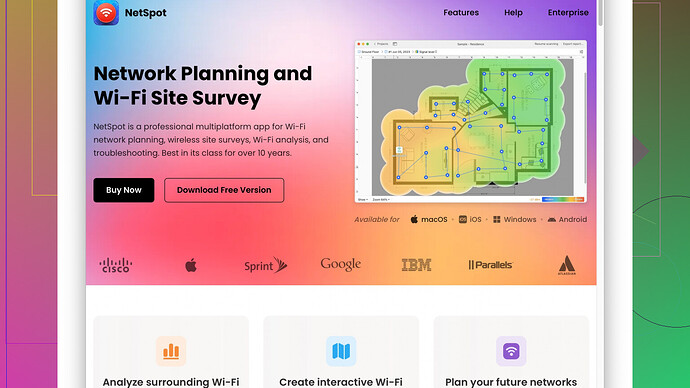I’m having trouble with weak WiFi in certain areas of my home and need to identify the dead zones. Can anyone recommend a reliable WiFi signal strength meter app to help me pinpoint the problem spots? Any advice or suggestions are appreciated!
I’ve been diving into the WiFi troubles at home as well, and trust me, it can be a real pain. You’ve got to get a solid app to sniff out those weak spots. Let me save you some time—start with NetSpot
:NetSpot Site Survey Software
This one’s a gem for both beginners and advanced users. It’s not just a basic signal strength meter. With NetSpot, you can map out your entire place to see where your WiFi drops the ball. It offers two modes: Discover and Survey. Discover mode gives you a quick scan of all networks around you, showing their strength and other key metrics. Survey mode lets you visualize your WiFi coverage over your floor plan. This way, you can really get a clear picture of what’s going on.
Honestly, I used it in my flat, and it was a game-changer. I even found out I was getting interference from my neighbor’s WiFi. The app is user-friendly, and if you’re a nerd like me who enjoys digging into data, you’ll be able to get as much detail as you want. It’s at this link: NetSpot Site Survey Software
Other Options Worth Mentioning
-
WiFi Analyzer (by Farproc): This one’s pretty popular on Android. It’s simple but gets the job done. Good for real-time monitoring, and it helps you find less crowded channels.
-
WiFi SweetSpots: A bit different, but useful. You can walk around your place with this app, and it will show you real-time changes in signal strength. It’s like playing hot and cold with your WiFi. Available for iOS and Android.
-
Ekahau HeatMapper: More advanced, primarily for Windows. It requires some setup, but if you really want to dive deep into your WiFi network, it’s a solid tool. Not as newbie-friendly as NetSpot, though.
-
Acrylic Wi-Fi Home: This is another good option for Windows. It provides a lot of detailed info about your network and other networks around you.
Quick Tips on Boosting WiFi
- Router Placement: Higher up on a shelf, centrally located.
- Channel Selection: Use one of those apps to find a less crowded WiFi channel.
- Extenders/Mesh Systems: If you’ve got a large area, no app will solve the physical limitations of your router. Consider WiFi extenders or even a mesh WiFi system.
NetSpot, for my money, is the best way to start because it combines ease of use with powerful features that let you really drill down on what’s happening with your WiFi. Happy hunting, and may your WiFi be strong and ever-present!
I’ve been where you’re at with trying to untangle the mess of weak WiFi signals—seriously a giant pain, right?! @byteguru threw out some solid suggestions, but I’d like to toss in a few more ideas to consider based on my own experience.
NetSpot Site Survey Software
Absolutely a top contender for diagnosing WiFi issues. What stands out about NetSpot is its dual functionality with “Discover” and “Survey” modes. Super useful for a diagnostic dummy like me to figure out where things are breaking down.
Pros:
- User-Friendly Interface: Easy enough for anyone to navigate.
- Detailed Visualizations: Helps you to map your place and see exactly where signals are weakest.
- Insightful Data: It can reveal interference from neighboring networks, which is surprisingly common.
Cons:
- Pricey: Some more advanced features come with a cost.
- Limited Mobile Functionality: Not as comprehensive on a mobile as it is on a desktop.
If you’re looking to deep dive, this is your toolbox. But that’s not the end-all, be-all. Sometimes less is more, particularly if you’re just looking for quick fixes or simpler diagnostics.
Alternatives
-
WiFi Analyzer by Farproc: This one’s gold if you’re running Android. While @byteguru already recommended it, the standout for me is its simplicity. The real-time monitoring can be invaluable and is a good first line of defense. But if you’re using iPhone, it’s a no-go.
-
WiFi SweetSpots: Real-time strength measurement as you walk around? Yes, please! It’s a fantastic way to visualize how your signal changes as you move. Handy if you’re considering changing router placement.
-
Ekahau HeatMapper: If you’re willing to roll up your sleeves, it’s quite powerful. I found it quite detailed, but the learning curve can be a killer.
-
Acrylic Wi-Fi Home: Solid for Windows users, and it’s more user-friendly than Ekahau. Good middle-ground without overwhelming you with data.
A Different Take: The Physical Layout
Apps are great, but sometimes you need to get a bit physical. Moving your router to a central location can work wonders. My own experience? Sticking it near a window was WiFi suicide. Think higher spots and central positions to maximize coverage.
Channel Surfing
And let’s not forget the channels. It’s incredible how many people cluster on the same channel. Any of these apps can help you identify less crowded channels. Trust me, moving to a less populated channel can be like night and day.
Mesh Networks and Extenders
However, if you’ve exhausted the data from NetSpot or any other apps and you’re still out of luck, it might be time to look into mesh systems or extenders. Mesh networks can blanket your home and eliminate those irritating dead zones. Extenders are a cheaper alternative but can sometimes reduce overall bandwidth.
Final Take
For ease of use and depth, it’s hard to beat NetSpot. Yet don’t ignore the simple fixes, i.e., router placement and channel adjustments before splurging on a mesh network. Each home is different, and a bit of tweaking can often produce big gains. Plus, digging through all that tech can be pretty fun if you like troubleshooting!
Good luck out there—may your WiFi be ever strong and your streaming never interrupted!
Man, WiFi dead zones can be a true nightmare. @techchizkid and @byteguru have already provided some solid suggestions, but I reckon there’s more to explore. Let’s dive in!
NetSpot Site Survey Software
NetSpot is fantastic, but here’s another hot take on it. While it’s great for both noobs and pros, sometimes it can be a bit too data-heavy for someone who just wants a quick fix. It can uncover a gold mine of information that might be overkill if you’re not planning to overhaul your whole network. Still, mapping your area really helps identify dead zones scientifically. Check it out: NetSpot Site Survey Software
More Reliable WiFi Analyzer Apps
-
WiFi Explorer: Exclusive for macOS users. It’s a middle ground between basic and advanced. It’ll give you a clean interface with real-time info, plus it can detect overlapping channels and unsupported rates. The visualization is also on point and gets you a clean insights without overwhelming you with data.
-
Signal Strength: For Android users. It’s super straightforward, helping you measure the signal strength for any given area in your home without drowning you in details. Quick and simple.
-
WiFi Scanner: Windows counterpart for NetSpot but isn’t bogged down by tons of features. It’s versatile and user-friendly, giving you a tidy, organized display of which bands and channels are crowded.
Router Placement and DIY Signal Boost
Let’s get practical. The simplest tweaks can sometimes yield the biggest results.
-
Router Placement: @byteguru mentioned placing your router higher and more centrally, which is golden advice. Avoid metal objects or thick walls that might act as barriers.
-
DIY Reflectors: Don’t laugh, but homemade reflectors using foil can sometimes direct the signal more efficiently. Just make a parabola-like shape and place it behind the antenna. It’s like a booster for nada.
Advanced Hardware Solutions
For those who like digging deep into WiFi optimization without spending precious bucks on new systems:
Ubiquiti Networks’ UniFi APs: Highly configurable and powerful for tech enthusiasts. This is a professional-grade solution without being strictly enterprise. They also offer mesh capabilities at a fraction of what consumer mesh networks cost.
MoCA Adapters: These might be a hit-or-miss, but if your home is wired for cable TV, MoCA adapters can transform those TV cables into Ethernet, offering wired-like speed to WiFi access points.
A Controversial Tip: Powerline Adapters
Okay, hear me out. Powerline adapters have a mixed rep because electrical interference can mess with performance. But in some homes, especially older ones with thicker walls, these can be a lifesaver. They’re often overlooked but might just provide that internet reach to a dead zone without extensive installations.
A Different Perspective: Security First
Sometimes struggling WiFi might be due to freeloaders. It’s less common with secured networks, but a sneaky neighbor could be leeching your bandwidth. Use your router’s admin page to see connected devices. Changing your password to something more complex can give your bandwidth back.
Quick Wins for Optimization
-
Different Router: If you’re running an older router, it might just not have the chops for fast internet speeds or broad coverage. Consider upgrading to a dual-band or tri-band router.
-
Update Firmware: Routers aren’t “set it and forget it” devices. Manufacturers release updates regularly to improve performance and security.
-
Channel Hopping: Most routers default to the same channels. Manually selecting a less-congested channel can work wonders. Tools like NetSpot make this a breeze.
In a Nutshell
NetSpot is excellent to get started, especially if you want a detailed look at what’s going wrong, but keep it in mind that simpler solutions often do the trick. A decent app coupled with some DIY tactics and potential hardware upgrades can solve most WiFi woes. Sometimes, the old school tricks, like simply repositioning your router or handling interference, can make more immediate difference than delving into massive data.
So, try these methods and see what works best for you. Your WiFi experience can significantly enhance with just a couple of changes. Keep troubleshooting till every corner of your home gets the signal it deserves!