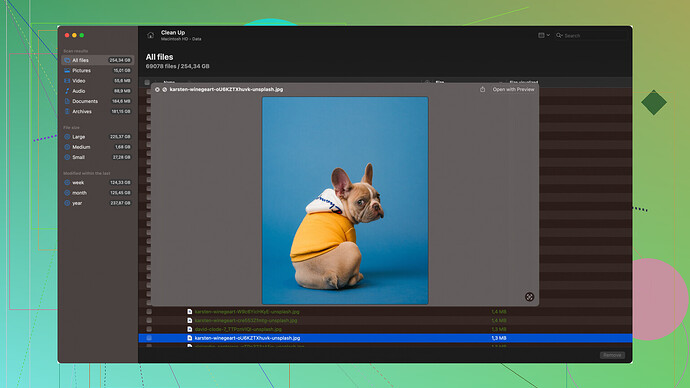I accidentally deleted some important contacts on my iPhone and I really need to get them back. Does anyone know how to recover deleted contacts? Any advice or solutions would be greatly appreciated. Thanks in advance!
Hey there, sorry to hear you lost some crucial contacts. It happens to the best of us. Here are some ways you can recover deleted contacts on your iPhone:
-
Check iCloud Backup:
- If you’ve got iCloud backups enabled, you might be in luck. Head over to iCloud.com on a computer or your phone.
- Log in with your Apple ID, then click on “Account Settings.”
- Scroll down to the “Advanced” section, and you’ll see “Restore Contacts.” You might be able to restore your contacts from one of these backups.
-
Recent Backup on iTunes or Finder:
- If you regularly sync your iPhone with your computer, hopefully, you have a backup there.
- Connect your iPhone to your computer, open iTunes (on Windows or macOS Mojave or earlier) or Finder (on macOS Catalina or later).
- Click on your device when it appears, and click “Restore Backup.” Pick a date that’s just before you deleted those contacts, and restore.
-
Contact Your Carrier:
- Not everyone thinks of this, but sometimes, carriers hold a record of your contacts, especially if you had some sort of contact sync service enabled. Give them a call and see if they can help.
-
Third-Party Software:
- There are some reliable third-party apps that can help. One of the most trusted ones is Disk Drill. It’s known for its simple interface and robust functionality. It scans your iPhone for deleted data and can often recover your lost contacts.
- You can check out Disk Drill Data Recovery Software here: Disk Drill.
-
Manual Re-entry:
- If all else fails, and you have some bits of info still available (like names or partial numbers), you might have to fish the contacts from old emails, messages, or even social media.
Hope this helps, and you get your contacts back!
While checking iCloud and local backups is solid advice, another option you can explore is using Google Contacts if you’ve had your iPhone contacts synced with a Google account at any point.
Head over to contacts.google.com and sign in with your Google account. Look for the ‘Trash’ option on the left-hand panel. You might find your deleted contacts there if they were synced with Google at any stage. Google Contacts usually holds deleted items for about 30 days.
Another hotspot many people overlook is messaging and communication apps. Sometimes, apps like WhatsApp, Facebook Messenger, or even email clients might still retain contact information. Scroll through your chats and emails to see if you can extract the vital details from there. Tedious, yes, but when you’re dealing with crucial data, it might just be worth the hassle.
As for third-party software, while Disk Drill is indeed reputable, ensure you’re careful with any third-party tool. Scammers sometimes market fake recovery tools. Disk Drill is great because it’s user-friendly and can retrieve multiple kinds of data, but it’s not flawless. One con is that full-featured recovery options often come with a price tag. If budget is an issue, you might want to scope out other options first, like EaseUS Data Recovery Wizard or Dr. Fone, but remember they are not foolproof either and usually have similar limitations with their free versions.
Lastly, consider reaching out to friends, family, or business contacts to see if they have the numbers you’re missing. You’d be surprised how people’s contact info can show up in unexpected places, like shared group chats or previously forwarded messages.
Good luck!
Hey all, sorry to hear about yer lost contacts. Sounds like a real headache! While the suggestions from @techchizkid and @byteguru are spot-on, there are a few alternative approaches worth exploring:
-
Check Recently Deleted Folder:
– Sometimes iPhones glitch out, and contacts can appear in unexpected places. Check the Recently Deleted folder in the Contacts app. Go to the Contacts app and scroll to the bottom of the groups list. You might find a ‘Recently Deleted’ folder there, especially if you’ve deleted them within the last 30 days. -
Intermittent Sync Issues:
– Sometimes, contacts may appear to be deleted, but it’s actually a sync issue with iCloud or other services. Go to Settings > Your Profile > iCloud and toggle Contacts off and on again. This forces a resync of your contacts and can bring back ones that seemed to vanish. -
Social Media Accounts:
– As @byteguru mentioned, scrolling through your WhatsApp, Facebook Messenger, etc., can be useful. But also try exporting your contacts from these apps. These apps often have an option to backup/export contacts to your phone’s contacts list. -
Third-Party Apps:
– While Disk Drill is certainly a solid option (details can be found here: Disk Drill), other tools like iMobie’s PhoneRescue or Tenorshare UltData can also scan for deleted contacts. These apps sometimes offer free trials, so give them a whirl if you’re not keen on fully diving into Disk Drill immediately. -
Local Backup on Mac/PC:
– For old-school backups, sometimes local backups, even older ones, can save the day. If you routinely backup your iPhone to your Mac or PC using iTunes/Finder, your contacts might be in an older backup. You can dig through these backups with third-party tools like iBackup Extractor or BackupTrans. It can extract specific parts of backups without doing a full phone restore. -
Carrier Sync Services:
– Adding to @techchizkid’s point about carriers, some carriers provide backup services or can access previous states of your SIM card. Log into your carrier’s online account portal, if you have an account with them, and see if they have anything stored. Sometimes they keep backups as part of their service. -
App-Specific Contact Books:
– Some apps, like Google Hangouts, Slack, or LinkedIn, serve as mini-contact books. They could have the contact details you’re missing stored locally. Check the ‘network’ or ‘contacts’ section within such apps, and you may retrieve data. -
Text Message History:
– Even if a contact is ‘deleted,’ their text messages could still hold UNDELETED information. Open the Messages app and scroll through your conversations. If you find a text message from the said contact, the phone number and name might still be intact. Just re-add them from there.
If none of these steps work out for you, I would definitely circle back to a good software for retrieval. Disk Drill is effective and simple to use; you can check it out at Disk Drill. But make sure to read reviews and do a bit of research if you decide to go for third-party software. Always download from reputable sources to avoid malware.
Goodluck and fingers crossed for getting those contacts back!