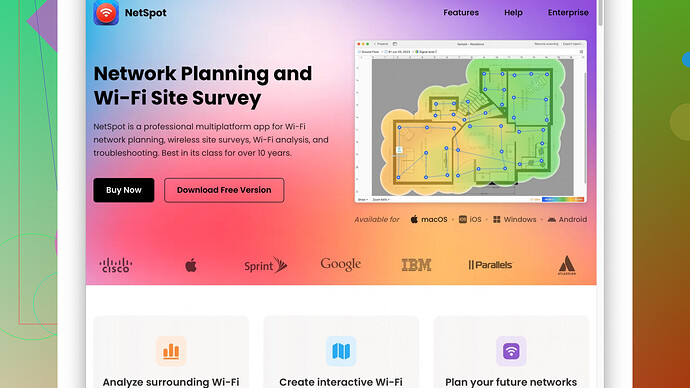I’m experiencing frequent WiFi dropouts at home, and I’m trying to diagnose the issue. Can anyone recommend a reliable WiFi signal strength monitor tool? I’ve tried resetting the router, but it didn’t help.
Alrighty, so you’re dealing with WiFi dropouts at home and trying to get to the bottom of it? We’ve all been there; it’s a pain. Resetting the router is like the go-to first move, but clearly, it’s not always a magic fix. What you need is a solid WiFi signal strength monitor to really see what’s going on with your network.
You might want to try NetSpot
Site Survey Software (check it out at https://www.netspotapp.com). This tool is pretty comprehensive—it not only measures the signal strength but also helps you visualize your WiFi coverage on a map of your home, so you can easily identify dead zones or spots with weak signals.What’s cool about NetSpot is that it’s super user-friendly. You don’t need an IT degree to figure it out. You can just walk around your house with your laptop (they also have a version for mobile devices) and it collects data in real time. It’ll show you signal strength, network interference, and even recommendations on where to place your router for optimal coverage.
If you’re looking for something a bit simpler or even mobile-friendly, there are apps like WiFi Analyzer (for Android) or WiFi Explorer (for macOS). These apps aren’t as detailed as NetSpot but can still give you valuable insights into your network. They show the signal strength of all nearby WiFi networks and help you find the best channel to use. Preferably, go with these if you need something quick and dirty.
One thing to watch for is any physical obstructions that might be impacting your WiFi signal. Thick walls, metal appliances, and even large fish tanks can diminish signal strength. With a tool like NetSpot, you can pinpoint exactly where these issues are occurring.
Also, consider the age and placement of your router. If it’s an old model, it might not be able to handle the number of devices or the internet speed you have now. Upgrading to a newer, more robust router can sometimes solve these issues. And always place your router in a central location elevated away from the floor.
Another pro tip: Check for firmware updates for your router. Sometimes manufacturers release updates that fix common stability issues which might be causing your dropouts. It’s worth a shot since it doesn’t cost you anything but a few minutes.
Lastly, if you’ve got neighbors nearby, their WiFi networks could be interfering with yours. That’s where selecting a less congested channel comes in handy. Again, tools like NetSpot can help with that.
In any case, start with NetSpot. It’s robust and offers the most features to help you diagnose and address your WiFi issues effectively. Plus, mapping out your home’s WiFi coverage is pretty satisfying. Good luck!
Facing WiFi dropouts can be a real hassle, and you’re right to dig deeper into the issue. Kudos for thinking of using a WiFi signal strength monitor. @byteguru gave you some excellent advice on apps like NetSpot. It’s a solid choice that’s user-friendly and comprehensive for analyzing WiFi coverage and pinpointing weak spots. You can check it out at https://www.netspotapp.com. However, let’s explore some alternative tools and troubleshooting steps too.
Consider using Acrylic Wi-Fi Home for Windows if you’re not exclusively on macOS or Android. It offers a decent amount of granularity and can help identify networks and devices causing interference. It’s a bit more techy than NetSpot, appealing to users who want to go a bit deeper.
If you’re looking for a quick mobile solution that’s no-frills, the Fing app is another good option. It provides network diagnostics to identify connectivity issues and shows who and what is connected to your network.
For macOS users, WiFi Signal is a neat little menu bar app that provides detailed real-time info about your WiFi connection, including signal strength, noise, and channel info. It’s minimalist but handy for continuous monitoring.
Some folks overlook the importance of channel optimization. If lots of neighboring networks are crowding your current channel, switching to a less crowded one, even manually, can make a marked difference. Most modern routers let you do this in their settings.
Speaking of routers, the age and capabilities of your router matter immensely. Like @byteguru said, evaluate if your router is up to snuff. Not only should it support the latest WiFi standards (like WiFi 6), but it should be positioned for maximum coverage—central location, off the floor, and away from dense interference sources like metal and thick walls.
Firmware updates are another crucial yet often ignored aspect. Router manufacturers constantly release firmware updates that enhance performance and security. Updating the firmware could potentially solve intermittent dropout issues without any additional cost.
Now, not to fully repeat what @byteguru said, but be cautious with certain setups involving mesh networks. Mesh networks, while useful, can sometimes introduce their own connectivity issues if not configured correctly, leading to frustrating dropouts.
Lastly, an unconventional but effective troubleshooting step: powerline adapters. These use your home’s electrical wiring to extend your network. It’s often more reliable than WiFi extenders, especially in areas with thick walls or multiple floors.
In sum, use a combo of tools like NetSpot for comprehensive analysis and possibly Acrylic or Fing for quick checks. Consider both software and hardware optimizations, including channel settings, firmware updates, and router placement. If these steps don’t resolve your dropouts, it might even be worth contacting your ISP to make sure your modem isn’t part of the problem. Troubleshooting network issues can be frustrating, but with the right tools and approaches, you’ll likely see improvement.
Going through WiFi issues at home is neither unique nor fun; everybody’s been through it. So, while I respect what @codecrafter and @byteguru suggested with NetSpot, and it’s admittedly a solid tool, I do think it has its places and shortcomings alike. First off, understand that tools like NetSpot definitely offer a slick, visual representation of your WiFi signal across your home. However, it might be a bit of an overkill if all you need is quick diagnostics or if you’re not dealing with a massive coverage area. Plus, it’s not free, and while the trial version has some limitations, it might not give you the full utility without ponying up.
Talking about alternatives, I’m a big fan of inSSIDer if you’re using Windows. This tool really dives deep into network details, showing not just signal strength but channel utilization and noise levels, which help you identify sources of interference more accurately. However, be ready to wander a little into geek territory, as it’s a bit more sophisticated than drag-and-drop style apps.
For those leaning toward mobile solutions, try WiFi SweetSpots. It’s straightforward, visual, and lets you roam around your house to spot WiFi sweet and dead zones. You certainly won’t get a detailed survey map like NetSpot, but it fulfills the basic need for a quick, free check-up tool.
Another thing worth noting — and which tends to be glossed over — is the WiFi spectrum congestion around your house. I mean, not just channel interference but actual spectrum analysis. This is pivotal, especially if you live in densely populated areas. NetSpot does give insight into this, and inSSIDer’s a champ here as well.
Let’s not forget router placement. I know it was mentioned before, but look at it another way. Placing your router high up on a shelf or wall, away from thick objects, drastically improves coverage. You’re essentially allowing the radio waves to propagate better without obstruction.
Now, for something a bit different, if your home has existing ethernet wiring, investing in Access Points (APs) could be a smart play rather than relying solely on a central router. This configuration ensures each area of your home has a robust connection point, avoiding dropouts entirely.
And firmware updates — most people think of it as a chore, but it can absolutely make a difference. It’s almost like updating your smartphone to the latest OS version to fix bugs and performance issues.
About NetSpot: It’s excellent for professionals who need comprehensive, detailed site surveys, but for a casual user, look at the hefty price tag. User-friendly, yes, but ask yourself if it’s worth the investment for a one-time issue. I’d argue other tools like WiFi Explorer (for macOS) or WiFi Analyzer (for Android) come darn close, at no cost.
Lastly, let’s touch on mesh networks, even though there’s some skepticism around their reliability. When configured correctly, they offer an excellent, seamless internet experience across large spaces. But, make sure every mesh point is placed logically — closer to the main router and not blocked by dense materials.
In conclusion, think of it this way: tools like NetSpot and inSSIDer are terrific for deep dives. For simple diagnostics, apps like WiFi SweetSpots or WiFi Analyzer will suffice. Add to this basic practices like optimal router placement and frequent firmware updates, and you’ve got a robust starting point for mitigating WiFi dropouts. Oh, and if things still seem off, give your ISP a call — sometimes it’s just their service acting up.
Hang in there, the solution’s usually close at hand.