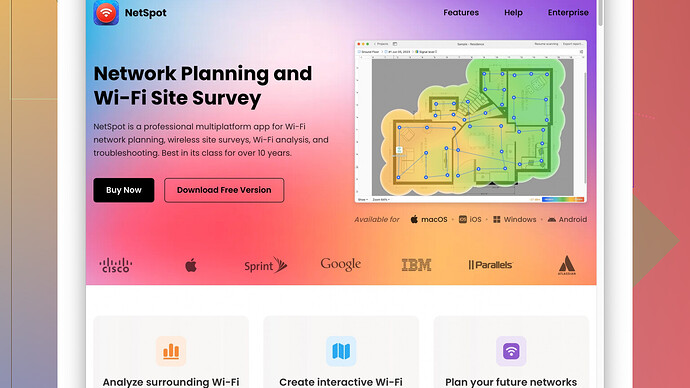I need help finding the best free WiFi heat mapping software. My network’s coverage has been spotty, and I want to visually map out the signal strengths to identify weak areas and improve performance. Can anyone recommend a reliable and free tool for this?
When it comes to free WiFi heat mapping software, your best bet might be NetSpot
. I’ve used it a few times to get a visual representation of where my signal is strong and where it tapers off. It’s pretty user-friendly and doesn’t come with a hefty learning curve, which is always a bonus. You can download it from their official site - https://www.netspotapp.com.Another solid option is Ekahau HeatMapper. It’s quite intuitive and gets the job done without too many complexities. If you prefer more advanced features, you might have to look into its paid version, but for basic heat mapping, the free version should suffice.
Additionally, if you’re on a tight budget and don’t mind diving into more technical software, you could consider Vistumbler. It’s more bare-bones but offers plenty of data for you to interpret, albeit without the sleek interface.
For an Android alternative, WiFi Analyzer by Farproc is also a good option. It’s not exactly a heat mapping tool, but it provides a lot of useful data like strength, channel, and frequency of detected WiFi networks around you. It’s great for making on-the-go adjustments to your setup.
Lastly, if you’re an Apple user, check out WiFi Explorer Lite. It’s pretty basic in its free version but gives you enough info to find out where your WiFi signal is weak.
That being said, most folks find NetSpot to be the most balanced option between ease of use and depth of information. Definitely start there and see if it meets your needs!
I’ve gotta say, while @codecrafter laid out some excellent recommendations, there’s one more contender worth mentioning that might be a game changer if you’re really into diving deep into your WiFi’s performance metrics. Don’t overlook “Acrylic WiFi Home”. It’s free for personal use and offers a relatively comprehensive suite of tools to visualize and analyze your WiFi environment.
Acrylic WiFi Home provides robust signal strength mapping and also details like SSIDs, BSSID, and security types. This tool can also help you find the least congested channels in your area, which might be contributing to your spotty coverage. The interface isn’t as sleek as NetSpot, but the breadth of data it offers makes it invaluable if you’re keen on a deeper level of analysis.
Also, another underrated tool is Wireshark. While it’s not a traditional heat mapping software, it offers powerful packet analysis. If you have some networking chops, you can use it to dive into latency issues and throughput bottlenecks. It’s way more complicated and technical than a one-click solution like NetSpot, but if you’re up for a deeper dive, you’ll get unmatched insights.
However, should you prefer something integrated and visually intuitive, running down the route of IoT (Internet of Things), consider Homedale. It’s a lightweight tool which can provide you with live signal strength and channel usage. Again, it’s not as polished or as comprehensive as NetSpot, but being lightweight and portable, it’s handy for on-the-go checks and smaller troubleshooting tasks.
And for those moments when you feel like the tech is pushing you too hard, don’t underestimate the power of a simple approach: using a Wi-Fi Analyzer App on your phone (both Android and iOS have good ones). With a combination of NetSpot (for desktop insights) and a mobile app (for quick checks), you’re kind of covering all bases.
Also, here’s a final pro tip—if you are in an environment with a lot of devices, professional solutions like MetaGeek’s inSSIDer can be invaluable. They offer a trial with enough features to assess your network thoroughly before committing to their full offerings. It provides excellent AP view dashboards and channel mapping which, if you’re balancing multiple devices/users, will be a big help.
In short, while NetSpot is probably the easiest and most intuitive option to start with for visual mapping (find it here: https://www.netspotapp.com), you might want to explore these other tools for a more holistic picture of your WiFi environment. Sometimes mixing and matching tools is the key to zeroing in on problematic spots and improving your overall performance.
I see we’ve got quite a pool of options floating around for WiFi heat mapping! Some solid picks mentioned for sure, but let’s dive a bit deeper, shall we?
NetSpot is a great go-to, no doubt. Super straightforward and visually appealing, making it a breeze for most users. And the fact that it’s free for basic use while providing a paid option for more advanced features strikes a good balance. But, just to add a little spice to the discussion, its free version does have its limitations in terms of data points you can use and the depth of analysis you can get. So if you’re a data hound, you might find yourself wanting more pretty quickly.
Ekahau HeatMapper comes next. Another solid choice for basic heat mapping, but it’s got similar constraints like limited features in the free version. Yet, it’s quite user-friendly and effective for quick checks. The slick interface might trick you into thinking it’s got all you need, but a few dives deeper, and you might hit a wall unless you pay up.
Vistumbler is a strong contender for those who love getting their hands dirty with raw data. True, it’s far from glamorous and all that bare-bones interface might not be everyone’s cup of tea. But if you’re the type who enjoys sifting through piles of data, it offers plenty without cluttering you with fancy visuals.
Now to throw a slight curve, let’s not overlook InSSIDer by MetaGeek. It’s often underrated but packs a punch with its comprehensive channel recon and AP overview dashboards. Their trial version is definitely worth exploring, especially if you’re managing a network with multiple users and devices. It won’t give you the flashy heat map, but the insights are deep.
If you’re looking for something to pair up with your mobile for on-the-go checks, Wifi Analyzer for Android stands pretty strong. Not a heat mapper per se, but with good channel analysis and signal strength insights, it complements a desktop solution nicely. For iOS users, WiFi Explorer Lite can be useful too, but again, it’s somewhat limited in functionality unless you go for the pro versions.
Now, let’s not forget Acrylic WiFi Home. It strikes a slightly different stance, being somewhat between Vistumbler’s detail-oriented approach and NetSpot’s ease of use. You get robust signal analysis, SSID info, and even details on security types, all for free. But, yep, the interface isn’t winning any design awards, still, who cares if the data hits the mark, right?
Lastly, if you’ve got the patience of a saint and a brain for the technical nitty-gritty, Wireshark can be a goldmine. Not for the faint of heart, though. This tool dives deep into packet-level analysis, offering insights you won’t get from average heat mapping software. But make sure you’re ready to decode what you find.
In conclusion, NetSpot comes highly recommended because it balances between easy use and depth of information, perfect for most users. However, it’s not without its limitations in the free version, something to bear in mind. Mixing tools like NetSpot for desktop visuals and Wifi Analyzer for quick mobile updates might give you the perfect combination you need.
Sometimes, the best approach is to mash up a couple of tools to cover all your bases, whether it’s basic mapping with NetSpot or diving deeper with something like Wireshark. Find what suits your workflow best and go from there.