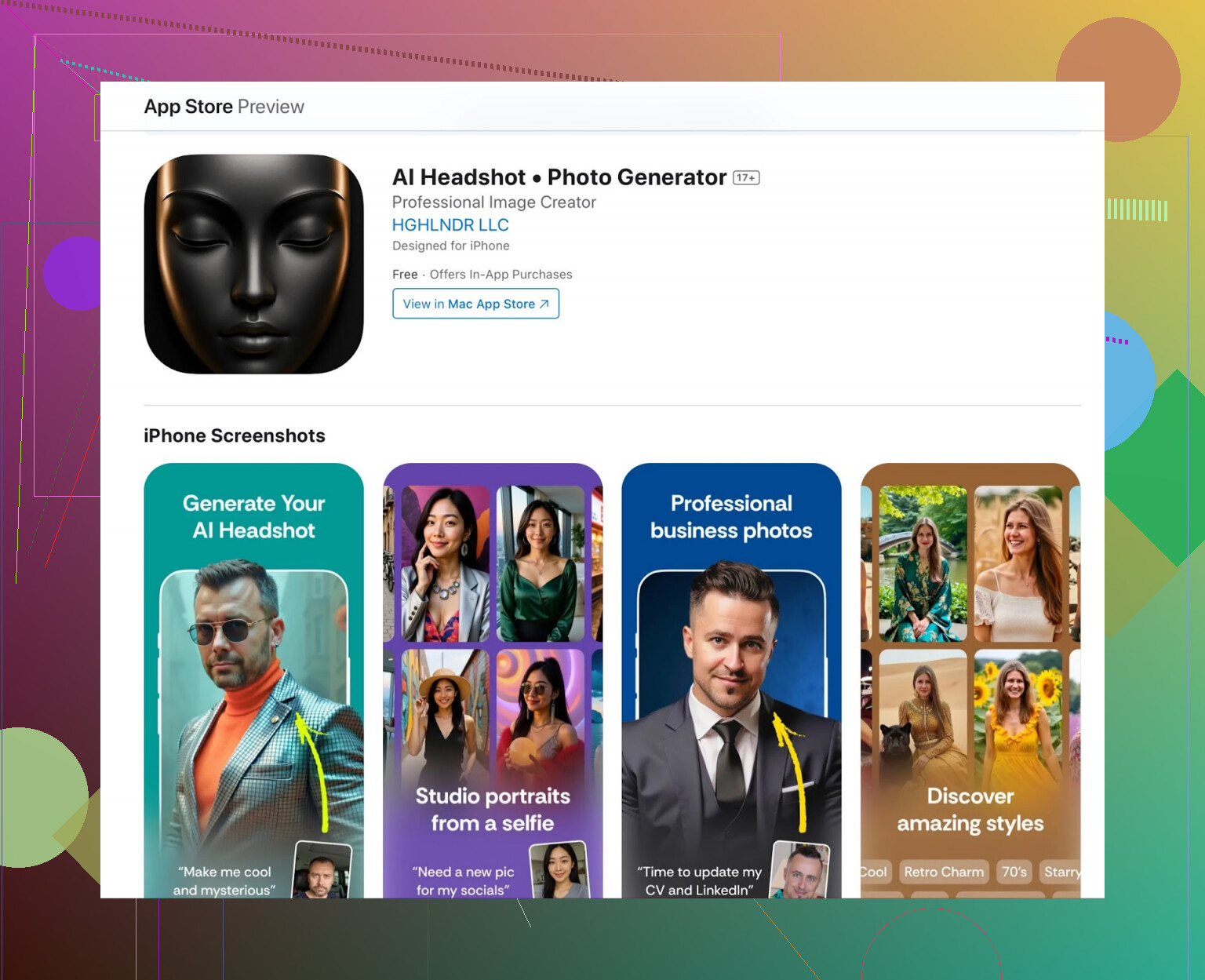I need a high-quality professional headshot for my job search, but I don’t have access to a photographer right now. Does anyone know which AI headshot generator produces the most realistic and polished results? Would really appreciate recommendations from people who’ve tried these tools recently.
iPhone Folks: My Dive into AI Headshots
Alright, so I gotta be honest—I’d basically given up on those so-called “AI headshot” apps. Tried a couple, got a weird Frankenstein look or avatars that seemed like they were made for horror movies. Scrolled past another one, the AI Headshot Photo Generator, and had that “here we go again” feeling.
But yeah, surprise! For once, stuff actually looked like me—like I’d actually gone somewhere fancy with lighting and stuff. Spooky how much it improved my LinkedIn vibe. The app does this AI persona thing (whatever, marketing or not), but the result? Credible video clips, way better than the shifty old filters I’ve seen. Heads up: not free, and you’ll get hit with a payment wall if you want the good features. But if you’re tired of cringey selfies and want to look ultra-professional without scheduling a photographer, I’d actually say this one works.
Android Crew: Here’s a Decent Pick
Okay, so if you’re running Android, you’re probably already used to some apps being pretty mediocre. The Prequel AI Studio is a solid bet—not perfect, but it pulls off pretty convincing headshots without totally mangling your face shape. You’ll find a bunch of arty options and quick editing features, and it doesn’t glitch out the teeth (yes, I notice these things).
 AI Headshot Generators: Field-Tested Rapid-Fire Breakdown
AI Headshot Generators: Field-Tested Rapid-Fire Breakdown
BetterPic
Do you ever look at those stock headshots and wish yours could look as polished? That’s BetterPic. Not only is the lighting customizable, but you can also request real human touch-ups. My only beef: their AI sometimes treats glasses like a fashion disaster, so if you’re rocking specs, be wary.
- Pros: Direct human edits; deep customization options.
- Cons: Sometimes glasses go bizarro mode.
Portrait Pal
Super simple—literally upload, chill for a bit, and boom: images that actually look like you exist. The UI isn’t a dumpster fire, and the output rarely looks botched. Slight catch? Body proportions occasionally go uncanny valley.
- Pros: Realistic results, remarkably smooth process.
- Cons: Every now and then, arms or shoulders look…off.
AI SuitUp
Tight budget? Solid quality, speedy delivery. They do a good job matching faces, so you look like yourself and not a wannabe celeb. UI design screams 2010, though.
- Pros: Affordable, fast, accurate face matches.
- Cons: Feels visually outdated.
HeadshotPro
Editing nerds, you’ll dig this—the feature set is deep. Remix styles, tweak your look, etc. But don’t expect every photo to be portfolio quality.
- Pros: Great value, edit-all-you-want approach.
- Cons: Not everything they spit out is gold.
Aragon.AI
Zippy fast, clear interface, and the lighting genuinely matches human skin/hair (wild). Just know… the best themes are locked behind paywalls.
- Pros: Crisp natural details, lots of edit control.
- Cons: Premium stuff costs extra.
Profile Bakery
If job hunting is your full-time hobby, this is made for you. Bonus points: free CV templates and LinkedIn tips included. Not for casual TikTok avatars.
- Pros: CVs and tools bundled in; tailored for professionals.
- Cons: Feels too buttoned-up for non-corporate uses.
Multiverse AI
Prompt-based stuff—type “silicon valley CEO energy” and you kinda get it. Pretty quick and captures your look well, but image prepping? That’s on you.
- Pros: Fast turnaround, good likenesses.
- Cons: You have to crop and prep images yourself.
Try It On
Wild range: from full-on studio to, like, “80s Miami Vice.” Express option if you’re impatient. I used the neon filter and laughed for a week.
- Pros: Super fast, kind of fun, editable by humans.
- Cons: Many styles border on ridiculous.
HeadshotKiwi
Bulk deals: $59 for 250 looks is wild if you want a mountain of options. Styles are up-to-date, but I’ve run into the occasional bug.
- Pros: Tons of pics for cheap; modern designs.
- Cons: Sometimes buggy—new kid on the block.
Fotor
See, sometimes you just want to mess around with free options, right? This one isn’t remotely pro-level, but it’s a blast if you want to see yourself as a cartoon character or something.
- Pros: Zero initial cost.
- Cons: Looks playful, not “apply for jobs” worthy.
AI Headshot Generator
Dreaming about anime or stylized avatars? Step right up. Not for anyone serious about boring stuff like resumes, though.
- Pros: Artsy, unique, meme-fodder.
- Cons: Don’t try this for LinkedIn if you want to be hired.
ForgeHeadshots
Want to get your pics fast and looking like a DSLR did the job? Try this. It delivers ultra-polished photos, including wild backgrounds like the beach. Downside: you don’t get to tweak much.
- Pros: Slick pro results in 15 minutes, variety of scenes.
- Cons: Minimal options for personalization.
SellerPic
Prompt-to-image wizardry! Describe, adjust, experiment—then try on virtual outfits. Watch your credits though, it’s not unlimited.
- Pros: Fun inbound prompt editing, wardrobe shenanigans.
- Cons: Monthly credits can run out fast.
ChatGPT (with vision model)
Fast? Yes. Faithful likeness? Eh, sometimes. Your results will swing between shockingly accurate and “who is this supposed to be?”
- Pros: Ultra-quick from chat interface.
- Cons: Hit-or-miss, faces don’t always match.
Gemini AI (Google)
Tried it hoping for next-level images. Yeah, nope. It’s fast, but faces get weird and look like your long-lost cousin instead of you.
- Pros: Rapid generation.
- Cons: Likeness and detail are kind of a mess.
That’s it—tried way too many, found a handful that didn’t suck. Don’t expect miracles, but a few of these tools actually make it look like you paid a pro. Got your own favorites? Drop them below.
Here’s the harsh reality: AI headshot generators are hit-or-miss, and a lot of those “realistic” promises fall flat. I get the list from @mikeappsreviewer is thorough, but let’s be honest, even the best apps spit out the occasional cyborg. Tried HeadshotPro and Aragon.AI myself—Aragon got freakishly close to my real look from maybe 1 out of 20 pics, but the rest felt like alternate timeline versions of myself (one actually looked like my uncle, no kidding). HeadshotPro, lots of editing options, but the likeness isn’t always dead-on.
Hot take: None of these fully replace a real photographer, but if you have to use AI, Aragon and BetterPic delivered the most natural skin tones for me. Skip Fotor and the memey ones unless you want a fun distraction or to see yourself as a Pixar side character. Also, don’t trust mobile apps with wild transformative filters for LinkedIn—the plastic skin and blurry backgrounds are dead giveaways.
Pro tip: Whichever you pick, use recent, high-res selfies in good lighting (think daylight by a window), and upload a bunch—like 12 minimum. You want the AI to have the best material to work with because, let’s face it, even AI can’t fix a blurry bathroom pic. And PLEASE double-check proportions before sending out resumes. Some of these apps love to give you oddly long arms or comically tiny heads.
TL;DR: There’s no magic app. Aragon and BetterPic = best bet for realism, but be ready to sort through duds. Don’t expect miracles, but you can get something perfectly “good enough for LinkedIn” if you manage your expectations. If you end up with that uncanny valley energy though, maybe invest in a tripod and a timer until you can see a real photographer.
Not to be that annoying person, but honestly, I’m just gonna say it: these AI headshot generators are basically Tinder for professional photos—swipe and hope you don’t get catfished by your own digital doppelgänger. @mikeappsreviewer and @techchizkid did a solid rundown, and I’ll admit Aragon.AI and BetterPic spit out some impressive pics, but let’s not kid ourselves, a lot of these apps will have you looking like you belong in a Madame Tussauds side room or straight up as someone’s suspicious LinkedIn bot.
Here’s my spicy take, though—sometimes a low-effort DIY approach blows the AI outta the water, provided you don’t mind a little elbow grease. Grab your phone, set it up near a window with indirect daylight (let those eyebags rest), drape a neutral bedsheet behind you, and snap away. Then, use a tool like Luminar Neo or even Photoshop’s “neural filters” to gently retouch. No wild facial morphing, just subtle tooth whitening, blemish fixing, and a little smoothing if you’re into that. You KEEP your face, lose the plastic. The only “AI” involved in this workflow is there to help, not to Frankenstein your features.
Frankly, if you absolutely must use AI-only, toss in a bunch of sharp, flat-lit images (skip artsy angles) and be ready to spend 30 min sorting the results. Disagreeing a bit with some takes—don’t just upload “as many as possible,” because some apps get confused with too much variation: stick to recent photos, same haircut/beard style, easy-to-read, neutral backgrounds. And skip the ones like Fotor or “AI Headshot Generator” if you even remotely care about looking sober and employable.
In summary: none of these are magic. If you go AI, pick either Aragon or BetterPic and prepare for a little laugh/cry sorting. Want it to actually scream “hire me”? Do a manual DIY photo and cheat with light retouching. AI is getting better, but today’s headshots? Still more odd prom date than Forbes 40 Under 40.
Let’s get brutally honest: the AI headshot scene is evolving fast, but “photorealism” still has its quirks. Those long breakdowns cover a smorgasbord of options (props for the reality check on Fotor/AI Headshot Generator—more meme-fodder than job-hunter fuel). But if you want a right-now contender in the AI-for-professional-headshots race, here’s the gist: Aragon.AI is probably your safest all-around bet at the moment. You get sharp facial features, credible lighting, and skin tones that don’t make you look like you’re starring in a wax museum reunion.
Pros of Aragon.AI:
- Quick conversions
- Surprising consistency on skin/hair, especially for medium-to-light skin
- Styles are adjustable (if you cough up for premium), settings don’t turn you into an indistinguishable mannequin
- Intuitive interface, not a UI dumpster fire
Cons:
- Premium upgrades unlock the best templates, so expect some paywall friction
- Occasional “same shirt, different pose” syndrome — variety isn’t its biggest strength
- Still, like all AI, some subtle oddities crop up (earrings/facial hair sometimes disappear or morph)
For those thinking outside the AI box, the DIY window-light + Luminar Neo retouch wizardry suggested above is majorly underrated—if you’re chasing THAT real-person energy over massaged pixels. But for anyone craving near-instant pro-level polish (without fussing with manual edits), testing Aragon.AI balances ease-of-use and professional credibility better than most rivals in this thread.
Bottom line: AI is a leap from duckface selfies, but it’s not Harry Potter’s magic portrait just yet. Shoot for realism, sort ruthlessly, and, if you’ve got the patience, combine the best AI output with a quick manual touch-up for max polish. Nothing truly replaces a great photographer, but for the cost and convenience? Aragon.AI’s got serious game.