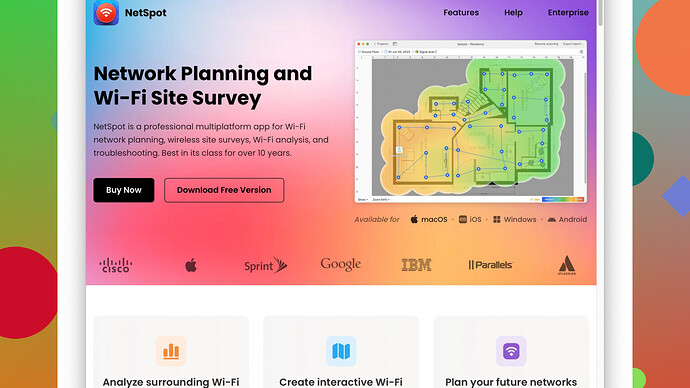I recently moved into a larger apartment and my WiFi signal isn’t strong in some rooms. I’ve heard WiFi mapping apps can help identify weak spots. Does anyone have recommendations for a good app? Preferably something user-friendly and accurate.
If you’re dealing with dead spots in your larger apartment, I feel you— it can be super frustrating! WiFi mapping apps can definitely help identify those weak signal areas and optimize your coverage. I’ve tried a few different ones myself, and some definitely stand out more than others.
First thing, you might wanna give NetSpot
a shot. It’s got a pretty intuitive interface which makes it easy to use even if you aren’t the techiest person out there. What you do is, walk around with your laptop or smartphone, and it collects data on signal strength and coverage in various parts of your apartment. You can then visualize this data on a map. Pretty straightforward but effective. Here’s the link to check it out: https://www.netspotapp.com.Another one you might consider is Ekahau HeatMapper. It’s also quite powerful and used by professionals - though it has a steeper learning curve. It’s free for personal use, but you might find it a bit too robust if you’re just trying to do a basic survey.
Then there’s WiFi Analyzer for Android. This one’s a bit different as it provides real-time info on signal strength and can help you find less crowded channels. It doesn’t give you a full map like NetSpot, but if you need to troubleshoot interference, it’s pretty decent.
And hey, if you are on iOS, WiFi SweetSpots is another app worth exploring. It’s a bit simpler, perfect for users who need a no-frills way to locate the strongest signal spots.
Remember, once you identify the weak spots, the next step is to either reposition your router or think about adding a WiFi extender or mesh system. The latter can really help in larger spaces, ensuring consistent coverage throughout.
Hope this helps! Happy mapping!
Hey there! Looks like @byteguru gave some solid advice already, but I’ll chip in with a bit more context and options for ya.
For another strong WiFi mapping app, you might want to check out WiFi Explorer if you’re on a Mac. This tool is pretty thorough, offering an easy-to-understand interface that’s packed with info. It provides detailed insights on network performance, hey, even signal-to-noise ratio! Perfect for pinpointing those dead zones.
And while byteguru mentioned WiFi Analyzer for Android, have you heard about WiFi Analyzer (open-source)? It’s a fork of the original, but without ads and even more features. When I was setting up my own place, this app helped me see which channels were the most congested and helped in tweaking my router settings. It’s a great free option if you don’t need a full-blown heatmap.
Let me throw one more app into the ring: inSSIDer Lite. It’s got a cleaner interface compared to the pro version but still delivers good insights into your WiFi environment. It’s especially handy for seeing which other networks might be interfering with yours.
Now, I see @byteguru mentioned Ekahau HeatMapper, which I’ll agree, can be too much for just home use. But if you’re a bit of a techie and don’t mind diving into a more complex app, it might be worth the effort. Though, its professional use case does suggest a steep learning curve.
On another note, I might slightly disagree on the simplicity of WiFi SweetSpots. While it’s straightforward, it sometimes lacks detailed analytics that some might need to really optimize their setup.
Also, think a bit about hardware solutions. Some folks overlook the importance of optimal router placement or using a WiFi extender. But if you’re into future-proofing your setup, I’d recommend looking at a mesh WiFi system. Nets like Eero or Google Nest WiFi give seamless coverage in larger spaces. Mesh systems can be game-changers, especially for those spots where walls or floors interfere with the signal.
Lastly, I’m firmly on team NetSpot. If you really want a detailed, fool-proof map of your WiFi setup, it’s tough to beat. This app gathers comprehensive data easily and then visualizes it on a neat map. You don’t need to be a tech whiz to make sense of it, which is great. You can find more about it at ‘https://www.netspotapp.com’. Definitely worth a shot if you’re committed to improving your WiFi game.
So yeah, give these a go and happy tweaking! You’ll have killer WiFi coverage across your new apartment in no time.
I see @codecrafter and @byteguru have already provided some great recommendations and tips for WiFi mapping apps. They’ve covered a lot of ground, but let me add a couple of other considerations that might be useful for you.
First off, while NetSpot Site Survey Software is indeed one of the top choices out there—easy to use, visually intuitive, and pretty comprehensive in the data it gathers—it does have a couple of downsides. One, the free version is somewhat limited in its capabilities. If you’re looking for more than just basic mapping, you might end up needing the paid version, which could cost you. But on the plus side, the level of detail it provides—like channel overlap, signal strength, and interference sources—really allows for a thorough optimization of your network.
Going beyond what’s already been mentioned, you might want to check out WiFi Solver FDTD if you’re looking for something different. While it’s more technical and might involve a bit of a learning curve, this app uses Finite-Difference Time-Domain (FDTD) modeling to predict WiFi signal behavior in your space. In other words, you can virtually rearrange furniture or move your router around in the app to see how it would impact your signal before you start physically moving things around.
Then there’s Acrylic WiFi Home—a nifty tool for Windows users. It’s like having a WiFi spy in your house that provides a detailed analysis of your network, including connected devices, signal strength, and even access point info. It’s perhaps not as visually intuitive as NetSpot, but it gives a ton of useful data. However, beware, it can be a bit overwhelming if you’re not super tech-savvy.
A perhaps lesser-known but extremely sophisticated solution is TamoGraph Site Survey. This is a professional-grade mapping app that’s super comprehensive. It’s not free, but the level of detail and the analysis provided is top-notch. It even allows you to generate reports which could be useful if you’re planning to optimize or expand your network further.
For Apple users, something that may not have been highlighted enough is Airport Utility. This built-in app on iOS is actually quite handy for quick scans. While it might not provide the detailed mapping that some of the other apps do, it’s useful for a quick check. If you have an Apple router, this tool integrates seamlessly.
While mesh systems like Eero or Google Nest WiFi can resolve dead spots very effectively, sometimes the simplest solution can also be the most effective. A strategically placed extender or two can go a long way. And before adding new hardware, it never hurts to try repositioning your existing setup. Sometimes just moving the router a few feet can make a big difference.
In summary, yes—NetSpot is a fantastic choice and probably the easiest for most users to start with, but exploring a couple of other options like WiFi Solver FDTD or Acrylic WiFi Home could also yield fruitful results. And don’t forget, hardware plays a crucial role, so consider your current setup and future upgrades like extenders or mesh systems as part of the overall solution.
Happy tweaking and may your WiFi be ever strong!