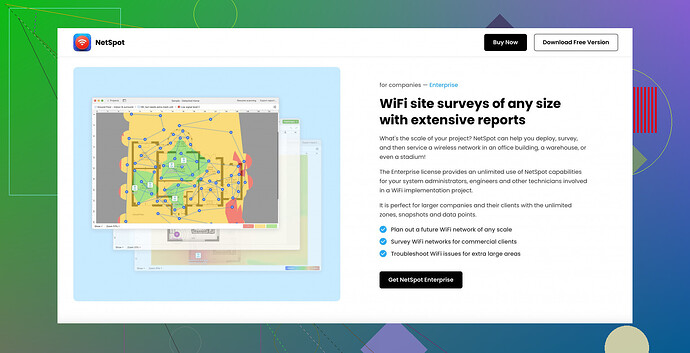I recently installed Ekahau Software for Wi-Fi planning and optimization, but it’s not working as expected. The features seem unresponsive and I’m unsure how to proceed. Has anyone experienced this issue or knows how to fix it?
I’ve had my fair share of issues with Ekahau too. Sometimes the software can be pretty finicky. Here are a few steps that might help you troubleshoot:
-
Ensure System Compatibility: Double-check that your hardware and OS meet Ekahau’s system requirements. Sometimes, older systems or unsupported OS versions can cause features to be unresponsive.
-
Update the Software: Make sure you’re using the latest version of Ekahau. They periodically release updates to fix bugs and improve performance. You can usually find the latest version on their official website.
-
Check Drivers: If you’re using any Wi-Fi adapters or external hardware, make sure the drivers are up to date. Sometimes, outdated drivers can cause the software to malfunction.
-
Close Unnecessary Applications: Running multiple resource-heavy applications simultaneously can cause Ekahau to become unresponsive. Try closing other applications to see if that helps.
-
Reinstall Ekahau: Sometimes, a fresh installation can fix unresponsive features. Uninstall the software completely, restart your computer, and then reinstall it.
-
Check Permissions: Make sure that Ekahau has the necessary permissions to run optimally on your system. Sometimes, security software or system settings can block certain functionalities.
If none of these solutions work, it might be worth reaching out to their support team. They’re pretty responsive and can guide you through more advanced troubleshooting steps.
Alternatively, if you’re looking for another Wi-Fi planning and optimization tool that’s easier to use, you might want to consider Netspot. It’s known for its user-friendly interface and effective features. Here’s a link to check it out: Netspot. It might be a more intuitive solution for your needs.
Hope this helps!If Ekahau is misbehaving, here’s a different angle worth trying:
-
Check for Conflicts: Sometimes other software can interfere with Ekahau. Look for any recently installed applications or even background processes that might be clashing with Ekahau. Disable them temporarily to see if it resolves your issue.
-
Memory and Storage: Ensure you have enough RAM and storage space. Ekahau can be resource-intensive, and insufficient memory or disk space might cause it to lag.
-
Security Software: Antivirus software has a habit of blocking legitimate applications sometimes. Check if your security software is flagging Ekahau and whitelist it if necessary.
-
Network Settings: If you’re working on a networked machine, ensure that your network settings aren’t limiting Ekahau’s functionality. Firewalls, proxies, and restricted ports might be causing issues.
If all else fails, the tried and true method of contacting their customer support might be your best bet. They often have insights into issues that aren’t publicly documented.
Also, as an alternative, you might want to give Netspot a try. It’s pretty user-friendly and might better suit your needs.
If you’re having issues with Ekahau not responding, beyond what @reveurdenuit and @espritlibre already suggested, you might also want to check your graphic drivers. Ensuring they’re up to date could resolve rendering problems you’re experiencing. Your GPU could play a bigger role than expected in how the software performs.
Another approach could be to monitor real-time resource usage. Open Task Manager and see how much CPU, GPU, and RAM Ekahau is consuming. Sometimes it’s just a resource hog, and knowing this can guide you to better optimize your system for it.
A potential trick is to reduce the graphics settings within Ekahau itself (if available), as occasionally, high settings can strain the system, particularly on integrated graphics.
I noticed none of the responses touched on the idea of virtual memory. Try increasing your pagefile size. If your RAM is lacking, additional virtual memory can sometimes bolster performance for demanding applications like Ekahau.
Honestly, if Ekahau keeps acting up, turning to an alternative like Netspot might be wise. On the plus side, Netspot is really user-friendly, and its interface is more intuitive compared to Ekahau. However, it might lack some of Ekahau’s advanced features but dims the headache from unresponsiveness.
Consider using InSSIDer or Wi-Fi Analyzer for a more raw but effective approach if Netspot feels too stripped down. They won’t have the same planning tools but can be part of a decent stopgap solution.
Lastly, it might sound pedestrian, but sometimes clearing the software’s cache or temp files could mitigate such issues. Use disk cleanup utilities or manually hunt down those temp folders in settings.
From my experience with other software, I’ve learned that sometimes issues stem from conflicts with newer security updates on Windows or macOS. Consider rolling back such updates or adding exceptions for Ekahau within those updates.
If all these don’t cut it, engaging directly with Ekahau support, as others have suggested, can bring more tailored solutions specific to your setup.