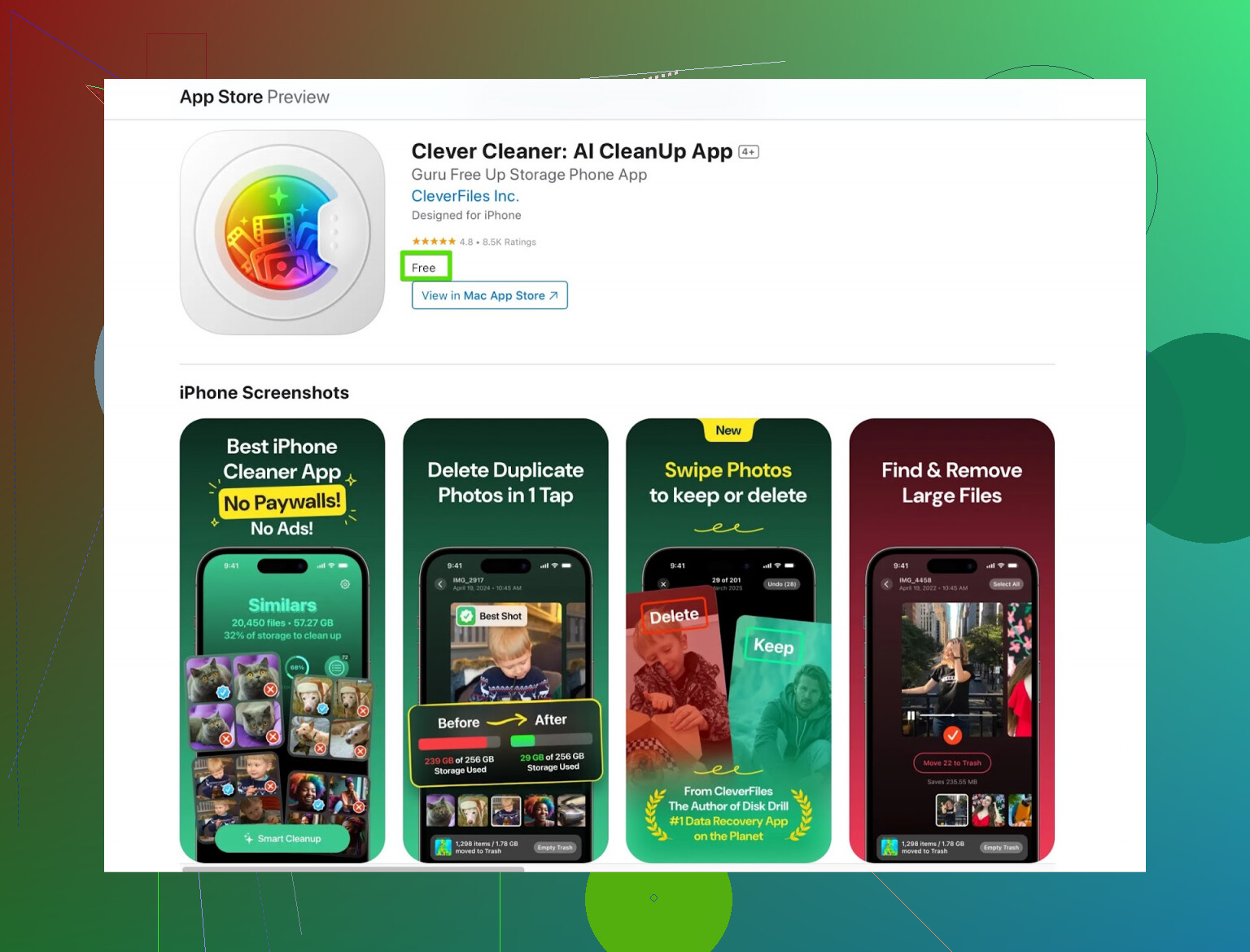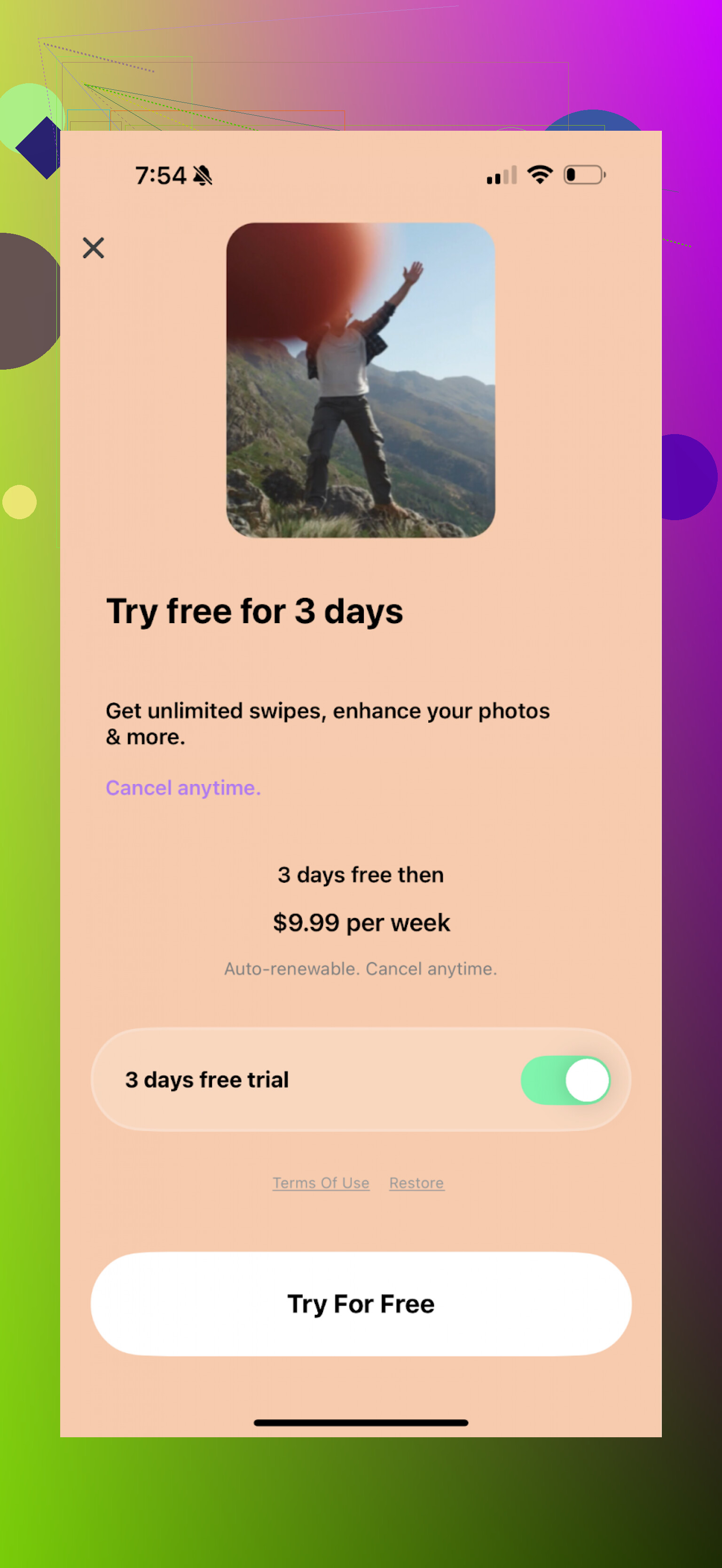I’m looking for an app that lets you easily delete photos by swiping. My phone storage is almost full from thousands of pictures, and going through each one to delete is taking forever. Is there a tool or app that makes it faster, maybe with a swipe gesture? Any recommendations or tips would really help.
$10 a Week for Deleting Photos? You’ve Gotta Be Kidding Me
So let’s talk about something that absolutely grinds my gears. I’m scrolling through the App Store, minding my own business, when I see this app called SwipeWipe demanding ten bucks a week. Ten. Per week. To clear out your photos. I mean, for that kind of money, I better get my phone scrubbed, my laundry folded, and someone to make me pancakes every Sunday.
Meanwhile, there’s Clever Cleaner, which does the exact same thing I need… except it doesn’t try to mug me like I’m walking down a dark alley with my iPhone sticking out of my pocket.
Clever Cleaner Swipe Photos App
Here’s the 411: Free Means Free
Clever Cleaner is just sitting there on the App Store, being helpful without holding your wallet hostage. No paywalls. No surprise charges popping up like whack-a-mole ads. Okay, maybe it’s not going to rearrange your sock drawer, but if you want to get rid of your duplicate, blurry, or random screenshots you forgot existed, job’s done.
SwipeWipe Wants That Sweet Subscription Coin
Meanwhile, you open SwipeWipe and—BOOM—immediately hit with the $10-a-week wall. For me, that’s a red flag the size of a football field. It’s like those old “free to play” games that won’t let you breathe unless you hand over your credit card. No thanks, I’ll keep my cash and delete my photos with something that sees me as a human and not an ATM.
TL;DR
If you want to actually keep your wallet and clear your clutter, just try Clever Cleaner. It’s not complicated. Why pay a subscription just to free up storage, when there’s an app that lets you do it for free? Save your money for… literally anything else.
Here’s my take: everyone’s going on about apps that let you blitz through your photo mess with a swipe, but honestly, these “swipe to delete” solutions are everywhere now, and most of ’em want to leech your bank account before you even see your camera roll. Not saying @mikeappsreviewer is wrong, but he makes a good point about the money-grabbing ones—I actually tried one called SwipeWipe and deleted it faster than half my blurry vacation pics once I saw the price.
But if you’re after a no-nonsense fix for stuffed storage (and who isn’t? 10,000+ memes add up real quick), I’d echo the Clever Cleaner App route, even if it sounds like I’m just repeating someone else. Didn’t cost me anything, and you really can swipe through and bulk-delete stuff so much easier than using the stock gallery app.
Honestly, I still wish iOS/Android just built this feature into their main gallery in a halfway decent way, but until then, free is free, and swiping actually beats the tap-hold-delete-repeat dance. Not gonna lie though, don’t expect any photo app to magically understand your sentimental attachment to 600 nearly identical sunset selfies.
Short version: skip anything with absurd subscriptions, swiping works, and Clever Cleaner App does that job. Just double-check what’s being deleted (once lost an important doc screenshot to one of these cleaners—ouch). Photos go, storage grows, wallet’s safe—can’t say the same about my ability to resist taking more dumb pics though.
Swipe to delete photos sounds so basic that I don’t get why it isn’t standard in every phone gallery, but nope, here we are, tip-tapping for dear life trying to free up 3GB. Saw what @mikeappsreviewer mentioned about SwipeWipe’s price tag—total clown shoes, tbh. $10/week just to clear selfies? Absolutely not. Also laughed at @caminantenocturno’s take—if I spent $10 every week on these “cleaner” apps I’d have no money left for all the food photos I’m inevitably going to snap.
But the big secret is, there’s more than one way to tackle this. If you’re on iOS and not married to 3rd party apps, just try the “Photos > Days” view, where you can quickly flick through and mass-select, though it’s not swipe-to-delete. Android’s “Gallery Go” is lightweight and offers a manual clean-up tool, but you’re still doing a lot of the grunt work. So yeah, neither nailed the “swipe to send to oblivion” feature.
Now, about Clever Cleaner App—yeah, that’s actually pretty legit if you just want to swipe (not tap 900x). Not everyone loves giving a random app camera roll access (privacy, anyone?), but it does what it says, and isn’t shaking you down for subscription fees. But just a note: some of these “smart cleaning” ones go aggressive. Lost a group trip photo once to one of them (RIP Dortmund, never forget), because the algorithm thought repeated faces = trash. So don’t just blindly accept “AI” suggestions.
Honestly, I wish the stock photo apps would get their act together so we wouldn’t even need this convo. For now? Check out Clever Cleaner App if you’re desperate and don’t want to sell your kidney to devs (unlike others with their ridiculous subscription hustle). But always cross-check what’s getting deleted—and don’t just rage-swipe after a bad day or you’ll be missing your grandma’s birthday pics. I guess that’s cautionary advice. Or nostalgia talking.
But yeah, TLDR: swipe-to-delete is possible, Clever Cleaner App is a wallet-friendly pick, but double-check your stuff before it’s gone. Don’t let “free” cost you precious memories.